Cloud to cloud backup
MultCloud --- A professional tool to backup files between cloud storage services and restore from multiple versions conveniently
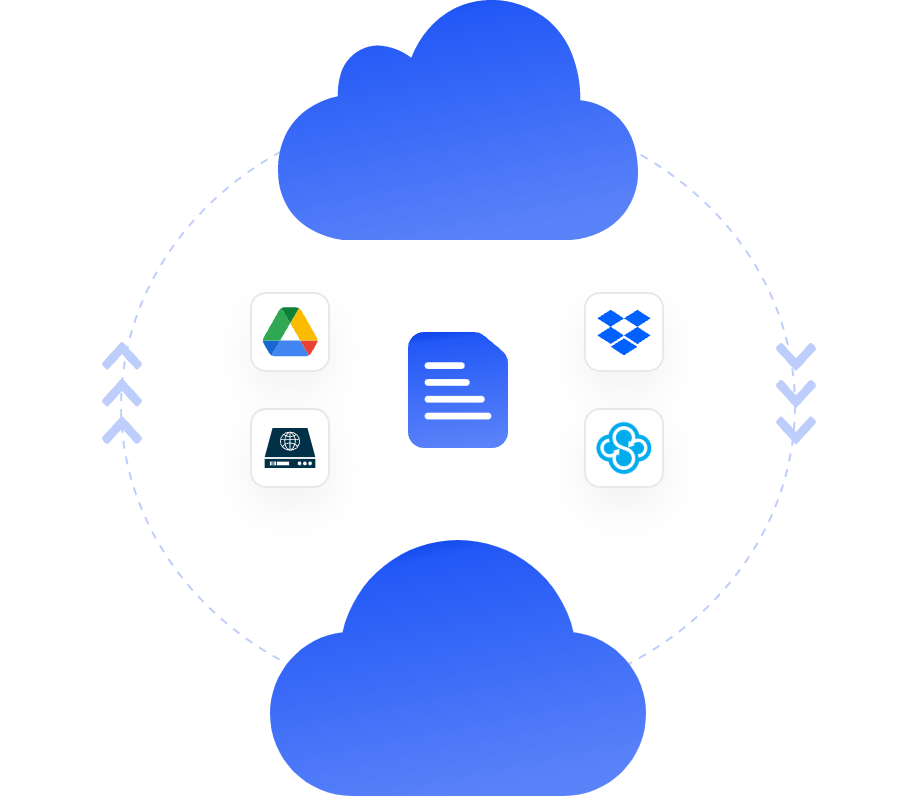
Free sign up or sign in MultCloud. And set up your cloud drive connector to MultCloud. When you try to add cloud drive to MultCloud, it will require to give the permission to access your cloud, please choose “Yes”.
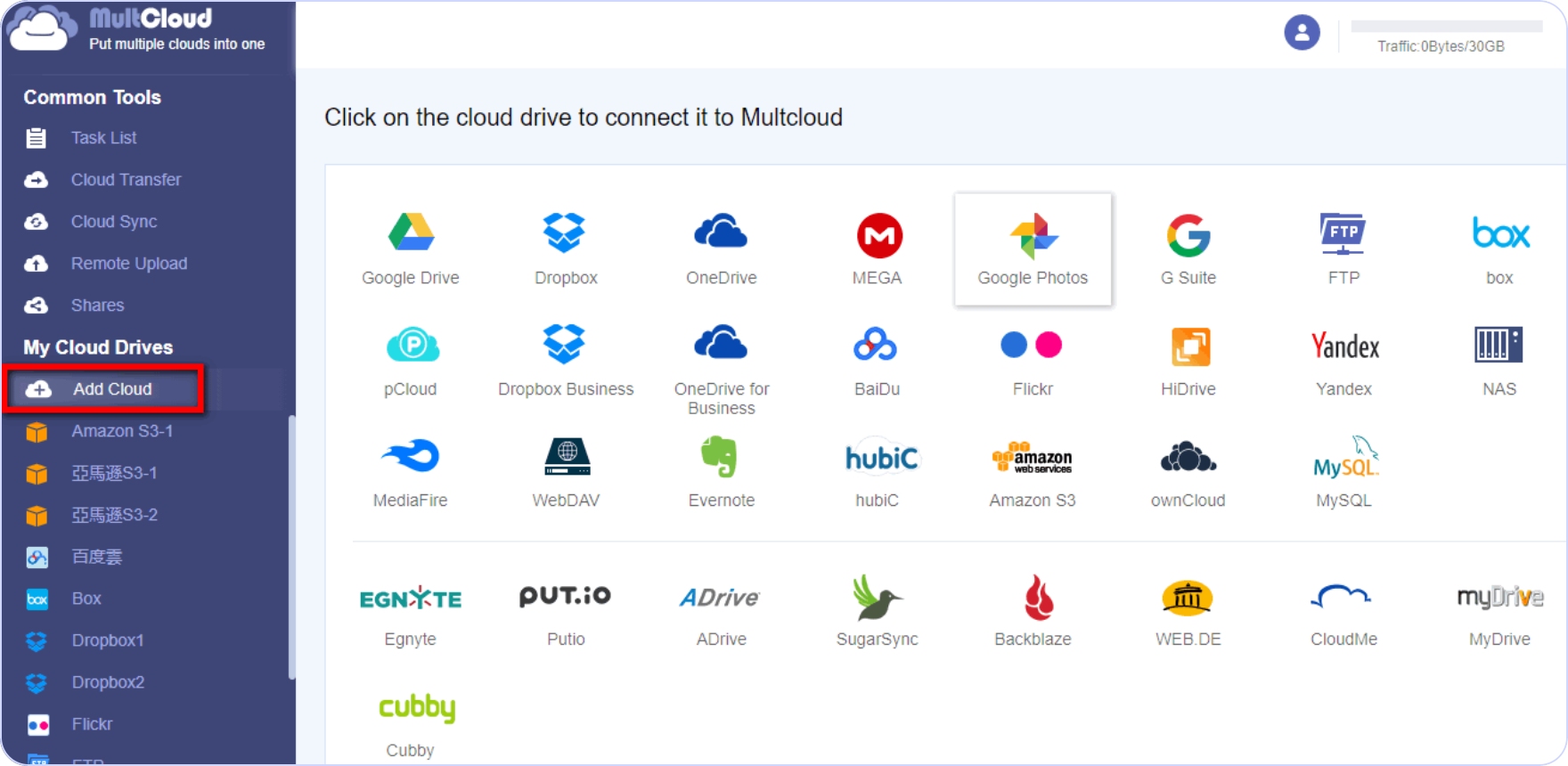
Click on “Cloud Backup” and select the cloud drives you wish to backup your data between. For instance, Dropbox and Google Drive.
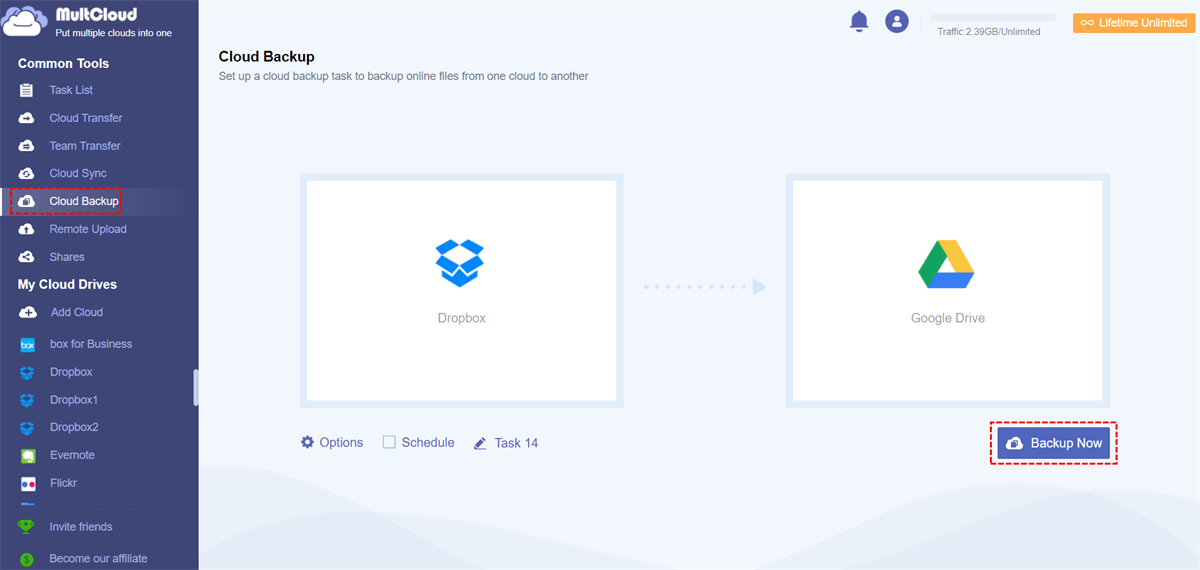
Click on “Options” . You can choose email notification that you will receive notice as long as the backup task is done. Besides, you can choose only backup some files with specific extension in the “Filter”.When everything is done, you can click on “Backup Now.”
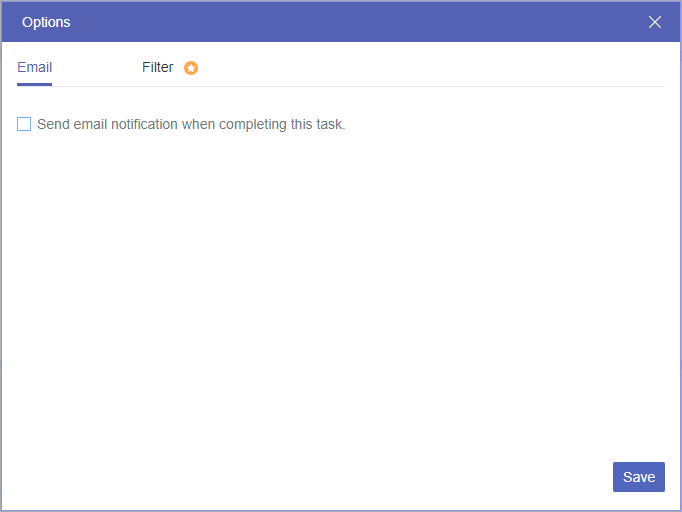
Click on the tab “Task List” . You can check the backup progress and manage the backup version (restore the backup to the original location).
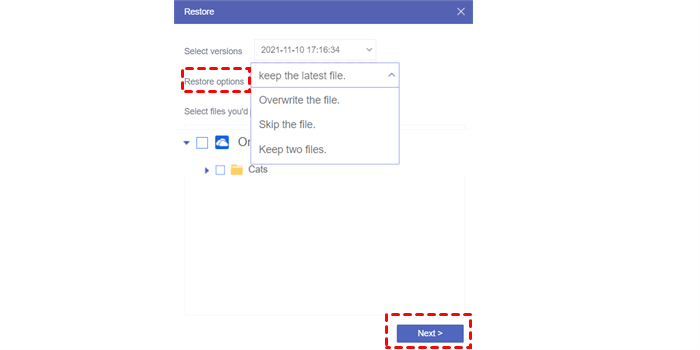
Transfer, sync and backup data between over 30 cloud services with MultCloud