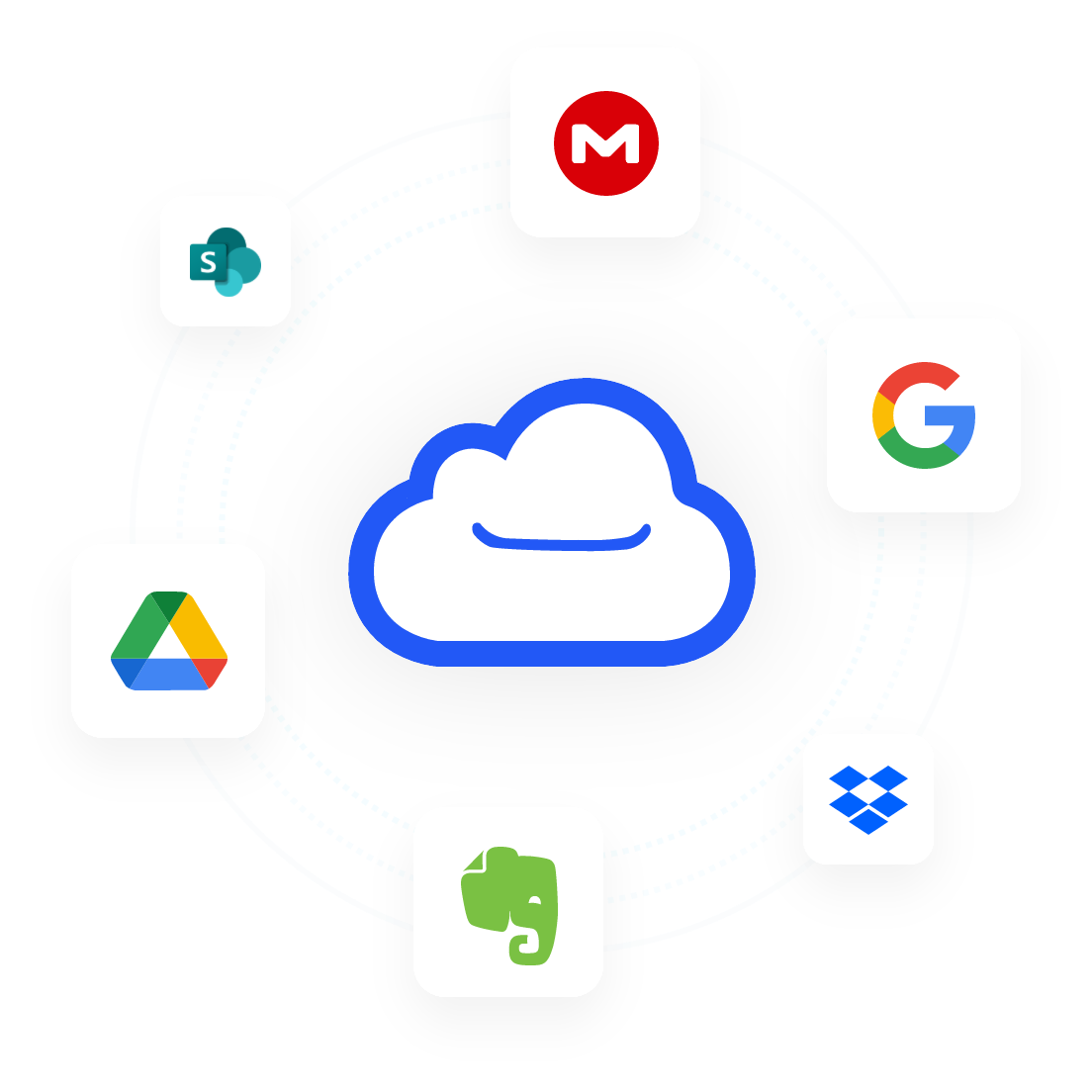1 Platform, 30+ Clouds Connected
Just a Few Clicks — Transfer Across Clouds with Ease
- Seamless & Fast one-key data transfer across clouds.
- Offline & Scheduled cloud-to-cloud transfer with one click.
- Collect all clouds into one app for efficient management.
APP Store
Available on iOS 13.0 or later
MultCloud
Available on Android 5.0 or later