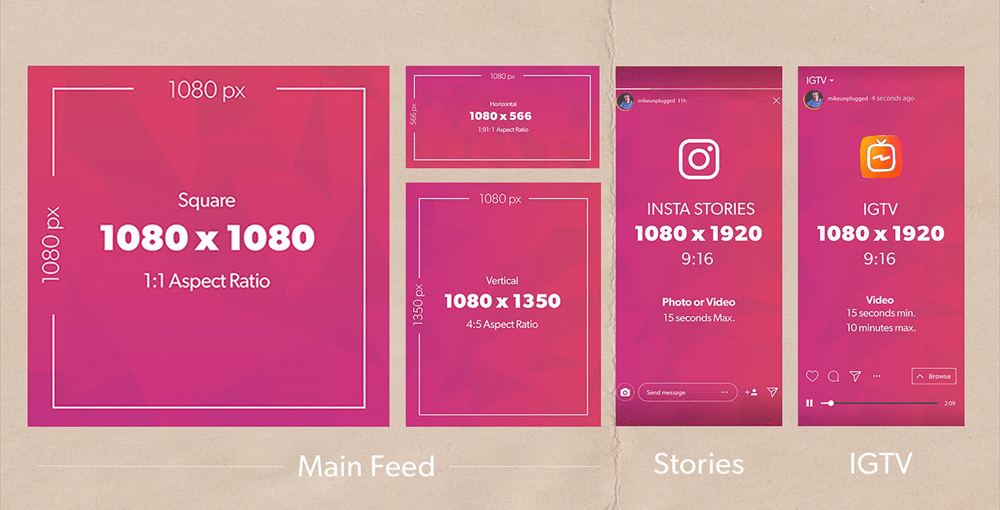Quick Search:
Introduction
When it comes to visual storytelling in the era of social media domination, Instagram is unmatched. Creating the ideal Instagram post is an art form, involving everything from sharing delectable culinary delights to photographing amazing travel excursions. However, have you ever worked so hard on an image editing, just to have it cropped after uploading? Fear not, fellow Instagrammer! This comprehensive guide will unveil the secret to picture-perfect posts – understanding the ideal what-size photo for Instagram.
Understanding Aspect Ratios and Image Sizes
Allow me to introduce you to a key idea before we delve into specific dimensions: aspect ratio. Imagine your photo as a rectangle. The aspect ratio refers to the proportion of width to height. It's expressed as a number like 1:1 (square) or 4:5 (portrait). Now, Instagram allows for three main photo formats:
- Square (1:1): The classic Instagram format, perfect for showcasing centered subjects, selfies, and product close-ups.
- Landscape (1.91:1): Ideal for capturing panoramic vistas, group photos, or showcasing wide-angle shots.
- Portrait (4:5): Perfect for full-body shots, fashion photography, or emphasizing vertical elements.
Choosing the Right Size for Your Instagram Magic
With your newfound understanding of aspect ratios, let's examine the ideal photo size for Instagram for each format:
- Square: Aim for a minimum of 1080 x 1080 pixels. This ensures crisp quality when displayed on various devices.
- Landscape: While Instagram allows uploads up to 1080 pixels wide, the recommended size is 1080 x 566 pixels. This ensures your image doesn't get cropped when displayed in the feed.
- Portrait: For portrait photos, Instagram suggests a minimum of 1080 x 1350 pixels. However, you can upload taller images without sacrificing quality.
Pro Tips:
- Uploading photos larger than the recommended sizes won't necessarily improve quality, and Instagram will compress them anyway. Stick to the suggested dimensions for optimal results.
- If the photo is too large, you can try to compress the photo for Instagram.
Exploring Additional Instagram Image Formats
While the feed primarily utilizes the formats mentioned above, Instagram offers other avenues for visual expression:
- Instagram Stories: Since Stories are viewed full-screen vertically, the ideal size is 1080 x 1920 pixels with a 9:16 aspect ratio.
- IGTV and Reels: These long-form video formats allow for a wider range of aspect ratios. 1080 x 1920 pixels (9:16) is ideal for a full-screen vertical experience, while 1920 x 1080 pixels (16:9) caters to a landscape viewing preference.
Planning and Capturing Photos for Instagram Success
After you've mastered the technical aspects, take into account these suggestions to optimize the impact of your shot on Instagram:
- Think about composition: Compose your photos with Instagram's specific format in mind. Consider the rule of thirds and leading lines to create visually appealing images.
- Embrace high-quality photos: While Instagram compresses images, using high-resolution photos ensures clarity, especially when zoomed in.
- Editing is your friend: Utilize editing tools to enhance your photos without going overboard. Adjust lighting, contrast, and saturation for a polished look.
- Maintain a cohesive style: Develop a signature style for your photos, whether it's a specific color palette or a consistent editing approach. This creates a recognizable visual identity for your profile.
Note: Please look here if you don’t know how to upload a photo to Instagram from a computer.
Beyond Size: Optimizing Your Instagram Photos for Success
While size is crucial, it's just one piece of the Instagram puzzle. Here are additional factors to consider:
- Captions: Craft engaging captions that tell a story, spark conversation, or include relevant hashtags.
- Utilize hashtags: Strategic use of relevant hashtags allows users to discover your content and expand your reach.
- Post consistently: Regular posting keeps your audience engaged and fosters a sense of community around your profile.
- Engage with your audience: Respond to comments and messages, participate in conversations, and run interactive polls or Q&A sessions.
Conclusion
By understanding what size photo for Instagram and employing these valuable tips, you'll be well on your way to crafting captivating visual content that resonates with your audience. Remember, Instagram is a visual platform – prioritize high-quality photos, experiment with different formats, and engage with your community to cultivate a thriving Instagram presence.
FAQs
1. Can I upload photos larger than the recommended sizes for Instagram?
Yes, technically you can upload photos larger than the recommended sizes. However, there are a few drawbacks to consider:
- Quality won't necessarily improve: Uploading a massive photo won't magically enhance its quality. Instagram will compress the image to fit its display format, potentially leading to a loss of detail.
- Potential cropping: Uploading extra-large photos, especially in landscape format, might lead to unwanted cropping when displayed in the feed.
- Slower upload times: Large file sizes can take longer to upload, especially on slower internet connections.
Sticking to the recommended dimensions ensures optimal quality, avoids cropping surprises, and provides a smooth upload experience.
2. What happens if my photo doesn't perfectly match the recommended size?
Instagram will automatically resize your photo to fit its format. However, this can lead to:
- Cropping: If your photo has a different aspect ratio than the chosen format (square, landscape, or portrait), it might get cropped to fit the frame. This can cut off crucial elements of your image.
- Letterboxing: If your photo is smaller than the recommended size, black bars might appear around the image to fill the frame. This can make your photo look less visually appealing.
For the best results, it's always recommended to resize your photos before uploading to match the specific format you choose.
3. What editing tools can I use to resize my photos for Instagram?
There are numerous free and paid editing tools available to resize your photos for Instagram. Here are a few popular options:
- Free online tools: Canva, PicMonkey, BeFunky
- Mobile apps: Snapseed (iOS & Android), A Color Story (iOS & Android)
- Desktop software: Adobe Photoshop, GIMP (free and open-source)
These tools allow you to easily crop and resize your photos to the desired dimensions for Instagram.
4. Can I download Instagram photos in full size?
This mainly depends on the type of pictures you want to download:
If you need to download photos from your personal account to local, you can use the "Saved" function provided by Instagram.
If you need to download photos from other user accounts, you can use a professional third-party tool---MultCloud. This tool can help you directly save Instagram photos with full resolution to local or cloud, which is quite convenient.
- ✅Simple: All images are available with one link.
- ✅Efficient: You can save all images to local or cloud at once.
- ✅Full-Size: All images and videos can be downloaded in full resolution.
MultCloud Supports Clouds
-
Google Drive
-
Google Workspace
-
OneDrive
-
OneDrive for Business
-
SharePoint
-
Dropbox
-
Dropbox Business
-
MEGA
-
Google Photos
-
iCloud Photos
-
FTP
-
box
-
box for Business
-
pCloud
-
Baidu
-
Flickr
-
HiDrive
-
Yandex
-
NAS
-
WebDAV
-
MediaFire
-
iCloud Drive
-
WEB.DE
-
Evernote
-
Amazon S3
-
Wasabi
-
ownCloud
-
MySQL
-
Egnyte
-
Putio
-
ADrive
-
SugarSync
-
Backblaze
-
CloudMe
-
MyDrive
-
Cubby