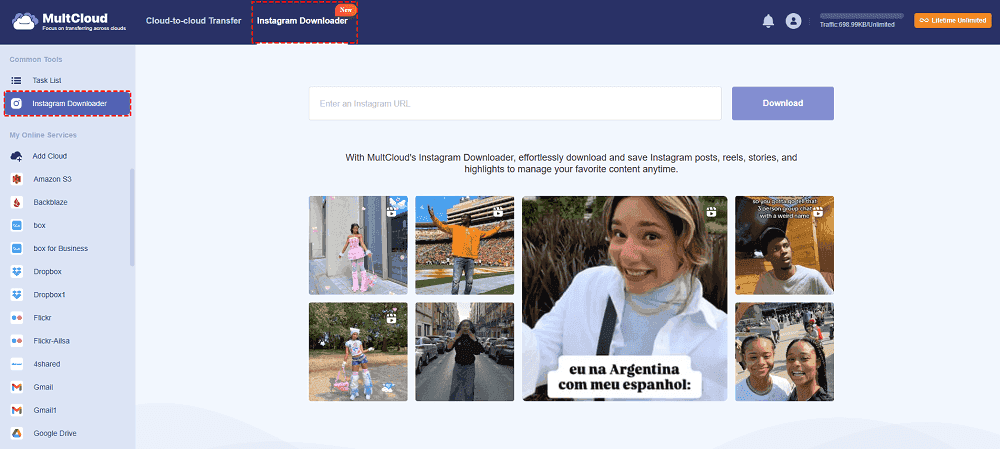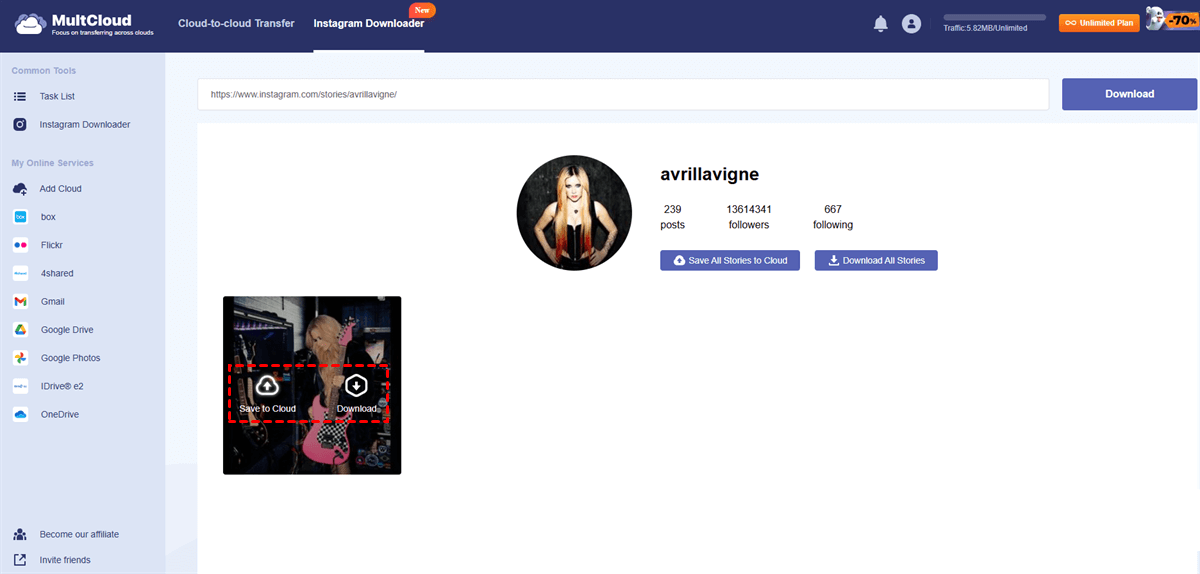Quick Search:
Is It Possible to Download a Video from Instagram?
Can't you just save videos on Instagram? Unfortunately, nope! You can only bookmark them to see later by using the Save Post feature. But fear not, there are tools outside of Instagram (third-party services) that can help you download videos. Before you grab anything, make sure you check out Instagram's copyright rules and avoid using videos for commercial purposes without the owners’ okay.
Back to the topic, what is the best app to download Instagram videos? In this complete article, we will introduce a smart and practical video and image downloader online. After reading, you can learn how to download videos from Instagram to phones (iPhone, Android), and computers (Windows, Mac).
What App Can I Use to Download Instagram Videos
Normally, when you want to download an Instagram video without using apps, you can only screen record the Instagram video. Although this method is helpful, it has many limitations. For example, if messages pop up suddenly, the recording process will drive you crazy. To avoid such problems, let’s look at a professional video downloader, MultCloud.
MultCloud is one of the most outstanding and versatile Instagram video downloaders in the market. It is renowned for cloud storage management, including cloud-to-cloud transfer, sync, and backup. Now, it is launching a new feature, Image Saver. This service enables you to download photos and videos from Instagram in a hassle-free way.
How can I download a video from Instagram via MultCloud? Follow the 3 steps below:
Step 1: Create an account
Start by registering an account on MultCloud’s website. If you are sick of creating new accounts, sign in with Google, Facebook, or Apple ID directly.
Step 2: Go to Instagram Downloader
Head to the Instagram Downloader interface.
Step 3: Download a Video
Enter the Instagram video's link. MultCloud will fetch it immediately. Then, the referred video will be loaded on the main page. Move your cursor to the cover of the video. 2 icons will show up. If you want to download the video to your local device, simply tap the Download option.
As you can see, you will only need to perform 3 steps, and the video from Instagram can be downloaded as quickly as possible. Meanwhile, if your local storage space is limited, you have the option to download the video to cloud services that MultCloud supports, such as Google Drive, iCloud, Google Photos, Dropbox, OneDrive, MEGA, etc.
What Makes MultCloud the Best Instagram Video Saver?
If you wonder “What app can I use to download Instagram videos for free”, MultCloud stands out. It is a web-based service, so you don’t have to install the app on your device. Meanwhile, it offers many other benefits and conveniences:
✅ Snag Instagram videos in a snap. MultCloud makes saving videos from Instagram a breeze. No tech skills are required, just a few clicks and those videos are yours.
✅ Integration with cloud services. MultCloud works like a bridge between leading cloud services. You can download that Instagram video and save it straight to your preferred cloud drives, saving local storage.
✅ No quality downgrade. MultCloud prioritizes quality, so those Instagram videos you download will look just as amazing as they did when they were posted. Sharp and clear, just the way you like them.
✅ Download All at Once. Need to download a whole collection of Instagram videos? No problem! MultCloud lets you snag them all at once, so you don't have to click-click-click for hours. But this is only available for paid users and will launch soon.
✅Download on the go. No matter what device you're using - computer, phone, tablet - MultCloud lets you download and access your Instagram videos from anywhere. Super convenient, especially if you're someone who's always on the move.
✅ Help is just a click away. MultCloud has a great customer support team ready to answer any questions or troubleshoot any issues. Downloading Instagram videos should be easy, and MultCloud makes sure of it.
Anyway, MultCloud provides you with an easy and efficient way to download videos from Instagram. If you wonder how to download reels from Instagram, you can also apply the same steps above. Only 3 steps are needed, and you will get the target video offline.
Notes:
- MultCloud will support downloading IG stories soon.
- What app can I use to download Instagram videos on iPhone? Obviously, MultCloud can.
- What is the app that downloads private Instagram videos? Sorry, since the account is private, no video can be downloaded from public accounts.
Final Words
So, what app can I use to download Instagram videos? MultCloud can be the best one. It is free to get started, so you can have a try to see whether it is helpful or not. In addition to downloading videos from Instagram, MultCloud also enables you to download photos from websites and Google Search.
If you turn to MultCloud, you can also enjoy other features. Specifically, it connects multiple cloud drives in the market. So, you can upload a document on Google Drive, share photos on Google Photos, download a file from Dropbox, etc. Meanwhile, you are allowed to transfer, sync, and back up files from one cloud to another seamlessly without downloading and uploading.
MultCloud Supports Clouds
-
Google Drive
-
Google Workspace
-
OneDrive
-
OneDrive for Business
-
SharePoint
-
Dropbox
-
Dropbox Business
-
MEGA
-
Google Photos
-
iCloud Photos
-
FTP
-
box
-
box for Business
-
pCloud
-
Baidu
-
Flickr
-
HiDrive
-
Yandex
-
NAS
-
WebDAV
-
MediaFire
-
iCloud Drive
-
WEB.DE
-
Evernote
-
Amazon S3
-
Wasabi
-
ownCloud
-
MySQL
-
Egnyte
-
Putio
-
ADrive
-
SugarSync
-
Backblaze
-
CloudMe
-
MyDrive
-
Cubby
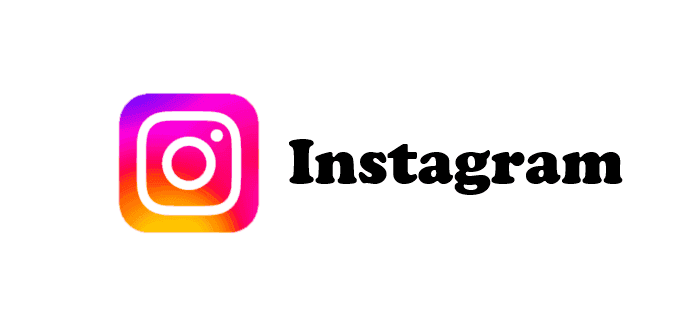
.png)