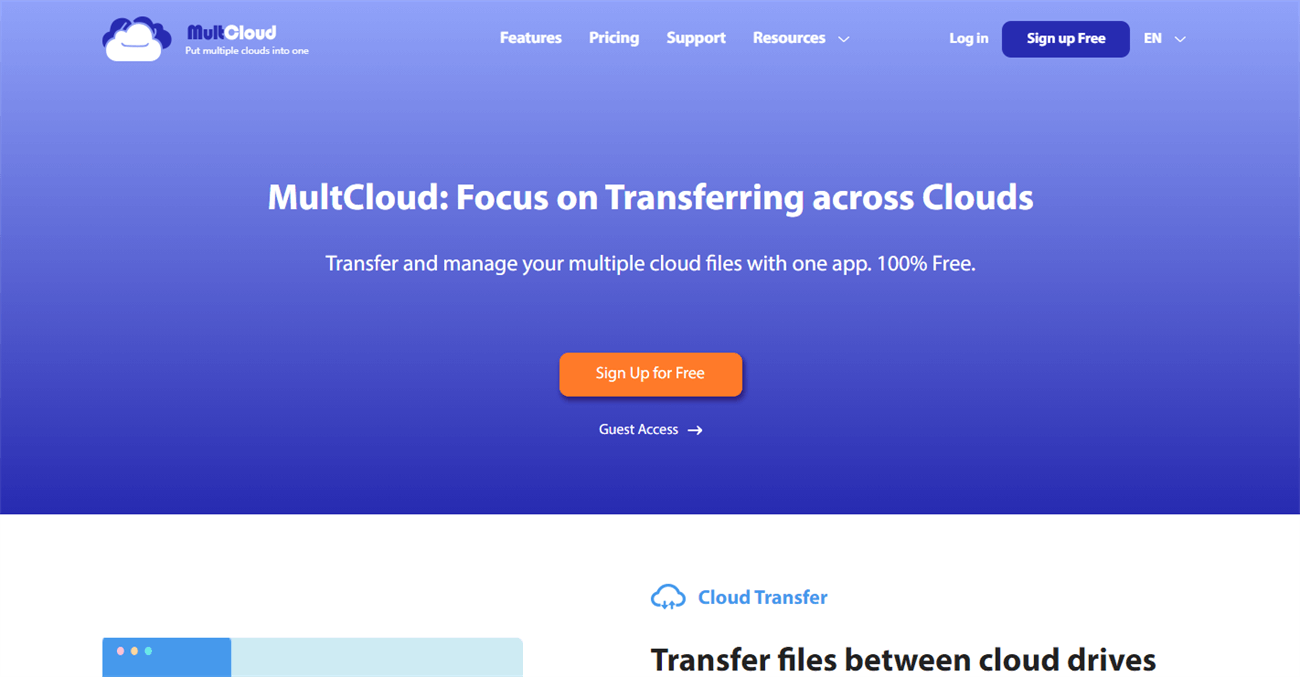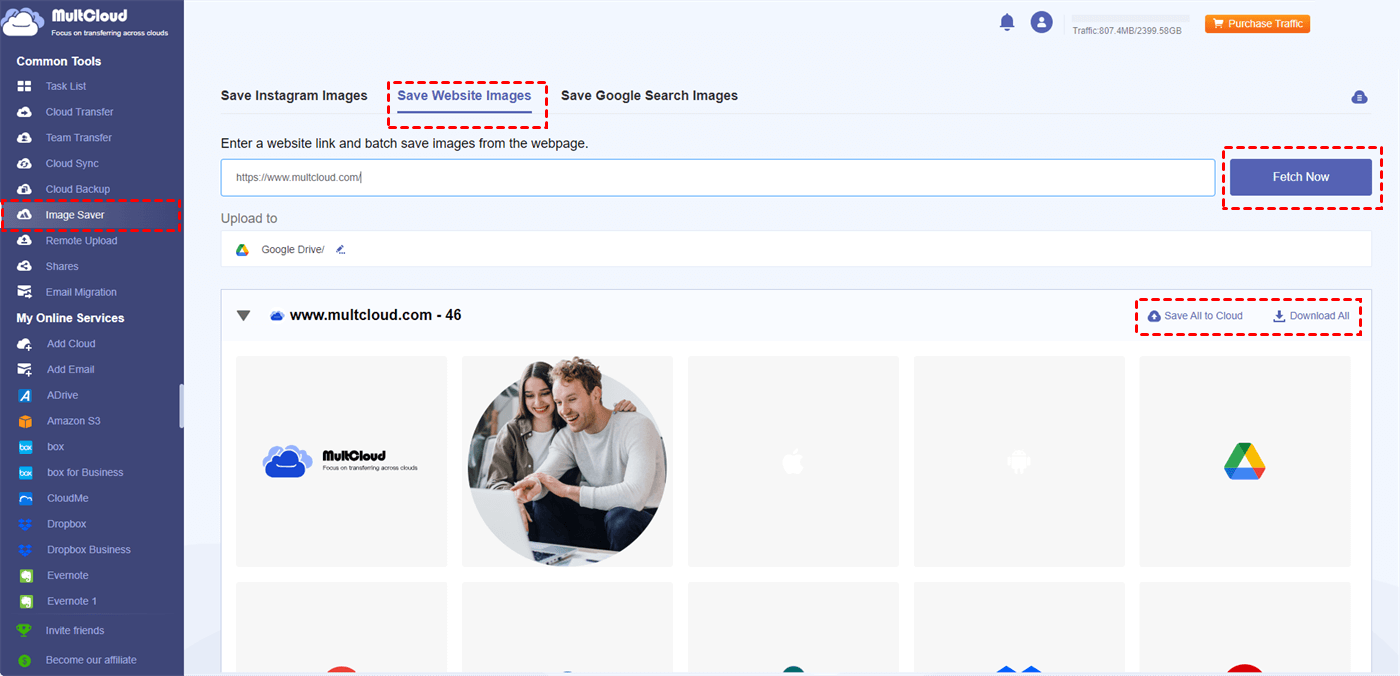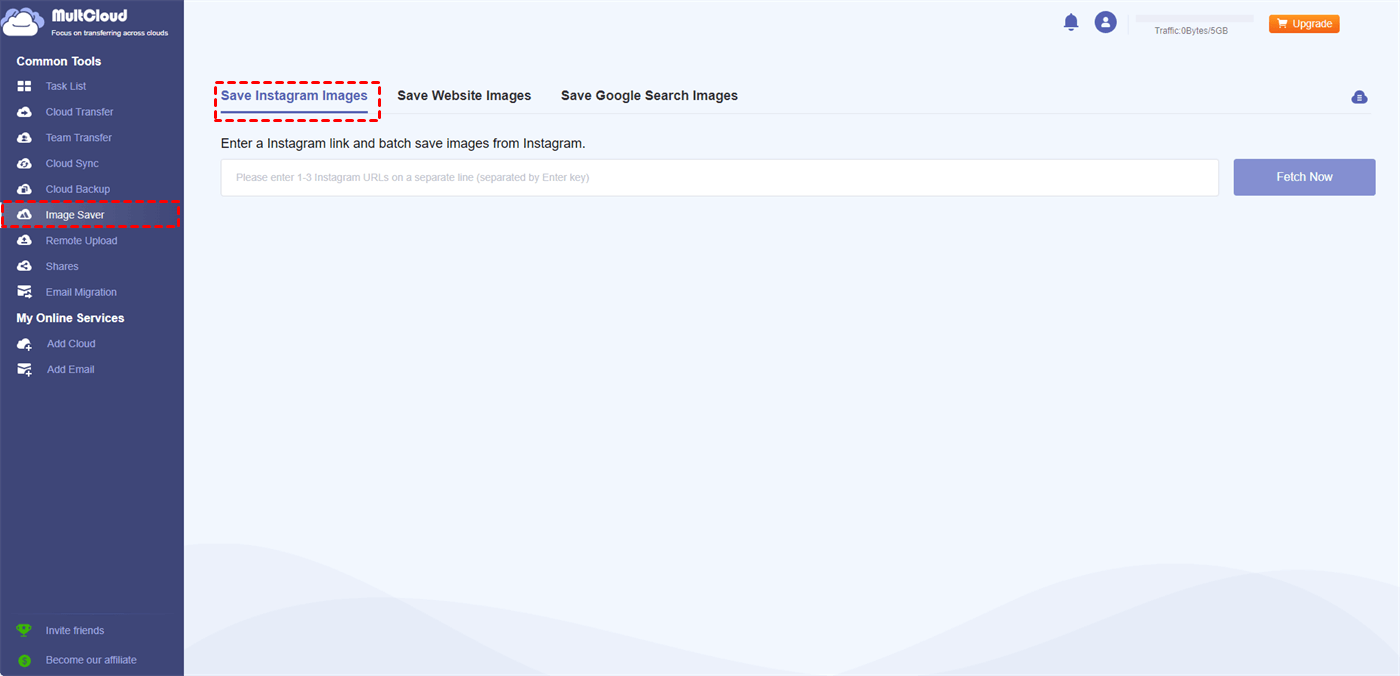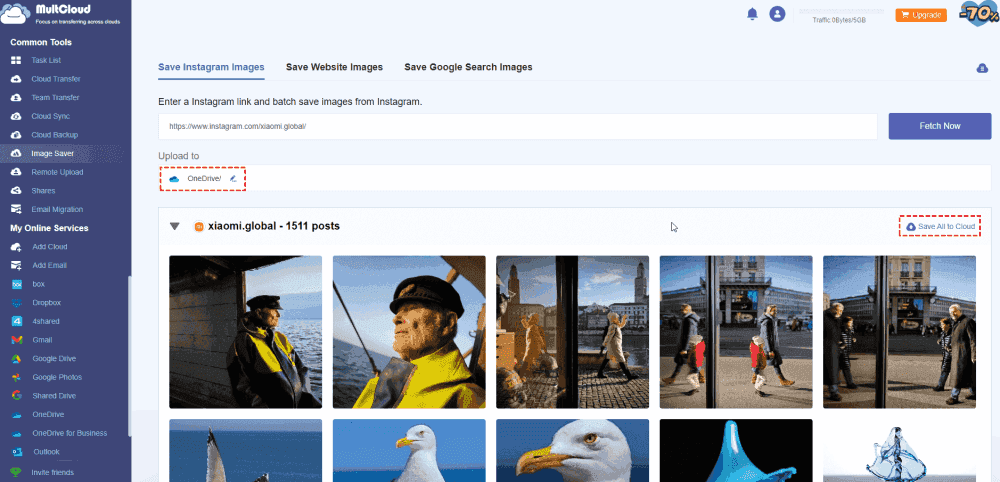Content Overview:
Whether you're a web designer, digital marketer, or just someone who wants to gather photos for personal use, knowing how to quickly and easily download images from websites is extremely helpful in this day and age of digital communication, where images are essential. Having access to a trustworthy website photo downloader can make all the difference.
Why Download Images from Website?
Understanding why this feature is so desirable is necessary before digging into the workings of website photo downloaders. Websites are visual content gold mines; you can find everything from product photos on e-commerce sites to instructive graphics on platforms for learning. When people download images from websites, they can:
✔️ Easy sharing: Share them on other platforms;
✔️ Projects: Utilize them in creative projects without having to rely on internet access all the time.
✔️ Bulk Download: A website photo downloader enables users to gather multiple images at once, saving time and effort. This capability is particularly advantageous for tasks that involve large-scale image retrieval, such as compiling research materials or building visual archives.
Regardless of the reasons, you can download images from website easily and effectively.
Website Photo Downloader Comparison
Before downloading images from website for free, you have to compare the current website photo downloaders, here we will compare for you:
Website Photo Downloader Extensions
The extension includes Image Downloader, which helps you fetch images from URL, save them to your local device. However, this Image Downloader extension only downloads 480P images sometimes.
Website Photo Downloader App
The website photo downloader apps include Web Image Downloader, Web Pic Downloader, etc. Although you can use them to download images from website, they have some shortcomings, like can’t download all images from website, load the images completely, ignore duplicate photos, do not provide the preview feature, and more.
Online Image Downloader for Website
Some online image downloader show broken pictures, which is quite annoying.
Therefore, it’s important to choose a reliable website photo downloader.
Best Free Website Photo Downloader - MultCloud
When it comes to choosing the best free website photo downloader, one prominent tool that stands out is MultCloud, which is a web-based all-in-one multiple cloud storage manager. MultCloud not only simplifies the process of downloading images from website free but also supports seamless integration with various cloud storage services. This versatility allows you to directly save downloaded images to your preferred storage platforms, ensuring easy access and organization.
As the best free website picture downloader, MultCloud offers the following useful benefits:
- Download any images from website directly in bulk instead of downloading one by one.
- Export images from website to your online storage space.
- Download all images at once.
- Download high-resolution images so that you can download 1080P or higher resolution photos.
- Preview all images before downloading, give you the chance to choose download or not.
- Download website images from multiple links.
- You don’t have to install software because it’s an online service.
To download all images from website with MultCloud, check the following instructions.
How to Download Images from URL List?
With MultCloud, you can download images from URL list, here is how it works:
Preparation: Prepare Your URL List: Gather all the URLs of the images you wish to download into a text file or spreadsheet.
1. Log in to your MultCloud account after signing up.
2. Tap Image Saver > Save Website Images, input the URL list, and hit Fetch Now.
3. After fetch completed, hit Download All on the right hand to download all images from website directly.
Tips:
- Your downloaded website images will be saved in your local computer, usually in the Downloads folder, or other location you’ve configured. Just check it. Then uncompress the folder and move them to a safe place.
- Besides, you can also download website images one by one for free. Download all features is available after subscribing to a MultCloud premium plan. After subscribing, you can also enjoy all other premium features.
Download Photos from Instagram or Google
Except for the website photo downloader, MultCloud can be used as an online photo downloader for Instagram, or a Google Image downloader. Because it not only allows you to download or export Instagram images in bulk but also download all images from Google effectively. Therefore, you can take it easy to enjoy if you’re planning to download images from Instagram, Pinterest, even from Google search results, etc.
Check the simple steps to use the Instagram photo downloader to export images from Instagram to OneDrive quickly:
1. Please select Add Cloud > OneDrive after logging in, then follow the instructions to give access to MultCloud.
2. Go to Image Saver, then choose Save Instagram Images from the top tabs.
Tip: If you’re going to save all Google search images to your computer, choose Save Google Images from the top menu, then follow the guide to download images from Google search results.
3. Input the Instagram links, and then click Fetch Now to generate all related images from Instagram.
4. Tap Save All to Cloud, then choose a folder in OneDrive as the target, then press Save All to Cloud again.
Tip: Please ensure your OneDrive storage space is sufficient enough to hold all the photos from Instagram, or it will fail. Free up space for OneDrive if required.

- Smart Share: Share cloud files via public, private, or source mode.
- One-key Move: Quick data transfer, sync, and backup among clouds.
- Email Archive: Protect emails to other clouds or local disks.
- Remote upload: Effectively save web files to clouds via URL.
- Save Webpages as PDF/PNG: Keep them locally or online.
- Safe: Full-time 256-bit AES and OAuth authorization protections.
- Easy: Access and manage all clouds in one place with one login.
- Extensive: 30+ clouds and on-premise services are supported.
Wrapping Things Up
In conclusion, the ability to effectively download any image from website is not just a matter of convenience but also a strategic advantage in various professional and personal contexts. Whether you're looking to enrich your content, streamline research processes, or simply build a personal collection of visuals, leveraging a reliable website photo downloader can vastly improve your workflow and productivity.
By understanding the significance of website photo downloaders and mastering their use, individuals and businesses alike can harness the power of visual content to enhance communication, creativity, and efficiency in the digital realm.
MultCloud Supports Clouds
-
Google Drive
-
Google Workspace
-
OneDrive
-
OneDrive for Business
-
SharePoint
-
Dropbox
-
Dropbox Business
-
MEGA
-
Google Photos
-
iCloud Photos
-
FTP
-
box
-
box for Business
-
pCloud
-
Baidu
-
Flickr
-
HiDrive
-
Yandex
-
NAS
-
WebDAV
-
MediaFire
-
iCloud Drive
-
WEB.DE
-
Evernote
-
Amazon S3
-
Wasabi
-
ownCloud
-
MySQL
-
Egnyte
-
Putio
-
ADrive
-
SugarSync
-
Backblaze
-
CloudMe
-
MyDrive
-
Cubby