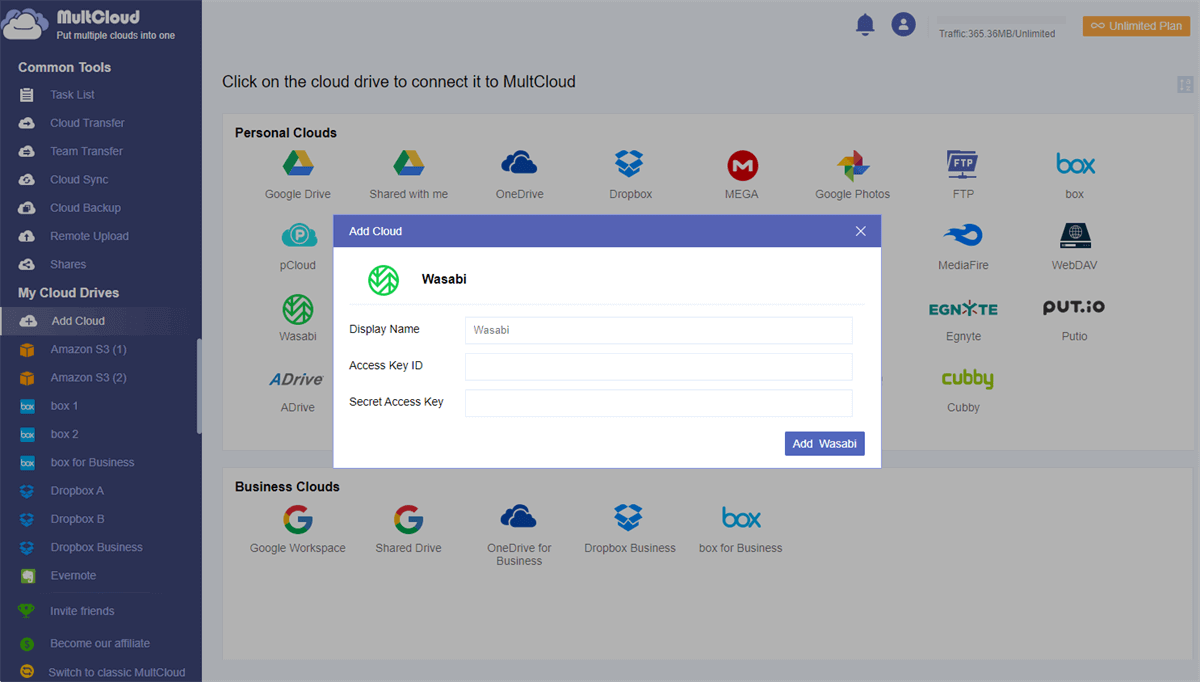Quick Search:
User Case: Wasabi Alternatives, Google Drive, Box, S3?
Hi! Many downloads and uploads. Which of these, or any other, would be better and cheaper? Google Drive, MEGA, or S3? Hugs.
- Question from Reddit
Why Seek Wasabi Storage Alternative?
Wasabi is a cost-effective and smart cloud storage service, catering to the needs of both businesses and individuals. Its cloud storage solution is fully compatible with Amazon S3, which makes it a seamless and user-friendly option for those who are already utilizing S3. There are many reasons why some users might seek Wasabi alternatives:
- Cost: Although Wasabi's cloud storage solutions are priced competitively, some users may seek other alternatives that offer more affordable options.
- Features: Some alternatives may provide enhanced security options or better collaboration tools.
- Performance: Although Wasabi is recognized for its fast data transfer speed and low-latency access, it is possible that other cloud drive may outperform Wasabi in specific scenarios or use cases.
Ultimately, the decision to seek out Wasabi alternatives will depend on your specific needs and priorities. It's always a good idea to compare multiple providers before making a final decision. In this article, we will show you 3 Wasabi cloud storage alternatives, including Google Drive, MEGA, and Amazon S3.
Wasabi Storage Alternative 1: Google Drive
Google Drive is a versatile and exceptional cloud-based file storage and synchronization service offered by Google. Users can securely store a variety of file types, including documents, screenshots, photos, and videos on Google's servers and access them seamlessly from any location with a stable internet connection.
With 15GB of free storage space and the option to purchase additional storage, Google Drive is an ideal solution for both personal and professional users. The service provides users with a user-friendly interface, supporting a wide range of file formats and offering features such as real-time collaboration, version control, and access controls.
Google Drive seamlessly integrates with other Google services, including Google Docs, Sheets, and Slides, making it an excellent choice for users who frequently use these applications. Overall, Google Drive is a reliable, feature-rich, and user-friendly cloud storage solution that offers a range of benefits to users.
Know more about Dropbox vs Google Drive vs iCloud >>
Wasabi Storage Alternative 2: MEGA
MEGA is a smart cloud storage service that stands out for its emphasis on security and privacy. The platform was founded in 2013 by Kim Dotcom, the same entrepreneur who founded the now-defunct Megaupload platform.
It takes the security and privacy of its users seriously, and all files uploaded to its servers are protected by end-to-end encryption. In other words, only the user with the decryption key can access files, providing unparalleled security for sensitive data.
In addition to its robust security features, MEGA offers users 15GB of free storage space and the option to purchase additional storage if needed. With user-friendly interface and support for a wide range of file types, it is a versatile cloud drive for personal and business users.
On top of that, MEGA's secure file-sharing capabilities also make it a popular choice for teams and businesses that require secure file sharing. Users can share files via secure links, ensuring that sensitive data remains private and confidential.
Wasabi Storage Alternative 3: Amazon S3
Amazon S3 is another excellent cloud storage service worldwide. To keep users' data always accessible and protected, S3 offers a high level of durability and availability. It automatically replicates data across multiple availability zones within a region, providing redundancy and ensuring that data is not lost in the event of hardware failure, natural disasters, or other issues.
Apart from that, Amazon S3 also provides a range of features to ease users’ work, such as providing versioning capabilities, allowing users to keep multiple versions of the same file and track changes over time. Besides, it also offers lifecycle policies, helping users to move data to lower-cost storage tiers based on the age or access frequency of the data.
In a word, compared to Wasabi, Amazon S3 is available in more regions globally and offer more advanced features, which may be important for businesses that operate in multiple locations.
Bonus Tip: How to Transfer Wasabi to Google Drive
We’ve offered you 3 professional and excellent Wasabi storage alternatives. In a nutshell, if you are emphasis on more free storage space and advanced collaboration tool, you can use Google Drive. If you take data security seriously, you can utilize MEGA. Or, if you focus on durability and availability, then S3 might be the best choice.
No matter which cloud service you take, you will need to migrate files and folders from Wasabi to another cloud, and then manage them in the new cloud drive. So, the point is whether you can transfer the data from Wasabi to Google Drive, MEGA, or S3 easily and quickly. To make it easier, it is recommended to use a cloud-to-cloud transfer service – MultCloud.
MultCloud is a cloud transfer service that helps you to transfer files and folders from one cloud to another easily. Unlike the download-and-upload method, it offers a more efficient way to accomplish the transfer tasks without a manual process. Instead, you can migrate data across clouds on the web.
- Direct. MultCloud's direct transfer feature enables secure and efficient file transfers between cloud drives by establishing a direct connection between services involved, bypassing local downloads and uploads.
- Automatic. MultCloud supports scheduled transfers and direct transfers between cloud drives without downloading and re-uploading files. This saves time and effort for users. MultCloud also supports multiple cloud storage providers, making it a versatile tool for managing files across various platforms.
- Offline. When moving data across cloud drives, MultCloud consumes data traffic rather than the network connection. That’s to say, even though the internet is disrupted, files can still be moved.
Now, refer to the following steps to learn how to transfer files from Wasabi to Google Drive.
Step 1: Sign up for a MultCloud account by your email.
Step 2: Go to Add Cloud to hit the Wasabi icon to add. Then, use the same way to add Google Drive.
Step 3: Press the Cloud Transfer button, choose Wasabi as the original cloud drive and Google Drive as the target cloud drive. At last, start the transfer by hitting the Transfer Now tab.
As you can see, the way to migrate files between cloud drives via MultCloud is efficient and effortless. You don't need to go through a manual download-and-upload process, saving your time and improving the work efficiency. Similarly, you can move files between other cloud drives as well. For instance, you are allowed to transfer files between Amazon S3 and Wasabi via MultCloud.

- Versatile: On top of transferring, MultCloud also allows you to backup and sync files from one clou to another cloud as well. Similar to the cloud transfer feature, you can enjoy a leading transfer speed.
- Smart: MultCloud makes it easy to download or upload files and photos from URLs, torrent files, and magnet link to cloud drives directly.
Final Words
After reading the whole text, you now know what is Wasabi storage alternatives. Anyway, Google Drive, MEGA, and Amazon S3 are popular and useful cloud drives on the market. All of them can help you store and manage your files. And you can choose the right one based on your requirements. Meanwhile, when you turn to other cloud drives, you can use MultCloud to transfer data with ease.
MultCloud Supports Clouds
-
Google Drive
-
Google Workspace
-
OneDrive
-
OneDrive for Business
-
SharePoint
-
Dropbox
-
Dropbox Business
-
MEGA
-
Google Photos
-
iCloud Photos
-
FTP
-
box
-
box for Business
-
pCloud
-
Baidu
-
Flickr
-
HiDrive
-
Yandex
-
NAS
-
WebDAV
-
MediaFire
-
iCloud Drive
-
WEB.DE
-
Evernote
-
Amazon S3
-
Wasabi
-
ownCloud
-
MySQL
-
Egnyte
-
Putio
-
ADrive
-
SugarSync
-
Backblaze
-
CloudMe
-
MyDrive
-
Cubby



.png)