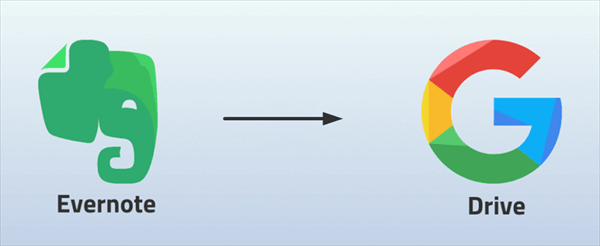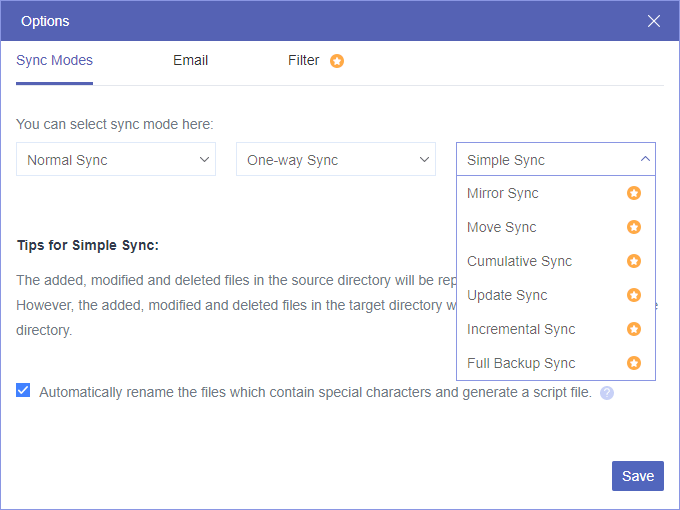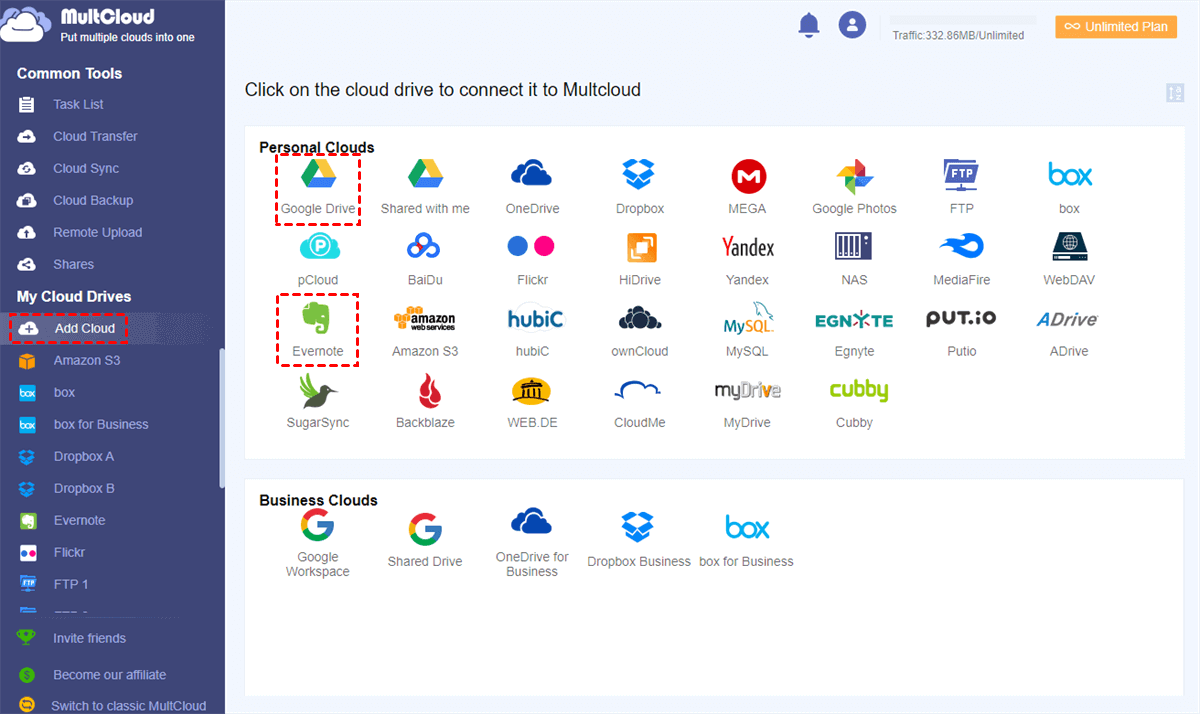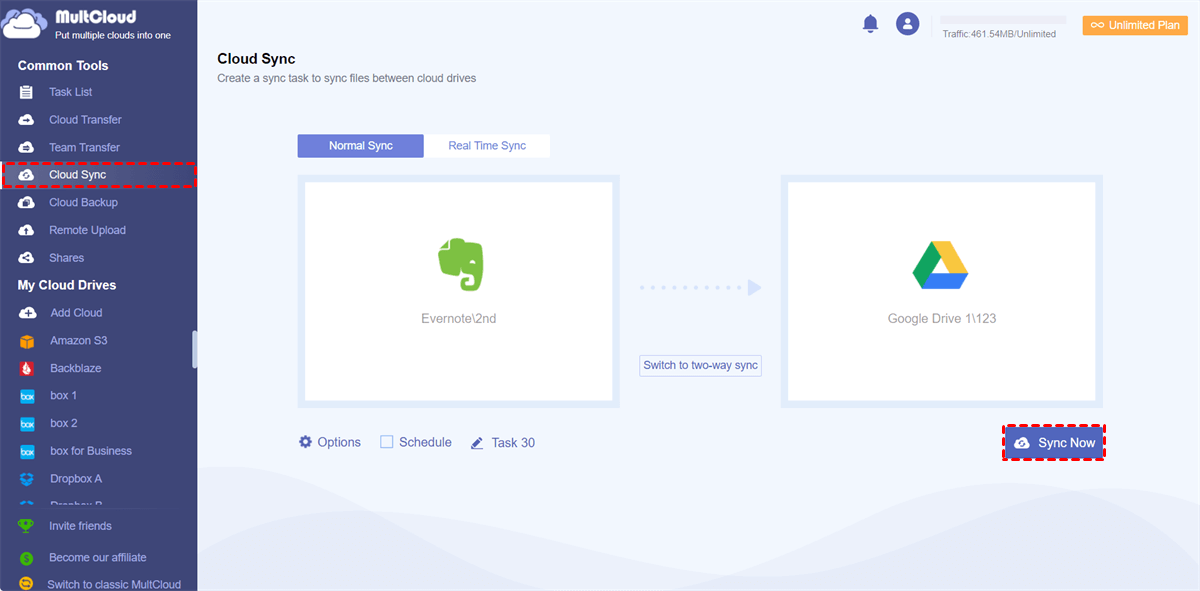Can You Sync Evernote with Google Drive?
Do you want to access, edit, or share your Evernote notes or notebooks on an alternative cloud storage service such as OneDrive, Dropbox, Google Drive, or Google Docs? Or do you want to backup Evernote to Google Drive and other clouds? Keep reading and You will get the best and most convenient method in this article to integrate Evernote with Google Drive seamlessly without complex operations.
Why Sync Evernote with Google Drive?
Evernote is a famous note-taking service that easily keeps your ideas, study notes, contacts, and other important things online to avoid forgetting them. You can use Evernote to collect all your work together in one online workspace and quickly access them on all devices.
Google Drive is a popular cloud storage and file-sharing service that allows you to store, sync, and share files like documents, photos, videos, and others online. It is the core file sync service of Google that is deeply linked to other Google services like Google Docs. Google Drive offers 15 GB of free cloud storage which is pretty much larger than Evernote.
Easily Share Evernote with Google Drive Users
By syncing Evernote with Google Drive, you can easily share documents on Google Drive with other Google Drive users. If you want to access your Evernote notes in your personal Google Drive account or make them available to others in Google Workspace, Google Drive Evernote integration would be very helpful.
Quickly Access Notes from Different Places
You don’t have to spend extra time and energy searching for the latest versions of notes and documents on different services for collaboration with teams, clients, partners, or others. All the modifications of your notes would be synced to the same in both Evernote and Google Drive.
Therefore, you can use the best solution of Evernote and OneDrive integration below to improve your work efficiency and make your cloud life simpler.
How to Sync Evernote with Google Drive: One-Key Solution
The traditional method to connect Evernote to Google Drive is, first to sync your Evernote notes with all computers and mobile devices linked to your Evernote account, then export Evernote to Google Drive manually by downloading and uploading. If you use this method, changes made in Evernote will not automatically be synced in Google Drive.
Instead, you can use a third-party professional cloud file manager named MultCloud to achieve automatic Evernote Google Drive integration without downloading and uploading.

- Efficient: One-key data sync, backup, and transfer between clouds.
- Automatic: Offline and daily, weekly, or monthly scheduled sync.
- Smart: 10 excellent one-way, two-way, and real-time sync modes.
- Safe: Full-time 256-bit AES encryption for SSL sync protection.
- Quick: 10 high-speed threads without costing cellular data traffic.
MultCloud is a reliable web-based multiple-cloud storage manager for you to manage all your clouds in one place with a single login and sync data across clouds by clicking one button. It now supports more than 30 industry-leading clouds such as Evernote, SharePoint Online, Google Workspace, Google Drive, Amazon S3, Dropbox, WebDAV, FTP, etc. for you to add and manage for free.
MultCloud offers many unique functions like Cloud Sync, Cloud Backup, Cloud Transfer, and Team Transfer for you to transfer data across cloud services. The Cloud Sync function is ideal for Evernote integration with Google Drive. Cloud Sync offers 10 multifunctional sync modes for you to customize your Evernote to Google Drive sync, you can choose one and follow the step-by-step guide below to set up automatic Evernote and Google Drive sync.
Sync Evernote and Google Drive via Cloud Sync
Step 1. Create a MultCloud account on the official website.
Step 2. Click “Add Cloud” and choose the Evernote icon, then log in to your Evernote account to add it to MultCloud. You can add your Google Drive or Google Workspace account in the same way.
Step 3. On the Cloud Sync interface, select folders in Evernote as the source, and select a Google Drive folder as the destination.
Step 4. Switch the sync mode to “Real Time Sync” and click “Sync Now”. Then MultCloud will sync your Evernote with Google Drive in real-time.
Tips:
- You will get 5 GB of free data traffic for cloud-to-cloud sync. You can upgrade your account to get more data traffic and lightning-fast sync speed.
- For free users, you can choose from 4 basic but useful sync modes, including Simple Sync and Real Time Sync in one-way or two-way.
- For upgraders, all the 10 perfect sync modes, including 6 advanced one-way options like Mirror Sync, Move Sync, Cumulative Sync, Incremental Sync, Update Sync, and Full Backup Sync, are waiting for you to try.
In the End
Evernote is a great note-taking helper and Google Drive has almost the largest user base for collaboration. You can use MultCloud to sync Evernote with Google Drive and quickly share your shifting ideas with others anywhere anytime.
What’s more, if you only need to transfer Evernote to Google Drive once for freeing up your Evernote storage, you can use the Cloud Transfer function of MultCloud to quickly move Evernote notes to Google Drive without waiting.
MultCloud Supports Clouds
-
Google Drive
-
Google Workspace
-
OneDrive
-
OneDrive for Business
-
SharePoint
-
Dropbox
-
Dropbox Business
-
MEGA
-
Google Photos
-
iCloud Photos
-
FTP
-
box
-
box for Business
-
pCloud
-
Baidu
-
Flickr
-
HiDrive
-
Yandex
-
NAS
-
WebDAV
-
MediaFire
-
iCloud Drive
-
WEB.DE
-
Evernote
-
Amazon S3
-
Wasabi
-
ownCloud
-
MySQL
-
Egnyte
-
Putio
-
ADrive
-
SugarSync
-
Backblaze
-
CloudMe
-
MyDrive
-
Cubby