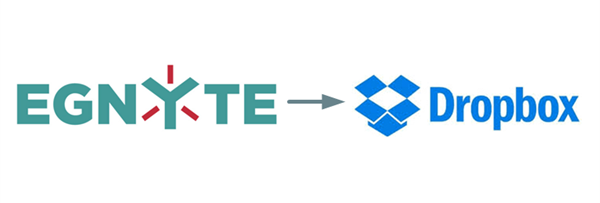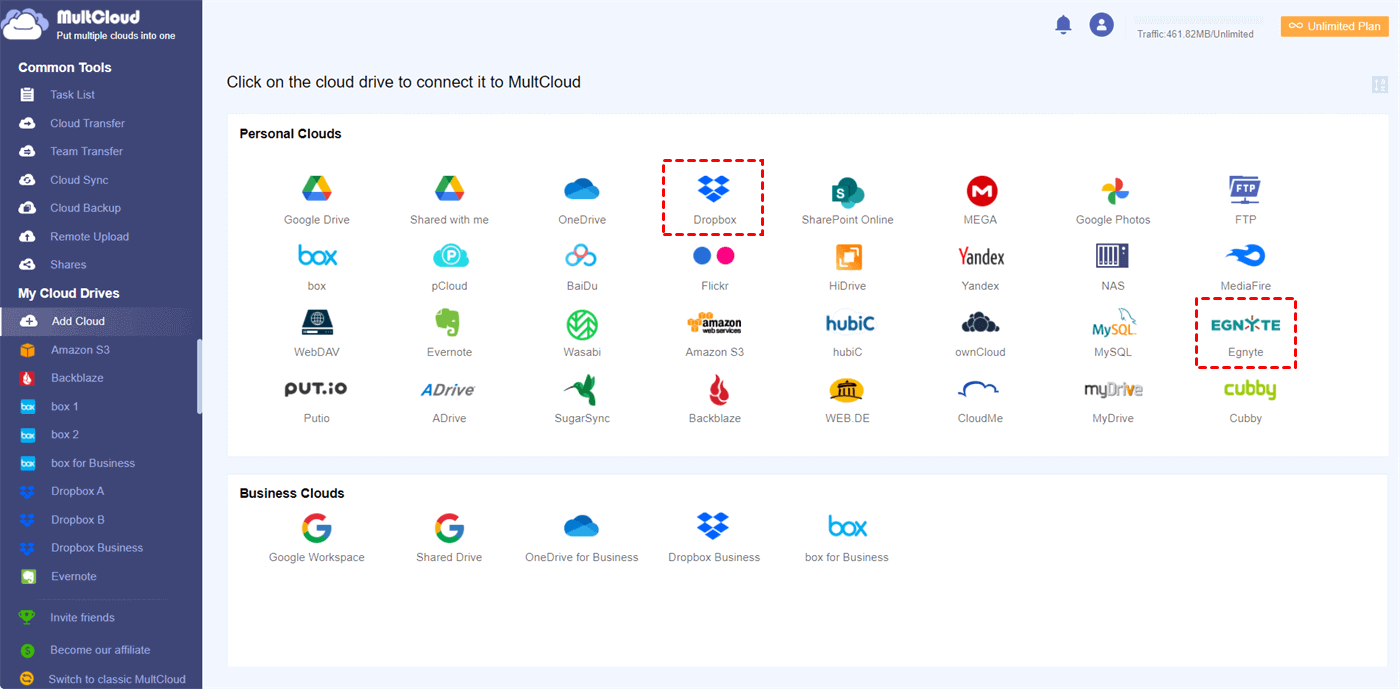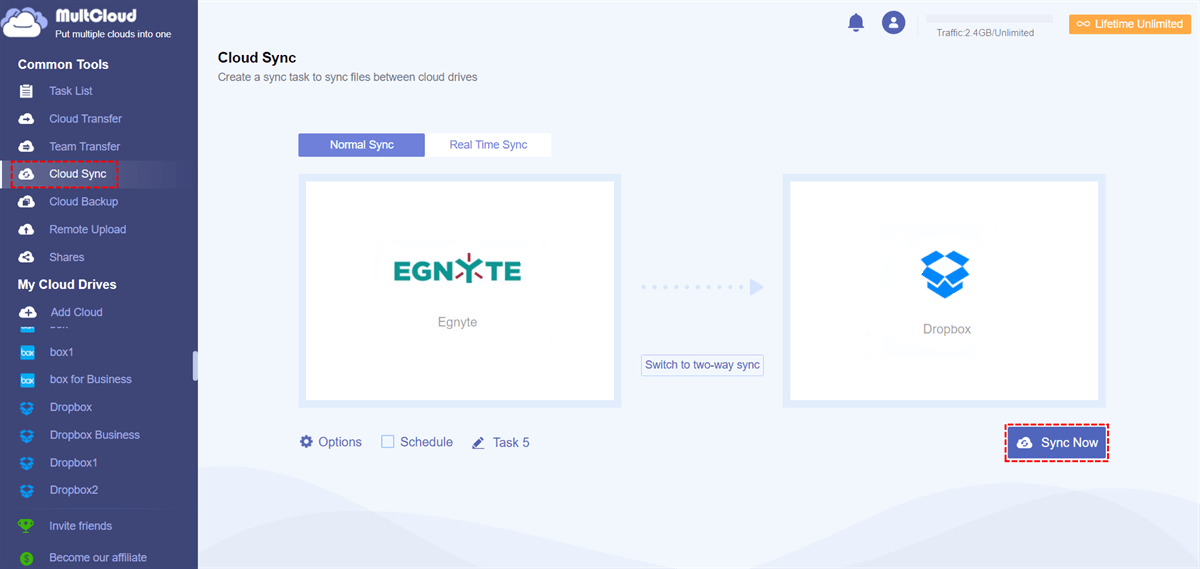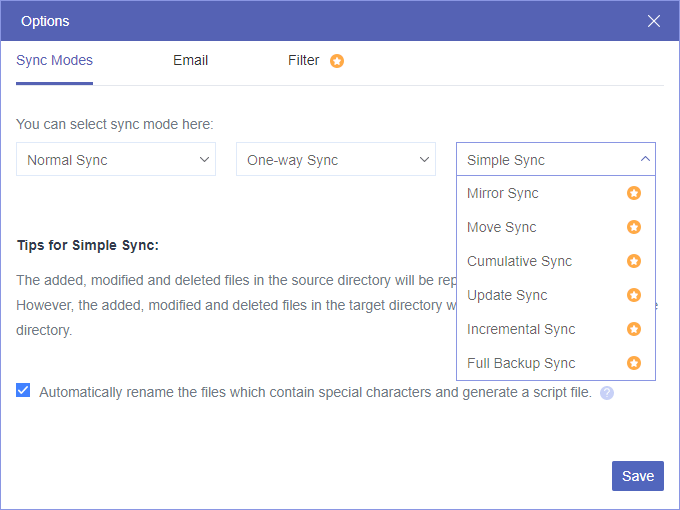Why Sync Egnyte and Dropbox?
Dropbox is a cloud-based service that provides file syncing, storage, and sharing capabilities to teams of all sizes. This service allows users to save files of any format and access them from anywhere, on any device.
On the other hand, Egnyte is a business file-sharing and collaboration tool that enables users to securely access, share, and collaborate with colleagues and partners from any device. With Egnyte, users can work together on files and projects in a secure and controlled environment, helping businesses to stay productive and efficient.
If you have compared Egnyte vs Dropbox, you can find that the Dropbox and Egnyte synchronization could offer you the following advantages.
- Securely Backup: Syncing Egnyte and Dropbox can create an additional backup of your important files and data. If one service experiences downtime or a data loss event, you'll still have a copy of your files on the other service.
- Enhance Collaboration: Syncing Egnyte and Dropbox can make collaboration easier if you work with people using different cloud storage services. You can share files across both services without having to worry about compatibility issues.
- Increased Storage Capacity: Syncing Egnyte and Dropbox can increase your storage capacity. For example, if you have a lot of files stored on Egnyte, but you're running out of space, you can sync them to Dropbox and free up space on Egnyte.
- Convenience: If you use both Egnyte and Dropbox regularly, syncing the two can be more convenient than switching back and forth between the two services. You can access all your files from one location and avoid having to remember which files are stored on which service.
How to Sync Egnyte and Dropbox Efficiently
As a user with both Dropbox and Egnyte accounts, there are several ways to sync Egnyte to Dropbox Business or personal Dropbox.
- Third-party apps: There are several third-party apps available that can help you sync Egnyte with Dropbox. Some popular options include MultCloud, CloudHQ, and Zapier.
- Manual syncing: If you only need to sync a small number of files, you can do so manually by downloading the files from Egnyte and uploading them to Dropbox.
- Egnyte Connect: Egnyte Connect is a feature that allows you to sync files between Egnyte and your local desktop, including Dropbox. You can use Egnyte Connect to sync files between Egnyte and Dropbox by first syncing Egnyte with your desktop and then syncing Dropbox with your desktop.
As you can see, the manual sync will spend you so much time and effort. And this method has some risks of data loss during downloading and uploading. As for Egnyte Connect, this method requires you to download the Egnyte and Dropbox apps to your computer and manually move files between Dropbox and Egnyte folders.
Therefore, if you want to achieve automatic Dropbox to Egnyte integration and vice versa without downloading or uploading anything, a professional cloud-to-cloud sync service, MultCloud, could be your best choice.
Sync Egnyte and Dropbox via MultCloud
MultCloud is a well-known multiple cloud storage manager that offers web and mobile services for users to conveniently access, manage, and transfer data across multiple clouds. It now supports more than 30 leading clouds and on-premise services, including Dropbox, Google Drive, OneDrive, Egnyte, Yandex, Amazon S3, NAS, FTP, etc.

- Efficient: One-key data sync, backup, and transfer between clouds.
- Automatic: Sync with daily/weekly/monthly plans or a certain time.
- Secure: Full-time 265-bit AES and OAuth authorization system.
- Flexible: One-way/two-way/real-time and other 7 sync modes.
- Easy: Access and manage all clouds in one place with one login.
Step 1. Go to the MultCloud web to get an account.
Step 2. Click “Add Cloud” and choose the Egnyte icon, then enter the information of your Egnyte account in the pop-up window to add Egnyte to MultCloud. You can add your Dropbox or Dropbox Business account in the same way.
Step 3. Go to the Cloud Sync tab, choose Egnyte or its files and folders as the source, and choose a place in Dropbox as the destination.
Step 4. The default sync mode is one-way Simple Sync. To seamlessly sync Dropbox and Egnyte, you can change to Real Time Sync. You can also click “Options” to choose other perfect Cloud Sync modes. After that, just click “Sync Now” and MultCloud will sync your Egnyte with Dropbox as soon as possible.
- Mirror Sync: This synchronization method ensures that data in the source and destination locations are always identical.
- Move Sync: Upon completion of the Egnyte Dropbox sync, all data in the source location will be removed.
- Cumulative Sync: This synchronization method ensures that deleting data in the source location will not result in the deletion of the same data in the destination location.
- Update Sync: With this synchronization method, all data in the destination location is deleted, and then the added or modified data in the source location is synced to the destination.
- Incremental Sync: Upon using this synchronization method, a subfolder is created in the destination location, and the added or modified data in the source location is synced to the subfolder.
- Full Backup Sync: Upon using this synchronization method, a subfolder is created in the destination location, and all data in the source location is synced to the subfolder, resulting in a complete backup.
Tip: You will get 5 GB of free data traffic for Cloud Sync. And you can get more data traffic with superfast sync speed by upgrading your MultCloud account.
In the End
Both Dropbox and Egnyte are great cloud storage services. Dropbox mainly serves personal users and Egnyte is more used by businesses. If you want to sync Egnyte and Dropbox and thus make full use of their unique functions, you can follow the simple steps in this article. Besides, if you just want to migrate from Egnyte to Dropbox, MultCloud also provides the Cloud Transfer function for lightning-fast cloud-to-cloud transfer.
MultCloud Supports Clouds
-
Google Drive
-
Google Workspace
-
OneDrive
-
OneDrive for Business
-
SharePoint
-
Dropbox
-
Dropbox Business
-
MEGA
-
Google Photos
-
iCloud Photos
-
FTP
-
box
-
box for Business
-
pCloud
-
Baidu
-
Flickr
-
HiDrive
-
Yandex
-
NAS
-
WebDAV
-
MediaFire
-
iCloud Drive
-
WEB.DE
-
Evernote
-
Amazon S3
-
Wasabi
-
ownCloud
-
MySQL
-
Egnyte
-
Putio
-
ADrive
-
SugarSync
-
Backblaze
-
CloudMe
-
MyDrive
-
Cubby