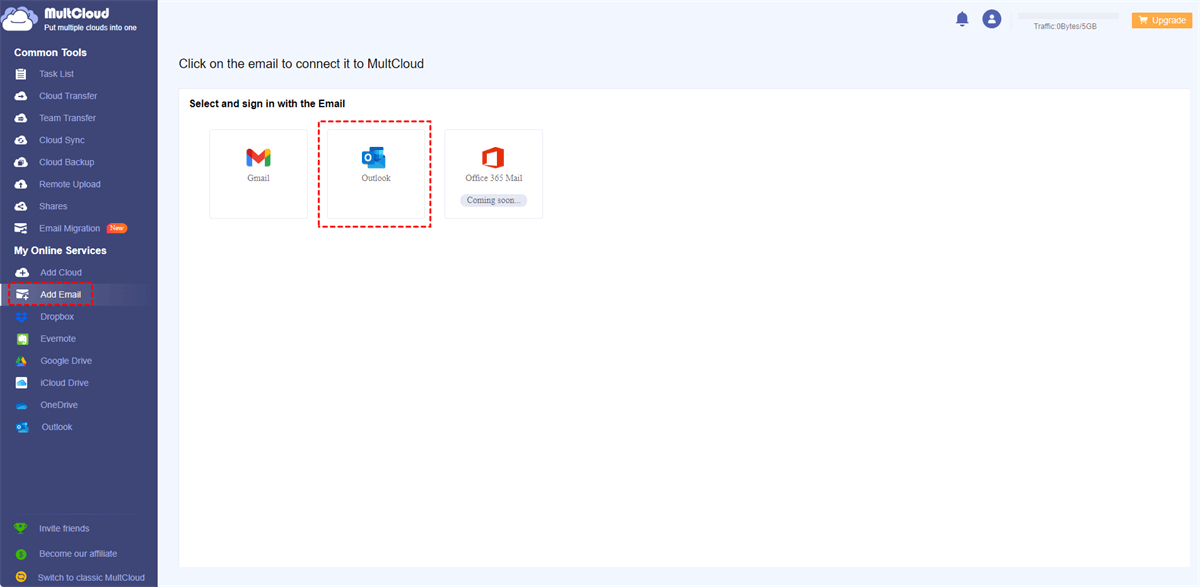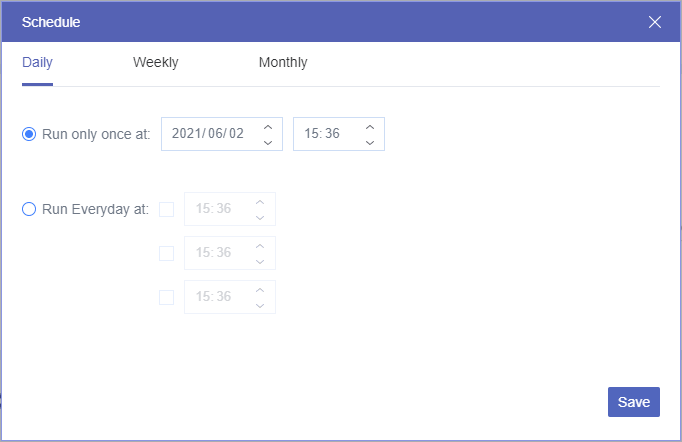Quick Search:
User Case: Can I Send Outlook Email to Evernote?
"I'm wondering if there's a way to shoot emails from my Outlook straight into Evernote. I'm using a Windows laptop, and it'd be awesome if I could organize my stuff better. Any hacks or tips?"
Why Add Emails from Outlook to Evernote?
Managing emails and notes can become overwhelming, leading to disarray and missed opportunities. By combining the power of Outlook and Evernote, you can simplify your digital life and boost your productivity.
The integration of Outlook and Evernote offers several advantages:
✔ Centralized Organization: Keep all your emails, notes, and tasks in one place.
✔ Effortless Searching: Easily find specific information using Evernote's robust search capabilities.
✔ Enhanced Collaboration: Share your notes and tasks with colleagues for better teamwork.
✔ Offline Access: Access your information even without an internet connection.
✔ Time Savings: Streamline your workflow and save time by eliminating the need to switch between applications.
[2 Ways] How to Add Emails from Outlook to Evernote?
In this guide, we'll walk you through the process of adding your Outlook email to Evernote, ensuring you can manage your communications and tasks more efficiently. There are 2 feasible ways: one is to use Evernote for Outlook add-in; the other is to use MultCloud.
Way 1. Add Emails from Outlook to Evernote with Evernote for Outlook
Evernote for Outlook is a new add-in for Outlook users that helps users save important emails and share notes easily. Evernote for Outlook is currently available for users of the new Outlook.com and for Office 365 users of Outlook 2013, Outlook 2016, and Outlook on the web.
Before you can start using it, you need to add the Evernote for Outlook add-in:
Step 1. If you are using Outlook 2013 or Outlook 2016, click the "File" menu, and then click "Manage Add-ins". If you're using Outlook on the web or Outlook.com, click the gear icon in the upper right corner and select "Manage Add-ins".
Step 2. In the "Manage Add-ins" page, click the "+" sign and select "Add" from the Office Store.
Step 3. Select the Evernote for Outlook add-in, and then select the "Add" button to start the installation.
After adding successfully, you can save Outlook emails to Evernote. Different operating systems require different operations.
1. Save Outlook Emails to Evernote on Windows/Mac
Step 1. Select the email you want to save to Evernote.
Step 2. Click "Save to Evernote" from the ribbon.
Step 3. Choose a notebook and/or tag to apply to the saved email, then add any remarks.
Step 4. Click "Save".
2. Save Outlook Emails to Evernote on the Web
Step 1. Select the email you want to save to Evernote.
Step 2. Click the Evernote icon in the email header.
Step 3. Choose a notebook and/or tag to apply to the saved email, then add any remarks.
Step 4. Click "Save".
3. Save Outlook Emails to Evernote on iPhone/iPad/iPod Touch/Android
Step 1. In the email you want to save to Evernote, tap the add-ins button (square grid).
Step 2. Tap "Save to Evernote".
Step 3. Choose a notebook and/or tag to apply to the saved email, then add any remarks.
Step 4. Tap "Save".
Way 2. Automatically Add Emails from Outlook to Evernote with MultCloud
When saving multiple Outlook emails to Evernote, using the above method is time-consuming, because you need to manually configure each email. At this point, you can use a professional email migration tool---MultCloud. This tool not only helps you save multiple Outlook emails to Evernote at one time, but also allows you to set multiple options such as scheduled migration, email filtering, and task notification.
✔ Email Download: Easily download multiple emails to a computer or other device.
✔ Mail Migration: Backup important emails to clouds, such as backup Outlook emails to Google Drive.
✔ Scheduled Migration: Automatically transfer emails and attachments to your cloud account.
✔ Email Filtering: Filter emails with multiple options, such as date range, sender, recipient, etc.
✔ Email Account Management: Support adding multiple email accounts for managing better.
Below are the detailed steps to save Outlook emails to Evernote.
Step 1. Sign up for a MultCloud account with your email, or log in directly with your Google or Facebook account.
Step 2. Click "Add Email" and select Outlook to give MultCloud access to your Outlook account.
Note: If you want to save Gmail to Evernote, just add Gmail to MultCloud in advance.
Step 3. Click "Add Cloud" and select Evernote to connect your Evernote account.
Step 4. Click "Email Migration" on the left panel, select the data in Outlook as the source, and select the folder in Evernote as the target. Then, tap the "Migrate Now" button.
Notes:
- In "Options", you can set the migration mode and email notifications.
- You can also use "Download" to save Outlook emails to USB or another storage device.
- If you need to regularly add Outlook emails to Evernote, you can set the specific time in "Schedule".
Conclusion
Adding emails from Outlook to Evernote is a game-changer for staying organized and boosting productivity. With a seamless flow of information between these two powerful tools, you'll have all your important emails, notes, and tasks right at your fingertips.
FAQs
1. Can I attach multiple emails to a single note in Evernote?
Absolutely, you can attach as many emails as you need to a single Evernote note.
2. Is the integration available on mobile devices?
Yes, you can access your integrated Outlook emails in Evernote's mobile app.
3. Can I customize the appearance of integrated emails in Evernote?
While you can't change the appearance of emails, you can add your own notes, annotations, and highlights.
4. How secure is the integration between Outlook and Evernote?
Both Outlook and Evernote take data security seriously, employing encryption and security measures to protect your information.
MultCloud Supports Clouds
-
Google Drive
-
Google Workspace
-
OneDrive
-
OneDrive for Business
-
SharePoint
-
Dropbox
-
Dropbox Business
-
MEGA
-
Google Photos
-
iCloud Photos
-
FTP
-
box
-
box for Business
-
pCloud
-
Baidu
-
Flickr
-
HiDrive
-
Yandex
-
NAS
-
WebDAV
-
MediaFire
-
iCloud Drive
-
WEB.DE
-
Evernote
-
Amazon S3
-
Wasabi
-
ownCloud
-
MySQL
-
Egnyte
-
Putio
-
ADrive
-
SugarSync
-
Backblaze
-
CloudMe
-
MyDrive
-
Cubby