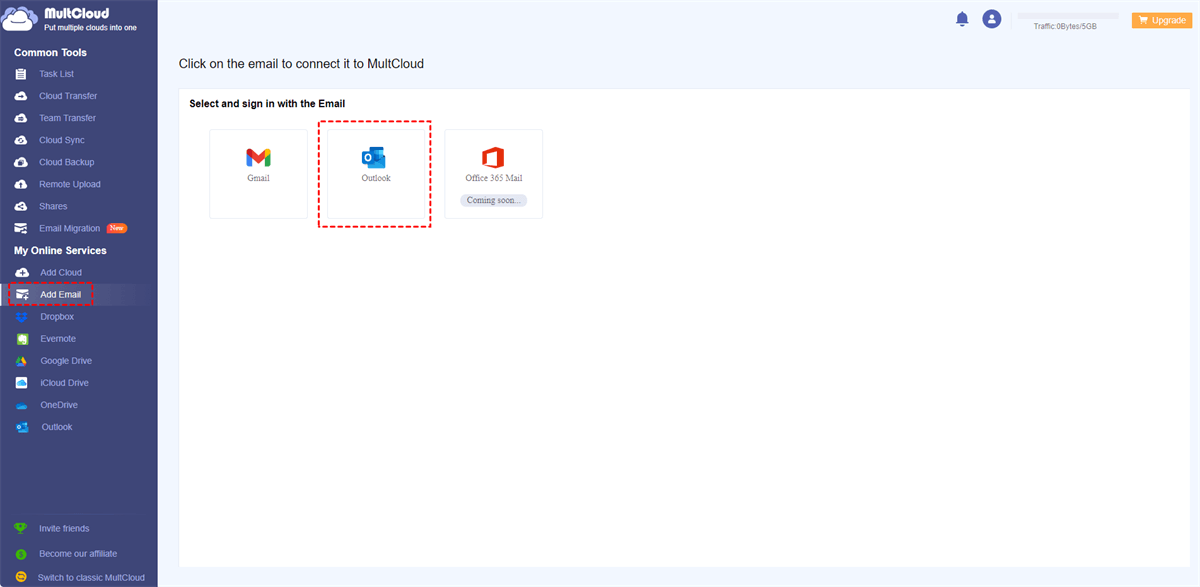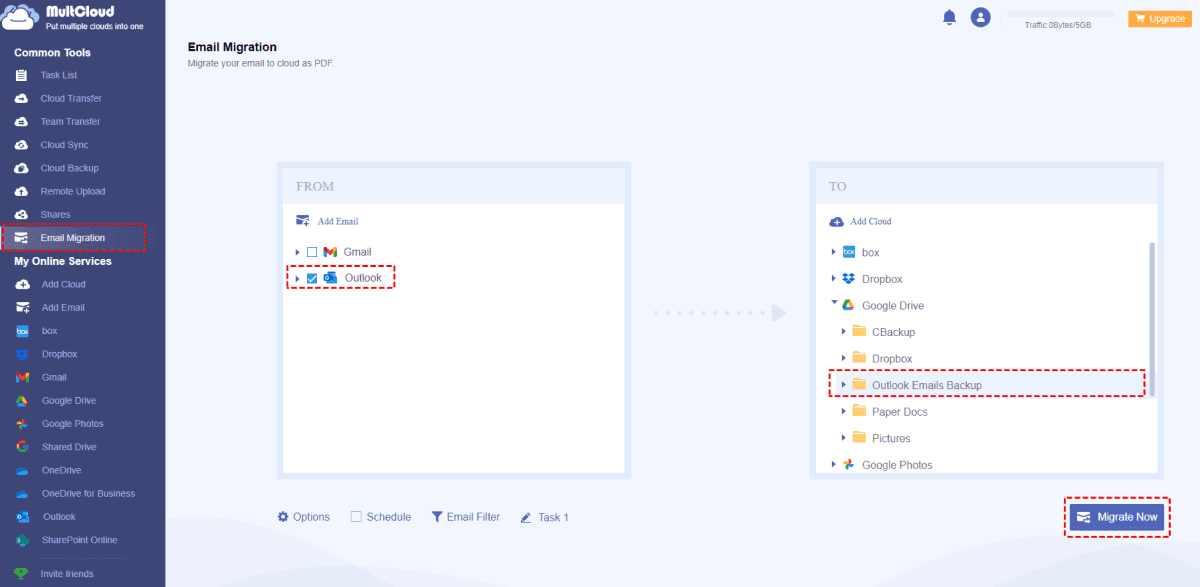Quick Search:
What is Outlook Email Migration?
Outlook email migration refers to the process of transferring your emails, contacts, calendars, and other data from Microsoft Outlook to another email client or platform. This could be a necessity when switching to a different email service, upgrading to a new version of Outlook, or even when transitioning between work and personal accounts.
Why You Need an Outlook Email Migration Tool?
Migrating your emails manually can be an incredibly time-consuming and error-prone task, requiring extensive effort and attention to detail. Transferring your email data from one platform to another often involves meticulously moving individual messages, attachments, and folders, which can lead to human errors such as accidental data loss, misplacement, or formatting issues.
Moreover, this process demands a substantial amount of your valuable time and resources, diverting your focus from more strategic and productive activities within your organization. Here's why investing in an Outlook email migration tool is not only a prudent decision but also a strategic one. These specialized tools are designed to streamline and simplify the email migration process:
- Efficiency: Outlook email migration tools automate the transfer of your email data, significantly reducing the time and effort required compared to manual migration. This allows you to quickly complete the migration and resume your regular tasks.
- Accuracy: These tools are engineered to handle data migration with precision, minimizing the risk of errors that can occur during manual transfers. You can trust that your email data will be moved accurately and securely.
- Data Integrity: An Outlook email migration tool preserves the integrity of your email data, ensuring that attachments, formatting, and metadata are retained. This prevents any loss of critical information during the migration process.
So, what is the free outlook migration tool? In this article, we will introduce to you a smart and reliable migration service called MultCloud. Then, we will guide you on how to do mail migration in Outlook via this service. If you are interested, keep reading.
The Best Outlook Email Migration Tool - MultCloud
MultCloud is one such tool that stands out when it comes to migrating your Outlook emails. It is a web-based cloud storage service that helps you manage multiple cloud storage services and mailboxes together. Currently, it supports Google Drive, Google Photos, iCloud Drive, Dropbox, OneDrive, MEGA, Outlook, Gmail, and so on.
With the help of MultCloud, you will find it easy to download emails to PDF files from Gmail or Outlook. Also, it helps you to migrate emails, along with their attachments, to another cloud drive if you want to backup or switch to another service. Its user-friendly interface and powerful features make email migration a breeze.
- Data Security: MultCloud ensures the security of your data during migration and it won’t record any of your data.
- Scheduling: You can schedule migrations at regular intervals, including migrating at a designated time, daily, weekly, or monthly. For instance, you can save emails to Box.
- Support for Large Volumes: It is equipped to handle large volumes of email data, making them suitable for businesses of all sizes. Whether you're migrating a few mailboxes or hundreds, MultCloud can efficiently manage the process.
So, how do I mass move old emails in Outlook via MultCloud? Follow these simple steps:
Step 1: Sign up for a MultCloud account if you don't already have one. Alternatively, you are able to sign in with your Google account or Facebook credentials.
Step 2: Navigate to the Add Email button. Add your Outlook account and give MultCloud permission.
Proceed to Add Cloud. Add the cloud service you use. Here, we will take Google Drive as an example. Click it to add your account and grant MultCloud permission.
Step 3: Press the Email Migration tab, then select the emails you want to migrate by hitting the first box. And choose Google Drive as the target directory by tapping the second box. At last, you can hit the Migrate Now button.
As an excellent Outlook email migration tool, you can set up automatic transfers by hitting the Schedule button. Once you set it up, emails will be migrated automatically on time. Also, MultCloud consumes data traffic to migrate emails from one mailbox to a cloud drive. So, it won’t be affected if the computer shuts down suddenly.
Additionally, you can use the Email Filter feature to exclude emails you want to migrate. Meanwhile, MultCloud is a Gmail backup software, which helps you back up emails from Gmail to another cloud or flash drive easily and quickly. MultCloud is equipped with an industry-leading migration speed, so emails can be migrated as quickly as possible.
Conclusion
In conclusion, the choice of an Outlook email migration tool depends on your specific needs and preferences. MultCloud offers a hassle-free and efficient solution, making it quick and seamless to migrate emails from Gmail or Outlook to cloud drives directly and effortlessly. If you turn to MultCloud, you can also enjoy many other conveniences.
For example, you are able to transfer files from one cloud to another easily and efficiently without going through a manual download-and-upload method, which saves time and improves efficiency. Also, syncing and backing up are supported via MultCloud. So, you can sync folders and backup data between clouds drives simply. For example, you can sync SharePoint with Google Drive.
1. What is the cost of using MultCloud for email migration?
2. Can I migrate emails from Outlook to a non-Microsoft email service using MultCloud?
3. Are there any risks associated with manual email migration?
4. How long does it take to migrate Outlook emails with MultCloud?
MultCloud Supports Clouds
-
Google Drive
-
Google Workspace
-
OneDrive
-
OneDrive for Business
-
SharePoint
-
Dropbox
-
Dropbox Business
-
MEGA
-
Google Photos
-
iCloud Photos
-
FTP
-
box
-
box for Business
-
pCloud
-
Baidu
-
Flickr
-
HiDrive
-
Yandex
-
NAS
-
WebDAV
-
MediaFire
-
iCloud Drive
-
WEB.DE
-
Evernote
-
Amazon S3
-
Wasabi
-
ownCloud
-
MySQL
-
Egnyte
-
Putio
-
ADrive
-
SugarSync
-
Backblaze
-
CloudMe
-
MyDrive
-
Cubby
.png)