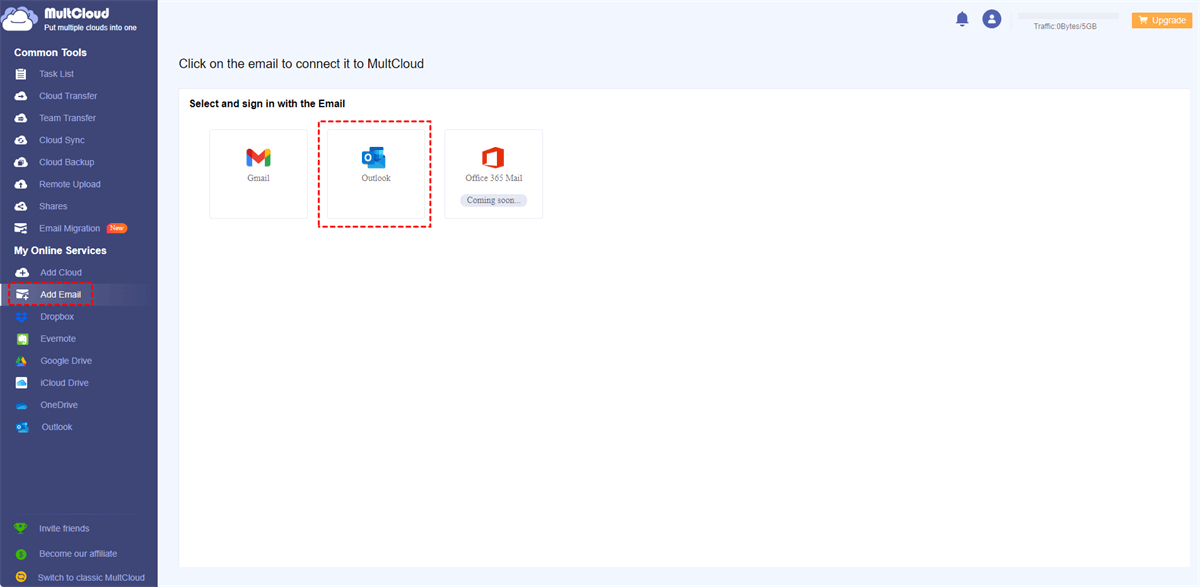Quick Navigation:
Preface
In the world of email communication, Outlook stands as a cornerstone for both personal and professional exchanges. Losing critical emails can lead to frustration and potential setbacks. To mitigate this risk, utilizing Outlook backup software is not only essential but a wise decision. With a myriad of options available, selecting the right Outlook backup tool can be challenging.
In this article, we dive into the significance of Outlook backup software, explore the top contenders in the market, and guide you through the process of making an informed decision.
Why Outlook Backup Software Matters
In a digital landscape where emails contain valuable data, safeguarding your conversations becomes paramount. The loss of essential emails due to hardware failures, accidental deletions, or cyber threats can disrupt your workflow. Outlook backup software addresses these concerns with the following advantages:
- Data Loss Prevention: By creating backups of your Outlook data, including emails, contacts, and settings, you ensure that crucial information is recoverable in case of unforeseen events.
- Multi-Device Accessibility: Backed-up data can be restored across different devices, facilitating seamless access and synchronization of your email content.
- Migration Ease: When transitioning to new devices or systems, a backup simplifies the process of transferring your Outlook data, ensuring a smooth transition.
- Regulatory Compliance: Certain industries require regular email backups to adhere to regulations and maintain records for compliance purposes.
Top 5 Outlook Backup Software
We have evaluated and selected the most notable Outlook backup software solutions, each catering to specific needs and preferences. Here's a summary of some top contenders:
MultCloud
MultCloud is not only a cloud file manager but also an email migration tool so that you can take backup for all Outlook emails to another cloud, or save all Outlook emails as PDFs. It’s very useful to access your Outlook emails anytime.
1. MultCloud user rating: 4.7 stars
2. You’re able to enjoy Email migration and download features to backup Outlook emails effectively. Outlook automatic backup is supported.
3. Platform: all platforms supported, including Windows, MacOS, Android, iOS, and more.
4. Outlook version support: All Outlook versions.
5. Pricing and Plans:
- 1200GB: $59.99 per year;
- 2400GB: $99.98 per year;
- Yearly Unlimited: $119 per year;
- Lifetime Unlimited: $249 per year.
Outlook Backup Toolbox
Despite a less inspiring website, Outlook Backup Toolbox offers simplicity and efficiency. It excels in backing up and restoring Outlook data, making it a reliable choice.
1. Outlook Backup Toolbox user rating: 4.4 stars
2. Its offerings encompass the fundamental capabilities of backing up and restoring PST files, accounts, passwords, message rules, and settings.
3. Outlook versions support Outlook 97 to 2019.
4. Pricing and Plans:
- A personal license: $25.
- A business license: $39.
- A site license: $49.
However, it's worth mentioning that some users express dissatisfaction due to the absence of a free version and the tool's lack of integration with Microsoft's operating systems.
Safe PST Backup
While its website may appear dated, Safe PST Backup delivers automatic, efficient backups with its unique incremental approach. It's compatible with a wide range of Windows versions.
1. Safe PST Backup software review rating: 4.5 stars
2. Automatic Outlook backup option, which is preset to perform backups every four hours. Provides free edition. However, it's worth mentioning that the abundance of advertisements in the free version, potentially causes some disorientation among users. It is exclusively designed for Windows machines, limiting its availability to this platform.
3. Outlook version support: all Outlook versions
4. Pricing and Plans:
- 1-4 licenses $39.95 per license
- 5-9 licenses: $26.95 per license
- 15 - 24 licenses: $22.95 per license
- 25 - 49 licenses: $19.95 per license
Remo Outlook Backup and Migrate Tool
Remo Outlook Backup and Migrate stand out as powerful software for intelligent Outlook backups.
1. It covers profiles, settings, contacts, rules, alerts, PST files, and journals. However, it saves backups in .obm format, only accessible through Remo.
2. Remo Outlook Backup and Migrate Tool review Rating: 4.4 stars.
3. Platforms: Available only for Windows.
4. Support Microsoft Outlook 2000, 2002, 2003, 2007, 2010, 2013, and Office 365 (2016).
5. Pricing and Plans:
A three-day free trial is offered, with a subsequent cost of $49.95.
ABF Outlook Backup
Despite its outdated website, ABF Outlook Backup efficiently handles Outlook backups up to the 2016 version. It's straightforward and reliable for various Outlook versions.
1. You can backup Outlook contacts, settings, accounts, rules, and signatures.
2. ABF Outlook Backup review rating: 4 stars.
3. Platforms: only with Windows.
4. Outlook version support: Outlook 97 to 2016.
5. Pricing and Plans:
A free 30-day trial is available, the full version requires a $39.95 payment.
Outlook Backup Tools Comparison
Certainly, here's the extended table with information about Remo Outlook Backup and Migrate Tool, Safe PST Backup, ABF Outlook Backup, Outlook Backup Toolbox, and MultCloud included:
| Outlook Backup Tool | Price | Exclusively For Outlook Backup | Auto-Backups | Smart Backup | Backup Limits | Data Safety | Upgrade Cost | 24/7 Tech Support |
|---|---|---|---|---|---|---|---|---|
| Remo Outlook Backup and Migrate Tool | $49.97 | Yes | Yes | Yes | Unlimited | Yes | $399.97 for Tech/Corp License | Available |
| SafePST Backup Tool | $39.99 | Yes | Yes | Yes | Unlimited | Yes | $149.99 (Enterprise Version) | Available |
| ABF Outlook Backup | $49.95 | Yes | Yes | Not Available | Unlimited | Yes | Not Available | Available |
| Outlook Backup Toolbox | $25.00 | Yes | Yes | Not Available | Limited | Yes | Not Available | Available |
| MultCloud | Free | Yes | Yes | Yes | Unlimited | Yes | $249 for Lifetime Unlimited Use | Available |
From this table, you might have an idea about the best free Outlook backup software. From what we tested, MultCloud is your best free Outlook backup software compared with other Outlook 365 backup tools.
MultCloud is the free Outlook backup software while other tools have no free version for you to back up Outlook emails. Besides, MultCloud has exclusive features for Outlook backup, and it is relatively cost-effective compared with other Outlook backup programs. In a nutshell, MultCloud can be used on any platform because it’s a web-based app and you don’t have to install any programs on your computer.
How to Use the Best Free Outlook Backup Software?
To back up Outlook emails effectively, you can take advantage of - MultCloud to achieve your goal. MultCloud supports 30+ cloud services and email providers, including Gmail, Outlook, and more. The support for Outlook in MultCloud will be released before September.
Here are the simple steps to backup all Outlook emails to OneDrive with MultCloud:
1. Please create a free MultCloud account, and sign in.
2. Select Add Email > Outlook, then follow the steps to add. Click Add Cloud > OneDrive to add.
3. Tap Email Migration from the left side, choose all Outlook emails as the source and a OneDrive folder as the destination.
Tips:
- Options on the bottom left, allows you to set up migration settings, like save attachments, conversation format, and more, as well as the email notification.
- The Schedule permits you to perform Outlook automatic backup so that you can backup new emails once you received them.
- Email Filter allows you to only backup Outlook emails from one person, with attachments, is unread, or other filters as you like. Just enjoy all features after subscribing.
- For free users, you have up to 50 Emails to PDF conversions, unlock unlimited conversions after upgrading.
4. Click Migrate Now to backup Outlook emails to OneDrive easily.

- Smart Share: Share cloud files via public, private, or source mode.
- One-key Move: Quick data transfer, sync, and backup among clouds.
- Email Archive: Protect emails to other clouds or local disks.
- Remote upload: Effectively save web files to clouds via URL.
- Safe: Full-time 256-bit AES and OAuth authorization protections.
- Easy: Access and manage all clouds in one place with one login.
- Extensive: 30+ clouds and on-premise services are supported.
Conclusion
In the digital age, protecting your email conversations is not just a recommendation—it's a necessity. Outlook backup software ensures that your valuable data remains safe from loss or corruption, safeguarding your professional and personal interests.
With a plethora of options available, making an informed choice requires research and evaluation. The review of top Outlook backup software provided in this article offers insights into some of the best solutions on the market. Select the software that aligns with your requirements, and enjoy the peace of mind that comes with a secure cloud email backup solution.
MultCloud Supports Clouds
-
Google Drive
-
Google Workspace
-
OneDrive
-
OneDrive for Business
-
SharePoint
-
Dropbox
-
Dropbox Business
-
MEGA
-
Google Photos
-
iCloud Photos
-
FTP
-
box
-
box for Business
-
pCloud
-
Baidu
-
Flickr
-
HiDrive
-
Yandex
-
NAS
-
WebDAV
-
MediaFire
-
iCloud Drive
-
WEB.DE
-
Evernote
-
Amazon S3
-
Wasabi
-
ownCloud
-
MySQL
-
Egnyte
-
Putio
-
ADrive
-
SugarSync
-
Backblaze
-
CloudMe
-
MyDrive
-
Cubby