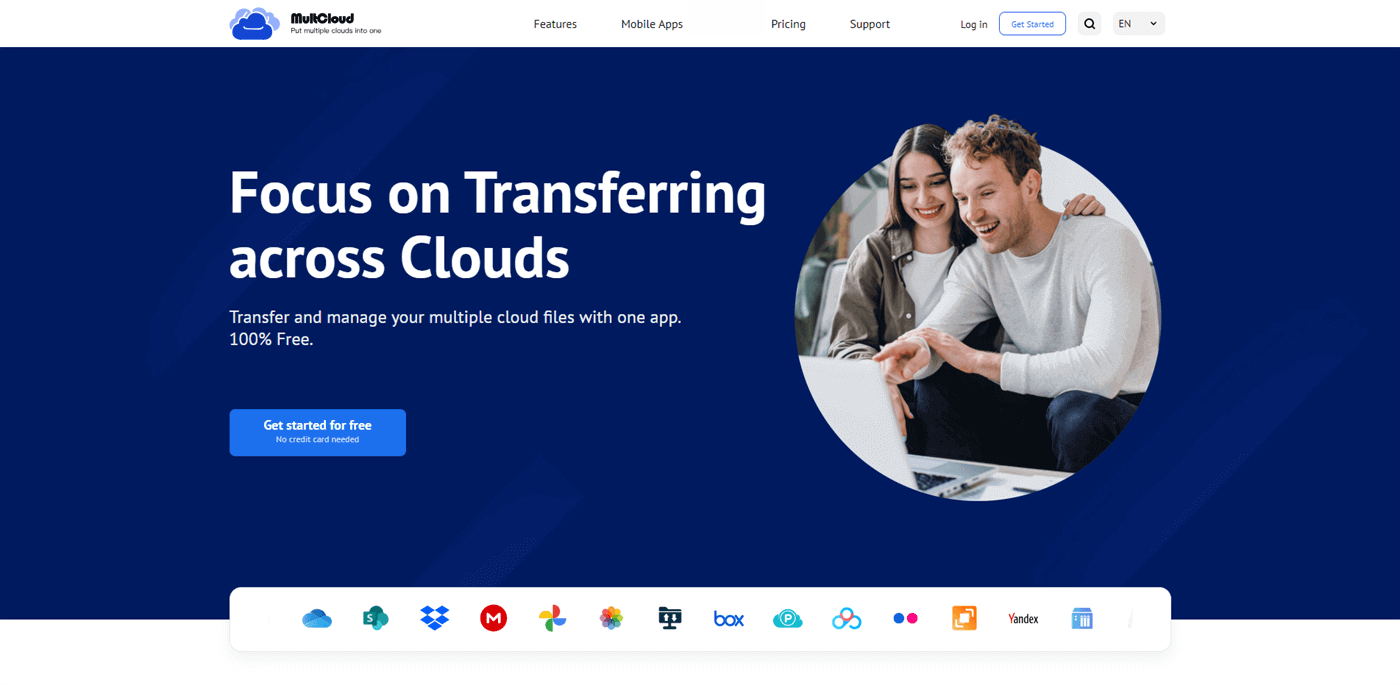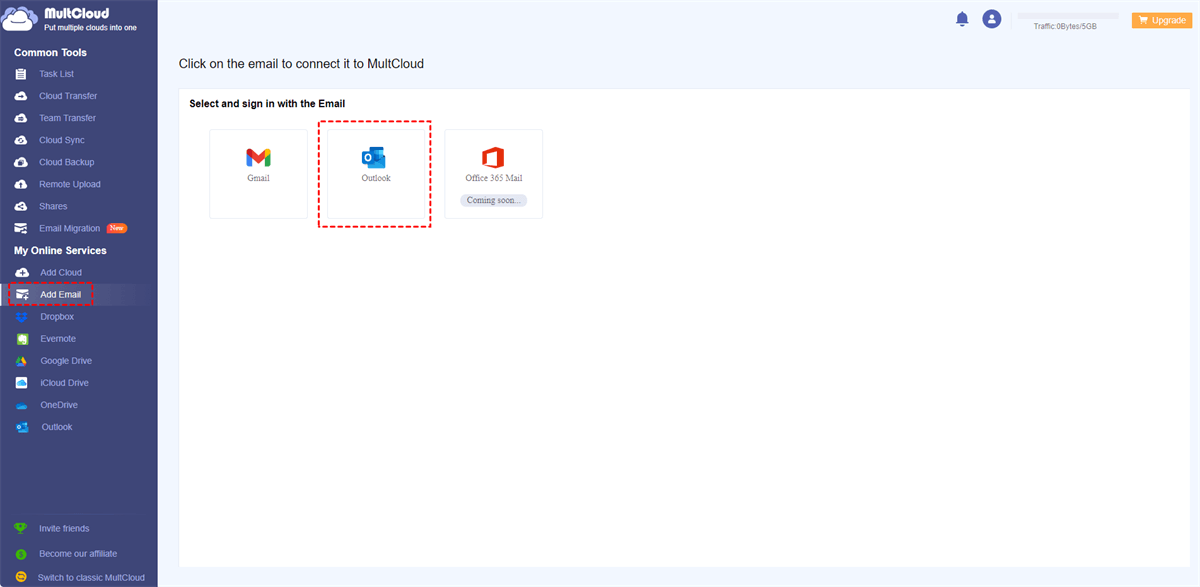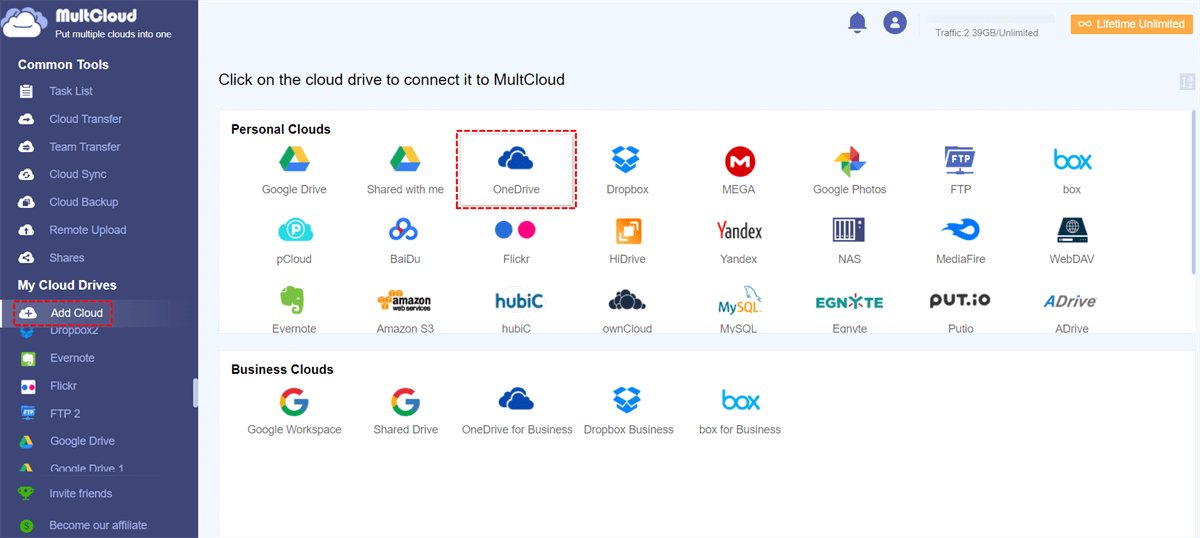Quick Search:
Why Make OneDrive Outlook Integration?
OneDrive and Outlook have seamlessly joined forces to revolutionize the way we manage files and communicate via emails. At its core, Outlook OneDrive integration entails the fusion of these applications to provide a unified experience, which might bring many conveniences, such as:
- Seamless File Management. Imagine a scenario where you're composing an important email in Outlook, and you need to share a vital document with the recipient. Instead of navigating through multiple tabs and windows, the integrated OneDrive Outlook experience allows you to attach the file directly from your OneDrive storage. This not only streamlines the process but ensures that you're always sharing the latest version of the document.
- Efficient Email Attachments. Gone are the days of large attachments cluttering your email drafts. With OneDrive Outlook integration, you can say goodbye to the frustration of dealing with attachment size limits. By attaching files through OneDrive, you're essentially sending a link to the recipient, granting them access to the file without overloading their inbox. This not only enhances the delivery speed but also maintains the integrity of your communication.
In this article, we'll explore an innovative way to make OneDrive integration with Outlook in a hassle-free way. Now, please read further.
How to Make OneDrive Outlook Integration [Novel]
While the integration of OneDrive and Outlook is undeniably powerful, there might be instances where you require a more comprehensive solution. This is where MultCloud enters the scene. MultCloud serves as a bridge between multiple cloud storage services, enabling you to centralize your files and enhance collaboration across platforms.
At present, MultCloud supports over 30 leading cloud drives and mailboxes, such as Google Drive, OneDrive, SharePoint, Dropbox, iCloud Drive, iCloud Photos, Flickr, MEGA, Amazon S3, Box, Gmail, Outlook, and so on. Once you add those services to MultCloud, you can manage them easily in one platform.
- ✨Direct: You can connect Outlook and OneDrive in the same interface.
- ✨Automatic: The system can automatically migrate emails at the set time.
- ✨Intelligent: You can filter emails according to conditions for transfer.
When integrating OneDrive with Outlook, you can follow the steps below:
Step 1: Sign up for a MultCloud account for free. Alternatively, signing in with your Google/Facebook is also available.
Step 2: Press the Add Email button on the left pane. Then hit the icon of Outlook to add your account and give MultCloud permission.
Similarly, hit the Add Cloud tap on the left sidebar. Then press the icon of OneDrive to add your credentials and grant MultCloud access.
Step 3: Now, Outlook and OneDrive will be displayed on the left sidebar. When you want to access data on them, you can head to them with just one click. Likewise, you can make Gmail Google Drive integration.
With MultCloud, you can download, upload, share, rename, delete, and perform other basic features easily. Additionally, advanced features are also supportive, such as cloud-to-cloud transfer, sync, and backup.
If you want to migrate emails from Gmail or Outlook to another cloud drive for backing up, you can easily deliver goal with the help of MultCloud. The Email Migration feature on MultCloud helps you move emails to cloud drives directly without going through a troublesome download-and-upload process.
Also, there are many other practical features, that help you manage and organize data on different cloud drives well.
- Direct Transfer/Sync/Backup. MultCloud allows you to migrate, sync, and backup data between cloud drives without downloading and uploading, e.g. Google Photos to iCloud.
- Automatic Transfer/Sync/Backup. MultCloud gives you 4 options to set when you want to make scheduled tasks, such as running at a regulated time, daily, weekly, and monthly.
- Offline Transfer/Sync/Backup. MultCloud relies on data traffic when it transfers, syncs, and backs up data across clouds, so it won’t be affected by the internet connection.
So, you will find it easy to sync, backup, and transfer S3 bucket to another easily and seamlessly. In addition, downloading/uploading files from URLs, torrent files, and magnet links is also available. Anyway, MultCloud offers you an easy and simple way to manage multiple cloud drives and mailboxes.
Conclusion
In a world where efficiency and collaboration reign supreme, the OneDrive Outlook integration emerges as a game-changer. Seamlessly managing files, enhancing email attachments, and fostering real-time collaboration are just the beginning.
By exploring solutions like MultCloud, you can make the integration of OneDrive and Outlook easily and quickly. Embrace the future of productivity today by harnessing the combined prowess of the integration. Now, you can follow the steps above to see whether it is helpful.
FAQs
Q: Is OneDrive Outlook integration available for all versions of Microsoft Office?
Absolutely! OneDrive Outlook integration is a feature that spans across various versions of Microsoft Office, ensuring that users of different editions can benefit from its advantages.
Q: What makes MultCloud a standout choice for enhancing OneDrive Outlook integration?
MultCloud stands out due to its ability to facilitate seamless file transfers and management between different cloud storage services and mailboxes, transcending the limitations of a single platform integration.
Q: Are there any security concerns associated with OneDrive Outlook integration?
Microsoft takes security seriously. The integration between OneDrive and Outlook is designed with robust security measures to protect your data and ensure safe communication.
Q: Can I collaborate on Outlook emails through OneDrive integration?
While OneDrive integration primarily focuses on file management and attachment, Microsoft's suite of collaborative tools, such as Microsoft Teams, empowers you to collaborate on various aspects of communication, including emails.
Remember, the world of OneDrive Outlook integration is teeming with possibilities. As you embark on this journey of enhanced productivity, don't hesitate to explore, experiment, and embrace the tools and strategies that resonate with your unique workflow.
MultCloud Supports Clouds
-
Google Drive
-
Google Workspace
-
OneDrive
-
OneDrive for Business
-
SharePoint
-
Dropbox
-
Dropbox Business
-
MEGA
-
Google Photos
-
iCloud Photos
-
FTP
-
box
-
box for Business
-
pCloud
-
Baidu
-
Flickr
-
HiDrive
-
Yandex
-
NAS
-
WebDAV
-
MediaFire
-
iCloud Drive
-
WEB.DE
-
Evernote
-
Amazon S3
-
Wasabi
-
ownCloud
-
MySQL
-
Egnyte
-
Putio
-
ADrive
-
SugarSync
-
Backblaze
-
CloudMe
-
MyDrive
-
Cubby