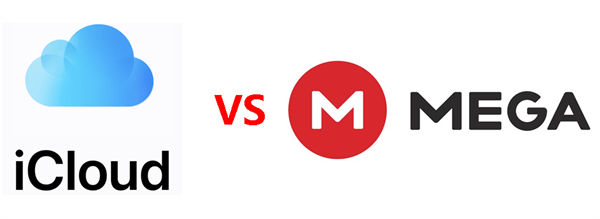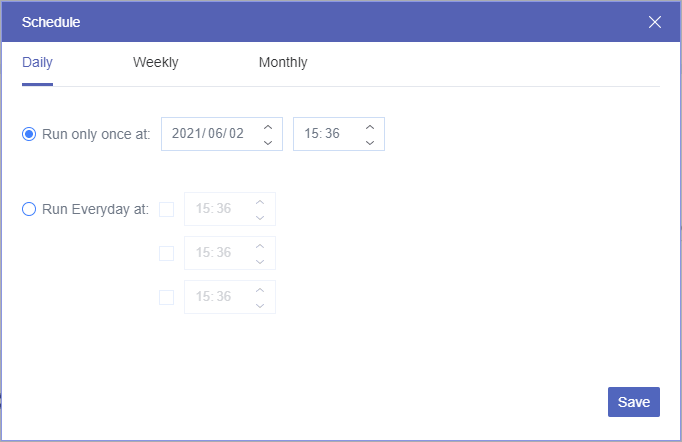Is MEGA Better than iCloud?
MEGA and iCloud are both popular cloud storage solutions. iCloud works well on all Apple devices while MEGA provides high-level security protection for accessing cloud files. You can look through the difference between iCloud and MEGA to find out which cloud is better for you.
MEGA vs iCloud: Overview
iCloud is a famous cloud storage service provided by Apple. Documents, photos, videos, contacts, messages, and other data can be backed up in iCloud across iOS and macOS devices. Users can share data between iCloud accounts, easily restore Apple data, or manage Apple devices if it is lost.
MEGA is a secure cloud storage and file-sharing service. It offers a web-based application and mobile applications for iOS and Android. It is a zero-knowledge cloud offering user-controlled end-to-end encryption with an emphasis on easy access.
As the descriptions of MEGA and iCloud show, they are two different cloud storage services. iCloud is the core service of mobile phones and computers. MEGA performs more on the website in browsers. To find more differences between MEGA and iCloud, just keep reading through the iCloud Drive vs MEGA comparison.
MEGA vs iCloud: Pricing and Storage
| Storage | Price (Monthly) | Price (Yearly) | |
|---|---|---|---|
| iCloud | 5 GB | Free | |
| 50 GB | $0.99 | - | |
| 200 GB | $2.99 | ||
| 2 TB | $9.99 | ||
| MEGA | 20 GB | Free | |
| 2 TB | $10.71 | $107.19 | |
| 8 TB | $21.43 | $214.39 | |
| 16 TB | $32.15 | $321.59 | |
| MEGA for Business | 3 TB | $16.08 | - |
As you can see, MEGA offers more free storage than iCloud, but its 2 TB plan is a little more expensive than iCloud. However, iCloud only provides 2 TB of maximum storage but the maximum storage of MEGA is 16 TB. And the paid storage of MEGA could be cheaper if you choose yearly payment. Besides, you can easily have multiple MEGA accounts to get more free storage.
MEGA vs iCloud: Features
| MEGA | iCloud | |
|---|---|---|
| Maximum storage | 16 TB | 2 TB |
| Maximum file size | As much as cloud storage | 50 GB |
| File versioning | Full | Partly |
| Bandwidth limit | 10 GB for free and 96 TB for monthly paid | 200/400/600 GB per month |
| Encryption | End to end | 128-bit AES with client-side encryption |
| Operating systems | Windows, Mac, Linux, iOS, Android | Windows, Mac, iOS |
| Automatic backup | No | Yes |
| Two-factor authentication | No | Yes |
By comparing the pricing, storage, and features of iCloud and MEGA, you can find that iCloud provides smaller storage space and supports limited operating systems. However, iCloud offers 128-bit AES encryption and two-factor authentication which is safer than MEGA. Therefore, if you are an Apple device user or you only need to store some photos and videos on the cloud, iCloud could perform well with its seamless cross-device synchronization.
But if you have so many personal or business files that need to be stored online for quick access on different devices, MEGA could be a better choice.
How to Transfer Files from MEGA to iCloud - MultCloud
If you need more cloud storage space or you want to better collaborate with your Apple devices, you can move from MEGA to iCloud Drive. But how to efficiently migrate files from MEGA to iCloud or other cloud storage services without downloading and uploading?
Well, you can use a professional cloud-to-cloud data transfer service, MultCloud, to quickly move files between MEGA accounts or migrate from MEGA to iCloud with a single click. MultCloud is a popular cloud file migrator that offers a well-designed and secure web interface for managing all your cloud in one place and transferring data across clouds without any risk of data loss.

- Efficient: One-key data transfer, backup, and sync between clouds.
- Fast: 10 superfast transfer threads without cellular data traffic loss.
- Safe: Full-time 256-bit AES protection and OAuth authorization.
- Smart: Automatic and offline transfer with flexible scheduled plans.
- Extensive: 30+ clouds and on-premise services are supported.
Transfer MEGA to iCloud Drive by Cloud Transfer
Step 1. Go to the MultCloud official website to create an account and log in.
Step 2. Click the button “Add Cloud” and choose the MEGA icon, then log in to MEGA and add it to MultCloud. After that, add your iCloud Drive in the same way.
Step 3. Go to the Cloud Transfer page, select files or folders in MEGA as the source, and select a place in iCloud Drive as the destination. Then click “Transfer Now” and your files will be immediately moved from MEGA to iCloud.
Tips:
- You will get 5 GB of free data traffic every month. But if that’s not enough, MultCloud offers cheap plans for more data traffic and lightning-fast transfer speed.
- You can click “Schedule” to set up daily, weekly, or monthly automatic cloud-to-cloud transfer plans.
In the End
iCloud and MEGA are both excellent cloud storage services that are designed for different purposes. By looking through this detailed MEGA vs iCloud comparison, you can choose one that better suits your needs for price, type of supported files, supported operating systems, security protection, and more.
Besides, if you want to use more than one cloud at the same time, you can use the Cloud Sync function of MultCloud to sync MEGA to Box or other clouds with 10 one-way, two-way, or real-time sync modes.
How do MEGA and iCloud differ?
Are MEGA and iCloud cross-platform compatible?
Is data encryption different between MEGA and iCloud?
Which service is better for privacy and security?
MultCloud Supports Clouds
-
Google Drive
-
Google Workspace
-
OneDrive
-
OneDrive for Business
-
SharePoint
-
Dropbox
-
Dropbox Business
-
MEGA
-
Google Photos
-
iCloud Photos
-
FTP
-
box
-
box for Business
-
pCloud
-
Baidu
-
Flickr
-
HiDrive
-
Yandex
-
NAS
-
WebDAV
-
MediaFire
-
iCloud Drive
-
WEB.DE
-
Evernote
-
Amazon S3
-
Wasabi
-
ownCloud
-
MySQL
-
Egnyte
-
Putio
-
ADrive
-
SugarSync
-
Backblaze
-
CloudMe
-
MyDrive
-
Cubby