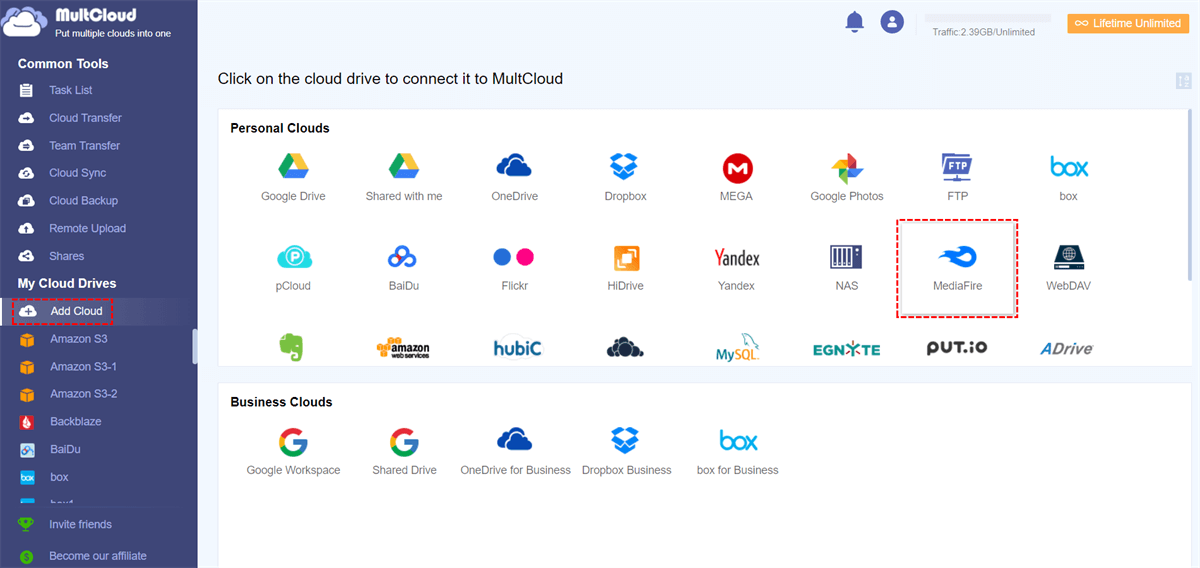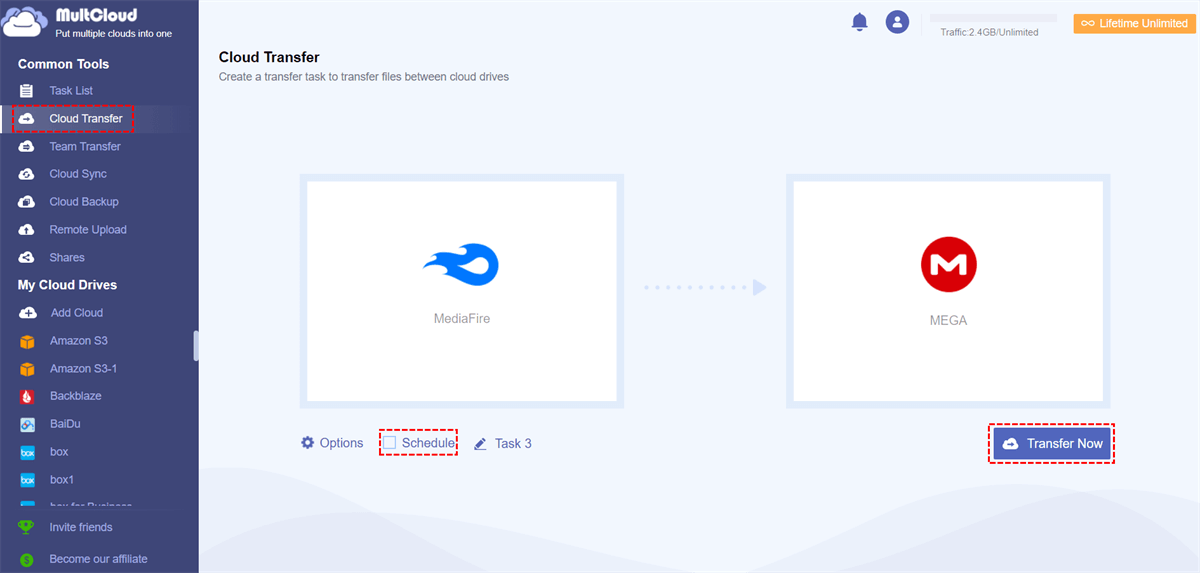Quick Navigation:
About MediaFire
MediaFire is an old-branded cloud service that launched in 2006, which is mainly used for cloud storage and file sharing with individuals and businesses demands. Thus, you can store, share, and access files online. Mediafire offers a simple, user-friendly interface that makes it easy to upload files and share them with others through direct links.
MediaFire offers 10GB of free cloud space for everyone as long as you have an account. Then you can access MediaFire files on different platforms, like web browsers, Android, iPhone, iPad, etc. If you need more cloud space on MediaFire, upgrade to enjoy the business plan, you can earn 2TB for every user, enjoy the collaboration smoothly.
However, many users seek alternatives to Mediafire for a variety of reasons. Don’t worry, here you can find the best MediaFire alternative in this post, then manage your files online safely.
Why Need MediaFire Alternative?
There are many reasons why you looking for websites like MediaFire, and we list some of them:
✔️ Lack of security features. Mediafire only allows you to password protected your sharing links. However, it doesn’t provide end-to-end encryption or other advanced security features, which some other cloud storage providers do.
✔️ Slower upload and download speeds. A number of users reported that Mediafire was a bit slower in terms of uploading and downloading files relative to other cloud storage services. Other clouds like MEGA and Google Drive is your choice if you need to deal with large files on a daily life.
✔️ No built-in collaboration tools for editing or teamwork. Mediafire has no options available for real time collaboration in the service. Thus, you might need to find the MediaFire alternative.
✔️ Ad-Supported Free Accounts: Users on the free plan often deal with intrusive ads, making the experience less enjoyable.
This article will delve into some of the top websites like Mediafire and guide you on choosing the best fit for your needs.
5 MediaFire Alternatives
How to find the alternative to MediaFire, you can take the following information for reference.
MediaFire Alternative 1: Google Drive
Google Drive is a great Mediafire alternative for those heavily invested in Google’s ecosystem. You can enjoy easy integration with Google Workspace, and robust security measures, it’s a strong choice for both personal and professional users.
Google Drive offers:
- Generous Free Storage: 15 GB free cloud space larger than that in MediaFire. So Google Drive is perfect for users needing more space.
- Collaborative Tools: Real-time collaboration on documents, spreadsheets, and presentations. On the other hand, MediaFire does not provide the feature.
- Data Security: Google ensures your files are encrypted, and additional security features are available for paid users.
MediaFire Alternative 2: Dropbox
Another top pick as a mediafire alternative, Dropbox has a solid reputation for fast syncing and seamless file sharing. It’s well-suited for collaborative projects, and its paid plans offer generous storage limits.
Dropbox features include:
- Easy File Sharing: Link sharing and permission controls make it simple to manage who can view or edit files.
- Smart Syncing: Save storage space by syncing files only when needed.
- Security: Dropbox includes encryption for data in transit and at rest, along with optional two-factor authentication.
- More storage options. If you need more storage options than MediaFire, Dropbox can be one of the choices.
MediaFire Alternative 3: OneDrive
OneDrive integrates seamlessly with Microsoft Office, allowing easy editing and collaboration on Word, Excel, and PowerPoint files. MediaFire lacks this functionality.
OneDrive supports real-time collaboration on documents, perfect for teamwork. MediaFire, however, offers only basic file sharing without collaboration tools.
With advanced security features like two-factor authentication and encryption, OneDrive ensures data safety. MediaFire’s security is more limited, with fewer options for protecting your files.
OneDrive offers 5 GB free and 1 TB with a Microsoft 365 subscription, including Office apps. MediaFire gives 10 GB free but doesn’t include any productivity tools.
MediaFire Alternative 4: pCloud
pCloud stands out as a Mediafire alternative, particularly for those who want secure storage without ongoing subscription fees. With lifetime plans available, users can make a one-time payment and enjoy storage for life. Some highlights include:
- Enhanced Security: Offers zero-knowledge encryption (paid add-on) for full privacy.
- Generous Free Storage: Up to 10 GB of free storage and affordable paid plans.
- Offline Access: Save your files for offline use and access them from multiple devices.
MediaFire Alternative 5: MEGA
First and foremost, MEGA gives every user 20 GB of free storage – therefore, twice as much as MediaFire. Besides, there’s an extra opportunity to get additional space due to achievements and task completion.
MEGA is all about privacy and is said to have end-to-end encryption ensuring the data cannot be accessed by anyone other than the owner of the account. MediaFire has no such benefits and relies on people trusting them with their data. So basically, it is safe to say that, for those people who care about protection of their privacy, the choice should be MEGA application.
MEGA users do not have to worry about the storage space limitations since they can upload up to 8TB of data. Unlike MEGA, MediaFire has a maximum limit for the size allowed for files in the Pro account; that is, 20 GB per file. In this case, MEGA seems to be the best option when it comes to storing big files and especially when there is a need to share them over the internet.
MediaFire Alternative Comparison: Pricing, Storage, and Features
Now, let’s compare these Mediafire alternatives based on storage, pricing, and unique features. This will help you narrow down your options and find the MediaFire alternative that best suits your needs.
| Compare | MediaFire | Google Drive | MEGA | Dropbox | pCloud | OneDrive |
|---|---|---|---|---|---|---|
| Free Cloud Storage | 10GB | 15GB | 20GB | 2GB | 10GB | 5GB |
| Storage Options | 1TB, 2TB | 100GB, 200GB, 2TB | 2TB, 8TB, 16TB, more options, and up to 10PB | 2TB, 3TB, 9TB, 15TB | 500GB, 2TB, 10TB | 100GB,1TB,6TB |
| Price | $3.75/mo for 1TB; $50/mo for 2TB |
$1.99/mo for 100GB; $2.99/mo for 200GB; $9.99/mo for 2TB |
$11.01/mo for 2TB; $22.03/mo for 8TB; $33.05/mo for 16TB; $16.26/mo for more storage |
$9.99/mo for 2TB; $16.58/mo for 3TB; $15/mo/user for 9TB; $24/mo/user for 15TB; |
$199 for 500GB; $399 for 2TB; $1190 for 10TB; |
$1.99/mo for 100GB; $6.99/mo for 1TB; $9.99/mo for 6TB; |
| Maximum file size | 20GB | 5TB | No file size limit | 100GB or 250GB | No file size limit | 20GB |
| Users | 100+ | 1+ | 3+ | 3+ | 1-5 users | 6 users |
| Encryption | Password protection | AES-256 encryption; File Lock |
End-to-End Encryption; Zero Knowledge Encryption; 2-Factor Authentication |
256-bit AES Encryption; 2-Step Verification; 2-Factor Authentication |
TLS/SSL channel protection; 256-bit AES encryption for all files; pCloud Encryption |
Secure Sockets Layer (SSL)/Transport Layer Security (TLS); 128-bit AES encryption; 2-Step Verification |
| Remote Upload | √ | - | √ | - | √ | - |
| Automatic syncing | √ | √ | √ | √ | √ | √ |
| Platforms | iOS, Android,web | Windows, macOS, iOS, Android, Web | Windows; macOS | Windows, macOS and Android, ubuntu | Windows, macOS and Linux, Android, iOS | Windows, macOS and Android |
| Versions History | - | 30 days or 100 versions | 100 versions | up to 180 days | 30 days | 30 days |
According to the above chart, you can find the following facts:
- If you need more free cloud space, Google Drive, pCloud and MEGA can be your choice.
- Google Drive and MEGA are more affordable than other services if you need a cost-effective cloud service.
- If you need to deal with large files frequently, Google Drive, MEGA, or pCloud is your bet.
- For strong security, any other alternative to MediaFire can be chosen, which provides more advanced security measures.
- MEGA and pCloud provide more features than others according to the above chart to some extent.
When selecting a Mediafire alternative, weighing the pros and cons of each cloud service is important. Consider what you value most: do you need a free option with decent storage, or are you looking for a long-term solution with enhanced security? Then choose your best free MediaFire alternative.
Protection Tip: Migrate MediaFire to Another Cloud Directly
Assuming that you have files in MediaFire, and have found the best free MediaFire alternative, MEGA, now you want to migrate files from MediaFire to MEGA, how to perform this data migration quickly? It’s highly recommended to try the comprehensive multiple cloud storage manager - MultCloud. Why? Check the following benefits:
- MultCloud is dedicated to moving files between clouds directly without downloading and uploading files manually, which provides multiple features for you to use, like cloud to cloud transfer, backup, and sync.
- It supports over 40 clouds and services, including Google Drive, Google Photos, Gmail, Outlook, Google Workspace, Dropbox, Dropbox Business, OneDrive, OneDrive for Business, pCloud, MEGA, ownCloud, Amazon S3, Wasabi, MediaFire, Box, Box for business, NAS, FTP/SFTP, MySQL and many more.
- You can manage all clouds in one platform with MultCloud without switching.
- If you’re using business cloud, and trying to migrate from one business cloud to another, you can use Team Transfer to complete the job effortlessly.
Thus, how to migrate MediaFire to MEGA for example with MultCloud, the detailed steps are listed below:
1. Please log in to your MultCloud account after signing up.
2. Tap Add Cloud > MediaFire, and follow the on-screen guide to add to MultCloud. Add MEGA in the same process.
3. Press Cloud Transfer, and choose files in MediaFire as the source while a directory in MEGA is the destination.
4. Click the Transfer Now button to migrate MediaFire to MEGA.
Tips:
- In order to save space on MediaFire, it would be best if check Options and select Delete all source files after transfer. Besides, you can filter documents with particular extensions on MediaFire via Filter in Options.
- One of the easiest ways to transfer MediaFire to another cloud, such as MEGA, is by creating a dedicated Schedule, be it Daily, Weekly or Monthly. That is quite straightforward.
- You can enjoy all the advanced features of MultCloud for the advanced plan you choose; for instance, filters and schedule, running it up to the limits of 10 threads, and many more.

- Smart Share: Share cloud files via public, private, or source mode.
- One-key Move: Quick data transfer, sync, and backup among clouds.
- Email Archive: Protect emails to other clouds or local disks.
- Remote upload: Effectively save web files to clouds via URL.
- Save Webpages as PDF/PNG: Keep them locally or online.
- Safe: Full-time 256-bit AES and OAuth authorization protections.
- Easy: Access and manage all clouds in one place with one login.
- Extensive: 30+ clouds and on-premise services are supported.
The End
In summary, finding the best Mediafire alternative involves considering your specific needs, from security to storage space and collaborative features. By exploring options like Google Drive, Dropbox, OneDrive, MEGA and pCloud, you’re sure to find a best free MediaFire alternative that meets your requirements and enhances your file-sharing experience.
MultCloud Supports Clouds
-
Google Drive
-
Google Workspace
-
OneDrive
-
OneDrive for Business
-
SharePoint
-
Dropbox
-
Dropbox Business
-
MEGA
-
Google Photos
-
iCloud Photos
-
FTP
-
box
-
box for Business
-
pCloud
-
Baidu
-
Flickr
-
HiDrive
-
Yandex
-
NAS
-
WebDAV
-
MediaFire
-
iCloud Drive
-
WEB.DE
-
Evernote
-
Amazon S3
-
Wasabi
-
ownCloud
-
MySQL
-
Egnyte
-
Putio
-
ADrive
-
SugarSync
-
Backblaze
-
CloudMe
-
MyDrive
-
Cubby