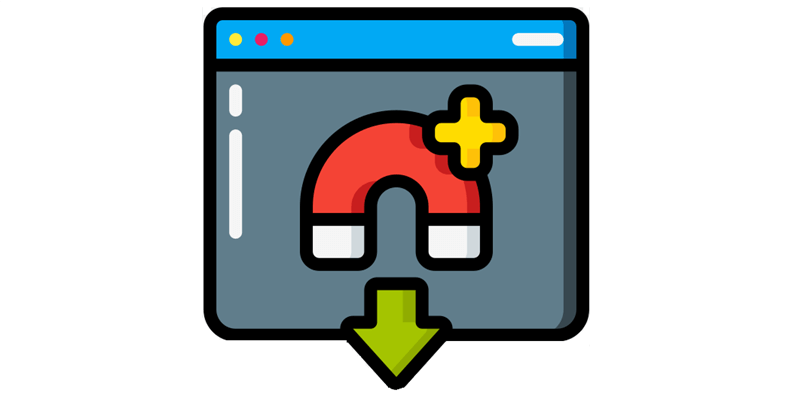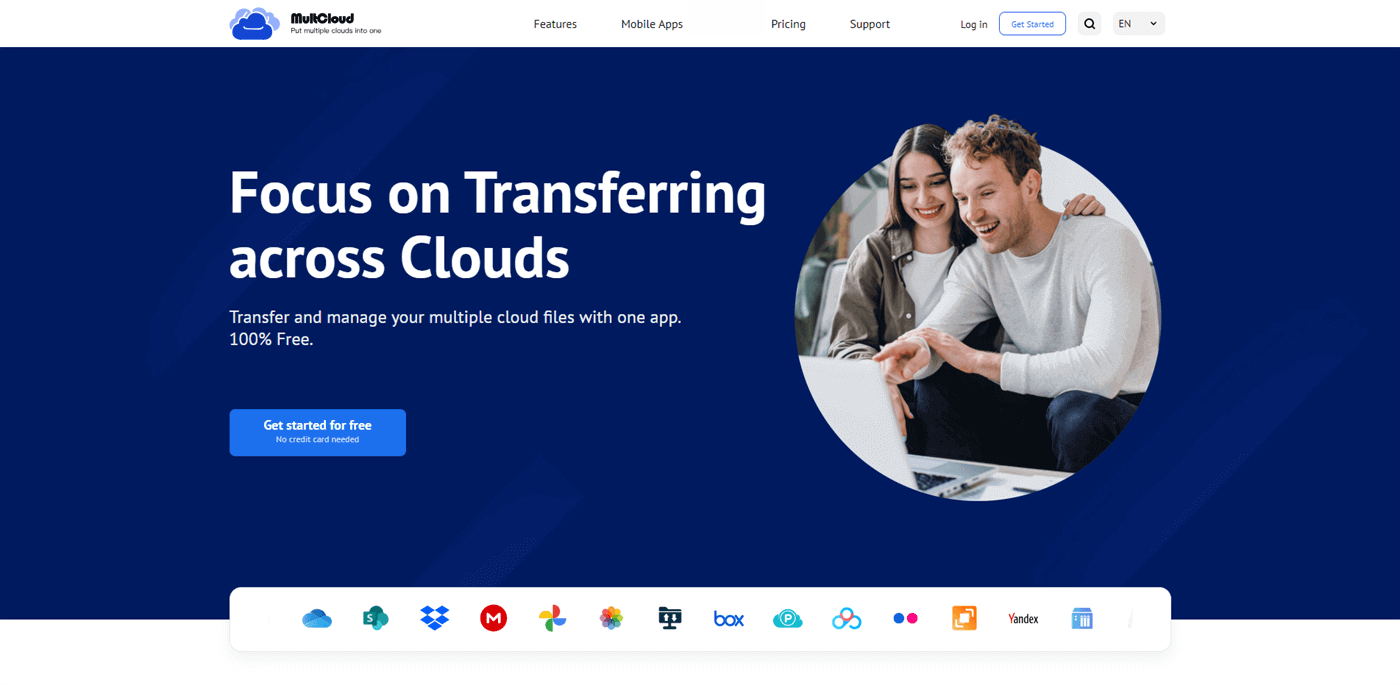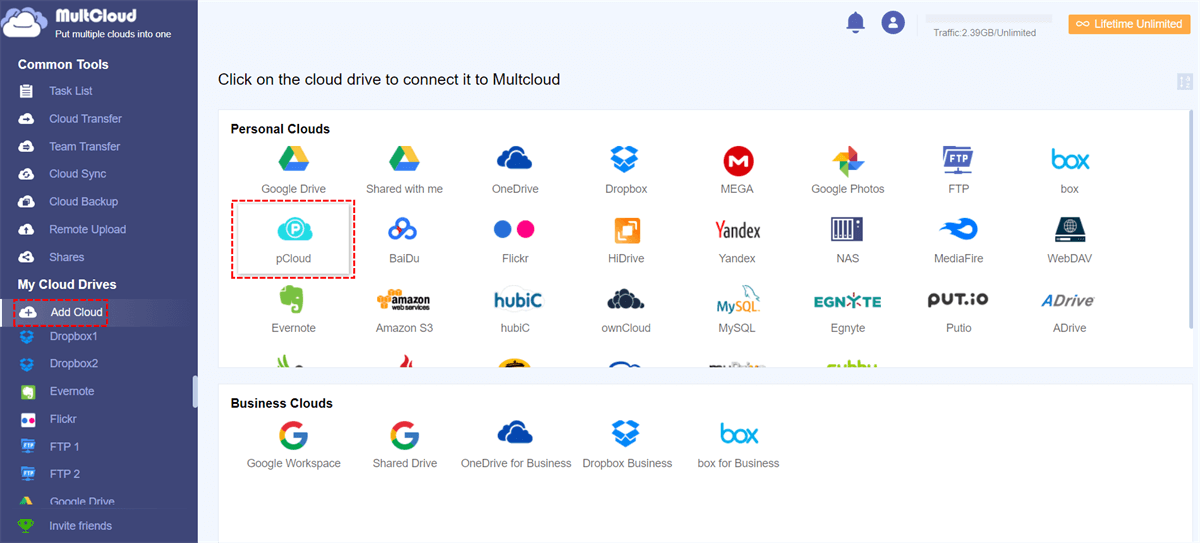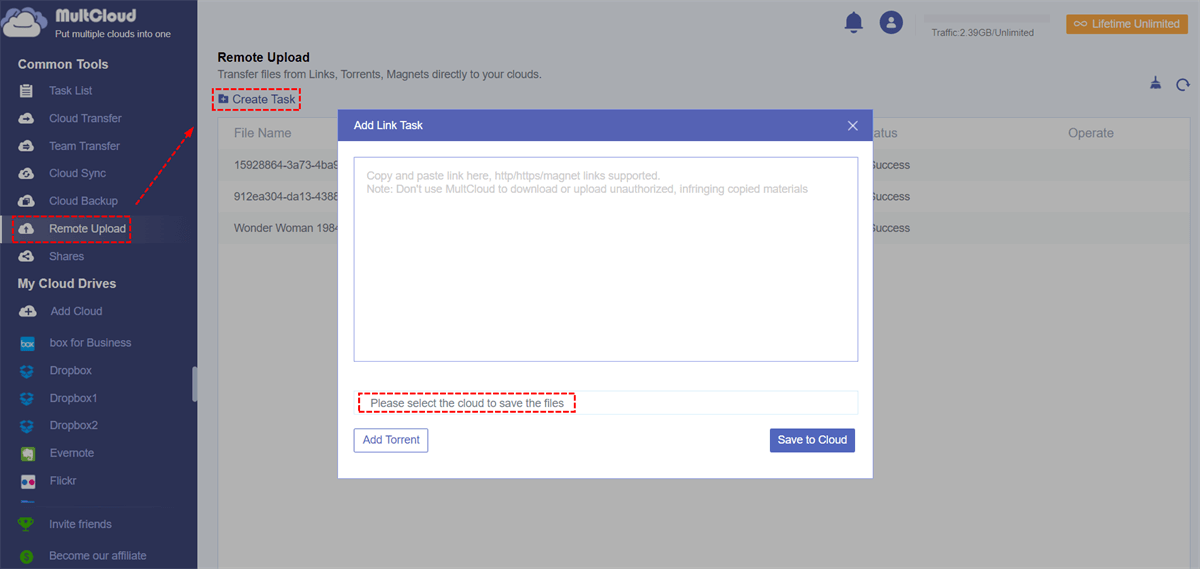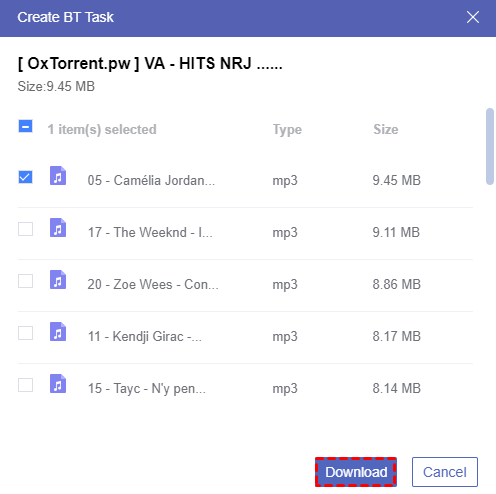Quick Search:
What Are Magnet Links?
Traditionally, torrent files are downloaded from torrent sites. Then the torrent client will calculate a torrent hash that is based on the file it relates to, and seeks the addresses of peers from a tracker before connecting to those peers and downloading the content.
In essence, a magnet link is a hyperlink that contains a hash code for that torrent, which your torrent client can immediately utilize to find people who are sharing those files. It doesn’t require a tracker and even though the tracker is closed, you can also download the content.
As you can see, magnet links are convenient and practical when you want to download study materials, videos, and photos from various websites.
Overview of pCloud
pCloud is an excellent and popular cloud service that offers an online platform to store and manage various types of data, such as documents, videos, photos, and more. After saving data to pCloud, users can access their files on all devices, including laptops, phones, and the web. Meanwhile, users can share files on pCloud with friends and co-workers effortlessly.
The paramount virtue of pCloud is that it offers unbreakable security and will protect your confidential private files from leaking and tampering. It is this strength that makes many people download magnet links to pCloud free. However, the point is how to download magnet links directly and easily to pCloud. And we will fix the issue in this post. Please keep reading.
How to Download Magnet Links to pCloud Online Free Easily
MultCloud, a reliable and smart cloud file manager, is aiming to provide users with a convenient and practical platform to manage different cloud storage services/accounts in one place. It currently supports over 30 leading cloud services, including pCloud, SharePoint, OneDrive, OneDrive for Business, Dropbox Business, Dropbox, Google Photos, Google Drive, MEGA, Flickr, Google Workspace, etc.
With MultCloud, users can perform many basic functions. For example, users can download documents from Google Drive, share a file on Dropbox, upload folders to Google Photos, rename a folder, copy a file from one cloud to another, delete a PDF file, and so on. Meanwhile, users can download/upload files from URLs, torrent links as well as magnet links.
When using MultCloud to download magnet links to cloud services, users can enjoy many benefits and conveniences, for example:
- Safe. MultCloud utilizes OAuth Authorization System and won’t record any data on your cloud drives. Meanwhile, the cutting-edge encryption technology it uses can prevent your data from leaking.
- Efficient. With the help of MultCloud, you will only need to paste the magnet link and files will be downloaded quickly and seamlessly. The process can be very smooth and effortless.
Now, you can refer to the step-by-step operations in the following part to learn the way to download magnet links to pCloud efficiently via MultCloud:
Step 1: Create a MultCloud account. Before downloading magnet links, you need to register an account by your email for free on MultCloud. Or, you can make a quick login with your Google/Facebook account.
Step 2: Add pCloud. After signing in successfully, you can head to the Add Cloud button on the left navigation bar. Then tap pCloud on the main page to add and grant MultCloud permission.
Step 3: Now, proceed to Remote Upload on the left-hand sidebar. Then tap the Create Task tab on the top left side. In the pop-up window, you will be asked to paste the magnet link and Please select a cloud to save the files. And you are supposed to select pCloud.
Step 4: Then choose the item you want to download to pCloud. When the process begins, you can shut down your computer and MultCloud will run it in the background.
This is how to use magnet links and how to download it easily to your clouds. As you can see, the steps are very simple and easy when you take advantage of MultCloud. Similarly, you can also download magnet links to Google Drive, Dropbox, and other cloud services easily with MultCloud.
In addition to remote uploading and downloading, MultCloud also offers other convenient and practical features, such as cloud-to-cloud transfer, sync, and backup. Different from the download-and-upload method, MultCloud gives you a direct and seamless way.

- Cloud Transfer. MultCloud offers a leading transferring speed and files can be moved from one cloud to another as quickly as possible. For example, you can move files from Dropbox to Google Drive.
- Cloud Backup. As long as you back up data between cloud drives via MultCloud, files can be restored easily without costing a penny.
- Cloud Sync. There are 9 smart sync models for you to choose from and each mode has its own strength. There are Real-Time Sync, Cumulative Sync, Move Sync, Update Sync, Mirror Sync, and so on.
Anyway, when you want to move files across cloud drives, MultCloud can be helpful. It consumes data traffic when you transfer, sync, and back up data between cloud drives, so don’t worry if the bandwidth is not stable. For example, you are able to transfer an S3 bucket to another account.
Final Words
After reading this tutorial, you learn how to download magnet links to pCloud easily and quickly by using MultCloud. And now you can have a try. In a nutshell, you not only use MultCloud remote to upload/download files to the cloud drives you use, but also transfer, sync, and back up files across cloud drives easily without downloading and uploading.
MultCloud Supports Clouds
-
Google Drive
-
Google Workspace
-
OneDrive
-
OneDrive for Business
-
SharePoint
-
Dropbox
-
Dropbox Business
-
MEGA
-
Google Photos
-
iCloud Photos
-
FTP
-
box
-
box for Business
-
pCloud
-
Baidu
-
Flickr
-
HiDrive
-
Yandex
-
NAS
-
WebDAV
-
MediaFire
-
iCloud Drive
-
WEB.DE
-
Evernote
-
Amazon S3
-
Wasabi
-
ownCloud
-
MySQL
-
Egnyte
-
Putio
-
ADrive
-
SugarSync
-
Backblaze
-
CloudMe
-
MyDrive
-
Cubby