Quick Search:
What are Magnet Links and Direct Download Links?

Magnet link, also called "magnet URL", becomes increasingly popular which allows users to download and share BitTorrent files even faster and easier. It is a type of hyperlink that enables the downloading of files and data from P2P (Peer to Peer) sharing networks.
Unlike downloading from Torrent link which requires a torrent client to seed the information about where the exact files are and then download from P2P networks. Magnet link works in a serverless environment and contains all the information a torrent client requires to download a specific file.
A typical link or direct download link points you to a particular file by telling you the direct address of the shared file. A magnet link, on the other hand, it instead contains the information and hash value about the shared file instead of its location.
Why Convert Magnet Link to Direct Download Link Online?
- To Download with Higher Speed
One of the significant advantages of magnet link is that it can save on bandwidth because it doesn’t need to host files on various servers. And you may find that the ISP (Internet Service Provider) offers you a higher bandwidth on direct download rather than using P2P connections of Torrents. So, the download speed of magnet link will be much quicker than Torrents.
However, as soon as you convert your magnet link to a direct download link, you are able to download the files through the magnet link directly to your computer without any bandwidth limit. Because the ISPs will not set bandwidth on direct download links.
- To Download without Installing Anything
You may think it’s totally unnecessary to download and install a large size of application just for downloading a little file through the magnet link. Or you may be in a hurry to download an important file through the magnet link. Under these conditions, converting magnet link as a direct download link and then straightly downloading the files from the website may be the best choice for you.
- To Download from Magnet Link Easily to iPhone and other Devices
Since the P2P connections are commonly based on computer servers, it may be hard for you to download from magnet link directly to your mobile devices. Luckily, you are able to convert a magnet link to a direct download link online and then download files from the direct link to your mobile devices with ease.
How to Convert Magnet Link to Direct Download Free Online in 3 Gorgeous Ways
By comparing those online magnet downloaders in detail, we have summed up 3 great online services for you to download files from the magnet link while saving your time and effort.
| ☁MultCloud | Download from magnet links to the cloud and local devices without torrent clients. |
| ?TorrentSafe | Download files from a magnet link without signing in to anything. |
| ?Seedr | Download from a magnet link through a Chrome extension. |
| ?Which is Better | MultCloud could be a better choice since it's free and the most secure. |
The first method helps you to remotely upload files from magnet links to your clouds in a third-party platform called MultCloud. The second method can download file from magnet link to TorrentSafe and let you download or view the file from it without signing in. And the third method is more convenient if you use Google Chrome as the daily browser. Because you can simply download files from magnet link by the Chrome extension of Seedr.
Solution 1: Convert Magnet URL to Direct Download to Clouds and Devices by MultCloud
As a free multiple cloud storage manager, MultCloud has the ability to gather all your cloud drives together and help you to manage or transfer files from cloud to cloud without switching accounts. You could use Cloud Transfer, Cloud Sync, Upload, Download, Copy, Preview, and Rename functions to manage your cloud and also share files from your cloud at once.
.png)
However, in order to convert the magnet URL to direct download, MultCloud offers you a special function called Remote Upload which can upload files from Torrents, magnet links, or other URLs to the cloud you want without basing on your network and taking up the local storage of your devices.
Then you are able to download the files from your clouds to your computer to your mobile devices. Or you can share the files from your clouds through direct links to your friends with 3 different useful sharing modes like Public Share, Private Share, and Source Share. Here we take the download magnet link to Google Drive as an example to convert magnet link to direct download link and then download files easily.
Step 1: Sign up MultCloud for free. Or, you can log in with Google, Facebook or Apple account.
Step 2: Click “Add Cloud” and choose the Google Drive icon. Then follow the pop-up window to allow MultCloud to access your Google Drive account.
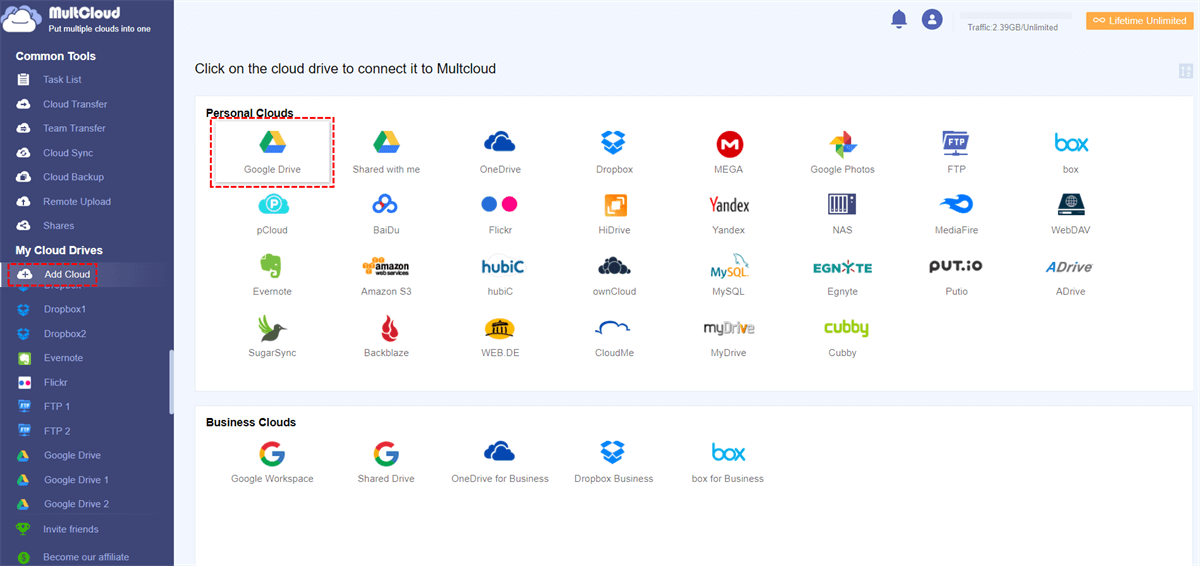
Tips:
- MultCloud supports about 40 leading cloud drive services including Google Drive, Dropbox, OneDrive, iCloud Photos, iCloud Drive, iDrive, SharePoint, MEGA, Flickr, FTP, etc. So, you can repeat step 2 to add as many clouds as you have to MultCloud.
- You can use MultCloud without worry since it uses an OAuth authorization system supported by major clouds like Google Drive and Dropbox to access your cloud accounts without recording the corresponding username and password.
Step 3: On the Google Drive page, click “Remote Upload” in the dropdown menu. Or you could create a task on the Remote Upload page. The two ways both lead to the same function.
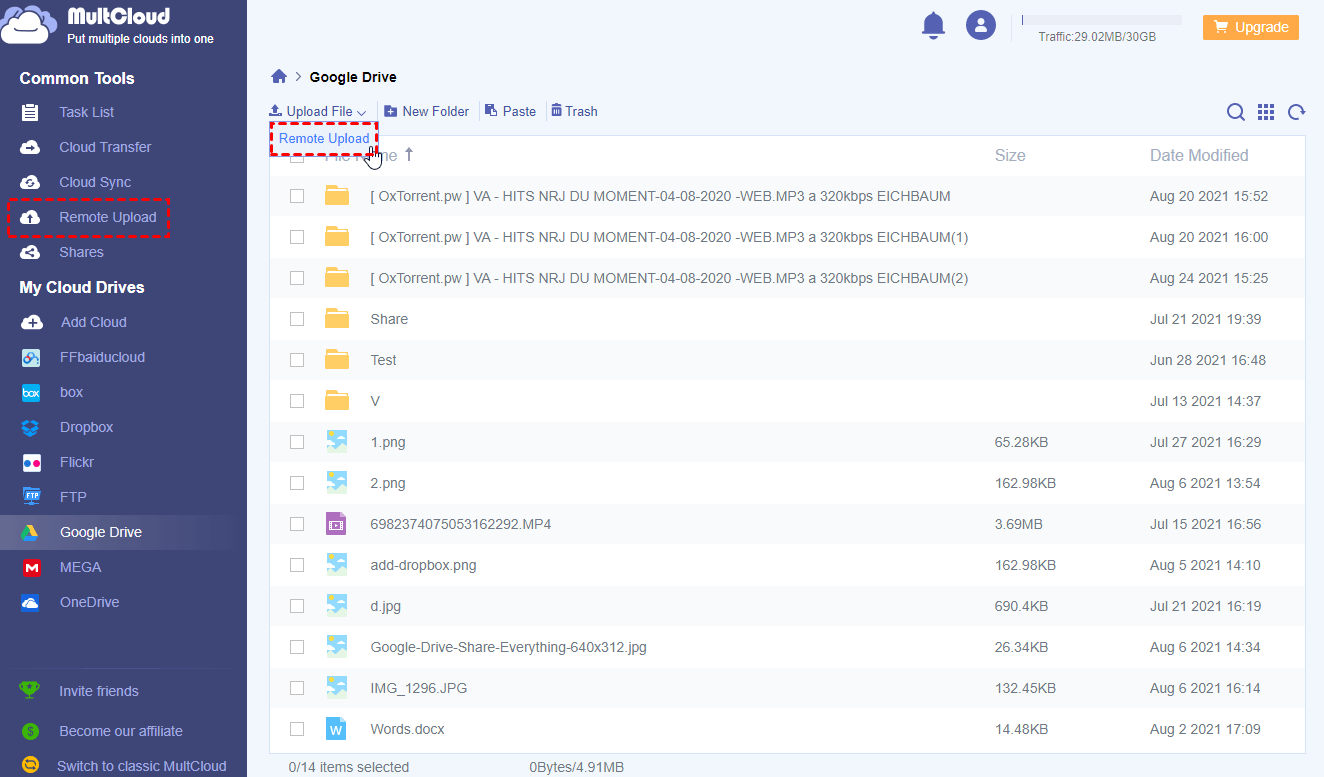
Step 4: Add a magnet link in the blank of the pop-up window. Then click the purple button “Save to Cloud”. If you create a task on the Remote Upload page, you may have to select one of your cloud drives to save the downloaded file.
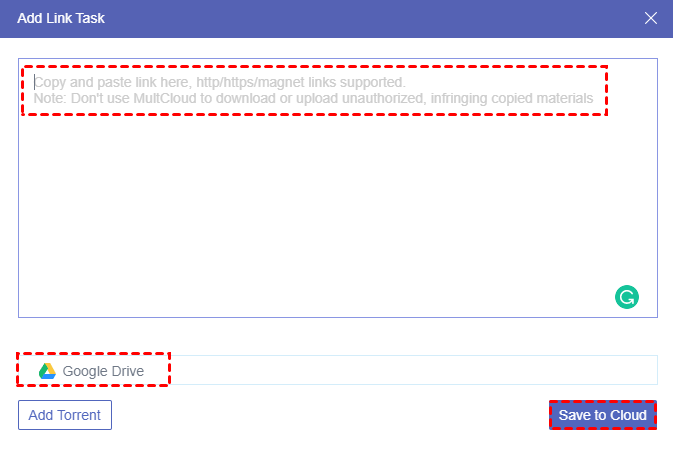
Step 5: Select the files related to the magnet link to download in Google Drive. Then click “Download”. And those files will be successfully saved to Google Drive within seconds.
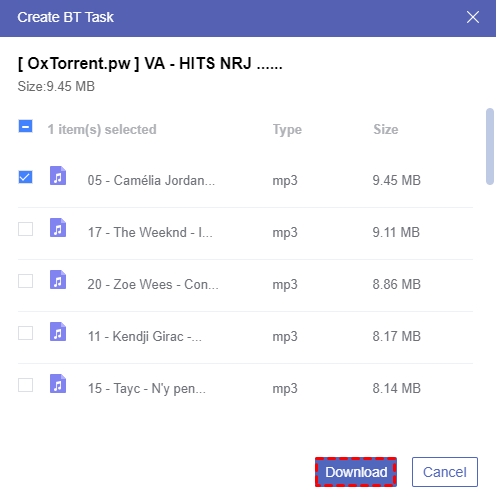
Tips:
1. You don’t have to wait for the download task to be done since it will be performed by the background program of MultCloud but neither your network nor your computer.
2. As a free user of MultCloud, you could add one link to remote upload to your cloud at a time. If you upgrade your subscription plan to a higher level, you are able to add at most 5 parallel magnet links to perform the Remote Upload task at once.
3. You could enter the Remote Upload page to check the process of the task in detail.
Solution 2: Free Magnet Link to Direct Download without Signing in by TorrentSafe
As a simple but functional website service, TorrentSafe allows you to download torrents or magnet URLs more quickly than using traditional torrent clients. You could download magnet links through it without registration and logging in. Torrent Safe will first download the files from your magnet link itself and then let you download the files to your devices. After that, the files will be automatically deleted from the Torrent Safe.
Step 1: Enter the TorrentSafe website in your browser.
Step 2: Copy and paste the magnet link to Torrent Safe. Then click the blue button “DOWNLOAD NOW”.
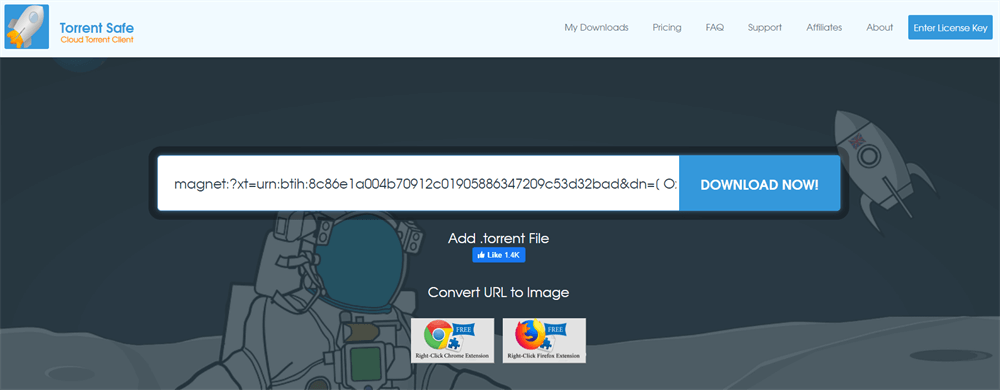
Step 3: When the download task of TorrentSafe finishes, you could click the download button of the file displayed with green color to download the file from TorrentSafe to your own devices.
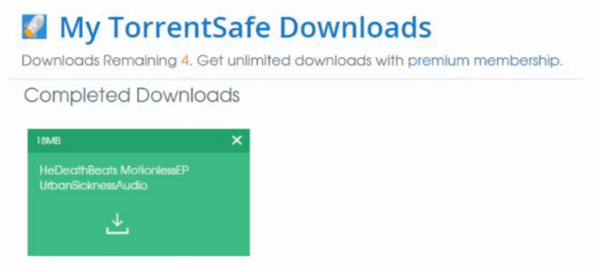
Solution 3: Magnet URL to Direct Download by Chrome Extension of Seedr
Seedr helps you to download files from magnet links and Torrents at anytime, anywhere, and on any device with an Internet connection. It gives you 2GB space initially to store the downloaded files from URLs and unlimited bandwidth as well. In a free plan, you can add one file at one time, the second file will be added after the first file collects seeds and is ready to download.
If you want to download from magnet link in a simpler way, you could add the Chrome extension of Seedr to your browser. Then you just have to right-click the magnet link and choose “Add to Seedr”.
Step 1: Add the Chrome extension of Seedr to your browser.
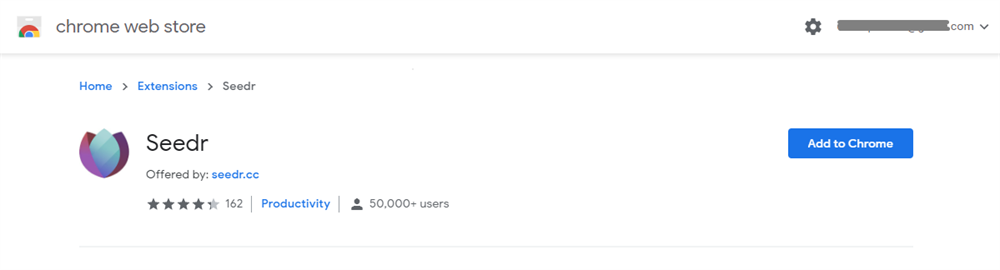
Step 2: Sign in to Seedr with your Gmail or Facebook account.
Step 3: Copy and paste the magnet link to Seedr. Or you could right-click the magnet link and choose “Add to Seedr”. Then just click the “+” button beside the link.
Step 4: After downloading, you can choose to open and view the folder right through Seedr. You can also download the whole folder or some files stored in the folder to your computer or mobile phone.
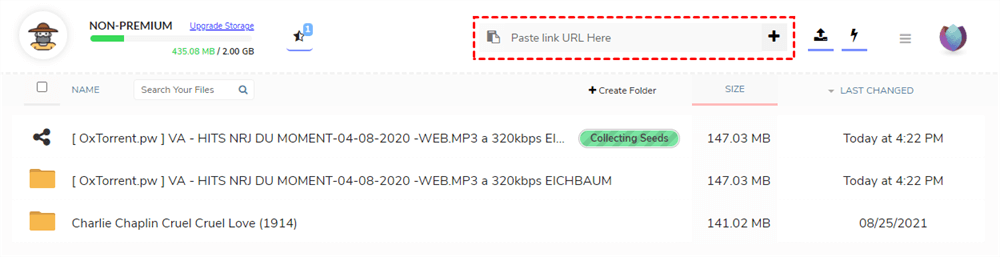
Conclusion
The 3 excellent tools illustrated above can already fix the problem of how to convert magnet link to direct download link free online in order to download files from the magnet link in a quick but secure way.
Besides, apart from downloading magnet links through TorrentSafe and Seedr, MultCloud maybe can give you more conveniences in cloud file management. With its best cloud to cloud transfer function, you are able to back up the downloaded files of magnet links from one of your clouds to another in the fastest way.

- Cloud Transfer: Move one cloud data to another without download and re-upload.
- Cloud Sync: Sync data across clouds seamlessly in real time.
- Cloud Backup: Dynamically backup and restore files between clouds.
- Automatic: Set up a schedule to make task automatically run as preferred.
- Offline: Transfer, sync or backup cloud data online without going through local.
- Efficient: Access and manage all your clouds with a single login.
MultCloud Supports Clouds
-
Google Drive
-
Google Workspace
-
OneDrive
-
OneDrive for Business
-
SharePoint
-
Dropbox
-
Dropbox Business
-
MEGA
-
Google Photos
-
iCloud Photos
-
FTP
-
box
-
box for Business
-
pCloud
-
Baidu
-
Flickr
-
HiDrive
-
Yandex
-
NAS
-
WebDAV
-
MediaFire
-
iCloud Drive
-
WEB.DE
-
Evernote
-
Amazon S3
-
Wasabi
-
ownCloud
-
MySQL
-
Egnyte
-
Putio
-
ADrive
-
SugarSync
-
Backblaze
-
CloudMe
-
MyDrive
-
Cubby
