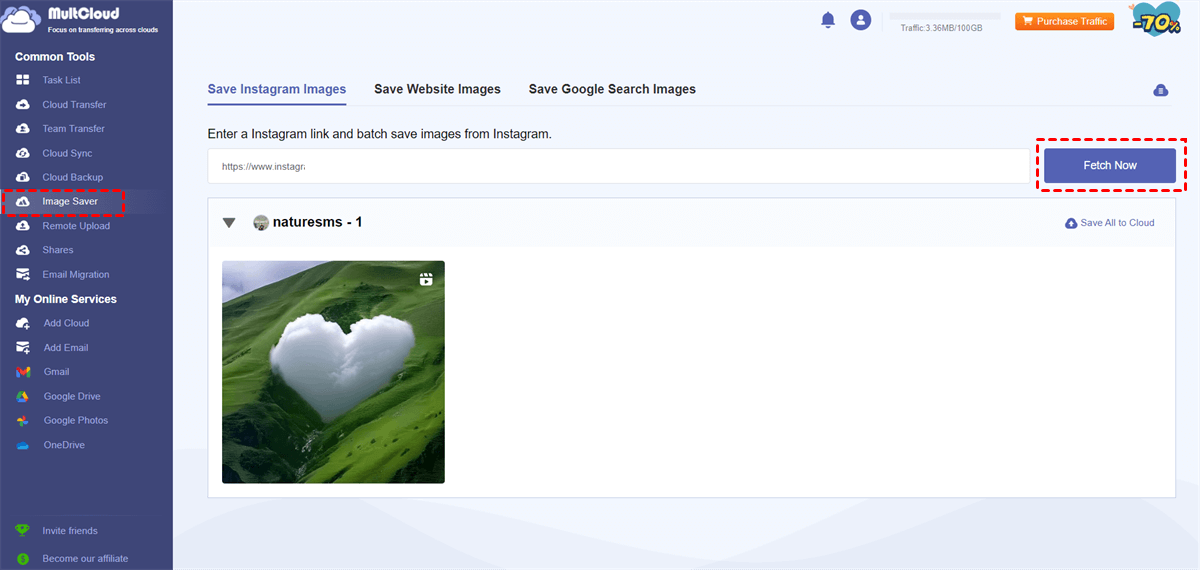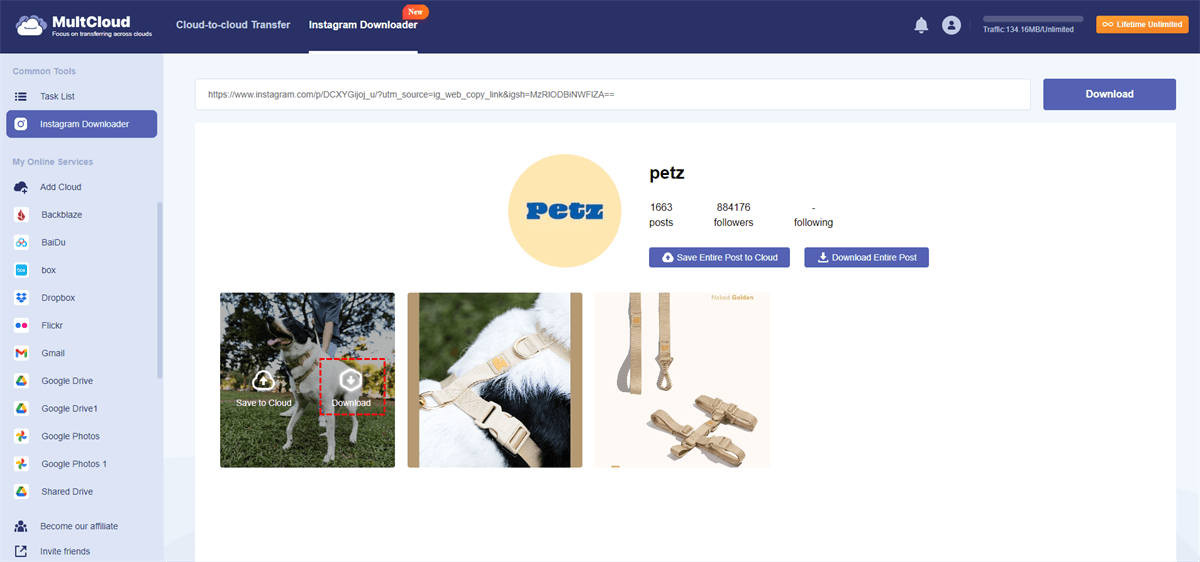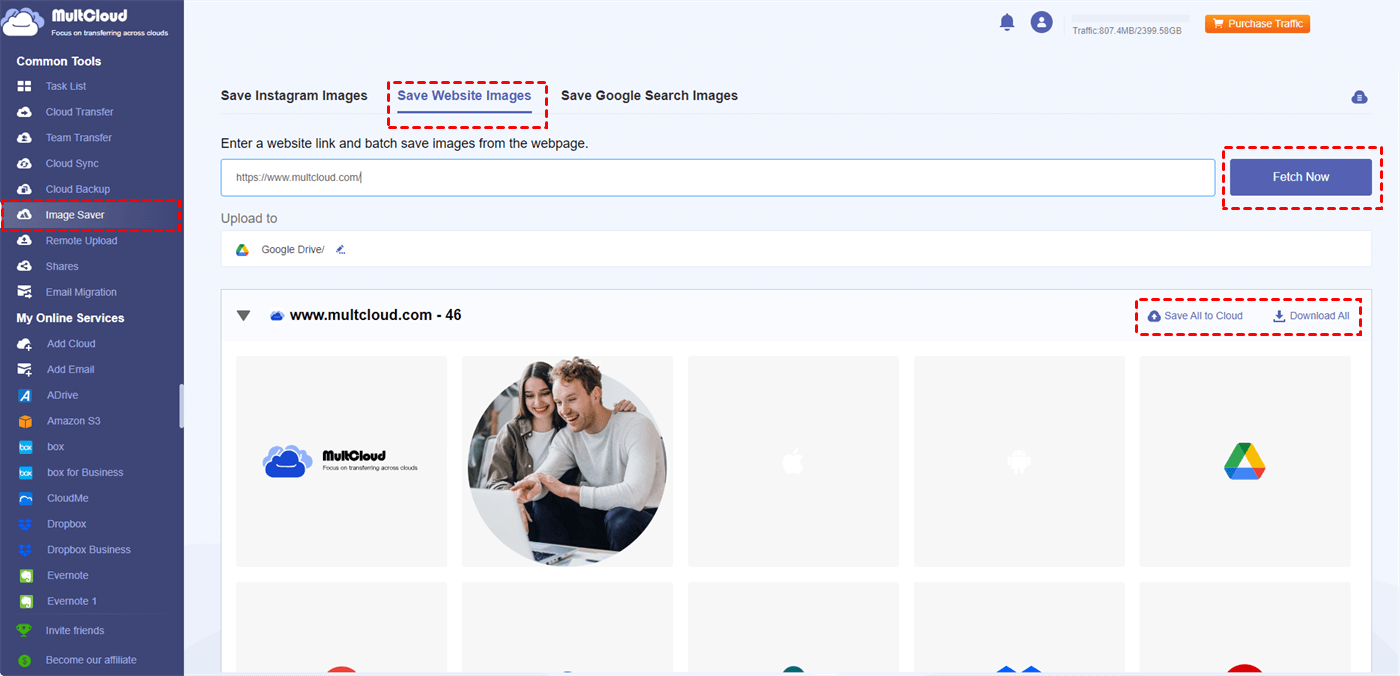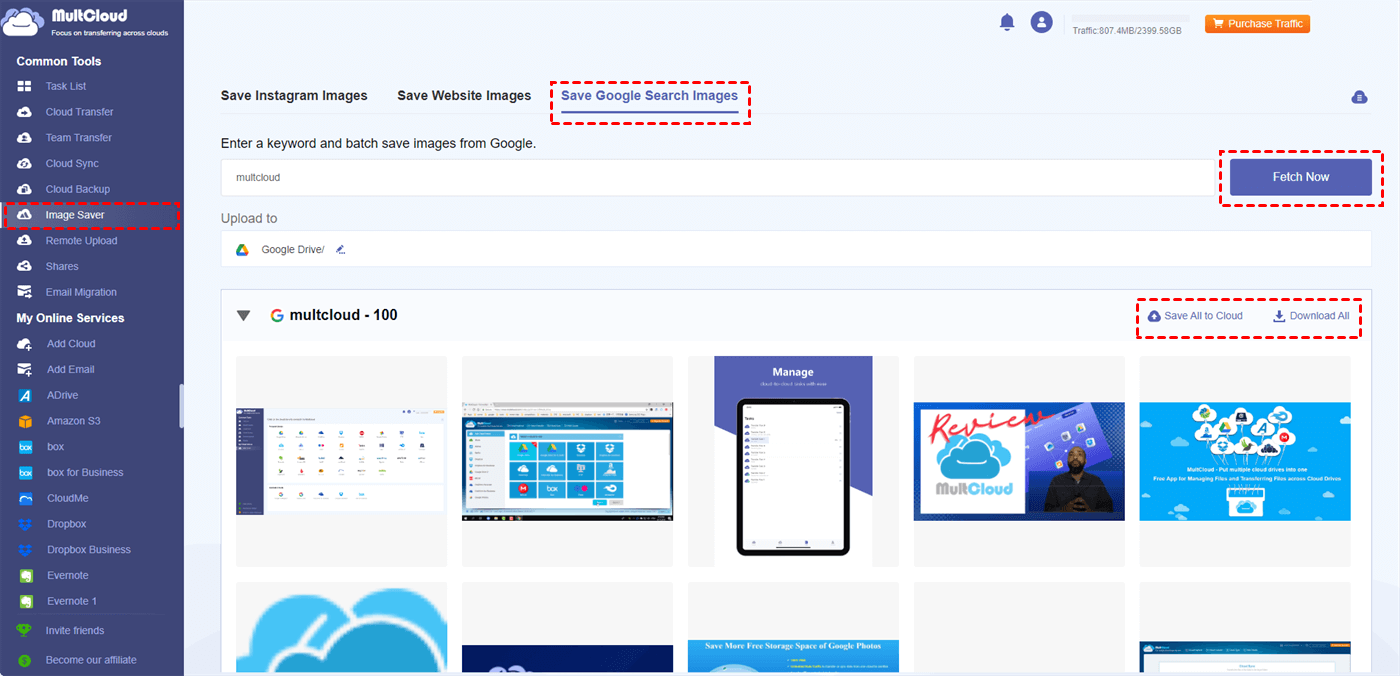Quick Search:
What Is an Image Downloader Online?
An image downloader app is a smart and useful service that allows you to bulk download images from a list of URLs. Just paste the image links, and you can effortlessly save all the web images to your device. What are the criteria to be a good Image downloader? How to choose the best Instagram photo saver? We will answer those questions one by one. Read this article to learn the details.
What Makes the Best Image Saver?
A good smart photo download online enables you to save images quickly and in bulk. Specifically, it minimizes the time you spend on repetitive tasks. Meanwhile, a user-friendly interface is important, which ensures that you can download photos from the websites easily and directly without tough steps.
Besides, a good image saver online should have the capacity to preserve the original quality of images, such as HD. To meet different users’ requirements, it should also support various browsers and operating systems, including Firefox, Google Chrome, Edge, Windows, Mac, etc.
Last but not least, security is of great importance when you download from websites. A good image saver protects you from malware and intrusive ads, ensuring a safe downloading experience, free from any risks to your device.
How to Choose an Image Downloader Online
To choose the best photo saver, you should identify your requirements. Are you a professional photographer looking for high-quality downloads, or do you simply want to save images for personal use? Your specific needs will guide your choice. Meanwhile, take the price into consideration.
In addition, since there are many apps in the market, you should compare free and paid options to choose the most cost-effective one. Also, customer support is an important aspect that should be noticed. When you get troubled, a professional support team can work it out for you easily.
The Best Image Downloader Online
If you are tired of comparing different photo savers, then you are in the right position. In this section, we will show you a professional and practical online photo downloader, MultCloud. This service meets the criteria above and offers many conveniences, allowing you to download photos from Instagram, Google Search, and general websites easily and directly.
MultCloud is a useful bulk URL to image downloader that enables you to download photos and videos from Instagram, normal websites, as well as Google Seach. It is free to get started. No matter how many photos you want to save from the website, it allows you to download photos one by one for free. This is very economical, especially when you have a large number of photos/videos to save.
Meanwhile, it offers many other conveniences, for example:
🍕 No Ads and Watermark. Compared to its competitors, MultCloud doesn’t insert ads or watermarks, ensuring an uninterrupted download process. You get the original photo or video exactly as it appears on the source website.
🍔 High Download Speed. MultCloud utilizes high-speed download protocols to maximize the efficiency of downloading large batches of images. If you have many photos to export, MultCloud can make it a breeze.
🥓 Cross-Platform Compatibility. As a web-based service, MultCloud works well across different devices and operating systems, including Windows, Mac, and mobile platforms. Also, it is available on different browsers, such as Firefox, Google Chrome, etc.
🥞 Save All in One Go. If you want to download all photos from the website, you have the option to download them all to the cloud services it supports, like Google Drive, OneDrive, iCloud, etc.
So, how to download an image online via MultCloud? We will take this into 3 categories, naming downloading Instagram photos/videos, saving website images, as well as downloading Google Search photos.
How to Download Instagram Photos and Videos
If you want to download photos and videos from Instagram via MultCloud, the best image downloader online, whether they're yours or from other public accounts, follow the steps below:
Step 1: Go to MultCloud and create an account for free. If you are tired of that, sign in directly with your Google/Facebook/Apple ID.
Step 2: Navigate to Image Saver on the left taskbar. Hit Save Instagram Images, then enter the IG link you want to download. Tap Fetch Now.
Step 3: To download what you want to your local device, hover your cursor to the right-lower part until a download icon shows up.
Likewise, follow the same operations to download reels from Instagram.
Note: If you want to download the image/video to cloud services, move your cursor to the center part. Then, follow the guidance on the screen to add your cloud drive. MultCloud will follow the prompt immediately.
How to Download Webpage Images
How to download images from link address? If you want to download images from the webpage, such as a product introduction page, a main page of an online service, etc., the steps are as follows:
Step 1: After logging into MultCloud successfully, tap the Image Saver on the left. Hit Save Website Images. Similarly, enter the URL and click on Fetch Now. MultCloud will load the photos that link contains immediately. We take MultCloud home page as an example.
Step 2: Likewise, you have the option to download to local devices or cloud services. Just move to the right option based on your requirements.
How to Download Google Search Images
How do I download pictures from Google online? Thankfully, the top image downloader online, MultCloud, offers a direct to download Google Search images. That’s to say, when you want to download pictures from Google Search, you can use MultCloud to download them directly. Here’s how:
Step 1: After logging into MultCloud and going to Image Saver, click on Save Google Search Images.
Step 2: Enter the keyword in the blank field. Take “mountain” as an example here. After tapping Fetch Now, MultCloud will load them on the main page. Similarly, you have the option to download to local services or cloud drives.
In the End
After reading this whole article, you have learned and know the best image downloader online in the market. Anyway, MultCloud can meet your requirements from many aspects, no matter it is the price, features, conveniences, etc. In a nutshell, it is one of the most cost-effective photo downloaders in the market.
MultCloud Supports Clouds
-
Google Drive
-
Google Workspace
-
OneDrive
-
OneDrive for Business
-
SharePoint
-
Dropbox
-
Dropbox Business
-
MEGA
-
Google Photos
-
iCloud Photos
-
FTP
-
box
-
box for Business
-
pCloud
-
Baidu
-
Flickr
-
HiDrive
-
Yandex
-
NAS
-
WebDAV
-
MediaFire
-
iCloud Drive
-
WEB.DE
-
Evernote
-
Amazon S3
-
Wasabi
-
ownCloud
-
MySQL
-
Egnyte
-
Putio
-
ADrive
-
SugarSync
-
Backblaze
-
CloudMe
-
MyDrive
-
Cubby
.png)