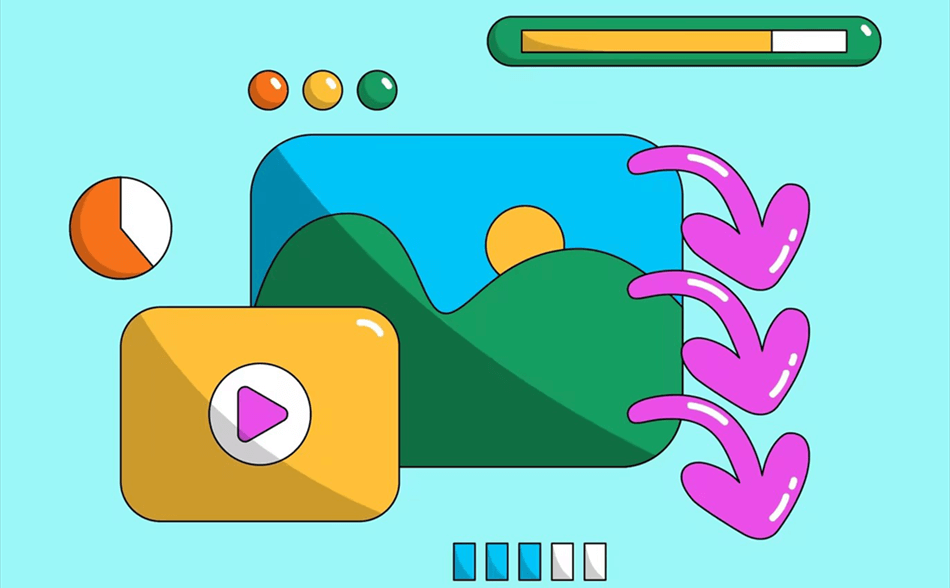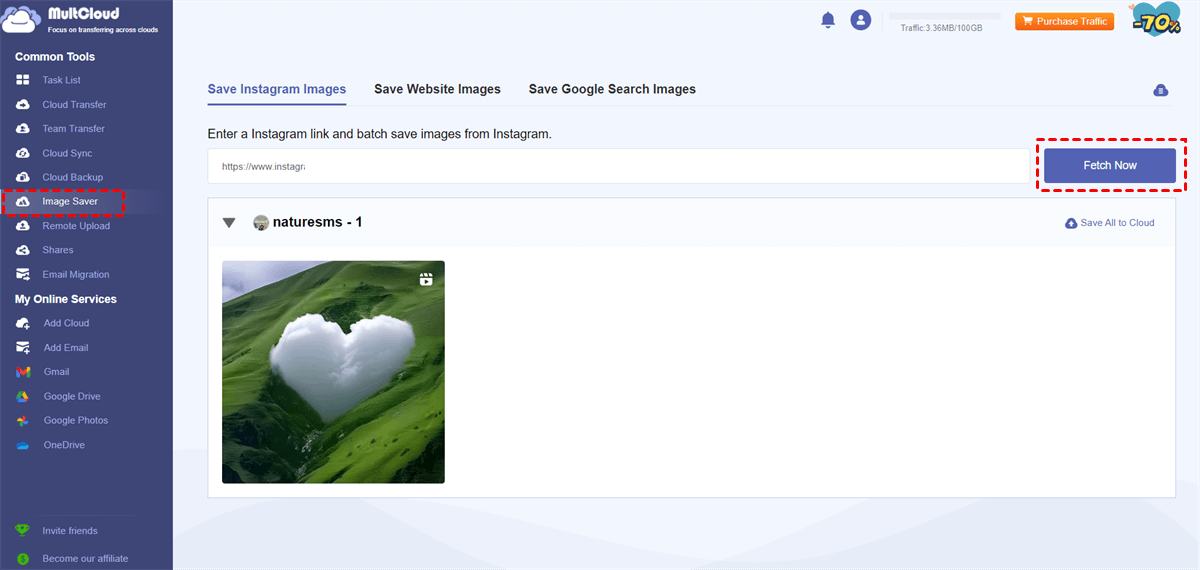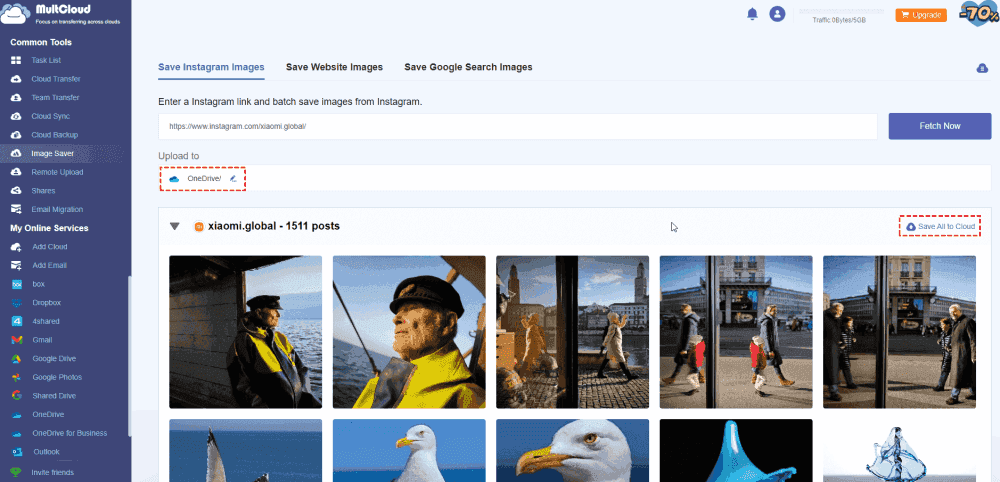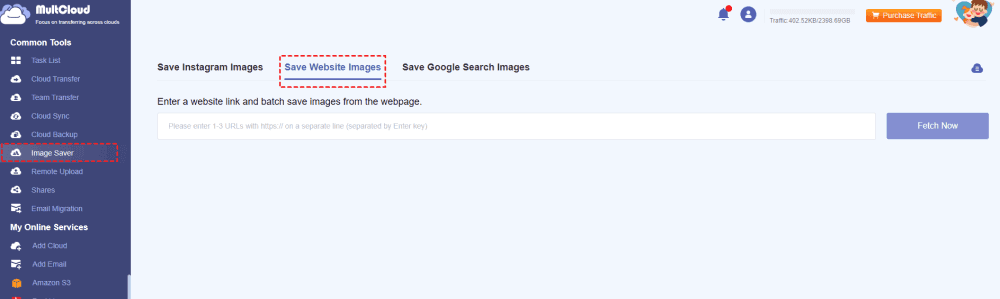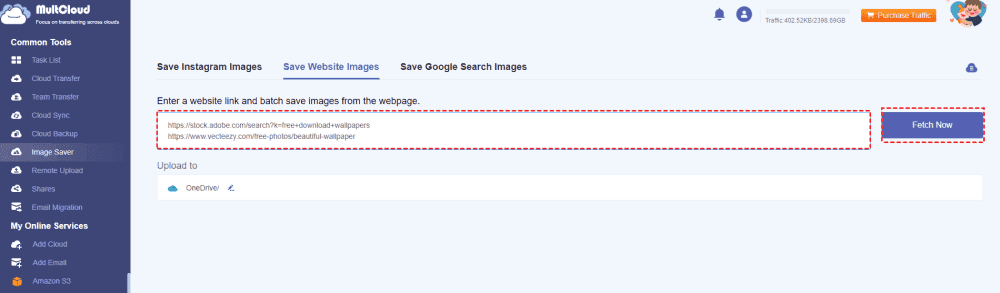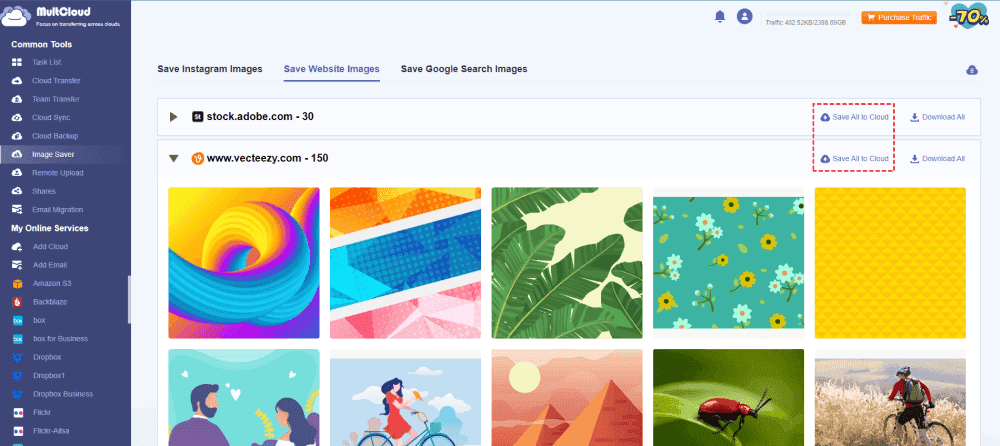Content Preview:
What is An Image Downloader?
An image downloader is a convenient software or application designed to automatically download images from websites or online platforms. It allows you to save images in bulk without manually downloading each one individually.
Generally speaking, you can input a URL or URLs and it will automatically grab all the images within the link(s), then you can download them all at once locally or to your online services. That provides you a lot of convenience for archiving the photos you’d prefer.
Today, you will find the best free image downloader and download image from link(s) directly to your destination. Just check it out from the following words.
Why Download Images from Link?
When you surfing on the Internet, find some beautiful, useful images and want to keep them offline, downloading images from a link is a great option for you. Here are some reasons why you need to download images from link:
✔️ Batch Operations: For projects requiring numerous images, such as creating a dataset for machine learning, designing a website, or compiling research materials, downloading from a link streamlines the process.
✔️ Offline Access: Downloaded images can be accessed offline, making them available for use anytime, regardless of Internet connectivity.
✔️ Backup: Keeping local copies of important images ensures they are safe even if the online source is deleted or becomes unavailable.
✔️ High Resolution: Direct downloads often ensure that you get the highest resolution available, which might be compressed if saved through other means.
In summary, downloading images from a link is a practical and efficient way to manage and utilize images for various personal, academic, or professional purposes.
Best Free Image Downloader from Link - MultCloud
To download images from URL directly and effectively, the comprehensive multiple cloud storage manager - MultCloud is highly recommended. Why should you pick it up? Check the following highlights:
- Exclusive Image Saver. MultCloud offers a powerful feature, named Image Saver, which allows you to download all images from URL(s) at once, or download individually.
- Download Images from Any Link. You can download images from Instagram, Pinterest, any website, even from Google search results.
- Offline & Online Saving. It not only allows you to download images to your computer but also export images from URL to your online services directly.
- High-Resolution Downloading. You can download high-quality images from Instagram, Pinterest, or others without compression. So you can download any resolution images, like 1080P or higher.
- Download Images from Link without Watermark. No matter what images you’re going to download, you can get these images without watermark.
- Multiple Links Supported. You can download images from multiple links at once instead of download images from one link, quite convenience.
According to the above information, you can download all images from URL online or locally. Excited to try the all-in-one image downloader? Check the next part for detailed instructions.
How to Download All Images from A URL?
Now, we will demonstrate the process of downloading all Instagram photos online with MultCloud. Download Instagram photos to OneDrive for example, check it now:
1. It will lead you to the MultCloud Dashboard after logging in. Or you can sign up for a MultCloud for free first.
2. Tap Add Cloud > OneDrive, and follow the on-screen guide to complete the authorization.
3. Select Image Saver > Save Instagram Images, then input the prepared Instagram link that you want to download images. Hit Fetch Now to crawl all images.
4. Once complete crawling, you can preview all these images, click Save All to Cloud at the right hand. Select a directory in OneDrive as the destination if prompt, and hit Save All to Cloud again to export Instagram photos to OneDrive all at once.
Tips:
- If you want to download one by one, hit Save to Cloud when hover over the image, you can download multiple Instagram images in this way for free. Unlock to enjoy downloading all images at once after subscribing to a MultCloud advanced plan.
- Besides, you can download Instagram images to your computer by clicking Download All, once downloaded, check these images in a zip folder under the Downloads folder.
Download All Images from Multiple URLs
Sometimes, you need to download all images from multiple URLs, how to get it done easily? Fortunately, MultCloud can also do the trick. You can input multiple links and crawl these images simultaneously, then download them all at once. Here is how it works (download website images from multiple links to your computer):
1. Go to Image Saver > Save Website Images.
2. Then input the links on each line, and hit Fetch Now to get all images.
3. Click Download All at the right hand, then it will download all these images to your computer (the Downloads folder).
It’s easy and straightforward, just try and enjoy the useful feature.

- Smart Share: Share cloud files via public, private, or source mode.
- One-key Move: Quick data transfer, sync, and backup among clouds.
- Email Archive: Protect emails to other clouds or local disks.
- Remote upload: Effectively save web files to clouds via URL.
- Save Webpages as PDF/PNG: Keep them locally or online.
- Safe: Full-time 256-bit AES and OAuth authorization protections.
- Easy: Access and manage all clouds in one place with one login.
- Extensive: 30+ clouds and on-premise services are supported.
FAQs about Downloading Images from Link
What does it mean to download an image from a link?
Downloading an image from a link means saving an image from a web page or online source to your local device by using the URL (Uniform Resource Locator) of the image or the webpage.
How can I download an image from a link?
- Manual Method: Right-click on the image and select "Save image as..." or a similar option, then choose the location on your device where you want to save it.
- Using an Image Downloader: Copy the image URL, paste it into the image downloader tool, and follow the tool’s instructions to download the image.
What are the common formats for downloadable images?
The most common image formats are JPEG, PNG, GIF, BMP, and TIFF. Most image downloaders support these formats.
Can I download images from any website using a link?
You can download images from most websites, but some websites may have protections in place to prevent image downloading or scraping. Always respect the website's terms of service and copyright laws.
Why might an image downloader fail to download an image from a link?
- URL is incorrect or expired
- Website has anti-scraping measures
- Image requires user authentication or login
- Downloader tool has limitations or bugs
Can I download high-resolution images from a link?
Yes, if the link points to a high-resolution image, you can download it in its full resolution. Ensure that the URL is for the high-resolution version of the image.
What are some popular tools for downloading images from links?
- Browser Extensions: DownThemAll!, Image Downloader, and ImageAssistant
- Desktop Applications: MultCloud, JDownloader, Bulk Image Downloader
- Online Services: DownloadGram, SaveFrom.net
The End
Until now, you have found the best free image downloader from link, MultCloud. No matter what type of images you want to download, or high-resolution, you can use it to download images from link. With MultCloud, downloading images from Instagram, Pinterest, or other website is easy as ABC.
MultCloud Supports Clouds
-
Google Drive
-
Google Workspace
-
OneDrive
-
OneDrive for Business
-
SharePoint
-
Dropbox
-
Dropbox Business
-
MEGA
-
Google Photos
-
iCloud Photos
-
FTP
-
box
-
box for Business
-
pCloud
-
Baidu
-
Flickr
-
HiDrive
-
Yandex
-
NAS
-
WebDAV
-
MediaFire
-
iCloud Drive
-
WEB.DE
-
Evernote
-
Amazon S3
-
Wasabi
-
ownCloud
-
MySQL
-
Egnyte
-
Putio
-
ADrive
-
SugarSync
-
Backblaze
-
CloudMe
-
MyDrive
-
Cubby