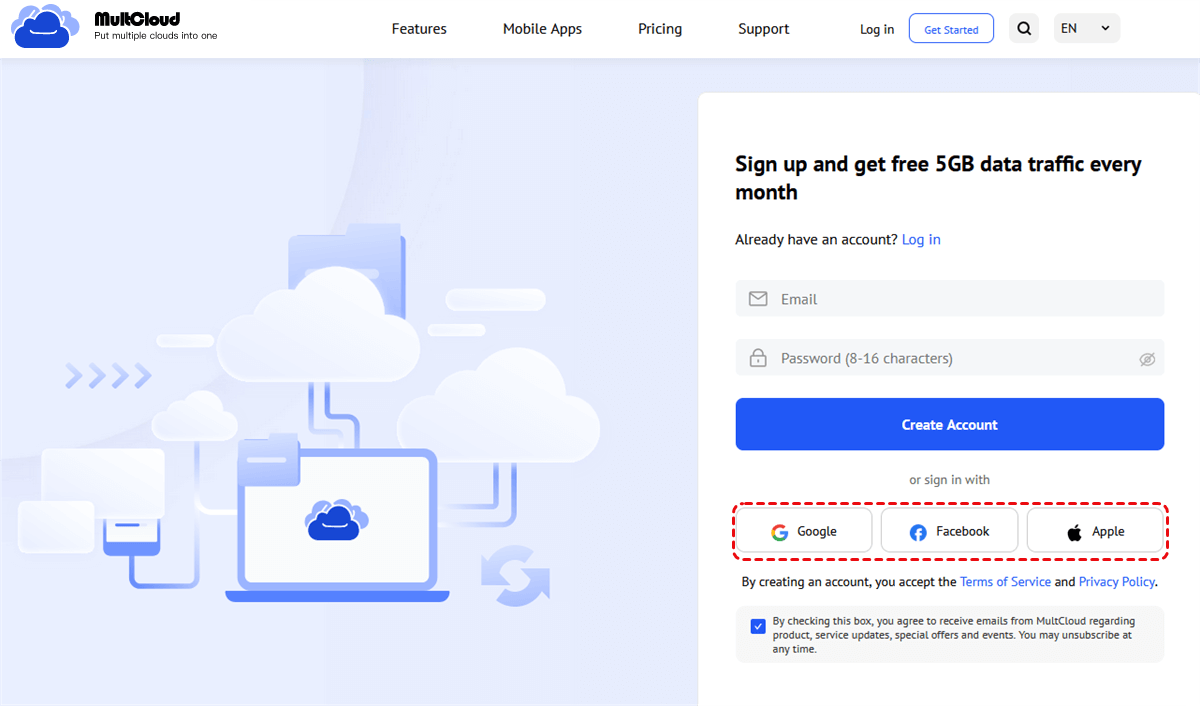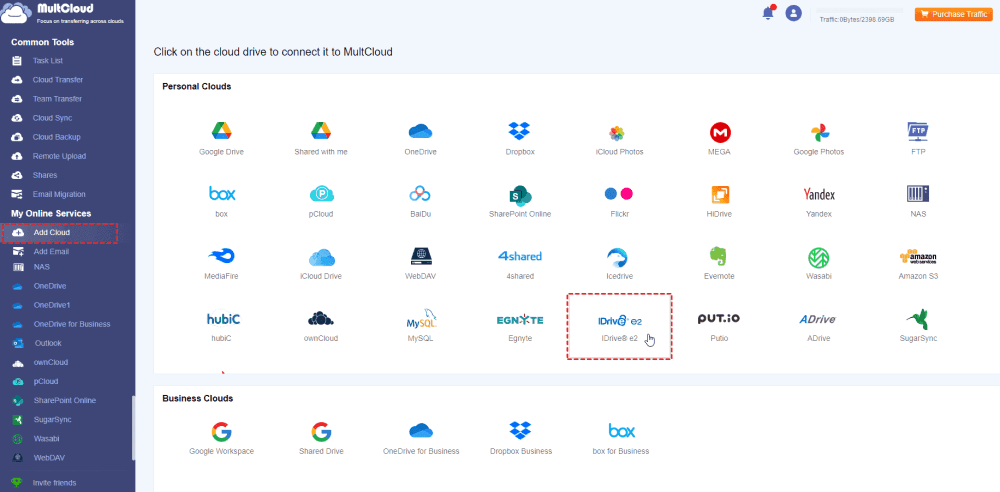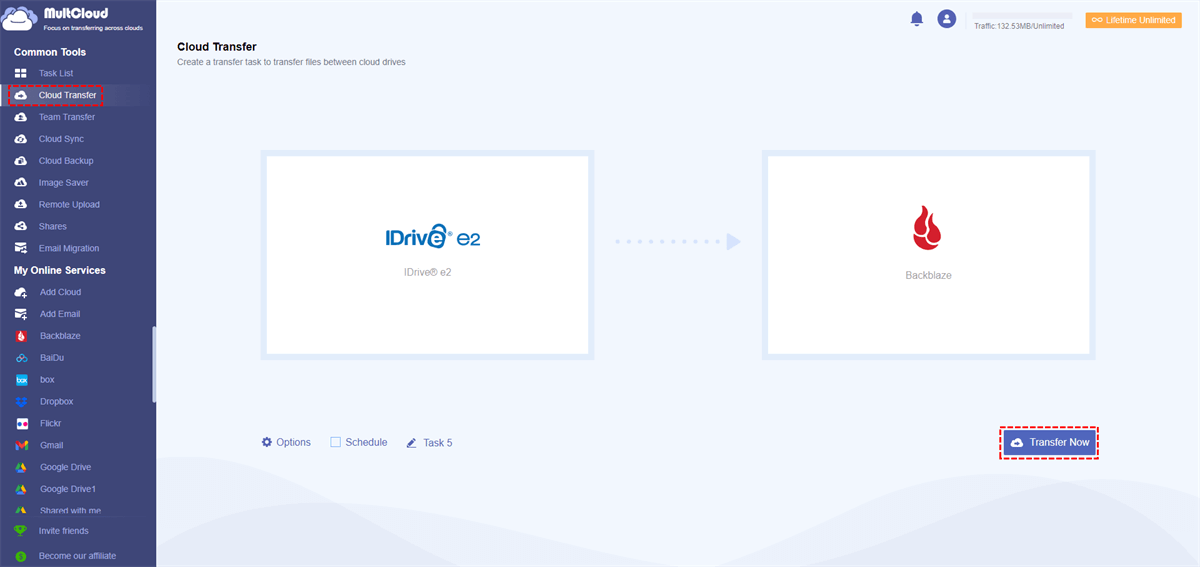Quick Search:
User Case: IDrive vs IDrive e2, Which One is Best?
IDrive vs IDrive e2
Hi all, I'm a noob when it comes to these technical things. Upon researching, I came across IDrive. 5TB costs $70 for the first year (or $10 monthly). However, when I was reading through reviews here, I came across people using IDrive e2. When I looked into it, I found that it's kinda more expensive ($75 first year for 5TB). The monthly plan for IDrive e2 is at $4 per month, which means $20 per month for 5TB, so it's literally double the cost of the regular IDrive service.
So, what's the advantage of one over the other?
- Question from Reddit
In this comprehensive comparison, we will break down the features, pricing, and overall performance of IDrive e2 vs IDrive to help you make the right decision for your storage needs.
Introduction to Cloud Storage Solutions
Cloud storage has become an essential part of modern data management, allowing users to securely store, access, and share their files from anywhere in the world. As businesses and individuals generate increasing amounts of data, it’s vital to have a reliable, scalable, and secure storage solution. That’s where IDrive e2 and IDrive come into play.
Both IDrive e2 and IDrive offer robust solutions for storing data, but they target slightly different audiences and use cases. Let’s explore these two cloud storage options in detail.
Overview of IDrive e2
IDrive e2 is a relatively new offering by IDrive, specifically designed to provide scalable, object-based storage solutions. Unlike traditional cloud storage, which is often limited to specific use cases or software, IDrive e2 operates more like an Infrastructure-as-a-Service (IaaS) platform, offering flexible storage for a variety of needs.
Key Features of IDrive e2
IDrive e2 is known for its enterprise-grade features that cater to businesses looking for a flexible and powerful storage solution.
1. Scalability and Flexibility
One of the primary strengths of IDrive e2 is its ability to scale. Whether you're a small business just starting or an enterprise handling massive amounts of data, IDrive e2 can accommodate your growing storage needs without slowing down. This makes it ideal for businesses with fluctuating data demands.
2. Pricing and Affordability
Unlike traditional IDrive, IDrive e2 offers a more customizable pricing model. Instead of a fixed rate, the pricing depends on the amount of storage and the bandwidth used, which allows businesses to tailor their expenses according to their specific requirements.
3. Security Measures
Data security is a key concern for businesses, and IDrive e2 delivers on this front. It employs advanced encryption both during file transfer and at rest, ensuring your data is protected from unauthorized access. Additionally, it offers customizable access controls, so you can decide who gets access to which files.
| Pros | ✅Scalability: Perfect for businesses with growing or fluctuating storage needs. ✅Flexible Pricing: Pay only for what you use. ✅Security: Strong encryption and access controls. |
| Cons | ❌Complex Setup: Not as user-friendly for individuals or small businesses. ❌Higher Costs for Small Users: Usage-based pricing can be more expensive for individuals with smaller storage needs. |
>> Let’s know more IDrive e2 alternatives:
Overview of IDrive
IDrive is a more traditional cloud storage solution that has been around for a longer time, primarily catering to individual users, small businesses, and professionals. It is widely known for its ease of use and comprehensive backup solutions that work across multiple devices, including computers, smartphones, and tablets.
Key Features of IDrive
IDrive is packed with a variety of features aimed at making cloud storage and data backup as seamless as possible.
1. Backup Solutions
IDrive is a champion when it comes to backups. It offers continuous data backup across all devices, which means your files are always up-to-date and safe. Whether it’s your laptop, smartphone, or external hard drive, IDrive makes sure that all your data is backed up in real-time.
2. User Interface and Usability
Ease of use is another major advantage of IDrive. With its simple and intuitive interface, users can easily set up backups, access files, and manage their storage without needing advanced technical skills. The drag-and-drop functionality further enhances its usability.
3. Mobile App Integration
IDrive also shines in its mobile capabilities. It offers a well-designed mobile app that allows users to access, share, and back up their files on the go, making it a perfect solution for busy professionals or anyone constantly on the move.
| Pros | ✅Ease of Use: Simple interface ideal for individual users. ✅Affordable Plans: Fixed pricing makes it a budget-friendly option. ✅Comprehensive Backup: Provides continuous, real-time backups. |
| Cons | ❌Limited Scalability: Storage is capped unless you opt for a more expensive plan. ❌Less Flexibility: Not ideal for businesses with complex data needs. |
>> Let’s know more IDrive alternatives:
IDrive e2 vs IDrive: Key Differences
Now that we’ve covered the basics of each service, let’s dive deeper into the major differences between IDrive e2 and IDrive.
1. Pricing Comparison
IDrive offers a more straightforward pricing plan, typically providing users with a fixed amount of storage for a set fee. IDrive e2, on the other hand, offers more flexible, usage-based pricing, which can be advantageous for businesses with varying storage needs. However, if you're an individual looking for a budget-friendly option, IDrive’s flat-rate pricing might be more appealing.
2. Storage Options and Limits
IDrive provides fixed storage plans, starting from 5TB to unlimited data backups for higher tiers. IDrive e2, being more scalable, doesn’t have predefined storage limits, allowing businesses to pay for only what they use.
3. Ease of Use and Accessibility
While IDrive is geared more toward everyday users with its simple interface, IDrive e2 is designed for businesses that require more customization and flexibility. If you need a straightforward cloud storage solution without the complexity of managing your own infrastructure, IDrive is likely the better option.
IDrive e2 vs IDrive: Which One Should You Choose?
When choosing between IDrive e2 and IDrive, it really comes down to your specific needs. If you’re an individual or small business looking for an affordable, easy-to-use solution, IDrive is the way to go. It’s perfect for users who want seamless backups and straightforward pricing.
On the other hand, if you’re a business with complex storage needs and want flexibility in terms of both capacity and cost, IDrive e2 is the superior choice. Its scalable infrastructure and pay-as-you-go pricing make it a great option for enterprises or growing businesses.
Conclusion
Both IDrive e2 and IDrive offer excellent cloud storage services, but they cater to different types of users. IDrive is a user-friendly solution best suited for individuals and small businesses, while IDrive e2 is designed for businesses with more significant storage and customization needs. Ultimately, your decision should depend on the scale of your storage requirements and your budget.
Bonus Tip: Best Way to Move IDrive e2 to Other Clouds
If you are using IDrive e2 and need to move your data to other popular cloud services, you can try MultCloud, a professional cloud transfer tool. The tool can help you manage multiple cloud accounts at the same time and transfer, sync or back up data between them without uploading and downloading. Compared to traditional methods, this tool offers many conveniences:
- ⭐Automatic: Can automatically run the task at a set time.
- ⭐Fast: Quick to migrate all the data.
- ⭐Direct: Direct mass migration of large amounts of data.
Let’s get started!
Step 1. Go to the MultCloud homepage and use the email address to register an account or other accounts to authorize login.
Step 2. Log in to the registered account, click "Add Cloud", and add your IDrive e2 and other cloud accounts respectively.
Step 3. Click "Cloud Transfer", select the data in IDrive e2 as the source, and then select the path of other cloud accounts as the destination. Finally, click "Transfer Now". If you need to transfer at a scheduled time, you need to set it in "Schedule".
MultCloud Supports Clouds
-
Google Drive
-
Google Workspace
-
OneDrive
-
OneDrive for Business
-
SharePoint
-
Dropbox
-
Dropbox Business
-
MEGA
-
Google Photos
-
iCloud Photos
-
FTP
-
box
-
box for Business
-
pCloud
-
Baidu
-
Flickr
-
HiDrive
-
Yandex
-
NAS
-
WebDAV
-
MediaFire
-
iCloud Drive
-
WEB.DE
-
Evernote
-
Amazon S3
-
Wasabi
-
ownCloud
-
MySQL
-
Egnyte
-
Putio
-
ADrive
-
SugarSync
-
Backblaze
-
CloudMe
-
MyDrive
-
Cubby