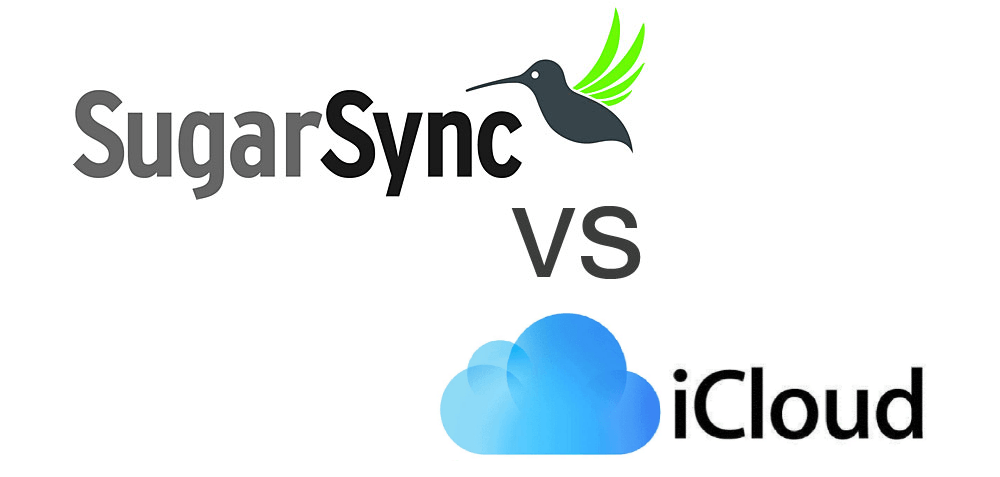Quick Search:
Overview of iCloud and SugarSync
iCloud is a cloud storage service provided by Apple Inc. It is specifically designed for Apple device users, including iPhone, iPad, and Mac users. iCloud offers seamless integration with Apple's ecosystem, allowing users to store and sync their files across multiple devices (such as syncing iCloud Drive on PC) effortlessly. It provides features such as iCloud Drive, iCloud Photos, iCloud Backup, and more.
SugarSync, on the other hand, is a cloud storage service that caters to a broader range of platforms and devices. It supports Windows, macOS, iOS, Android, and even offers web access. SugarSync focuses on file synchronization and collaboration, allowing users to access and share files from any device with ease.
In order to clearly know about iCloud and SugarSync, you can read the following chart.
| iCloud | SugarSync | |
|---|---|---|
| Features | ♦ iCloud Drive helps to save files and app data to iCloud. ♦ It is available for iOS, Macs, and Windows PCs. ♦ You can access all of your files and data from any device. ♦ It keeps the files/folders up to date in our devices. ♦ It provides file-sharing management. ♦ It provides cloud storage security, cloud administration, and cloud storage platforms. |
♦ It allows you to safely access and share files and folders from anywhere. ♦ It provides multi-folder syncing. ♦ It provides online backup and easy restoration. ♦ Easy file sharing with anyone. ♦ It supports cloud storage security & protection. ♦ It provides mobile apps. |
| Pros | √ Seamless integration with Apple devices and native apps. √ User-friendly interface and intuitive design. √ Robust security and privacy measures. √ Easy setup and automatic synchronization. |
√ Cross-platform compatibility, supporting various operating systems. √ Robust file synchronization and sharing capabilities. √ Flexible storage plans to accommodate different requirements. √ User-friendly interface and ease of use. |
| Cons | × Limited collaboration features. × Storage options may be limited for users with extensive storage needs. |
× Limited integration with Apple's ecosystem. × Collaboration features may not be as extensive as dedicated collaboration platforms. |
Full Comparison of iCloud vs SugarSync
While both offer cloud storage solutions, they have distinct features and functionalities that cater to different user needs. In this article, we will compare iCloud and SugarSync from 7 aspects to help you determine which service is the right fit for you.
1. iCloud vs SugarSync: Storage Capacity and Price Plans
iCloud offers a range of pricing plans, including a free tier with 5 GB of storage. Paid plans start from 50 GB and go up to 2 TB, with monthly or annual subscription options. The pricing is competitive, especially considering the seamless integration with Apple devices and native apps.
SugarSync provides flexible pricing plans starting from 100 GB and extending up to 1 TB. Users can choose monthly or annual subscriptions based on their storage needs. The pricing is reasonable, considering the cross-platform compatibility and cloud content collaboration features offered by SugarSync.
The following chart can help you quickly know their price plans.
♦ iCloud Price
| Version | Storage | Price |
|---|---|---|
| Basic | 5 GB | Free |
| iCloud + | 50 GB | $0.99/month |
| 200 GB | $2.99/month | |
| 2 TB | $9.99/month |
♦ SugarSync Price
| Version | Storage | Price |
|---|---|---|
| Free Trial | - | Free |
| Individual | 100 GB | $7.49 / month |
| 250 GB | $9.99 / month | |
| 500 GB | $18.95 / month | |
| Business | 1000 GB | Starts at $55 / month |
| Custom | Contact Vendor |
2. Apple iCloud vs SugarSync: File Synchronization
Both iCloud and SugarSync offer file synchronization, but they differ in their approach. iCloud focuses on seamless integration between Apple devices and automatically syncs files across all connected devices. It ensures that the latest version of the file is available on every device.
SugarSync, on the other hand, follows a folder-based synchronization model. Users can select specific folders to sync across devices, providing more granular control over the synchronization process.
3. iCloud vs SugarSync: Collaboration Features
When it comes to collaboration, SugarSync has the upper hand. It allows users to share files and folders with others, even if they are not SugarSync users. Collaborators can access and edit shared files, making it ideal for team collaboration and file sharing.
iCloud's collaboration features are more limited. While it does offer file sharing within the Apple ecosystem, the recipient needs to have an Apple ID and be using Apple's native apps to access and collaborate on files.
4. iCloud vs SugarSync: Security and Privacy
Security and privacy are critical factors to consider when choosing a cloud storage service. Both iCloud and SugarSync prioritize user data protection.
iCloud utilizes end-to-end encryption for files and data in transit and at rest. It also incorporates two-factor authentication for added security. As Apple places a strong emphasis on privacy, iCloud provides a high level of security and privacy.
SugarSync also employs encryption to protect user data, both during transmission and storage. However, it's worth noting that SugarSync uses a slightly different encryption method compared to iCloud. Users can further enhance their account security with two-factor authentication.
5. iCloud vs SugarSync: Platform Compatibility
iCloud is primarily designed for Apple devices and integrates seamlessly with macOS, iOS, and iPad OS. It offers native apps and features that are optimized for Apple's ecosystem. However, iCloud can also be accessed via a web browser on Windows devices.
SugarSync, on the other hand, supports a wider range of platforms, including Windows, macOS, iOS, and Android. It provides dedicated apps for each platform, ensuring a consistent experience across devices.
6. iCloud vs SugarSync: User Interface and Ease of Use
In terms of user interface, iCloud has a clean and intuitive design, consistent with Apple's aesthetic. The interface is user-friendly and easy to navigate, making it convenient for Apple device users. For instance, you can easily transfer files from PC to iCloud.
SugarSync's interface is also well-designed, with a focus on simplicity and ease of use. The layout is straightforward, allowing users to quickly access and manage their files.
7. SugarSync vs iCloud: Customer Support
When it comes to customer support, both iCloud and SugarSync offer assistance to their users.
SugarSync also offers support through documentation and a dedicated support team. Users can reach out to SugarSync for assistance with any technical or account-related issues.
iCloud provides support through various channels, including online documentation, community forums, and direct contact options. Apple's customer support is known for its prompt and helpful responses.
Conclusion
In conclusion, the choice between iCloud and SugarSync depends on your specific needs and preferences. If you are heavily invested in the Apple ecosystem and require seamless integration with Apple devices, iCloud is an excellent choice. It offers effortless synchronization, enhanced security, and a user-friendly interface.
On the other hand, if you need cross-platform compatibility, extensive collaboration features, and flexible storage options, SugarSync may be the better option. It provides robust file synchronization, secure sharing, and a user-friendly experience across multiple devices.
Ultimately, evaluate your priorities, consider the features discussed, and choose the cloud storage solution that aligns with your requirements.
Frequently Asked Questions (FAQs)
Can I access iCloud from a Windows computer?
Yes, you can access iCloud from a Windows computer by using a web browser.
Is SugarSync suitable for team collaboration?
Yes, SugarSync offers collaboration features that allow for easy file-sharing and team collaboration.
Does iCloud offer additional storage for backups?
Yes, iCloud provides additional storage for backups, photos, and documents created within Apple's native apps.
Can I sync specific folders with iCloud?
iCloud primarily focuses on device-wide synchronization, but you can selectively sync files within certain apps with the iCloud selective sync feature.
Does SugarSync offer two-factor authentication?
Yes, SugarSync supports two-factor authentication for enhanced account security.
Can I directly transfer files from iCloud to SugarSync?
Both iCloud and SugarSync do not support a direct connection between them. But you can ask the professional cloud file migration tool ---MultCloud for help. With this tool, you can get so many benefits during the cloud transfer procedure.
- Random Migration: Do one-time or incremental migration according to your own needs.
- Fast Transfer: Provide up to 10 threads to transfer cloud data fast.
- Scheduled Transfer: Allow to set a specific time to transfer data automatically.
- Offline Transfer: Allow to transfer data in the background.
MultCloud Supports Clouds
-
Google Drive
-
Google Workspace
-
OneDrive
-
OneDrive for Business
-
SharePoint
-
Dropbox
-
Dropbox Business
-
MEGA
-
Google Photos
-
iCloud Photos
-
FTP
-
box
-
box for Business
-
pCloud
-
Baidu
-
Flickr
-
HiDrive
-
Yandex
-
NAS
-
WebDAV
-
MediaFire
-
iCloud Drive
-
WEB.DE
-
Evernote
-
Amazon S3
-
Wasabi
-
ownCloud
-
MySQL
-
Egnyte
-
Putio
-
ADrive
-
SugarSync
-
Backblaze
-
CloudMe
-
MyDrive
-
Cubby