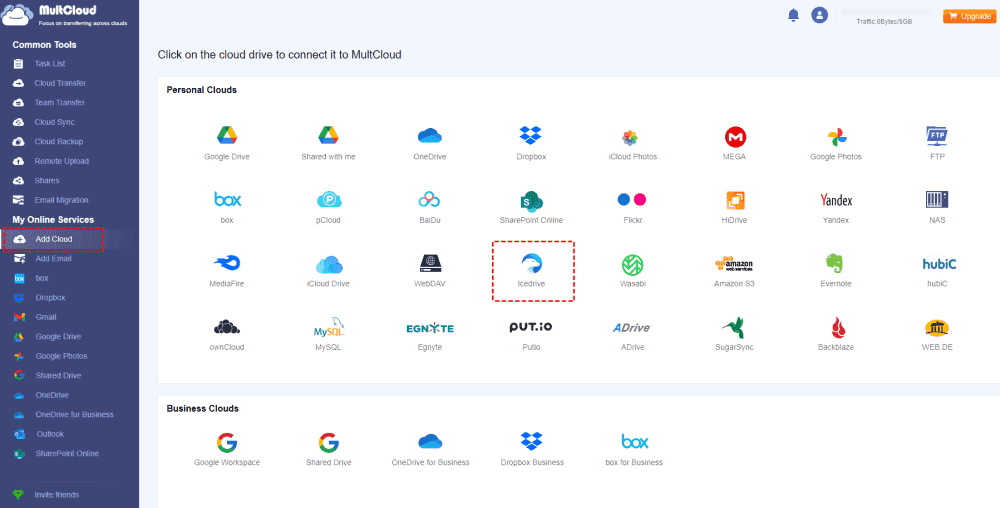Quick Search:
Overview of Icedrive and MEGA
Icedrive is practical and reliable solution that allows you to upload, manage, and share files online safely. It provides you with a smooth experience for data access from anywhere, at any time. Whereas MEGA is another smart cloud storage provider, well-known for emphasizing privacy and security.
It lets you store and share files easily and offers a generous free storage space. You can be sure that data will stay secure because end-to-end encryption is in place, and features like folder sharing and file versioning improve cooperation and organization.
Both Icedrive and MEGA are smart and practical to use. However, what distinguishes Icedrive from MEGA cloud? In this piece, we'll contrast Icedrive and MEGA in terms of free space, cooperation, and security. After reading, choose the best cloud service for yourself.
Icedrive vs MEGA: Security
Both MEGA and Icedrive offer superior security features , protecting your data both in transit and at rest. In detail, to prevent file leaks and hacking, Icedrive and MEGA both use TLS/SSL encryption protocol and two-factor authentication. However, there are some slight differences.
For example, Icedrive employs the Twofish security protocol to fortify data stored on its servers, which is deemed more stringent than the widely used Advanced Encryption Standard (AES). And MEGA uses AES 256-bit encryption.
In addition, there is a separate encrypted folder on Icedrive, where all your private files are kept. However, the client-side encryption is only available on paid accounts. Contrastingly, MEGA doesn’t have the limitation. Meanwhile, it offers secure chat to send and receive private messages. No matter you are free or paid user, you can enjoy the cutting-edge encryption technology.
So, if you are a free user, MEGA is better.
Icedrive vs MEGA: Collaboration
Unfortunately, Icedrive lacks integration with third-party applications, making collaboration on cloud-based documents, such as those on Microsoft 365, more challenging. In contrast, Adobe files, Apple files, Microsoft Office files, Raw images, etc. are available on MEGA. Meanwhile, you will find it easy to share files on MEGA.
As you can see, in this turn, MEGA takes the pride as well.
Icedrive vs MEGA: Free Space
Another difference between Icedrive and MEGA is the free storage space. To elaborate, when you sign up for a new account with Icedrive, you're entitled to a generous allocation of 10GB of complimentary storage space. Conversely, MEGA offers an even more substantial allowance of 25GB for free storage upon account creation.
MEGA wins in this turn too.
Bonus Tip: How to Migrate Icedrive to MEGA
After learning Icedrive vs MEGA from the perspective of security, collaboration, as well as free space, you're now equipped to select the most suitable option based on your needs. Utilizing both platforms is recommended for many people, as it provides 35GB of free storage space overall.
Furthermore, if you need to work with others on a shared document, you can move it from Icedrive to MEGA with ease. The idea is to move files from Icedrive to MEGA without having to perform a laborious download and upload procedure. Next, you can make use of MultCloud, a clever and adaptable cloud-to-cloud transfer solution.
With the help of MultCloud's robust cloud-to-cloud transfer feature, customers may easily transfer files and data between various cloud storage providers. This functionality comes with several advantages:
- Efficiency: MultCloud saves you important time and effort by streamlining the data migration procedure between many cloud platforms. Fortunately, a large number of compatible cloud storage providers, such as Google Drive, iCloud Drive, Dropbox, OneDrive, Amazon S3, etc., allow file transfers.
- Data Security: MultCloud puts your data's security first when it comes to transfers. With encrypted connections and secure protocols, you can trust that your files remain protected throughout the transfer process. For example, you can copy MEGA to Google Drive safely.
- Convenience: You don't need sophisticated technical expertise to manage and start cloud-to-cloud transfers thanks to MultCloud's slick UI. The platform makes the transfer procedure accessible to users at all levels by streamlining it.
Now, let’s figure out how to transfer Icedrive to MEGA directly via MultCloud:
Step 1: Register a MultCloud account. Alternatively, you may sign in using your Google, Facebook, or Apple credentials if you're sick of making new accounts.
Step 2: Head to Add Cloud. Press the icon of Icedrive to add your credentials. Then, follow the guidance on your screen to permit MultCloud. Next, repeat operations above to add MEGA.
Step 3: Press the Cloud Transfer button on the left upper sidebar. Next, select files from Icedrive as the source directory and choose MEGA as the target directory. Later, tap the Transfer Now button to initiate the task.
- Scheduled Transfer: By hitting the Schedule tab, you can create automatic transfers at regular intervals, such as running at a specific time, daily, weekly, or monthly. After setting up, the tasks will be started on time.
- Offline Transfer: MultCloud utilizes data traffic to transfer files between cloud drives. So, when MultCloud starts to migrate your files between clouds, it won’t be affected by the internet connection. For example, you can also transfer from MEGA to iCloud offline.
In the End
Selecting the appropriate cloud storage option is crucial for both individuals and enterprises. After reading Icedrive vs MEGA in this article, you have your own choice now. Anyway, both platforms offer a range of features and benefits to suit different user needs. The choice ultimately comes down to your unique needs, which may include things like usability, security, and storage space.
You may manage both of them together using MultCloud if you wish to use them simultaneously and avoid constantly switching between platforms. Meanwhile, when you want to transfer files across clouds, MultCloud’s cloud-to-cloud transfer feature can work it our simply.
MultCloud Supports Clouds
-
Google Drive
-
Google Workspace
-
OneDrive
-
OneDrive for Business
-
SharePoint
-
Dropbox
-
Dropbox Business
-
MEGA
-
Google Photos
-
iCloud Photos
-
FTP
-
box
-
box for Business
-
pCloud
-
Baidu
-
Flickr
-
HiDrive
-
Yandex
-
NAS
-
WebDAV
-
MediaFire
-
iCloud Drive
-
WEB.DE
-
Evernote
-
Amazon S3
-
Wasabi
-
ownCloud
-
MySQL
-
Egnyte
-
Putio
-
ADrive
-
SugarSync
-
Backblaze
-
CloudMe
-
MyDrive
-
Cubby



.png)