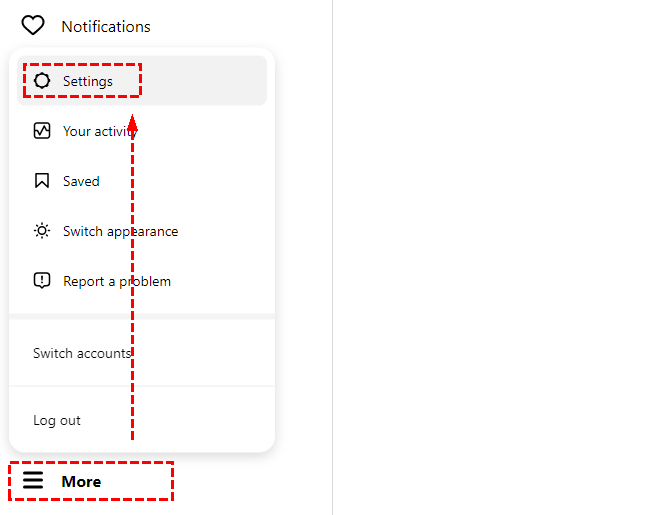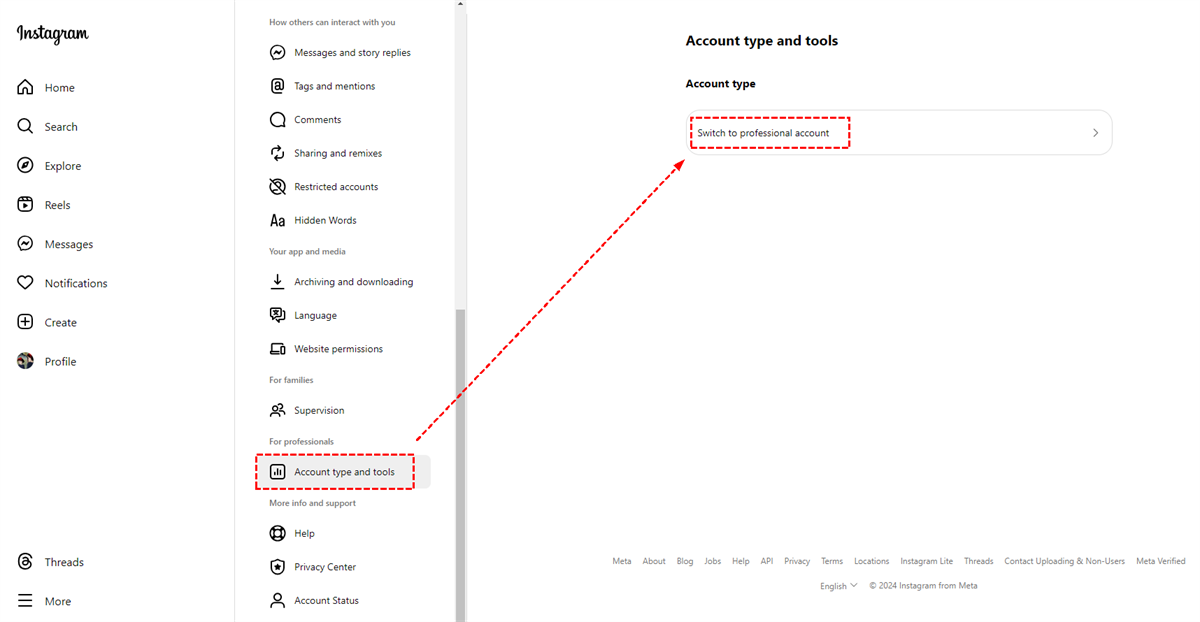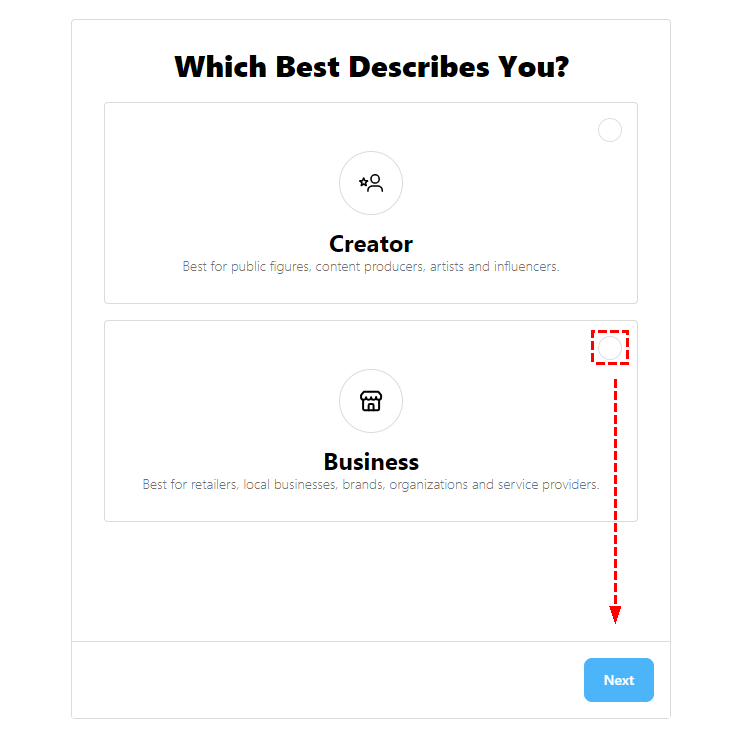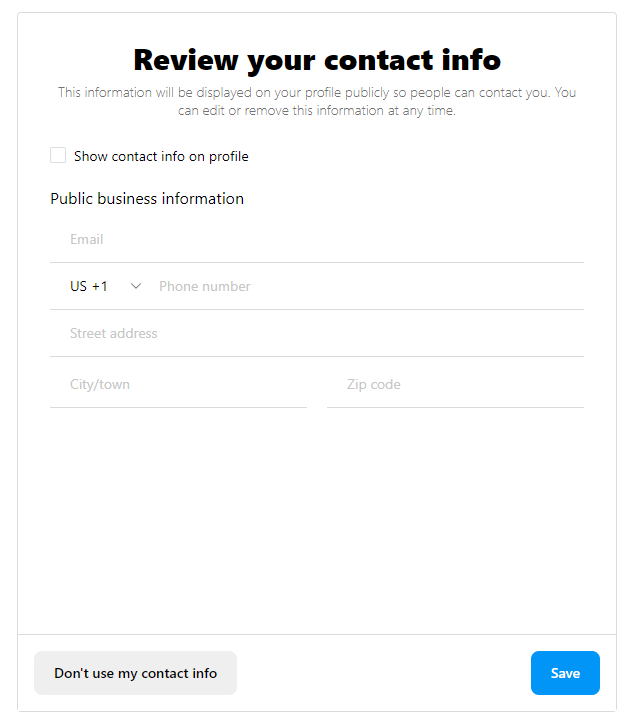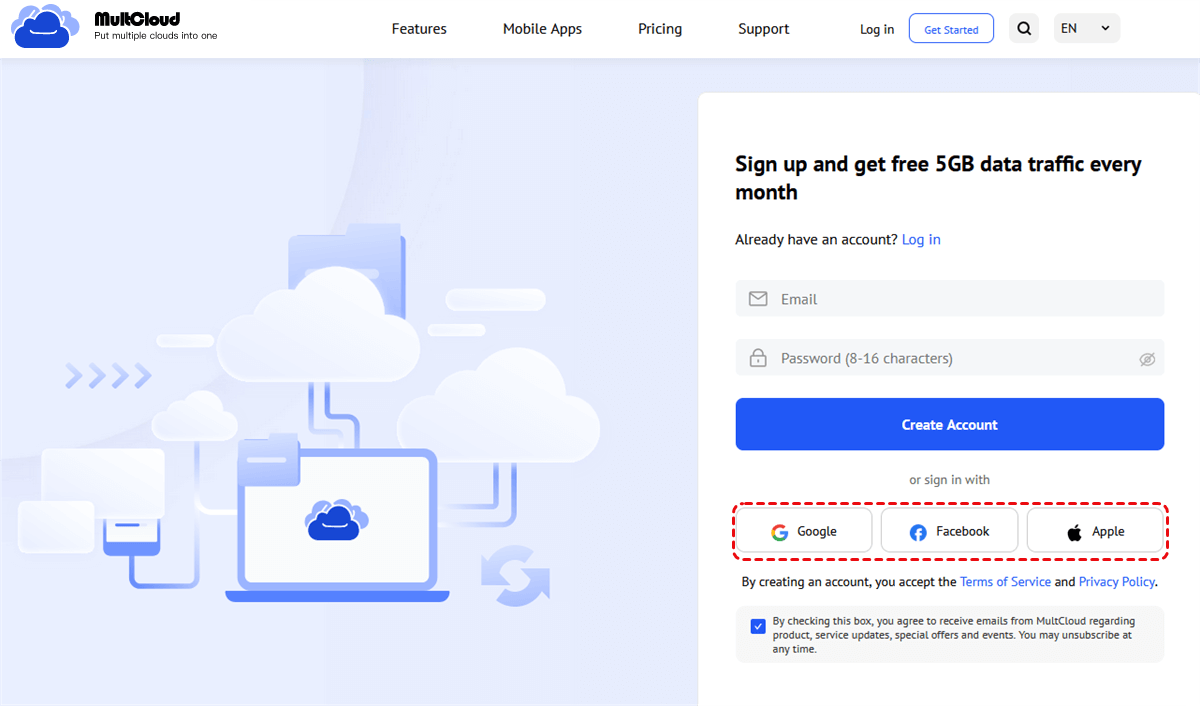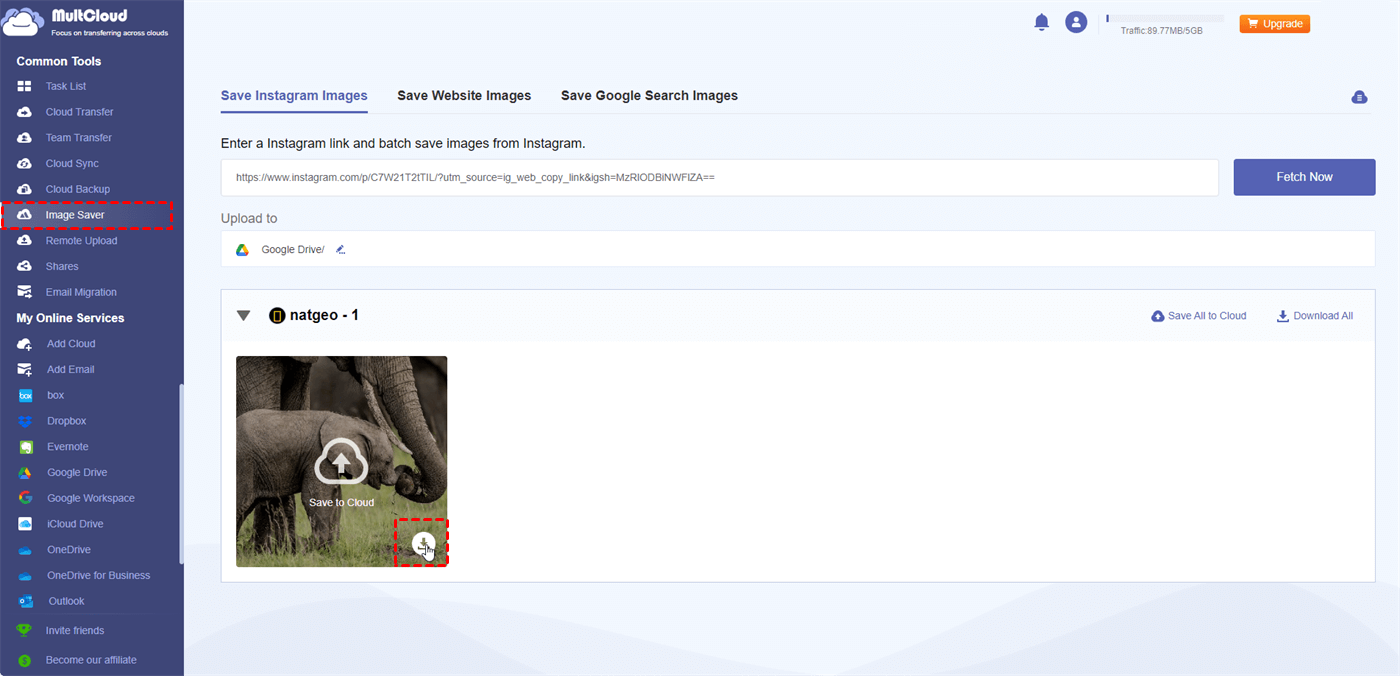Quick Search:
Preface
"What are the steps to switch to a business account on Instagram?"
- Question from https://www.quora.com/
Instagram is by far the most potent social networking tool available in the modern digital era. The power of Instagram for businesses is like having a colorful shop window that is visible to millions of people worldwide instead of just on a busy high street. But moving to a business account is essential to fully realizing its potential. This tutorial explores the "how-to" of switching to a business account and opens up a wealth of features made especially to support the expansion of your company.
Why Switch to a Business Account?
The decision to switch to a business account boils down to one key factor: amplifying your brand's reach and impact. Whether you're a budding entrepreneur, a seasoned business owner, or a passionate creator, a business account equips you with the tools to elevate your presence on Instagram.
Benefits for Businesses:
- Know your audience better: Understand what they like and how they interact, so you can target them with the right message.
- Get more people to see your business: Make it easier for new customers to find you.
- Sell more easily: Use tools to make buying from you a breeze.
- Connect directly with customers: Make it easy for them to reach you through call-to-action buttons like "Contact" or "Get Directions".
Benefits for Creators and Influencers:
- See how well your content performs: Track details to improve your content and work better with brands.
- Partner with brands: Get paid opportunities to create sponsored content.
- Look professional and trustworthy: A business account makes you look legit.
Understanding the Account Types
Before diving into the switch, it's crucial to understand the different account types offered by Instagram:
- Personal Account: The default account type, ideal for casual users and individual profiles.
- Creator Account: Tailored for content creators, influencers, and public figures, providing basic insights and audience demographics.
- Business Account: Designed for businesses and brands, offering advanced features for marketing, promotions, and analytics.
Choosing the Right Account Type for You
The choice between a creator and business account depends on your primary focus:
- For Creators and Influencers: If your emphasis lies in content creation, audience engagement, and potential brand collaborations, a Creator account might suffice.
- For Businesses and Brands: If your objective is to leverage Instagram for marketing, promotions, detailed analytics, and driving sales, a Business account is the optimal choice.
[Step-by-Step Guide] How to Switch to a Business Account on Instagram
Ready to unlock the power of a business account? Follow these simple steps:
1. Accessing Your Account Settings: Open the Instagram app and navigate to your profile page. Tap the three horizontal lines in the top right corner and select "Settings".
2. Selecting "Switch to Professional Account": Once you tap on "Account type and tools", you'll see the option to "Switch to Professional Account". Select this option to proceed.
3. Choosing Your Account Type (Business or Creator): Instagram will present you with two choices: Business or Creator. As discussed earlier, select "Business" for marketing and sales-focused goals.
4. Selecting a Category for Your Business/Profile: Choose a category that best represents your business or niche. This helps Instagram personalize your profile for discovery by relevant users.
5. Adding Contact Information (Optional): You can choose to display your contact information, including phone number, email address, and physical address, for easier customer outreach.
6. Connecting Your Facebook Page (Optional): Connecting your Instagram business account to your Facebook Page streamlines content management and ad creation across both platforms.
7. Completing Your Business Profile: Review your profile information and ensure it's accurate and up-to-date. This includes your username, bio, and website link.
Optimizing Your Business Profile
Now that you've switched to a business account, it's time to optimize your profile for maximum impact.
Crafting an Engaging Bio
Your bio is essentially your elevator pitch, so make it count. Use clear and concise language to highlight your brand identity and value proposition. Incorporate relevant keywords to boost your discoverability.
Selecting a High-Quality Profile Picture
First impressions are crucial. Opt for a high-resolution profile picture that accurately represents your brand. For businesses, a logo works best, while creators should choose a clear headshot.
Creating Captivating Stories
Stories offer a fantastic opportunity to connect with your audience on a personal level. Develop engaging content that reflects your brand's personality, offers behind-the-scenes looks, and features exclusive deals. Pin your most captivating stories as Highlights for long-term visibility.
Conclusion
Any brand or company hoping to take advantage of Instagram's strength should consider making the strategic decision to switch to a business account. Unlock a range of features that will boost audience interaction, establish your brand more prominently, and provide noticeable outcomes. You can use an intentional strategy, engaging content, and active audience engagement to turn your Instagram presence into an effective marketing tool that builds long-lasting relationships with your audience and propels brand growth.
Bonus Tip: Best Way to Download Instagram Images and Videos
After converting Instagram to a business account, you may download Instagram images and videos to learn from or study the business ideas of certain users. Instagram does not support direct downloading, so you can use a professional Image Saver---MultCloud.
- ✅High-quality downloads for clear pictures and videos.
- ✅Works on many devices so you can download anywhere.
- ✅Downloads multiple files at once to save time.
- ✅No ads for a smoother experience.
Here's how to download Instagram pics and videos with MultCloud:
1. Create a MultCloud Account and Sign in. Go to the MultCloud homepage and register an account using your email address. Alternatively, you can directly authorize using other accounts, such as Google, Facebook or Apple ID.
2. Copy the link to the Instagram image or video. Open the Instagram post in a web browser and copy the URL from the address bar.
3. Paste the link. Enter the "Instagram Downloader" page, then paste the link into the box below.
4. Download the image or video. Hover to download an individual image or video, or click "Download Entire Post" to download all files.
MultCloud Supports Clouds
-
Google Drive
-
Google Workspace
-
OneDrive
-
OneDrive for Business
-
SharePoint
-
Dropbox
-
Dropbox Business
-
MEGA
-
Google Photos
-
iCloud Photos
-
FTP
-
box
-
box for Business
-
pCloud
-
Baidu
-
Flickr
-
HiDrive
-
Yandex
-
NAS
-
WebDAV
-
MediaFire
-
iCloud Drive
-
WEB.DE
-
Evernote
-
Amazon S3
-
Wasabi
-
ownCloud
-
MySQL
-
Egnyte
-
Putio
-
ADrive
-
SugarSync
-
Backblaze
-
CloudMe
-
MyDrive
-
Cubby