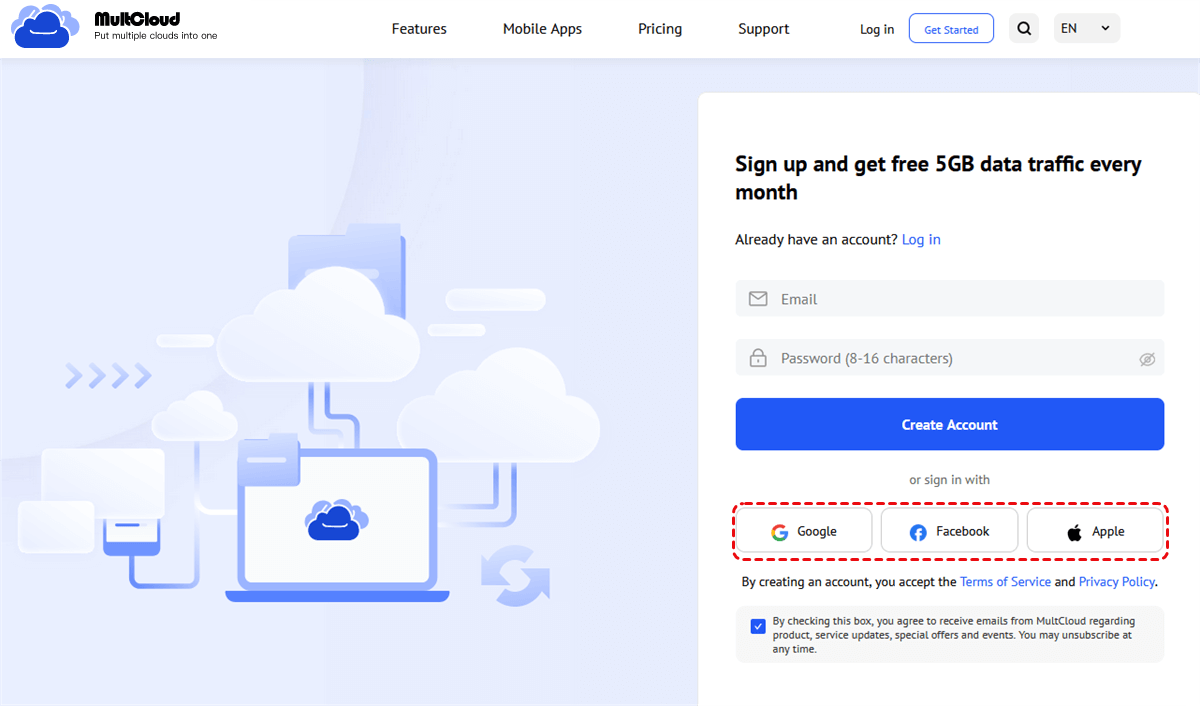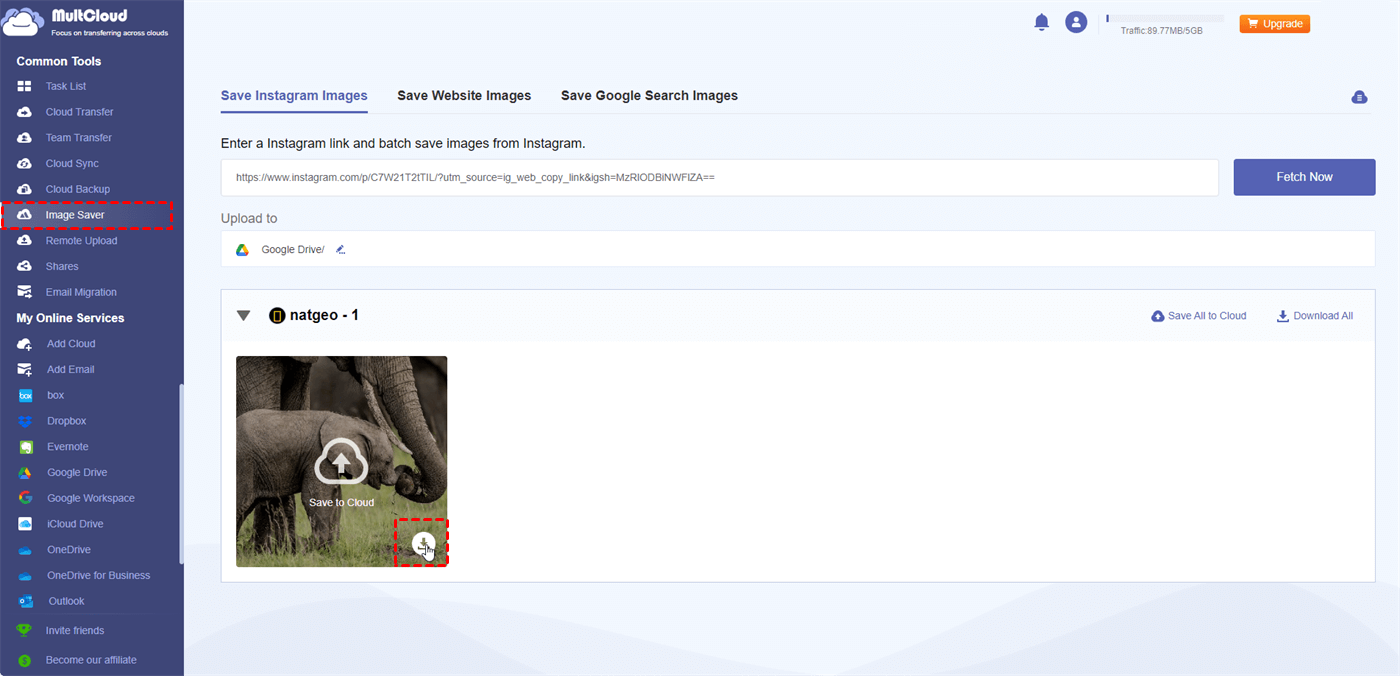Quick Search:
Preface
Imagine this: you wake up one morning, ready to scroll through your favorite Instagram feeds, only to be met with a dreaded message – "Sorry, this account is not available." A surge of panic might hit, filled with questions about lost photos, connections, and that perfectly curated aesthetic. But fear not, fellow Instagrammer! Recovering your account is entirely possible, depending on the situation. This guide will walk you through the steps of reclaiming your Instagram haven, along with some essential tips to keep it secure in the future.
Understanding Why Your Account Might Be Lost
You could be unable to access your Instagram account for three major reasons:
- Forgotten Password: The most frequent offender. We've all experienced it: when life becomes hectic, passwords can get misplaced.
- Disabled Account: Instagram has the right to disable accounts who post offensive content or behave in an unsolicited manner in violation of their community guidelines.
- Hacked Account: Regrettably, social media accounts are occasionally the target of hackers. Take immediate action if you believe your account has been compromised.
[Solved] How to Recover the Instagram Account?
Now, let's get down to business – regaining access to your beloved Instagram account. Here's a breakdown of the steps depending on the situation:
Situation 1. Recovering with Email or Phone Number
This is the simplest and most common recovery method. If you have access to the email address or phone number associated with your account, follow these steps:
Using the Instagram App:
1. Open the Instagram app and tap "Log In".
2. Below the username field, tap "Forgot Password?".
3. Enter your email address or phone number and choose whether you want the reset link or code sent via email or text message.
4. Once received, follow the instructions in the link or enter the code to create a new password.
Using the Instagram Website:
1. Go to https://www.instagram.com/ and click "Log In".
2. Below the password field, click "Forgot password?".
3. Enter your email address or phone number and choose your preferred method for receiving the reset link or code.
4. Follow the instructions or enter the code to set a new password.
Situation 2. Recovering with Username (If You Can't Access Email or Phone Number)
If you've forgotten your email or phone number, all is not lost! You can still attempt recovery using your username:
1. Go to the Instagram login page on the app or website.
2. Below the username field, tap "Username".
3. Enter your username and tap "Next".
4. You'll be asked to enter the email addresses associated with your account, if you remember any.
5. Instagram will then send instructions to any recognized emails to help you regain access.
Situation 3. Recovering a Hacked Account
Here's what to do if you think your account has been hacked:
1. Immediately notify Instagram about the compromised account. You can accomplish this by going to the Instagram Help Center (https://help.instagram.com/) or using a friend's Instagram account. 2. Instagram will walk you through specific actions to restore access after you disclose the hack; they may include changing your password and proving your identity.
Taking Precautions: Securing Your Instagram Account
Now that you've (hopefully) recovered your account, let's talk about preventing future mishaps. Here are some essential security measures to take:
- Strong Passwords and Two-Factor Authentication:
- Ditch the easily guessable passwords! Use a combination of upper and lowercase letters, numbers, and symbols. Consider using a password manager to keep track of complex passwords for all your accounts.
- Turn on two-factor authentication (2FA) to add an additional degree of protection. When logging in from a new device, this requires a code from your phone in addition to your password.
- Third-Party App Authorization: Be cautious when authorizing third-party apps to access your Instagram account. Only grant access to apps you trust and verify what permissions they request. Revoke access to any apps you no longer use.
- Reporting Suspicious Activity: If you notice any suspicious activity on your account, such as unrecognized login attempts or changes to your profile information, report it to Instagram immediately.
Conclusion
Regaining access to your Instagram account can feel like a victory dance. But remember, prevention is always better than cure. By following these simple security tips, you can create a digital fortress around your Instagram haven, ensuring your photos, connections, and memories remain safe and sound.
Bonus Tip: Best Way to Download Instagram Images and Videos
While using Instagram, have you ever seen a picture or video you like and wanted to download it to your local computer or elsewhere to share with friends later? Here is a professional Image Saver --- MultCloud. This tool can help you download Instagram pictures and videos directly to your local computer or cloud with original resolution. Using this tool can bring you the following benefits:
- ✅Easy to Use: No tech skills needed, find and download what you want with ease.
- ✅Top Quality: Downloads look just as good as the originals.
- ✅Fast Downloads: Get what you want quickly, without waiting forever.
- ✅Works on Anything: Download on all your devices, phones, computers, tablets, no problem!
You can follow these steps:
1. Grab the link: Open Instagram and find the image or video you want. Tap the three dots (...) and copy the link.
2. Head to MultCloud: Create a MultCloud account and sign in.
3. Paste and Fetch: Find the "Instagram Downloader" section, and paste the copied URL from Instagram.
4. Download time: MultCloud offers two download options:
- Single download: After MultCloud fetches the content, hover your mouse over the image or video preview and click the download button.
- Download all: If you want to download all images or videos from the linked post (like a profile page), click the "Download Entire Post" button.
Note: In addition to "Instagram Downloader", MultCloud also supports other features, such as Cloud Transfer, Team Transfer, Cloud Sync, Cloud Backup, Remote Upload or Email Migration, which can be used to:
MultCloud Supports Clouds
-
Google Drive
-
Google Workspace
-
OneDrive
-
OneDrive for Business
-
SharePoint
-
Dropbox
-
Dropbox Business
-
MEGA
-
Google Photos
-
iCloud Photos
-
FTP
-
box
-
box for Business
-
pCloud
-
Baidu
-
Flickr
-
HiDrive
-
Yandex
-
NAS
-
WebDAV
-
MediaFire
-
iCloud Drive
-
WEB.DE
-
Evernote
-
Amazon S3
-
Wasabi
-
ownCloud
-
MySQL
-
Egnyte
-
Putio
-
ADrive
-
SugarSync
-
Backblaze
-
CloudMe
-
MyDrive
-
Cubby