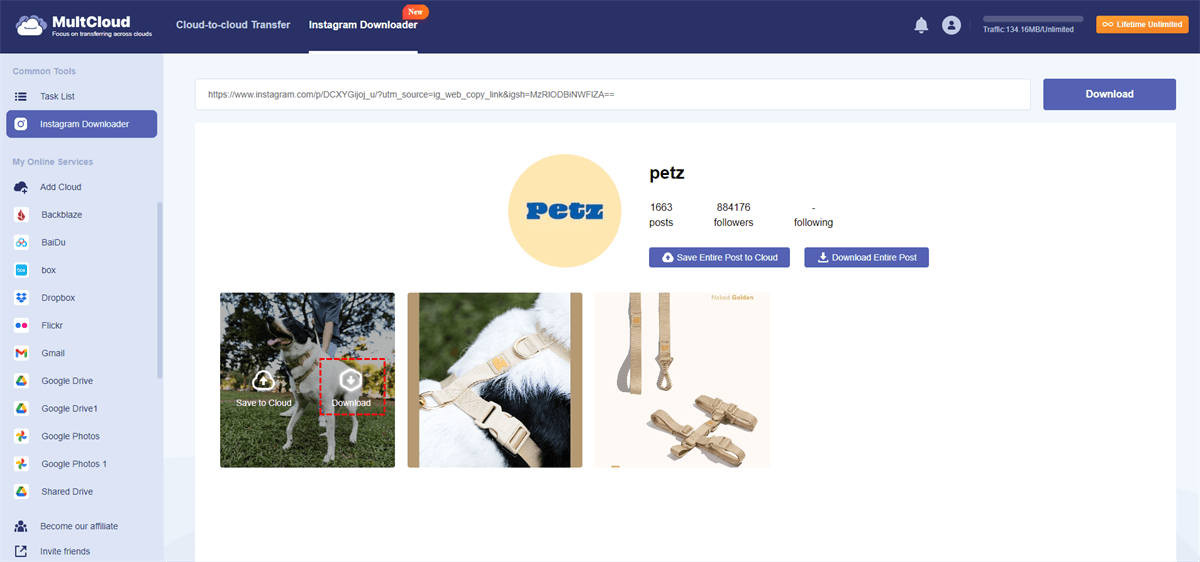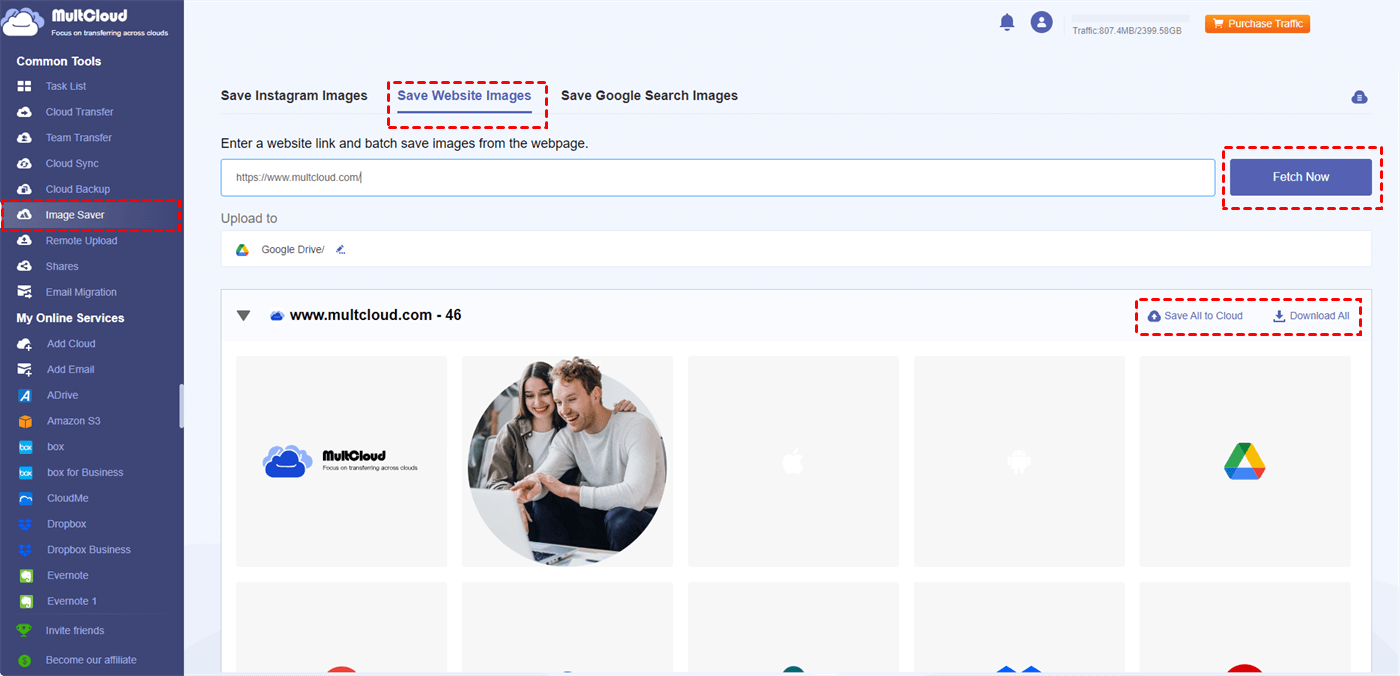Quick Search:
User Case: Why Am I Not Able to Download Images from Pinterest
All of a sudden, I can no longer save a picture from Pinterest to my camera roll. There are no arrows or the three dots that I would select and a drop down would appear in order for me to choose save to camera roll. I have already reset my phone. Shut on/off and even deleted Pinterest and put it back. It works on my sons iPad though? Is anyone else having an issue. I have an iPhone 6 with 9.1 iOS.
- Question from Community
Can I Download Pinterest on My Phone?
Pinterest lets you save photos and boards right to your device. They even have a built-in download feature. Just a heads-up though, before saving anything, make sure it's okay with the original creator. You wouldn't want to take someone's work without their permission, right? Then, you can continue to read the following content to learn how do I save pictures from Pinterest to my iPhone.
How to Download Pinterest Images on iPhone
In this section, you will learn 2 simple and useful solutions to save Pinterest images to your iPhone. One is to use the built-in download feature, and the other is to use a third-party service, MultCloud. Let’s figure out the details.
Way 1: Use the Download Feature
If you only have a few photos to download, you can do it simply on Pinterest. Here’s how:
Step 1: Launch the Pinterest app on your iPhone.
Step 2: Go to the image you intend to download.
Step 3: Click on the 3-dot icon in the right upper corner. Hit Download image in the pop-up menu.
By doing so, you can download images from Pinterest to local devices easily. However, some of you might wonder “Why am I not able to download images from Pinterest”. The biggest reason may be that you don’t have permission. Then, how to allow Pinterest to access my photos iPhone?
When you download an image from Pinterest for the first time, it will ask if you agree to allow Pinterest to access your media. If you deny the request, you can go to Settings > Apps > Pinterest > Permissions > Files and media > Allow access to media only. Then, try to download Pinterest images again.
Way 2: How to Download Pinterest Images on iPhone via MultCloud
Although Pinterest allows you to download images one by one, it doesn’t allow you to download a board. When you want to save many photos or boards on your local devices, what you should do? In this situation, the image downloader online, MultCloud, can offer many conveniences. It is a web-based cloud file manager and has launched a new function called Image Saver.
Image Saver allows you to download website images, Instagram images, as well as Google Search images to local devices without any effort. Different from the built-in download feature, it allows you to download all photos from a board on Pinterest in one go. There are some benefits you can enjoy:
✅ Bulk Download. As said before, MultCloud offers a Download All feature, allowing you to download photos from Pinterest to local devices in one go. If you want to download many photos from a Pinterest board, this feature can be extremely helpful.
✅ Direct Download to Cloud Services. Local devices might have too limited space to save lots of photos from Pinterest. To ease the burden, you can directly download Pinterest images to cloud drives.
✅ No Ads and Watermarks. When using MultCloud to download images from websites, you won’t be interrupted by ad pop-ups. The downloaded photo will be exactly the same as it appears online. There is no MultCloud’s watermark.
✅ Fast Download Speed. No more waiting forever for your photos to download. MultCloud lets you snag them lickety-split, even if they're big files.
If you are wondering how to download images from Pinterest without login, follow the instructions below:
Step 1: Visit MultCloud’s website and sign up for an account. Or, log in with your Google, Facebook, or Apple ID.
Step 2: Navigate to Image Saver after logging in successfully. Then, go to Save Pinterest Images. Enter the URL that contains the photo you want to download. Or, if you want to download a board, copy and paste the link to the blank field. Next, tap Fetch Now.
Step 3: As you can see, MultCloud will load all photos that the URL refers to. Now, you have two options. One is to download the photos you want one by one. Simply hover your cursor to the right lower part of the photo until a download icon shows. Click on it, and the photo will be saved on your local device.
The other is to download all photos at once by tapping the Download All button in the right upper corner.
Note: If you want to download photos to cloud drives, you will have 2 options as well. One is to select the specific photos to cloud drive one by one. The other is to Save All to Cloud. MultCloud supports a variety of cloud drives, such as Google Drive, MEGA, OneDrive, Dropbox, iCloud, etc., helping you manage multiple cloud storage accounts/services easily.
Final Words
Now, you know how to download Pinterest images on iPhone. In a nutshell, you can choose to download Pinterest photos via the download feature. Or, you can take advantage of MultCloud to save online images easily and effortlessly. Apart from photos, it is also a Pinterest video downloader. Likewise, you can download Instagram post on PCs and phones via this tool as well.
MultCloud Supports Clouds
-
Google Drive
-
Google Workspace
-
OneDrive
-
OneDrive for Business
-
SharePoint
-
Dropbox
-
Dropbox Business
-
MEGA
-
Google Photos
-
iCloud Photos
-
FTP
-
box
-
box for Business
-
pCloud
-
Baidu
-
Flickr
-
HiDrive
-
Yandex
-
NAS
-
WebDAV
-
MediaFire
-
iCloud Drive
-
WEB.DE
-
Evernote
-
Amazon S3
-
Wasabi
-
ownCloud
-
MySQL
-
Egnyte
-
Putio
-
ADrive
-
SugarSync
-
Backblaze
-
CloudMe
-
MyDrive
-
Cubby
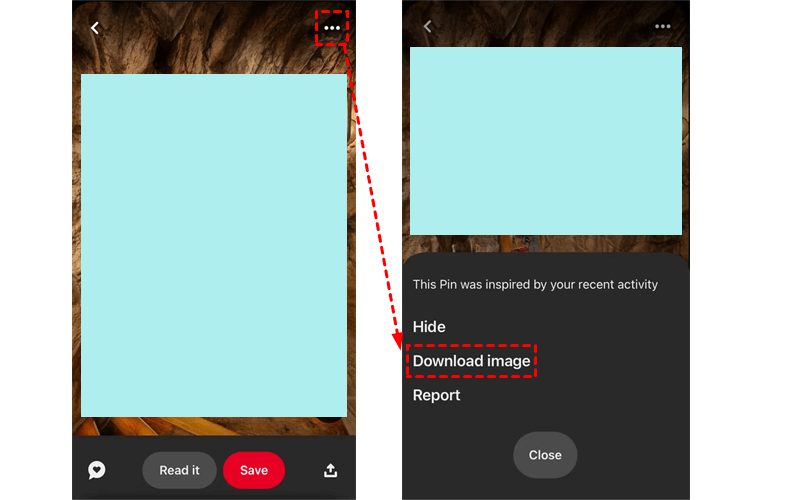

.png)