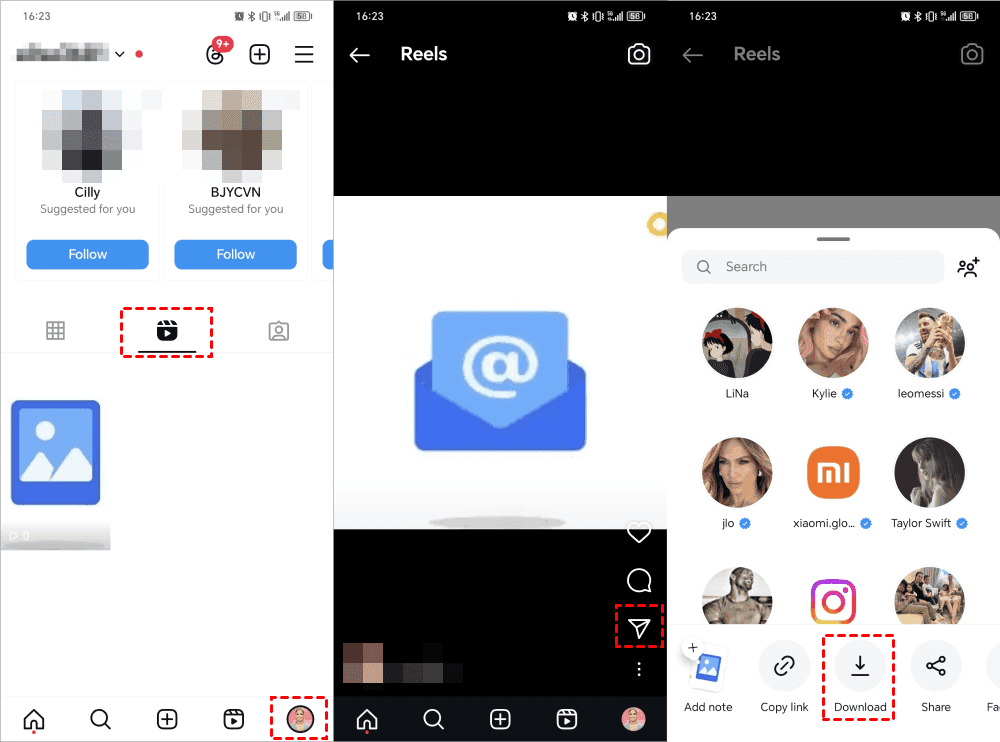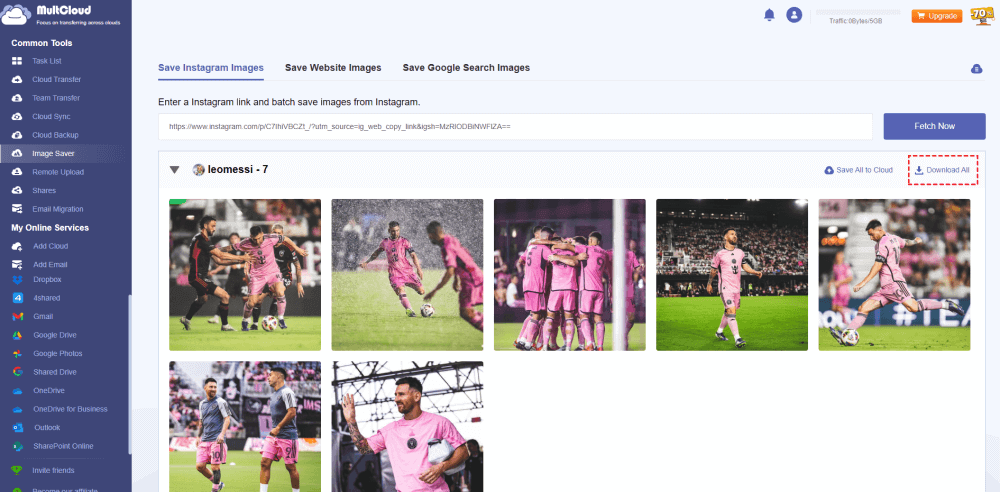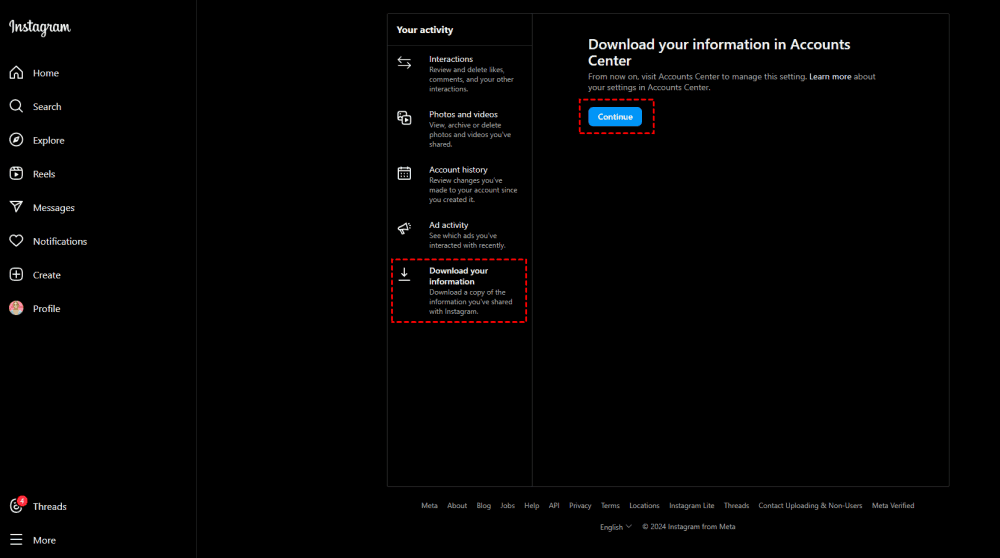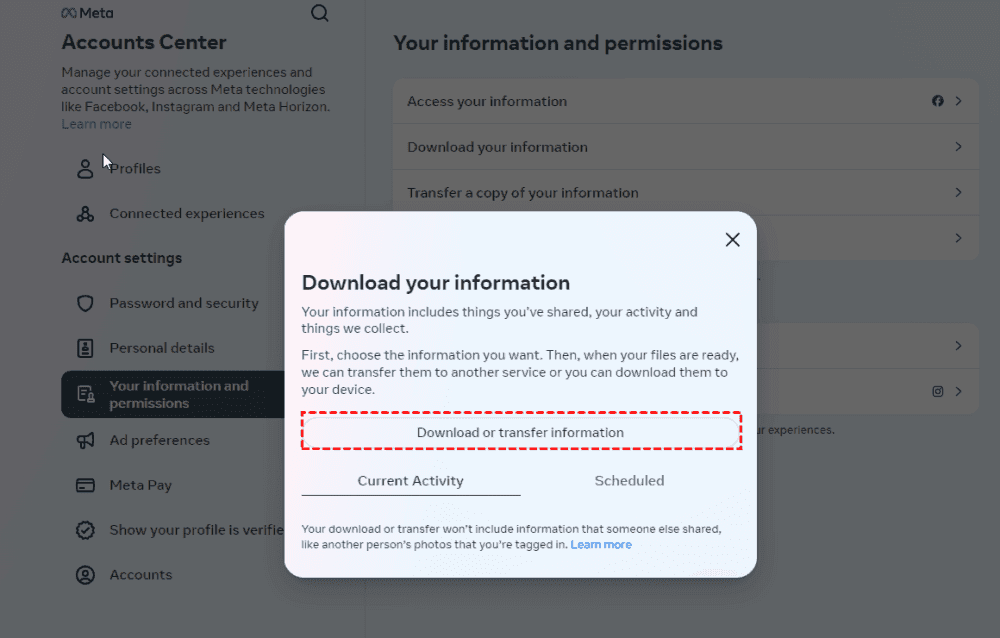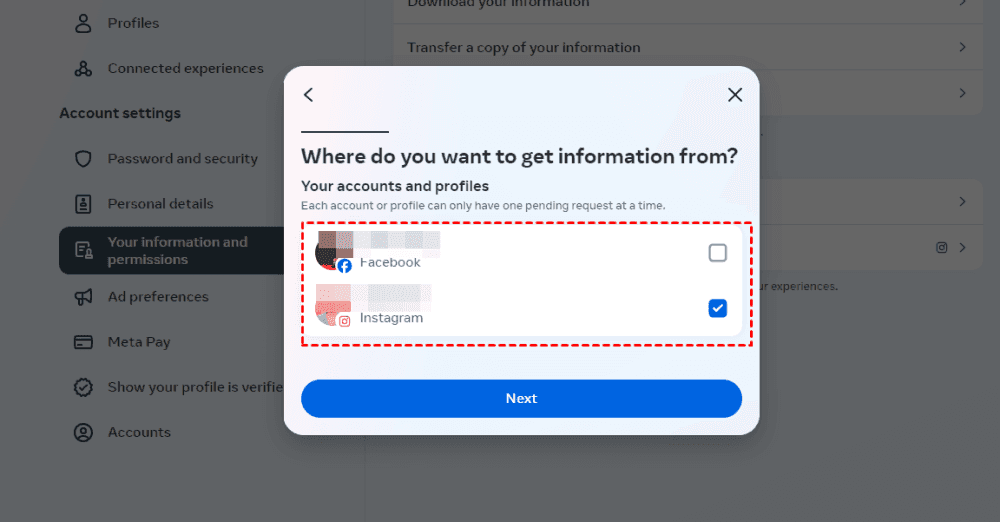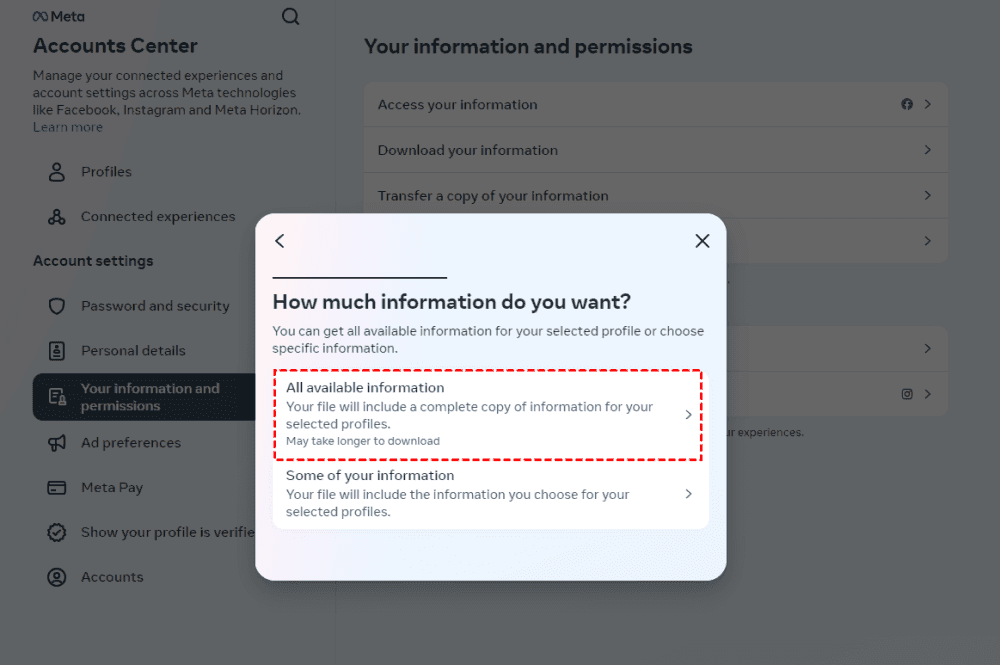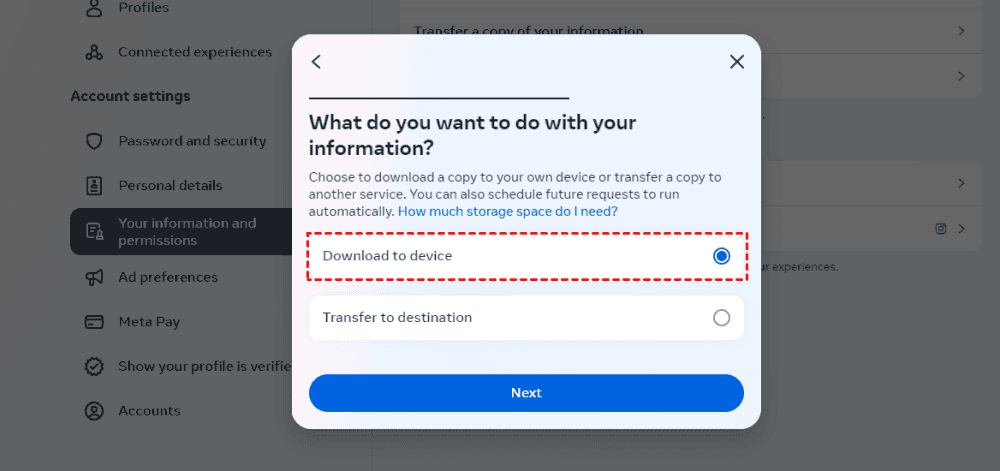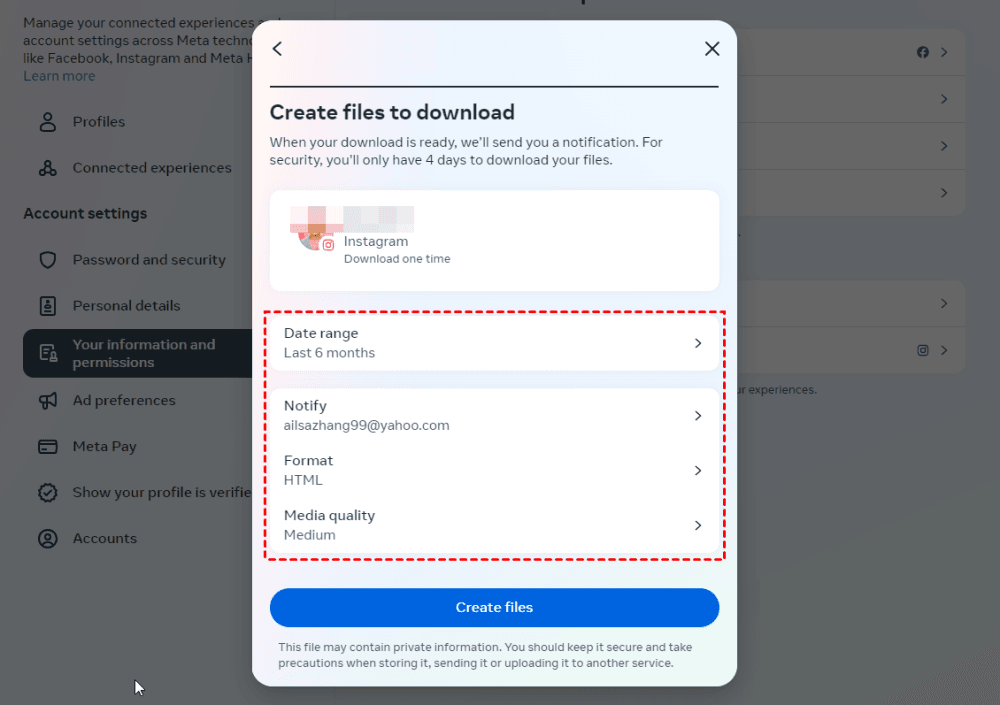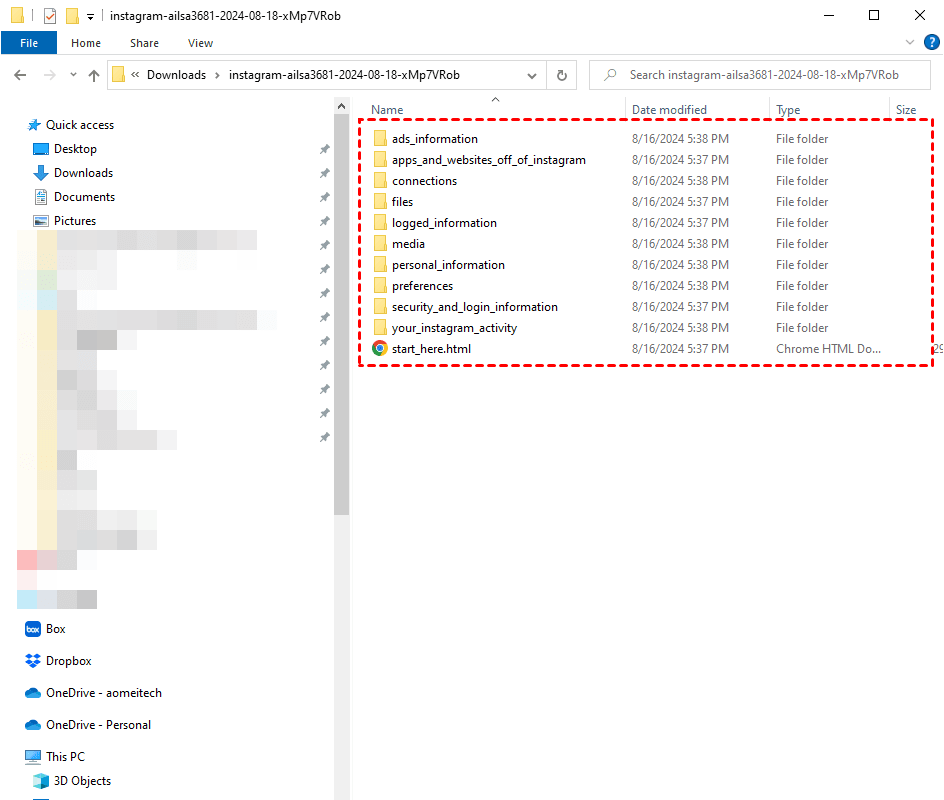Quick Navigation:
Can I Download Myself Videos from Instagram?
Can you download from your own Instagram videos? According to the current Instagram features, you can only download your own Instagram videos from Android, or iPhone via the Instagram app, but you can’t download them from the Instagram website on computer.
Don’t worry, here you can find the useful information to download your own Instagram videos with the step-by-step guide. Just check the following parts.
How to Download My Own Instagram Videos?
There are different process if you use different device to download your own Instagram videos, check the following part according to your device.
Download My Own Instagram Videos on Android, iPhone
How to download my own Instagram videos, check the following steps to download on Android or iPhone using the Instagram app:
1. Please log in to your Instagram app on your Android phone or iPhone.
2. Tap your profile image on the bottom right, then tap the Reels icon at the middle of the screen.
3. Click to open your Instagram video, then tap the paper airplane icon at the bottom right.
4. Then hit Download to download your own Instagram video.
Download My Own Instagram Video on Computer
Although you can’t download your own Instagram videos on computer from the Instagram website. You have ways to do it easily: you can copy the video link, then use a third-party Instagram video downloader to download them easily. Thus, here comes the comprehensive web-based multiple cloud storage manager - MultCloud to help you a lot.
As the best free Instagram video downloader, MultCloud provides multiple strengths:
- MultCloud can download all Instagram videos at once instead of manually download one by one.
- It also allows you to export the Instagram videos to the cloud you’re using, which keep Instagram videos online.
- It keeps original Instagram videos, like 1080P, etc, without losing quality.
- MultCloud deploys 256-bit AES encryption, a standard OAuth authorization system and others military grade security measures to keep your files safe.
So how to download my own Instagram videos on computer with MultCloud, check the following steps:
Important: Please prepare the Instagram video link(s) to download from the Instagram website. Tap your Profile image on the left side, then choose Reels, then open up the video, then three-dot icon at the top right, choose Copy Link to get the link. If you have multiple Instagram videos to download, repeat the process to get links.
1. Please log in to your MultCloud account after registering, it will lead you to the Dashboard.
2. Tap Instagram Downloader on the top > Instagram Downloader, input the link, and it will start analyzing all the Instagram videos.
3. After scrawling successfully, hit Download Entire Post or Save Entire Post to Cloud (or something like this) to Download your own Instagram videos simultaneously.
Tips:
- You can download the Instagram videos one by one by hovering over the video, and then choosing the Download icon.
- If you want to download or export all Instagram materials in the future, you have to upgrade to unlock. Besides, you can also enjoy all other premium features, including faster transfer speed, and more.

- Smart Share: Share cloud files via public, private, or source mode.
- One-key Move: Quick data transfer, sync, and backup among clouds.
- Email Archive: Protect emails to other clouds or local disks.
- Remote upload: Effectively save web files to clouds via URL.
- Save Webpages as PDF/PNG: Keep them locally or online.
- Safe: Full-time 256-bit AES and OAuth authorization protections.
- Easy: Access and manage all clouds in one place with one login.
- Extensive: 30+ clouds and on-premise services are supported.
How to Download My Own Instagram Data on Computer?
In fact, Instagram allows you to download your infromation including your Instagram videos and posts, but it's not easy to find out and save. Here are the steps if you're interested:
1. Please log in to your Instagram account, and tap the three-line icon (More), then choose Your activity from the list.
2. Tap Download your information, and hit Continue.
3. Hit the Download or transfer information button, choose your current Instagram account, and hit Next.
4. Choose All available information.
5. Hit Download to device, and hit Next.
Tip: If you want to export Instagram information to Google Drive or Dropbox, hit Transfer to destination, then follow the guide to export them to your cloud.
6. Choose the Date range, Format, and Media quality according to your situation, then hit Create files.
7. You will get a notification: your information is being prepared for download. We’ll let you know when it’s ready.
6. Once completed, you can enter the Download your information page, it will show you the pop-up window, then hit Download, input your password, and it will start downloading all your information, including your personal information and media files, like posts, profile, reels, others, saved posts, etc.
These videos and posts are located in the Media folder, just check it.
FAQs about Download My Own Instagram Videos
Can I download my own videos from Instagram?
Yes, you can download your own videos from Instagram. Instagram provides a feature that allows you to download a copy of your data, including your photos, videos, and other information.
How do I download my videos from Instagram?
- To download your videos from Instagram:
- Open the Instagram app on your mobile device or go to Instagram.com on your computer.
- Go to your profile and tap on the menu icon (three horizontal lines) on the top right corner.
- Select "Settings" > "Security" > "Download Data".
- Enter your email address and password if prompted, then tap "Request Download."
- Instagram will send you an email with a link to download your data. Follow the instructions to download your videos.
Can I download my Instagram videos directly to my phone or computer without using Instagram's data download feature?
Yes, you can download your Instagram videos using third-party apps or websites that offer Instagram video download services. However, be cautious when using third-party apps and ensure they are reputable to protect your account security.
Can I download my Instagram videos on iOS and Android devices?
Yes, Instagram allows you to download your data from both iOS and Android devices using the official Instagram app.
Do I need special software to download my Instagram videos?
No, you do not necessarily need special software. Instagram provides a built-in feature to download your data, and there are also various third-party apps and websites that can assist in downloading your own videos.
The End
It’s easy to download your own Instagram videos, right? Just check the step-by-step guide to download in bulk. To keep them safe, downloading is the best way. If you want to download all Instagram images, MultCloud also do the trick, just try and enjoy.
MultCloud Supports Clouds
-
Google Drive
-
Google Workspace
-
OneDrive
-
OneDrive for Business
-
SharePoint
-
Dropbox
-
Dropbox Business
-
MEGA
-
Google Photos
-
iCloud Photos
-
FTP
-
box
-
box for Business
-
pCloud
-
Baidu
-
Flickr
-
HiDrive
-
Yandex
-
NAS
-
WebDAV
-
MediaFire
-
iCloud Drive
-
WEB.DE
-
Evernote
-
Amazon S3
-
Wasabi
-
ownCloud
-
MySQL
-
Egnyte
-
Putio
-
ADrive
-
SugarSync
-
Backblaze
-
CloudMe
-
MyDrive
-
Cubby