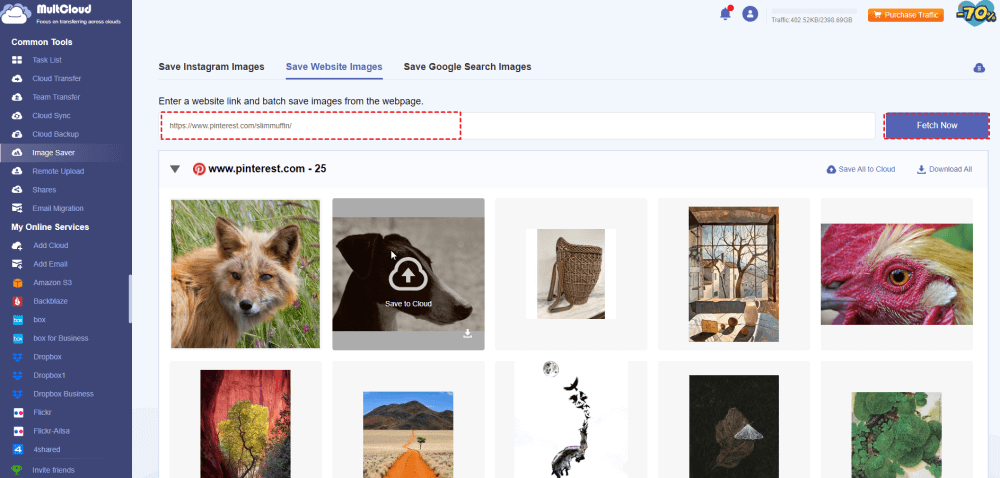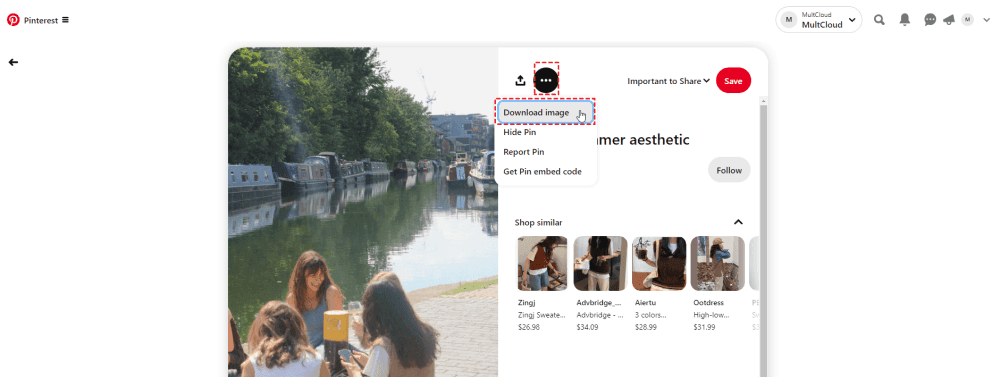Content at a Glance:
Can You Download Multiple Pins at Once on Pinterest?
Pinterest is a social media service designed for discovering, sharing, and saving ideas using different forms, like images, videos, and GIFs. You can create and organize collections of these Pins into boards based on the themes or topic. You can also save pins to your personal board.
No matter what reasons you use Pinterest, personal or business use, you can find the useful pins and save to your Pinterest board. A Pinterest board is a collection of pins that are organized by the same topics or usage. With time goes by, you may want to download multiple Pinterest images at once, what should you do? Don’t worry, here you can find the different solutions on Android, iPhone or computer.
Why Download Multiple Pinterest Images?
There are some factors you might consider downloading multiple Pinterest images all at once, check them now:
- Offline Access: Having images saved on your device allows you to access them without needing an Internet connection, even if the original pins are deleted or the website is down.
- Organizing and Referencing: Save images for reference in personal projects like DIY crafts, home renovations, recipes, or fashion inspiration.
- Educational and Professional Use: Use downloaded images in presentations or reports, or for professional projects such as graphic design, marketing, or photography.
- Sharing and Collaboration: Share downloaded images with team members or collaborators who may not have access to Pinterest.
- Backup and Security: Keep a personal backup of important or favorite images. Protect against losing access to valuable visual content due to account issues or changes in Pinterest’s policies.
Overall, downloading multiple Pinterest images provides flexibility, accessibility, and control over how you use and manage visual content.
How to Download Multiple Pinterest Images at Once?
Generally speaking, you can’t download multiple Pinterest images with the features on the official website.
How to Download Pictures from Pinterest on Android
You can’t directly download multiple Pinterest photos on Android, but you can download them one by one, here are the steps:
1. Launch the Pinterest app on your Android device and log in to your account.
2. Browse or search for the image you want to download. Click to open it in full screen.
3. Tap the three-dot menu icon at the top right corner of the screen.
4. Select "Download image" from the menu.
The image will be saved to your device’s gallery or the "Downloads" folder.
How to Download Pictures from Pinterest on iPhone
If you’re using an iPhone and trying to download Pinterest photos in bulk, you have to download them individually, detailed steps are listed below:
1. Open the Pinterest app on your iPhone and log in.
2. Find the image you wish to download. Then tap to open it.
3. Click the three-dot menu icon at the bottom right corner of the screen.
4. Select "Download image" from the options.
The image will be saved to your Photos app in the "Recents" album.
Tips:
- Permissions: Ensure the Pinterest app has the necessary permissions to save images to your device.
- Storage: Check your device’s storage space to ensure you have enough room for new images.
- Credit: When using downloaded images, give credit to the original creators when required or appropriate.
How to Download Pictures from Pinterest on Computer
Here you can find two ways to download Pinterest images all at once, one is using the Pinterest board downloader, and another is an manual way. Just check it out.
Way 1. Download All Pinterest Images at Once
How to download all images from Pinterest board quickly and easily? Here comes the high-quality Pinterest image downloader to help, named MultCloud. It’s a comprehensive web-based multiple cloud storage manager and can be used as the Pinterest pictures downloader. Why? Check the following highlights:
- MultCloud is capable of downloading all images from Pinterest board at once.
- It supports downloading images, videos from Instagram, Pinterest, website, even Google search results.
- MultCloud not only allows you to download all images to your device but also export these images to your online storage services.
- Downloading Pinterest images in full size without losing quality can be done with MultCloud, ensure you to download high-quality images from Pinterest.
- Over 30+ clouds and services are supported, such as Google Drive, Dropbox, OneDrive, OneDrive for Business, Box, Box for Business, Google Photos, SharePoint Online, Dropbox for Business, Gmail, Outlook, pCloud, MEGA, MediaFire, iCloud Drive, iCloud Photos, 4shared, Icedrive, IDrive, owncloud, Wasabi, FTP/SFTP, NAS, MySQL, WebDAV, and more.
Let's find out how to download multipe Pinterest images at once from board with MultCloud, steps are as follows:
1. Log in to your MultCloud account after registering, it’s totally free. Prepare a Pinterest board link that contains the images you’d like to download.
2. Go to Image Saver > Save Website Images, then input the prepared Pinterest board link, and hit Fetch Now.
3. It will show all the Pinterest photos in this link. Hit Download All on the right hand.
Tips:
- You can download multiple Pinterest images one by one manually for free, or download all of them after subscribing to a MultCloud advanced plan, and you can enjoy all other premium features simultaneously.
- All the images in this link will be downloaded to your destination no matter how many photos in this link, very useful. So, please ensure you have enough space to hold all these photos from Pinterest.
It will start downloading all these Pinterest photos from board to your Downloads folder on your computer. You will get a zip folder that contains these Pinterest images, unzip and move them to a safe place to keep them.

- Smart Share: Share cloud files via public, private, or source mode.
- One-key Move: Quick data transfer, sync, and backup among clouds.
- Email Archive: Protect emails to other clouds or local disks.
- Remote upload: Effectively save web files to clouds via URL.
- Save Webpages as PDF/PNG: Keep them locally or online.
- Safe: Full-time 256-bit AES and OAuth authorization protections.
- Easy: Access and manage all clouds in one place with one login.
- Extensive: 30+ clouds and on-premise services are supported.
Way 2. Download Pinterest Images One By One on Computer
To download multiple Pinterest images, there is no direct way on the official website, you have to download Pinterest photos one by one manually, here is how:
1. Please log in to your Pinterest account, then locate the pin you want to download image from.
2. Tap the three-dot icon next to the Pin, and choose Download Image.
3. Go to another pin, then repeat the above process to download multiple Pinterest photos manually.
The End
According to the above solutions, you might find the best free way to download multiple Pinterest images all at once is MultCloud. Although you can use Chrome extensions to download all images from Pinterest board, they might have some shortcomings, like creating duplicate photos, or grabbing pictures does not belongs to that board. Thus, MultCloud is your best choice compared these Chrome extensions, why not give it a try now?
MultCloud Supports Clouds
-
Google Drive
-
Google Workspace
-
OneDrive
-
OneDrive for Business
-
SharePoint
-
Dropbox
-
Dropbox Business
-
MEGA
-
Google Photos
-
iCloud Photos
-
FTP
-
box
-
box for Business
-
pCloud
-
Baidu
-
Flickr
-
HiDrive
-
Yandex
-
NAS
-
WebDAV
-
MediaFire
-
iCloud Drive
-
WEB.DE
-
Evernote
-
Amazon S3
-
Wasabi
-
ownCloud
-
MySQL
-
Egnyte
-
Putio
-
ADrive
-
SugarSync
-
Backblaze
-
CloudMe
-
MyDrive
-
Cubby