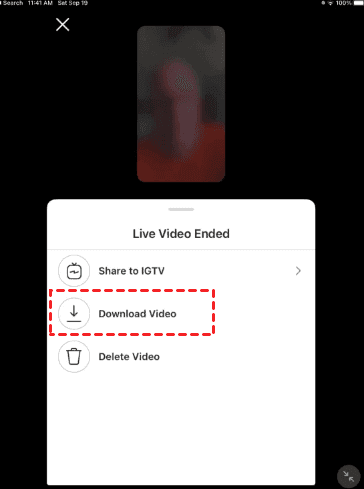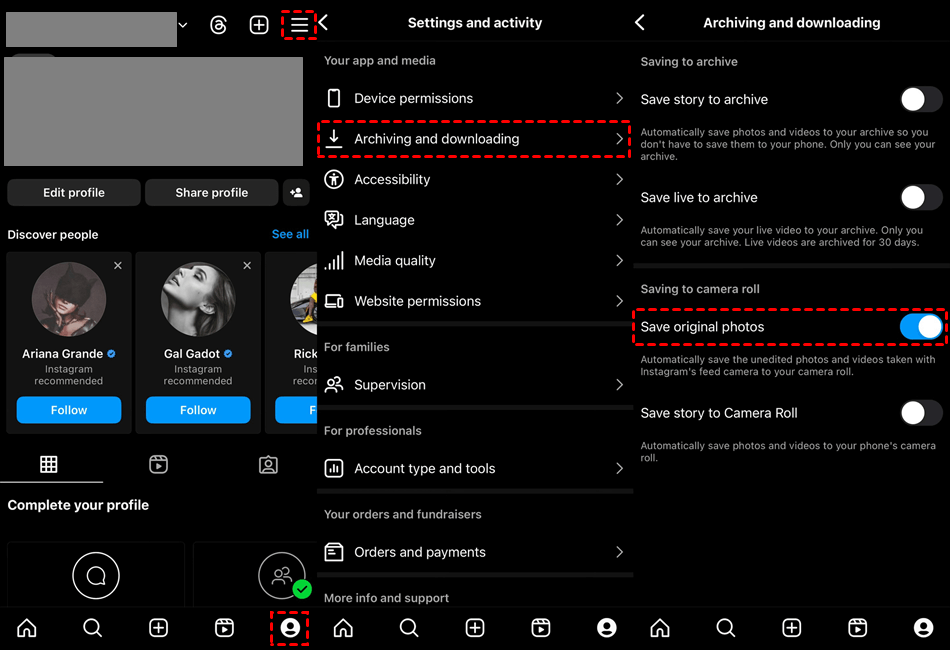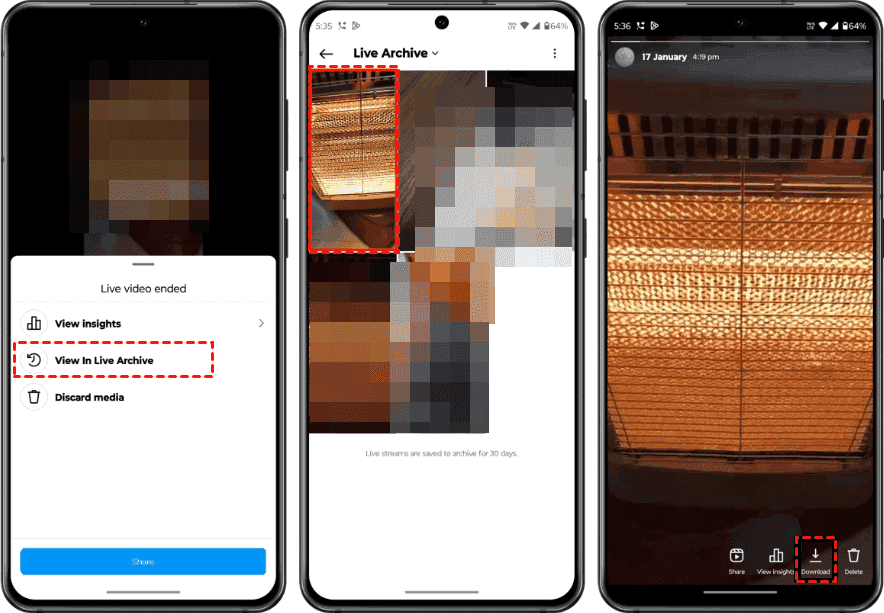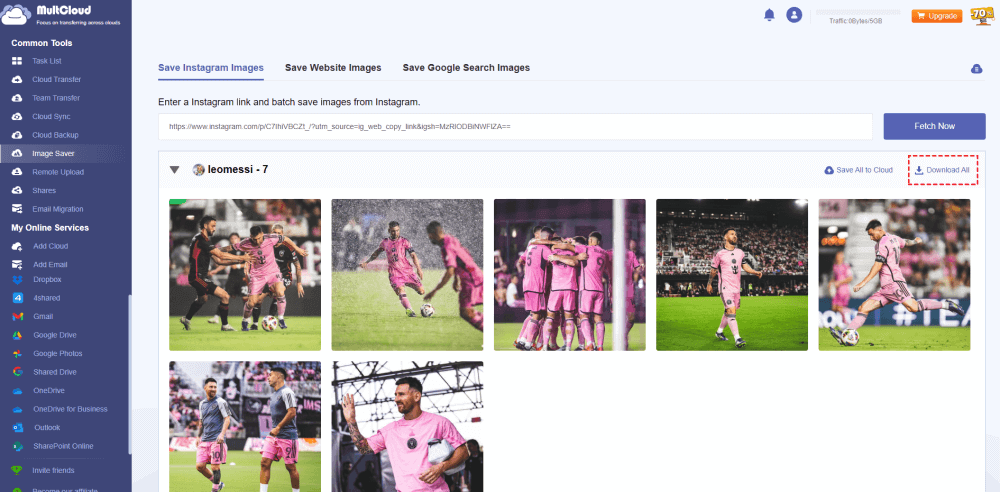Quick Content Overview:
About Instagram Live Video
What is an Instagram live video? Instagram live video Broadcast allows you to stream live video content to your followers in real-time. Instagram live video brings video publishers and users closer together, enhances understanding and interaction, and provides merchants with more intuitive product displays, thereby increasing sales conversions.
With Instagram live video, you are able to stream Instagram live broadcasts up to 60 minutes, broadcasters can see who viewed their live video and engage with viewers by responding to comments during the broadcast. However, Once the live broadcast ends, the video disappears from Instagram unless the broadcaster saves it to their profile. Thus, how to download Instagram live video after posting it? Don’t panic, here you can find the effective solutions to download Instagram live online or locally.
Why Download Instagram Videos?
There are various reasons why downloading Instagram videos can be beneficial.
✔️ Content preservation: Stories and Reels on Instagram have the potential to disappear quickly. Users who enjoy videos can download them to preserve a permanent copy if the original upload is removed or expires.
✔️ Sharing: You may choose to store films so you can share them on other platforms or with friends. This is particularly helpful for instructional materials, inspirational quotes, or special occasions.
✔️ Create Archive: Downloading videos from Instagram guarantees that users have a copy of their work, which comes in handy in case they ever lose access to their account.
All things considered, downloading Instagram videos is a useful alternative for many users, as it fulfills a variety of artistic and practical needs.
How to Download Instagram Live Videos After Posting?
If you’re intend to downloading Instagram live videos after it ended no matter what reason is, sharing, archiving, or more. Just check the following solutions to save Instagram live videos easily.
Way 1. Download Instagram Live Video Directly After Posting
If you just ended the Instagram live broadcast, you can tap Download Video to save the video to your phone’s camera roll. Your Instagram live video will be saved without comments, likes, and viewers.
Here is how to download Instagram live video after posting on your Android or iPhone:
1. Please open up your Instagram app on your Android or iPhone, and log in.
2. Assuming that you just ended the Instagram live broadcast just now, choose Download Video from the pop-up window.
Way 2. Archive Instagram Live Video then Download
To download Instagram live video, you can save the Instagram live video to archive, then download it from the archive. How to download Instagram live in Archive? Check the following steps:
Here is how to download Instagram live video after posting on your Android or iPhone:
1. Please open up your Instagram app on your Android or iPhone before the Instagram live broadcasting.
2. Tap the profile icon at the bottom right corner, and choose the three-line icon at the top right corner.
3. Select Settings and privacy from the list.
4. Scroll down to find the Archiving and downloading, and click it.
5. Enable the Save live to archive option.
6. Once you start live broadcasting, and end it up, the live video will be saved to your Instagram Archive.
7. Then choose View in Live Archive, then choose Live Archive instead of Stories Archive at the list on the top screen.
8. Open up the live video you want to download in full screen, and hit Download to download it to your phone’s camera roll or gallery.
However, it's only archived for 30 days, then it will be deleted. How to save Instagram live video on iPhone, the above two ways can also applied.
Way 3. Download Instagram Live Video After It Ended via Screen Recording
How to watch someone's live on Instagram after it ended? In fact, you can create a screen recording for the Instagram live video you’d like to download while the live broadcast is in progress. Then you can find the copy on your phone device. However, some users report that it might be soundless after recording.
Besides, if someone has shared a live broadcast replay to their profile, you can see the Instagram live video after it ends when you tap the video icon on their profile.
How to Archive Instagram Videos on Computer Easily?
Just like Instagram live video, you might also want to create an archive for your Instagram videos or the video from others on Instagram, how to complete this job easily? In fact, you can only download Instagram videos on your Android, or iPhone device, not the computer. Fortunately, here comes the comprehensive web-based multiple cloud storage manager - MultCloud to help.
MultCloud provides the following benefits for Instagram video archiving:
- Download all Instagram videos simultaneously on computer, Android, iPhone.
- Except for the downloading, you can also export Instagram videos to the cloud, like Google Drive, Dropbox, OneDrive, iCloud Drive, iCloud Photos, pCloud, Wasabi, Amazon S3, and more.
- Download or export Instagram videos from multiple links instead of one click.
- You're able to download Instagram videos from tagged, post, and saved. Video archiving from stories, and more are under development.
Thus, how to download Instagram videos in bulk on computer with MultCloud, you can check the following simple steps:
Important: Please prepare the Instagram link(s) that you want to download videos from, then start your Instagram video downloading.
1. Create a MultCloud account for free, then sign in to the Dashboard.
2. Tap Instagram Downloader from the top menu, input the Instagram link.
3. It will start scrawling all the videos in this link, and then list them all, hit Download All * or Save All * to Cloud to download Instagram videos on your computer or to the cloud you’re using.
Tips:
- If you want to export Instagram video to the cloud, you have to add the cloud to MultCloud first, then use Instagram Downloader to export to the cloud directly.
- You can download all Instagram videos at once with Download All, and download one by one by hovering over the video, and clicking the Download icon at the bottom right to manually download one by one. If you want to download them all at once, please subscribe to a MultCloud advanced plan to enjoy, and all other premium features.

- Smart Share: Share cloud files via public, private, or source mode.
- One-key Move: Quick data transfer, sync, and backup among clouds.
- Email Archive: Protect emails to other clouds or local disks.
- Remote upload: Effectively save web files to clouds via URL.
- Save Webpages as PDF/PNG: Keep them locally or online.
- Safe: Full-time 256-bit AES and OAuth authorization protections.
- Easy: Access and manage all clouds in one place with one login.
- Extensive: 30+ clouds and on-premise services are supported.
The End
How to download Instagram live video after posting? You can learn 3 proven ways to download Instagram live videos easily on Android or iPhone. Besides, if you want to download other Instagram videos in bulk, MultCloud is your best way to do that. Also, you can archive Instagram images all at once with MultCloud.
MultCloud Supports Clouds
-
Google Drive
-
Google Workspace
-
OneDrive
-
OneDrive for Business
-
SharePoint
-
Dropbox
-
Dropbox Business
-
MEGA
-
Google Photos
-
iCloud Photos
-
FTP
-
box
-
box for Business
-
pCloud
-
Baidu
-
Flickr
-
HiDrive
-
Yandex
-
NAS
-
WebDAV
-
MediaFire
-
iCloud Drive
-
WEB.DE
-
Evernote
-
Amazon S3
-
Wasabi
-
ownCloud
-
MySQL
-
Egnyte
-
Putio
-
ADrive
-
SugarSync
-
Backblaze
-
CloudMe
-
MyDrive
-
Cubby