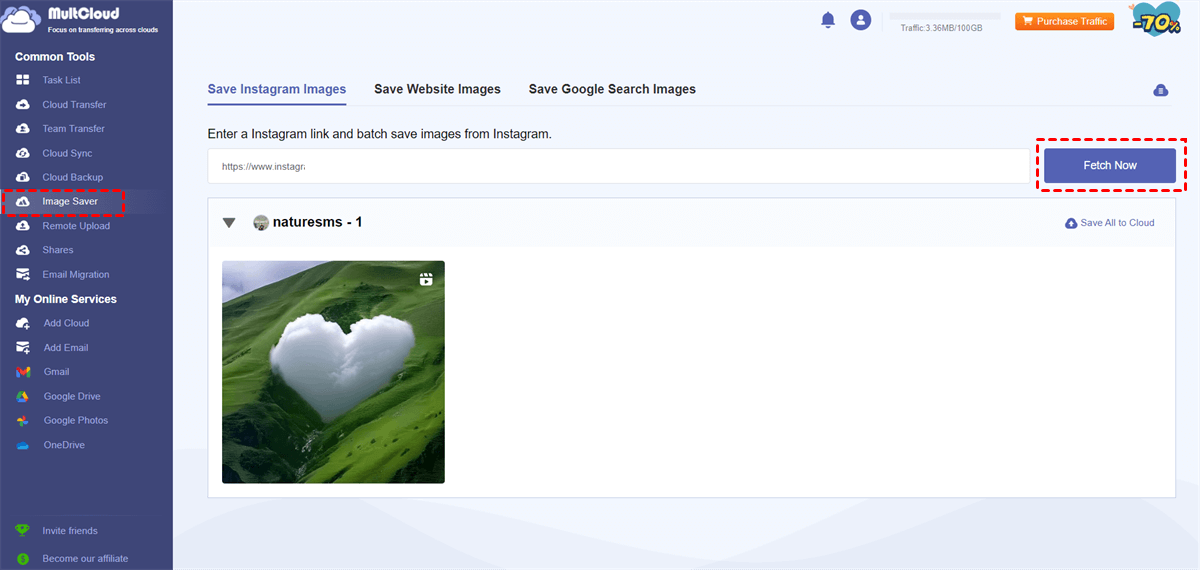Quick Search:
User Case: How to Download High-Quality Images from Chrome
I recently had to cancel my website subscription which I used to promote my photography. Unfortunately, I no longer have the originals to about half of the images on my website so I'm desperately trying to figure out how to download the full-resolution images before my website is permanently gone. I have tried to right-click and download images but the quality is just the optimized version for square space and not the full quality. I've tried googling solutions but I know zero about coding or development so I feel incredibly lost. Can anyone offer any guidance/solutions?
- Question from Reddit
How to Download High-Resolution Images from Any Website
Even though browsers offer the built-in download feature to save images on your local device, it doesn't always guarantee the best quality, and the same goes for screenshots. To download high-resolution images, you can turn to professional third-party services. And MultCloud is one of the ones that stands out.
MultCloud is credited for cloud-to-cloud transfer. And now, it is rolling out a new feature named Image Saver. This function allows you to download photos from websites, Instagram, as well as Google Search directly and efficiently. Here are some detailed benefits you can enjoy:
✅ Download in Batches. MultCloud lets you snag a bunch of pictures at once instead of clicking for each one. It's like grabbing a whole basket of goodies instead of picking them out one by one.
✅ High-Quality Downloads. No need to worry about blurry pictures! MultCloud downloads photos in the same quality they were uploaded in. So, if it's a high-def image, that's what you'll get. For example, you can download reels from Instagram in the original resolution.
✅ Multi-Platform Support. Because MultCloud lives entirely online, you can access it from any device with a web browser. No matter if you're on a computer, phone, or tablet, MultCloud lets you manage your cloud storage on the go. Super convenient and flexible.
✅ Enhanced Security. MultCloud puts your safety first. They use top-notch encryption and secure transfer protocols to keep your data and downloads safe during the process. Plus, no annoying ads or malware to slow you down – just a smooth and secure experience.
✅ Seamless Integration with Cloud Services. MultCloud works with all your favorite cloud storage services (think Google Drive, Dropbox, etc.). So, once you download those images, you can easily save them directly to your existing cloud storage for safekeeping and easy access. It's like having a central hub for all your downloaded goodies.
Now, let’s dive into how to download high-resolution images from any website via MultCloud:
Step 1: Register a MultCloud account
Create a MultCloud account by your email for free. Or, log in directly to your Google, Facebook, and Apple ID.
Step 2: Head to Image Saver
Go to Image Saver on the left taskbar. If you want to download photos from Instagram, go to Save Instagram Images. If you want to save photos from websites, navigate to Save Website Images. Or, if you intend to download images from Google Search, you can also type the keyword into the blank field. We take downloading Instagram images as an example:
After navigating to Save Instagram Images, enter the URL into the blank field. Then click on Fetch Now.
Step 3: Download Instagram Photos
MultCloud will load the referred photos/videos on the main page. You can select the image/images you like. There are 2 options to choose from:
👆To download photos to local devices: Move your cursor to the lower right part of the desired photo. Then a download icon will show up. Simply tap it, and it will be downloaded on your device.
✌To download photos to cloud services: Hover your cursor on the central part of the desired photo. Then a cloud icon will display. Press it, and you will be asked to select the desired cloud.
Note: MultCloud also allows you to download all or save all photos to a cloud drive at once. That’s to say, the selected photos can be moved to local devices or cloud services in one go. This is extremely useful when you have many photos to save. To download all photos to local devices at once, you need to subscribe to a plan.
This is how to get high-resolution images online. As mentioned before, as long as the original photo is high-resolution, you will get the same high-resolution image as it appears on the website. At present, MultCloud supports many websites, so you can enter URLs and download the images you like.

- Cloud Transfer. MultCloud makes it easy and quick to migrate files from one cloud to another without going through a download-and-upload process.
- Cloud Backup. By backing up data between cloud drives via MultCloud, you can restore the data efficiently without costing a penny.
- Cloud Sync. There are 9 reliable and practical syncing options, including one-way and two-way syncs, so your data can always be up-to-date. For example, you can sync SharePoint with Google Drive in real time.
- Remote Upload. You are allowed to download/upload files to cloud services directly from URLs, torrent files, or magnet links.
In the End
After reading this article, you now know how to download high-resolution images from any website online. In a word, MultCloud is one of the most useful and smart websites, Google Search, and Instagram photo savers in the market. It is free to use, so you can get started without paying a penny. Apart from downloading online photos, you can also manage multiple cloud drives easily.
MultCloud Supports Clouds
-
Google Drive
-
Google Workspace
-
OneDrive
-
OneDrive for Business
-
SharePoint
-
Dropbox
-
Dropbox Business
-
MEGA
-
Google Photos
-
iCloud Photos
-
FTP
-
box
-
box for Business
-
pCloud
-
Baidu
-
Flickr
-
HiDrive
-
Yandex
-
NAS
-
WebDAV
-
MediaFire
-
iCloud Drive
-
WEB.DE
-
Evernote
-
Amazon S3
-
Wasabi
-
ownCloud
-
MySQL
-
Egnyte
-
Putio
-
ADrive
-
SugarSync
-
Backblaze
-
CloudMe
-
MyDrive
-
Cubby
.png)