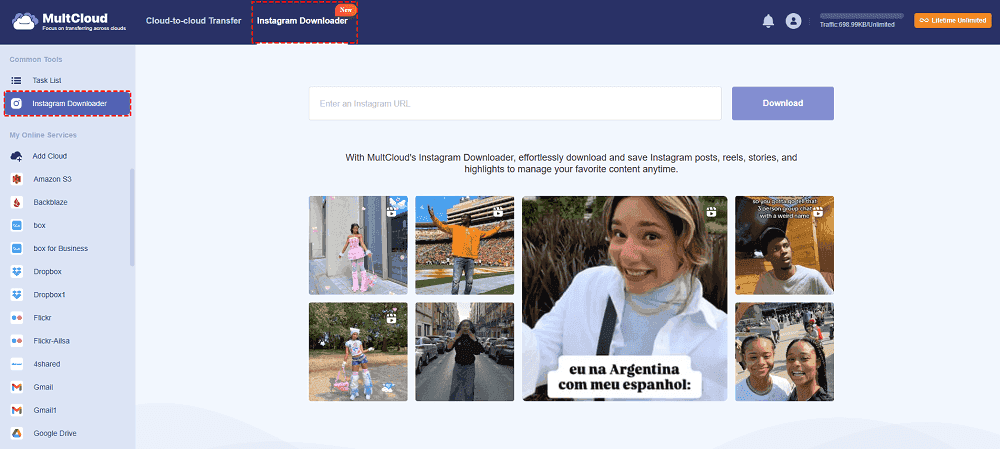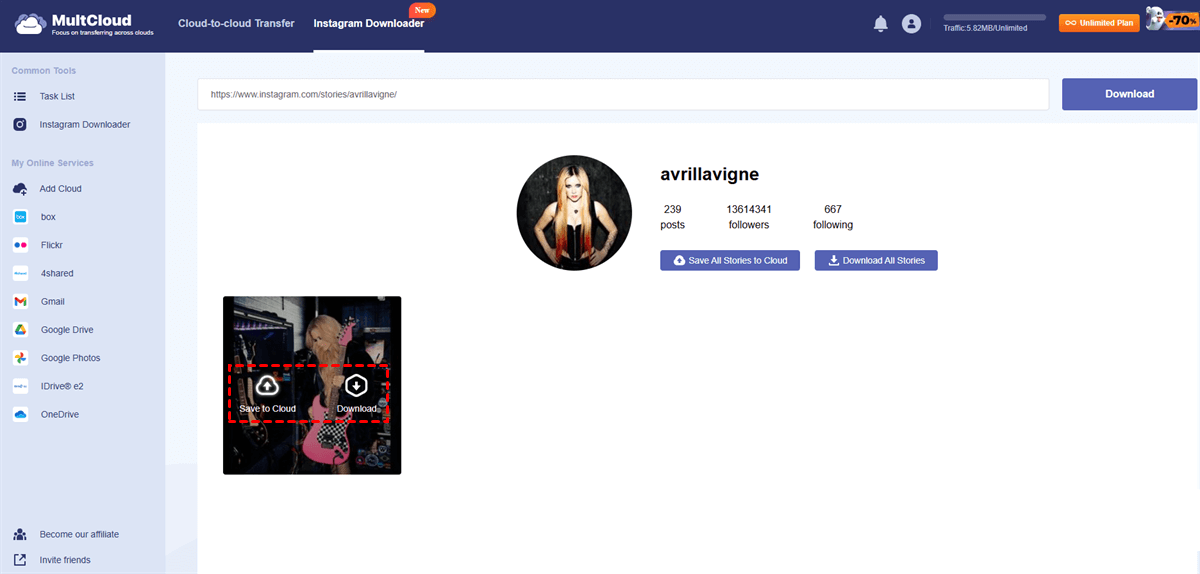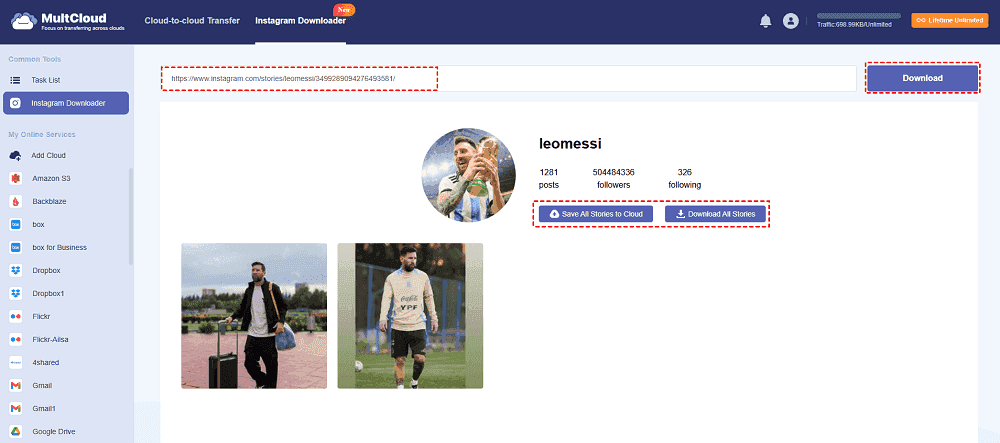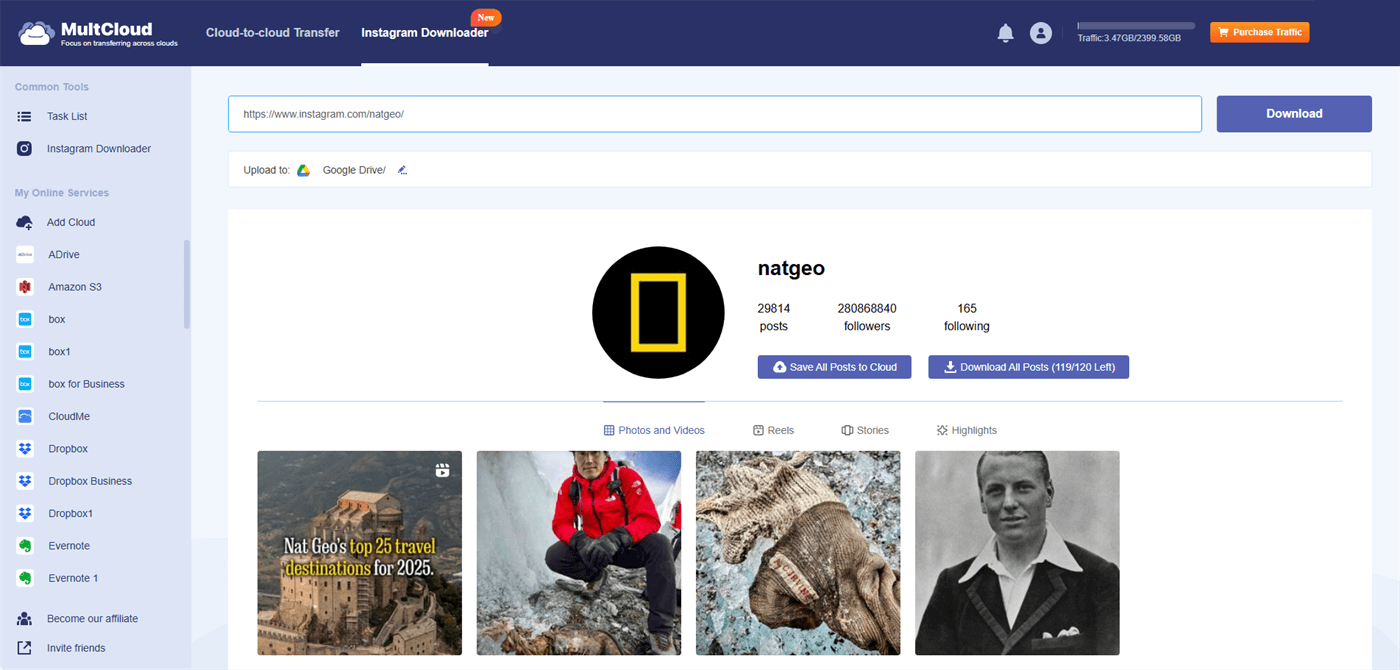Quick Search:
User Case: How Do I Download My Entire IG Profile
Is there a way I can download an entire Instagram profile (just the pictures and videos). I’ve tried loading the whole page and saving it as an entire webpage and it only saves a few pictures. I’ve also tried to use several extensions that won’t download all pictures at once instead of one at a time. Could anyone help me with a link or another way to download all the pictures at once?
- Question from Reddit
How to Download Entire Instagram Profile at Once
The easiest and most convenient way to download all Instagram photos at once free is to use a third-party Instagram bulk downloader. MultCloud is one of the most reliable and smart ones in the field. It is a web-based cloud storage management service that supports many popular cloud services. At present, MultCloud released its new feature called Image Saver.
This feature enables you to download Instagram photos/videos, website images, as well as Google Search images directly and efficiently. So, when you download the entire Instagram profile, along with pictures and videos, MultCloud can load all items from an Instagram account. Then, you have the option to download them by a simple click. Here’s how to achieve it:
Step 1: Sign up for an account.
To get started, register a MultCloud account by your email. Or, you can use your Google, Facebook, or Apple ID to sign in directly.
Step 2: Go to Instagram Downloader
Enter your IG profile link and MultCloud will load it immediately. If it cannot be shown up on the main page, tap the Download button manually.
Step 3: Download the Entire Instagram Profile
How do I download everything from my Instagram account? Well, MultCloud offers you 2 options to save your Instagram profile, including photos and videos. One is to download on local devices, and the other is to download on cloud services. It can complete 2 choices as quickly as possible. But there is a slight difference currently. We will explain it in detail below:
►😍When you wonder how to download your entire Instagram profile to a local device, move your cursor to the cover of the photo, and a download icon will pop up. Click on it, and the image/video will be downloaded immediately. MultCloud allows you to download images/videos one by one for free.
Additionally, you are allowed to Download All to your local device in one go (paid).
►😊When you want to download your entire Instagram profile to cloud services, hover your cursor on the image/video center until a save-to-cloud icon shows up. Press it, and follow the guidance to add your target cloud. At present, MultCloud supports Google Drive, Dropbox, OneDrive, MEGA, Amazon S3, IDrive e2, Google Photos, iCloud Drive, iCloud Photos, etc. Thankfully, you can Save All to Cloud at once (under the user name with a blue background.)
We highly recommend you to download entire Instagram profile to a cloud drive as a backup. In this way, you don’t need to worry about data loss anymore. Meanwhile, when you want to keep them offline, you can simply download them. And MultCloud allows you to sync Google Photos to a PC. So do other cloud services, as long as MultCloud supports the cloud.
Likewise, how can I download Instagram profiles from others? Still, follow the steps above. MultCloud can download all public Instagram profiles. But keep in mind that don’t use the downloaded photos/videos for commercial uses without permission from the owner.
Anyway, MultCloud takes pride in downloading Instagram images, videos, and reels, providing users with a simple and efficient way to accomplish the target. Why MultCloud? Here are some benefits:

- Free. MultCloud is free to get started. As long as you don’t choose to download all posts from an account, you will not be charged. (And once again, the Download All feature is still in development).
- Convenient. MultCloud allows you to save all photos and videos from one IG account to cloud services in one go. This is extremely smart when you want to keep all the moments before switching to another account.
- Reliable. MultCloud, released in 2012, has been continuously updated for several years. It has earned a good reputation and a large user base worldwide. Equipped with cutting-edge technology, MultCloud ensures there are no malware or ad pop-ups.
- Versatile. On top of downloading entire Instagram profile, MultCloud is good at cloud management as well, such as cloud transfer, sync, and backup without downloading and uploading. For instance, you can sync SharePoint with Google Drive.
Final Words
That’s how to download entire Instagram profile smoothly and directly via MultCloud. Now, you can start a free trial to see whether it is helpful or not. In a word, MultCloud gives users a simple and effortless way to download all items from one IG account, no matter whether it is your account or others’.
A good thing that needs to be mentioned is that MultCloud allows you to enter at most 3 links at one time. Therefore, you can download up to 3 Instagram profiles at once, which can improve downloading efficiency to the greatest extent. Hurry up, and check if this service works for you now!
MultCloud Supports Clouds
-
Google Drive
-
Google Workspace
-
OneDrive
-
OneDrive for Business
-
SharePoint
-
Dropbox
-
Dropbox Business
-
MEGA
-
Google Photos
-
iCloud Photos
-
FTP
-
box
-
box for Business
-
pCloud
-
Baidu
-
Flickr
-
HiDrive
-
Yandex
-
NAS
-
WebDAV
-
MediaFire
-
iCloud Drive
-
WEB.DE
-
Evernote
-
Amazon S3
-
Wasabi
-
ownCloud
-
MySQL
-
Egnyte
-
Putio
-
ADrive
-
SugarSync
-
Backblaze
-
CloudMe
-
MyDrive
-
Cubby
.png)