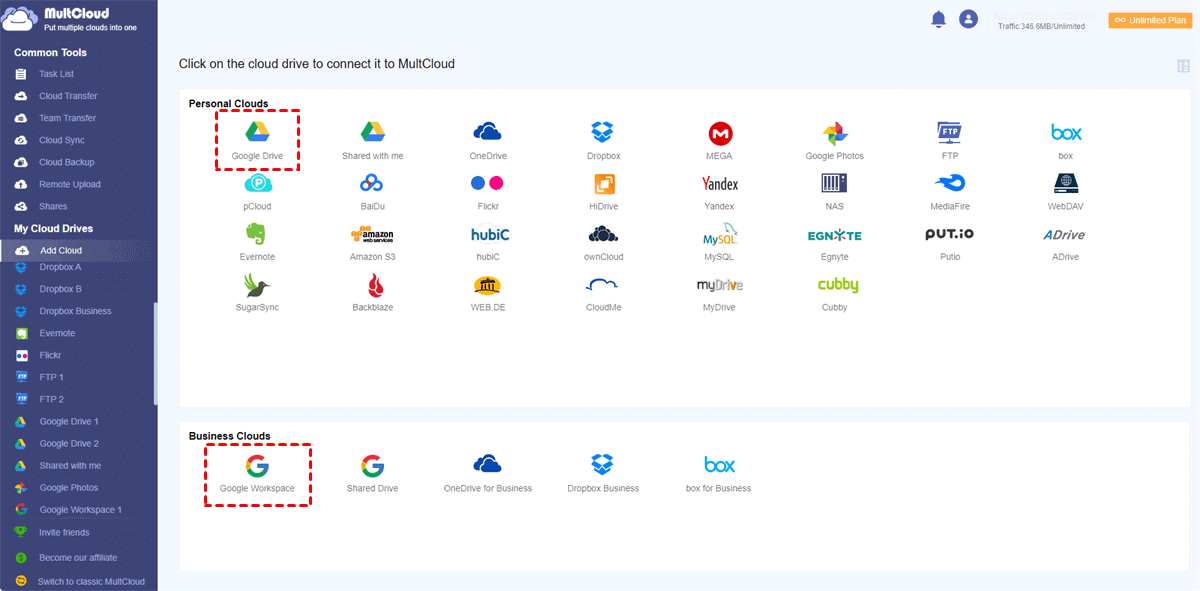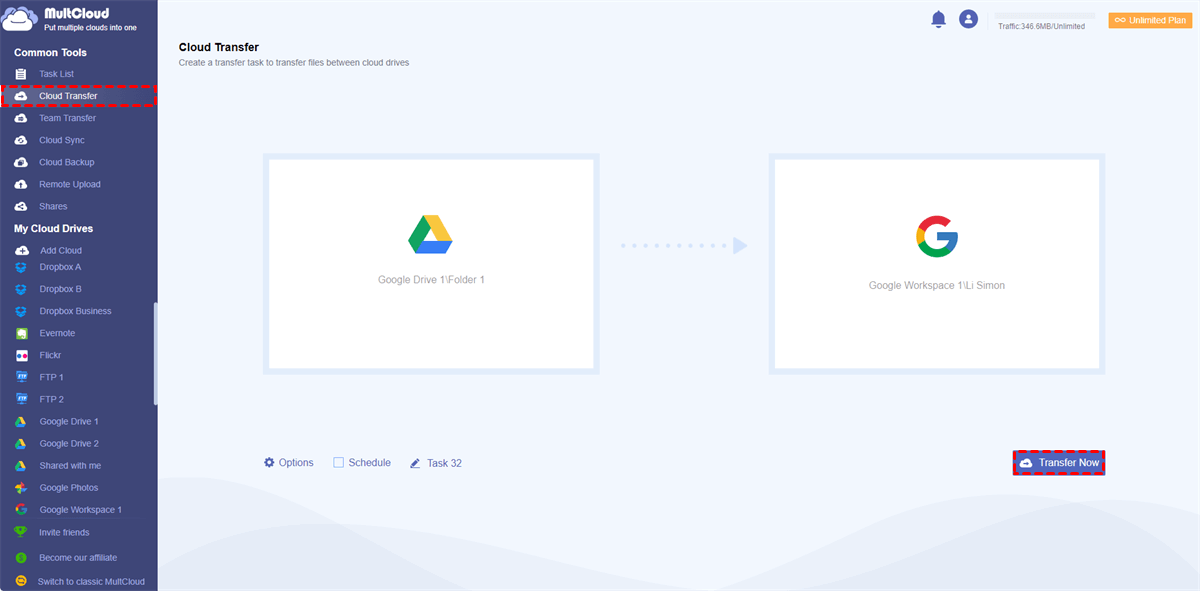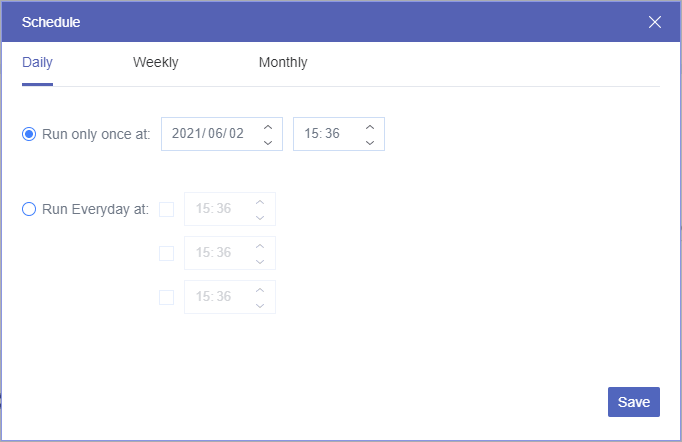Google Workspace vs Google Drive: Overview
Google Drive and Google Workspace are two of the most popular cloud-based productivity tools available on the market today. Both tools are created by Google and offer a wide range of features to help businesses and individuals collaborate and manage their work more efficiently. If you wonder what is the difference between Google Workspace and Google Drive, you can first look at the description of these two services.
What is Google Workspace?
Google Workspace (formerly known as G Suite) is a suite of productivity tools that includes Gmail, Google Drive, Google Docs, Google Sheets, Google Slides, and more. It is designed for businesses and organizations to help them collaborate, communicate, and manage their work more efficiently. Google Workspace offers a range of features such as email, video conferencing, file sharing, and real-time collaboration.
What is Google Drive?
Google Drive is a cloud-based storage service that allows users to store and access their files and documents from anywhere with an internet connection. In addition to storing files, Google Drive allows users to share files and collaborate with others in real time.
Google Workspace vs Google Drive: Pricing and Storage
| Plan | Storage | Price | |
|---|---|---|---|
| Google Drive | Free | 15 GB | Free |
| Basic | 100 GB | $1.99/month | |
| Standard | 200 GB | $2.99/month | |
| Premium | 2 TB | $9.99/month | |
| Google Workspace | Business Starter | 30 GB/user | $6/user/month |
| Business Standard | 2 TB/ user | $12/user/month | |
| Business Plus | 5 TB/ user | $18/user/month | |
| Enterprise | As much as you need | Customized |
Google Drive users can store up to 15GB of data for free, which is shared across Gmail, Google Photos, and Google Drive. If these users require more storage, they can opt for one of the paid plans that start at $1.99 per month.
In contrast, Google Workspace offers a suite of productivity tools, including Google Drive, Shared Drives, Gmail, Docs, Sheets, and more, with unlimited storage for users on Business and Enterprise plans. The basic plan for Google Workspace starts at $6 per user per month.
While Google Workspace is more expensive than Google Drive, it offers a range of additional features and tools that are not available in Google Drive. And unlimited storage of Google Workspace is a significant advantage for businesses that generate a lot of data and require a lot of storage space.
Google Workspace vs Google Drive: Features
Except for different payments, the difference between G Suite and Google Drive also different shows in their specific functions like file-sharing and app integrations.
G Suite vs Google Drive: File Sharing and Syncing
Both Google Drive and Google Workspace allow users to share files and folders with others. With Google Drive, users can share files and folders with anyone who has a Google account, and they can choose to share them with specific people or make them public. Google Workspace offers additional sharing options, such as sharing files and folders with groups, setting permissions for specific users, and creating Shared Drives.
Google Drive and Google Workspace offer file-syncing, allowing users to access their files from any device with an internet connection. Files stored in Google Drive or Google Workspace are automatically synced across all devices, ensuring that users always have access to the latest version of their files.
Google Drive vs G Suite: App Integrations
Google Workspace offers integration with a wide range of third-party apps, such as Salesforce, Trello, and Slack. This integration allows users to work more efficiently and streamline their workflows. Google Drive also offers integration with third-party apps, but the integration is not as extensive as Google Workspace.
Google Workspace vs Google Drive: Security
Both Google Drive and Google Workspace offer robust security features to protect user data. They use advanced encryption techniques to secure data in transit and at rest, and they offer two-factor authentication to ensure that only authorized users can access their accounts. Google Workspace also offers additional security features, such as advanced phishing and malware protection, data loss prevention, and device management.
Google Workspace vs Google Drive: Which One is Better for You?
Google Drive and Google Workspace are both excellent cloud-based productivity tools that offer a range of features to help businesses and individuals work more efficiently. While Google Drive is a part of Google Workspace, it can also be used independently for personal use. Google Workspace, on the other hand, is primarily designed for businesses and organizations.
Both Google Drive and Google Workspace offer a range of features to help users work more efficiently and collaboratively in the cloud. While Google Drive is more affordable, Google Workspace offers a wider range of tools and features, including unlimited storage and more extensive app integration. Therefore, you can use Google Drive to store personal documents, photos, or videos online and choose Google Workspace for business work and collaboration.
How to Migrate from Google Drive to Google Workspace: Using MultCloud
After reading through the Google Drive vs Google Suite comparison, you may already have your choice. If you are using one of these two clouds but want to migrate to another one since you find more benefits on another cloud, how could you efficiently move from Google Drive to Google Workspace or vice versa?
The traditional method of downloading and uploading is impractical. This manual process would take up so much of your local storage as well as your time and energy. Besides, it has a high risk of data loss due to unreliable network conditions. Instead, you could try some third-party services to quickly transfer data across clouds.
Among all those services, MultCloud seems to be the most professional one that provides a secure website and mobile apps for users to conveniently manage all clouds in one place and transfer data between clouds through a single click. MultCloud now supports more than 30 personal and business clouds, including Google Drive, Google Workspace, OneDrive, SharePoint Online, Dropbox, Amazon S3, Synology NAS, etc.

- Cloud Transfer: One-key superfast data transfer across clouds.
- Cloud Backup:Directly back up and restore data between clouds.
- Cloud Sync: One-way/two-way/real-time and other 7 sync modes.
- Team Transfer: Bulk migration between business cloud accounts.
- More: Filters, schedules, 256-bit AES, OAuth authorization, etc.
Transfer Files from Google Drive to Google Workspace via Cloud Transfer
Step 1. Open the MultCloud web to sign up.
Step 2. Click “Add Cloud” and choose the Google Drive icon, then log in with your personal Google account to add it to MultCloud. You can add your Google Workspace and other clouds in the same way.
Step 3. Go to the Cloud Transfer tab, choose data in Google Drive as the source, and choose a place in Google Workspace as the destination. Then just click “Transfer Now” to let MultCloud quickly move files from Google Drive to Google Workspace.
Tips:
- 5 GB of free data traffic will be offered to you every month. And you can upgrade to get lightning-fast transfer speed and more data traffic.
- In the “Schedules”, you can choose a daily, weekly, or monthly plan for MultCloud to perform Google Drive to Google Workspace migration at specific times.
In the End
Both provided by Google, Google Drive and Google Workspace share lots of similarities but are created to serve different users. By looking through this full comparison of Google Workspace vs Google Drive, you can find that Google Drive is mainly for storing personal files and sharing with individuals, and Google Workspace performs well in team collaboration. Therefore, you can choose between them according to your work conditions.
Besides, if you both need personal storage and business collaboration, you could also use the Cloud Sync feature of MultCloud to sync Google Drive and Google Workspace in real time or other excellent sync modes.
MultCloud Supports Clouds
-
Google Drive
-
Google Workspace
-
OneDrive
-
OneDrive for Business
-
SharePoint
-
Dropbox
-
Dropbox Business
-
MEGA
-
Google Photos
-
iCloud Photos
-
FTP
-
box
-
box for Business
-
pCloud
-
Baidu
-
Flickr
-
HiDrive
-
Yandex
-
NAS
-
WebDAV
-
MediaFire
-
iCloud Drive
-
WEB.DE
-
Evernote
-
Amazon S3
-
Wasabi
-
ownCloud
-
MySQL
-
Egnyte
-
Putio
-
ADrive
-
SugarSync
-
Backblaze
-
CloudMe
-
MyDrive
-
Cubby