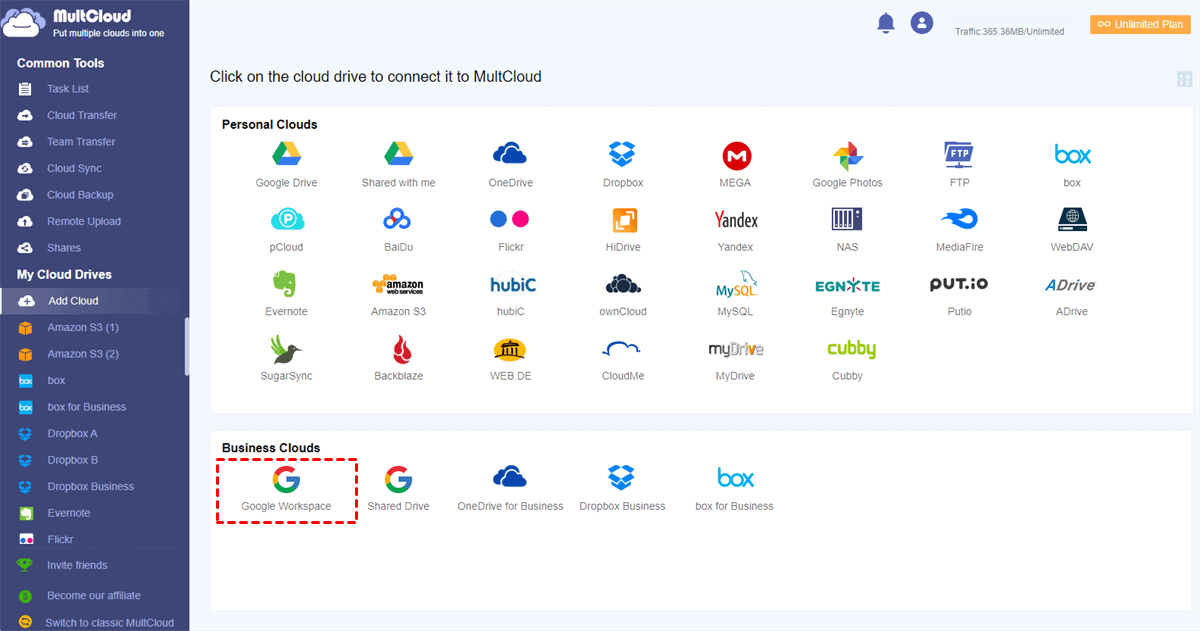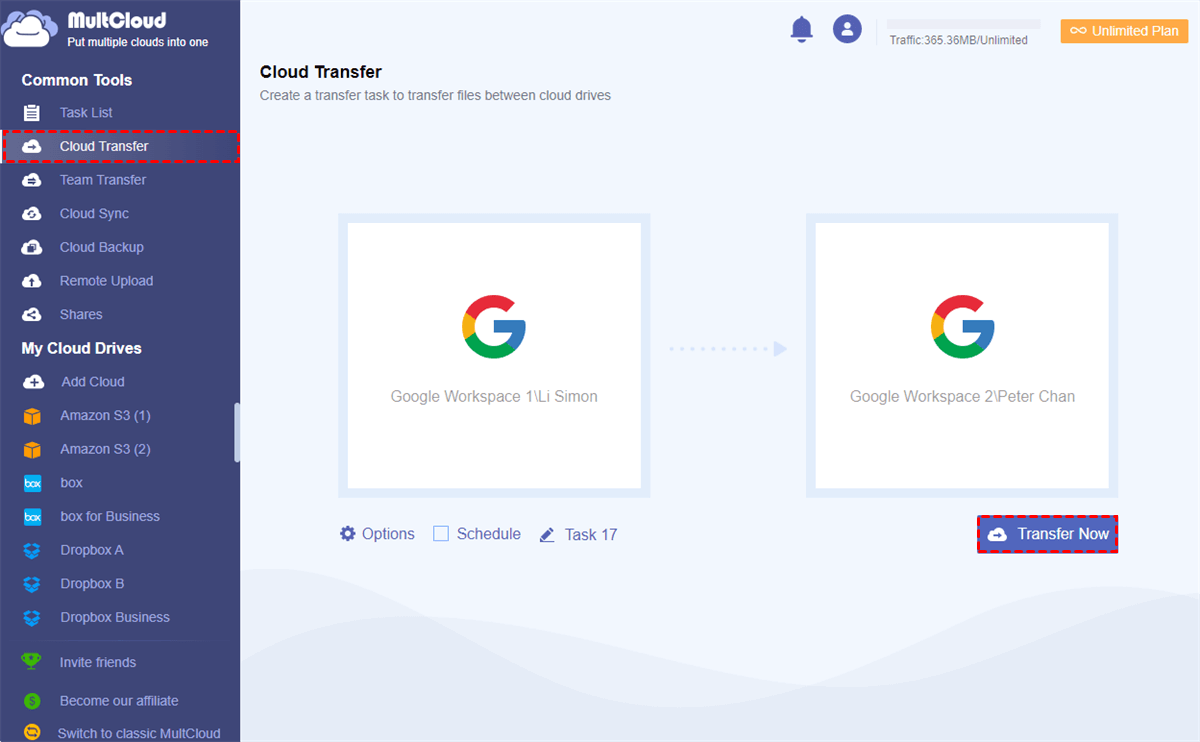Quick Search:
Preface
Are you contemplating migrating your Google Workspace? Perhaps you're a business owner looking to streamline your operations, or maybe you're an individual wanting to move your data seamlessly to another account. In either case, selecting the right migration tool is crucial. One such tool that stands out in the market is MultCloud. In this article, we'll explore why MultCloud is considered the best Google Workspace migration tool and how it can make your transition smooth and hassle-free.
Why Need to Migrate Google Workspace Data?
Google Workspace (formerly G Suite) is a comprehensive suite of cloud-based collaboration tools, including Gmail, Google Drive, Google Calendar, and more. Due to work needs or business expansion, individuals or companies have to migrate Google Workspace data. Perhaps due to the following considerations.
- Data Security: Migrating Google Workspace data ensures that your critical business information is securely backed up and protected from data loss due to accidents, cyber threats, or human errors.
- Business Continuity: Data migration allows for seamless access to your data even if you switch providers or encounter service disruptions, ensuring uninterrupted business operations.
- Compliance and Legal Requirements: Migrating data can help you meet legal and compliance obligations by preserving essential records and documents for regulatory purposes.
Choose a Reliable Google Workspace Migration Tool --- MultCloud
Migrating your data from one Google Workspace account to another can be a complex process, especially if you have a considerable amount of data to transfer. This is where a reliable migration tool becomes indispensable.
Choosing the right Google Workspace migration service is crucial for a smooth transition. An unreliable service can lead to data loss, security breaches, and operational disruptions. To avoid such pitfalls, businesses need a trusted partner in their migration journey. A reliable tool like MultCloud can help prevent data loss, data corruption, or any unexpected issues during the migration.
✔️Migrate emails to Google Workspace.
✔️Migrate sub-account data in batch between Google Workspace accounts.
✔️Quickly migrate Google Workspace data to other accounts or cloud services.
✔️Run multiple transfer tasks regularly.
✔️Guarantee the security of data transmission throughout the process.
How to Use MultCloud for Google Workspace Migration
The process of migrating to Google Workspace using MultCloud is straightforward. You can follow these steps to ensure a smooth transition:
Step 1. Sign up for a MultCloud account. Or, you can use your Google, Facebook or Apple ID to sign in directly.
Step 2. Add your Google Workspace and other cloud storage accounts.
Note: If you want to backup Google Workspace emails to another account, "Add Email" account in advance.
Step 3. Open the "Cloud Transfer" page. Select the source and destination folders.
Step 4. Start the migration and monitor the progress. Then, sit back and relax as MultCloud ensures a smooth migration.
Notes:
- If you want to regularly migrate Google Workspace to other place, you can set a specific time in "Schedule".
- You can set the transfer modes, file filter and email migration in "Options".
- If you want to move sub-account data in Google Workspace, such as Google Workspace to Office 365 migration, "Team Transfer" is the best choice.
Benefits of Using MultCloud for Migration
Using MultCloud for your Google Workspace migration offers several advantages:
✔️Simplicity: MultCloud's user-friendly interface makes the migration process easy for everyone.
✔️Time-Saving: Automated transfers and scheduling save you time.
✔️Security: Your data is protected with encryption.
✔️Versatility: MultCloud works with various cloud storage providers.
✔️Reliability: Minimize the risk of data loss or corruption.
Know More About Google Workspace Migration Tool --- MultCloud
MultCloud is a versatile cloud management platform designed to simplify the process of transferring data between various cloud storage services. It serves as a bridge that connects different cloud platforms, making it an ideal choice for Google Workspace migration.
MultCloud offers a range of features that set it apart as the best Google Workspace migration tool:
| ♦ Cross-Platform Compatibility: MultCloud supports a wide array of cloud storage services, ensuring a smooth transition. |
| ♦ Seamless Data Transfer: The intuitive interface and simple operations make data transfer effortless. |
| ♦ Scheduled Transfers: Set up scheduled cloud file transfers to automate the migration process. |
| ♦ File Sync: Keep your data up to date with automatic synchronization. |
| ♦ File Backup: Back up your cloud data to other clouds, such as backup iCloud Photos to Synology. |
| ♦ Multi-Server Parallel Transfer: Enhance transfer speeds and save time. |
| ♦ File Sharing: Share files across platforms with ease, such as sharing large files on Google Drive. |
| ♦ File Management: You can manage all your cloud files directly from the MultCloud platform. |
| ♦ Task Manager: Keep track of ongoing and completed migration tasks. |
| ♦ Data Encryption: Your data is securely encrypted during the migration process, ensuring privacy and security. |
Conclusion
In conclusion, MultCloud is a versatile and user-friendly tool that stands out as the best Google Workspace migration tool. Its cross-platform compatibility, data encryption, and simple interface make it an ideal choice for a hassle-free migration process.
Frequently Asked Questions (FAQs)
1. Is MultCloud free to use?
MultCloud offers both free and premium plans. You can choose the one that suits your needs.
2. How long does a typical Google Workspace migration with MultCloud take?
The duration of the migration process depends on the amount of data to be transferred. MultCloud is designed to be efficient, but larger data sets may take more time.
3. Can MultCloud handle migration between different cloud storage providers?
Yes, MultCloud supports migration between various cloud storage providers, making it a versatile solution.
4. Is MultCloud safe and secure for migrating sensitive data?
Yes, MultCloud encrypts your data during the migration process, ensuring its security.
5. What kind of customer support does MultCloud offer?
MultCloud provides customer support to assist users with any issues or questions they may have during the migration process.
MultCloud Supports Clouds
-
Google Drive
-
Google Workspace
-
OneDrive
-
OneDrive for Business
-
SharePoint
-
Dropbox
-
Dropbox Business
-
MEGA
-
Google Photos
-
iCloud Photos
-
FTP
-
box
-
box for Business
-
pCloud
-
Baidu
-
Flickr
-
HiDrive
-
Yandex
-
NAS
-
WebDAV
-
MediaFire
-
iCloud Drive
-
WEB.DE
-
Evernote
-
Amazon S3
-
Wasabi
-
ownCloud
-
MySQL
-
Egnyte
-
Putio
-
ADrive
-
SugarSync
-
Backblaze
-
CloudMe
-
MyDrive
-
Cubby