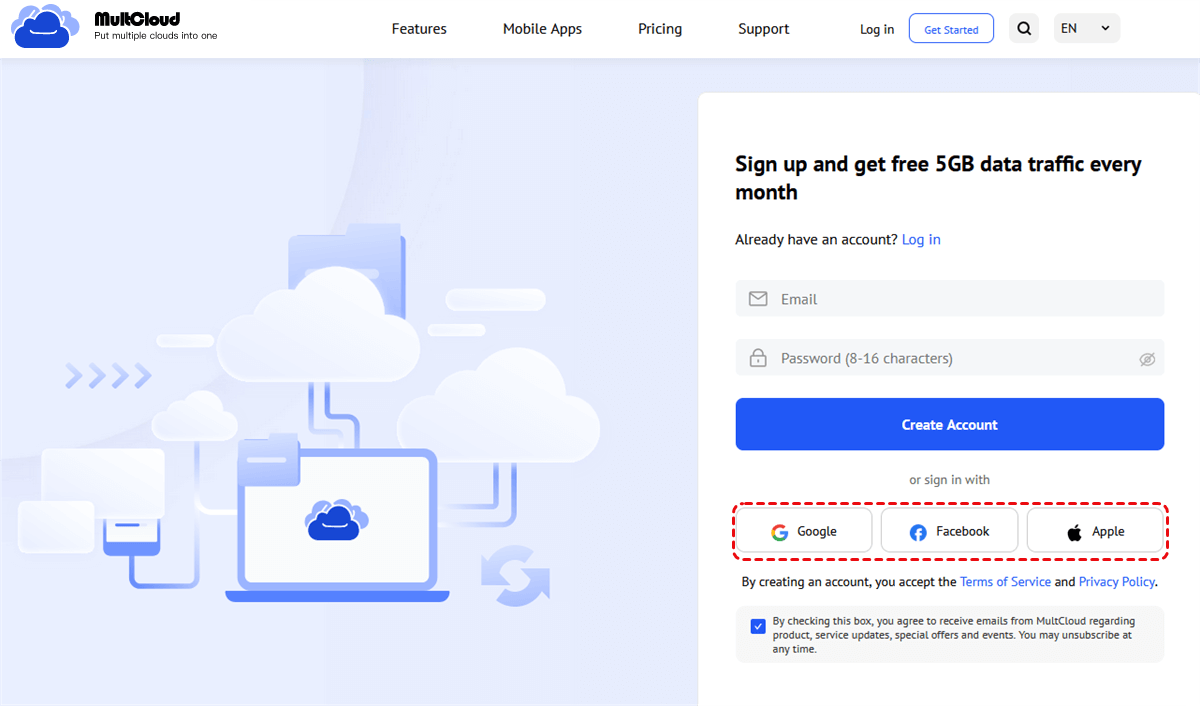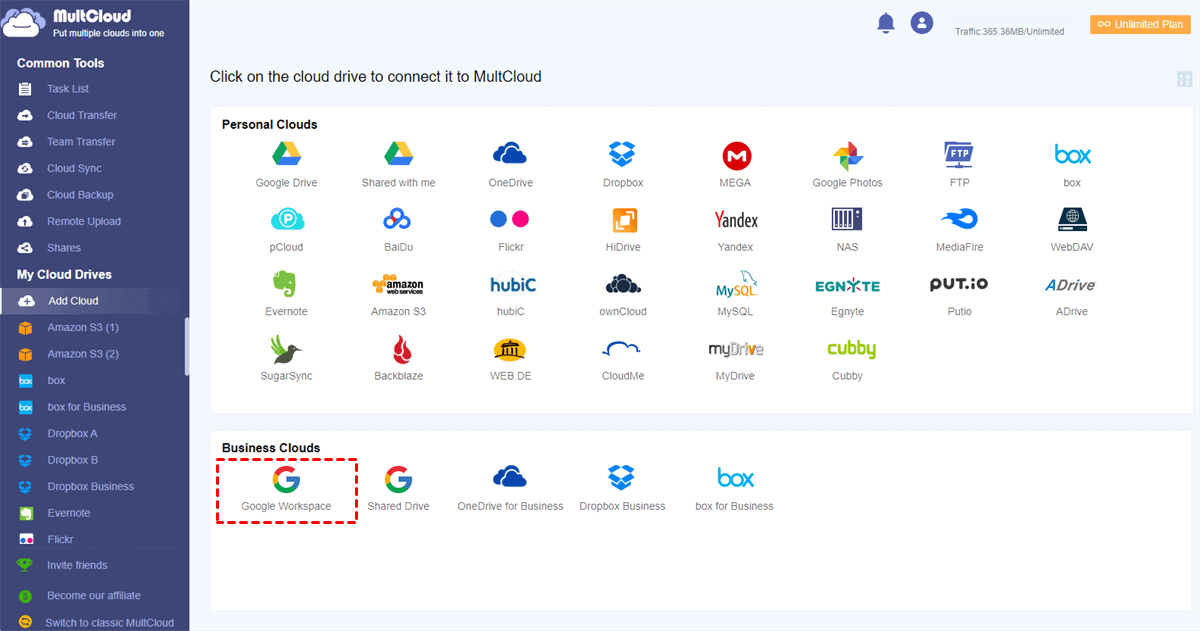Quick Search:
Introduction
Google Workspace (formerly known as G Suite) is a highly efficient productivity tool, but it might not be the perfect fit for every business. Maybe the subscription fees stretch your budget, or perhaps you’re in search of features that are more tailored to your specific operations. No matter the reason, rest assured—there are several equally capable alternatives that can offer similar, if not superior, functionalities to meet your unique needs.
What Is Google Workspace?
Before diving into the alternatives, let’s first understand what Google Workspace brings to the table. Essentially, it’s a comprehensive suite of productivity tools—Gmail, Google Drive, Google Docs, Google Sheets, Google Meet, and more—that are designed to enhance business efficiency and foster collaboration. These cloud-based applications have become integral to how many companies manage tasks and communicate seamlessly across teams.
Key Features of Google Workspace
Google Workspace is known for its top-notch collaboration tools, enabling real-time editing and file sharing across a broad range of users. Its powerful email system, paired with cloud storage, integrates perfectly with other Google services like Google Calendar, making it a strong contender for businesses of any size. It also includes video conferencing, team communication, and scheduling tools that make it a one-stop shop for workplace collaboration.
Why Some Businesses Seek Alternatives
Despite its wide-ranging features, not every business finds Google Workspace to be the best fit. For some, the cost may outweigh the benefits, particularly for smaller businesses or startups operating on tight budgets. Others might be seeking better project management tools, more advanced communication platforms, or solutions that prioritize data privacy to a higher degree. As Albert Einstein said, "The measure of intelligence is the ability to change," and for businesses, this often means adapting by exploring more flexible, secure, or budget-friendly alternatives to Google Workspace.
>>You may want to know how to migrate Google Workspace to another account.
4 Top Google Workspace Alternatives
Now that we know why companies might seek alternatives, let’s look at the best ones on the market, from comprehensive suites to individual tools that can replace specific Google Workspace features.
1. Microsoft 365
Features of Microsoft 365
Microsoft 365 is one of the strongest competitors to Google Workspace, offering a complete productivity suite that includes Word, Excel, PowerPoint, OneDrive, Teams, and Outlook. Known for its rich feature set and deep integration with Windows, Microsoft 365 also provides advanced security features, making it a preferred option for businesses prioritizing data privacy and compliance.
Pricing Plans for Microsoft 365
Microsoft 365 offers several pricing tiers depending on the size and needs of your business. Plans typically start at around $6 per user per month and go up to $22 per user per month for more advanced business features. This makes it competitive with Google Workspace, especially for companies that rely heavily on Microsoft Office products.
| Features | - Word, Excel, PowerPoint, Outlook, OneDrive - Microsoft Teams (team communication tool) - Advanced security and compliance features - 1TB cloud storage with OneDrive - Real-time collaboration in Office apps - Integrations with hundreds of apps and services |
| Pricing Plans | - Basic Plan: $6 per user/month - Business Standard: $12.50 per user/month - Business Premium: $22 per user/month - Enterprise plans also available |
2. Zoho Workplace
Features of Zoho Workplace
Zoho Workplace is a strong alternative to Google Workspace, particularly for small to medium-sized businesses. It includes a suite of tools such as Zoho Mail, Zoho Docs, and Zoho Cliq (for team communication). Zoho focuses on offering simplicity and affordability while still providing powerful features, such as advanced CRM integrations and project management tools.
Pricing of Zoho Workplace
One of the biggest selling points of Zoho Workplace is its pricing. Plans start as low as $3 per user per month, making it an extremely affordable option for businesses that need a budget-friendly alternative to Google Workspace.
| Features | - Zoho Mail (secure email hosting) - Zoho Docs (document management) - Zoho Cliq (team chat) - Integrated suite with CRM, project management, etc. - Real-time document collaboration - Highly customizable for business needs |
| Pricing Plans | - Standard Plan: $3 per user/month - Professional Plan: $6 per user/month - Free plan available with limited features |
3. Slack (as a Communication Alternative)
Slack Features and Integrations
If you're specifically looking to replace Google Workspace's communication tools like Gmail or Google Chat, Slack is a great alternative. Slack is a leading team communication platform that simplifies messaging, file sharing, and collaboration. Its real power lies in its ability to integrate with hundreds of other tools like Asana, Trello, Google Drive, and more.
Pricing of Slack
Slack offers a free tier with limited features and paid plans starting at $4.38 per user per month, which adds advanced capabilities like unlimited message history, enhanced security, and better integrations.
| Features | - Team messaging and communication platform - Integrates with tools like Google Drive, Trello, etc. - Advanced search and file-sharing features - Channels for group discussions - Real-time collaboration and notifications |
| Pricing Plans | - Free Plan: Limited features and integrations - Pro: $4.38 per user/month - Business+: $12.50 per user/month - Enterprise plans available |
4. Dropbox Business (for File Storage)
Dropbox Business Features
Dropbox Business is a powerful cloud storage solution that offers a more straightforward file storage experience compared to Google Drive. It’s ideal for businesses that primarily need secure file storage, sharing, and syncing across devices. Dropbox Business also integrates with a range of productivity tools like Microsoft Office, Slack, and Zoom.
Dropbox Business Pricing
Dropbox Business pricing starts at $15 per user per month with 9TB of storage, and it also offers an advanced plan for $24 per user per month with 15TB of storage. This makes it a good option for businesses that need a lot of space without the added complexity of Google Workspace.
| Features | - Secure cloud storage and file sharing - Integrates with tools like Slack, Zoom, and Microsoft Office - File syncing and collaboration tools - Automatic backups and version control - High-level security and admin controls |
| Pricing Plans | - Standard Plan: $15/user/month (billed annually) or $18/user/month (billed monthly) - Advanced Plan: $24/user/month (billed annually) or $30/user/month (billed monthly) - Enterprise Plan: Custom pricing (contact Dropbox sales team) |
3 Free Google Workspace Alternatives
If you’re a startup or small business with limited resources, there are also free alternatives to Google Workspace that can help you get things done without breaking the bank.
1. ProtonMail (for Email)
ProtonMail is a secure and privacy-focused email provider. If Gmail’s privacy concerns bother you, ProtonMail offers encrypted email services with a clean interface. While it offers paid plans, there’s a free option with limited storage that can still serve small teams.
2. Trello (for Project Management)
If you’re using Google Workspace’s tasks or project management features and want a free alternative, Trello is a great tool. It’s a flexible, visual project management system that allows you to organize tasks into boards, lists, and cards. It integrates with other tools like Slack and Google Drive.
3. LibreOffice (for Office Suite)
LibreOffice is a free, open-source office suite that can serve as a replacement for Google Docs, Sheets, and Slides. It includes a word processor (Writer), spreadsheet program (Calc), and presentation software (Impress). While it lacks some of the real-time collaboration features of Google Docs, it’s a great offline solution.
| Tool | Features | Pricing |
|---|---|---|
| ProtonMail (Email) | - End-to-end encrypted emails - Ad-free, privacy-focused email service |
- Free Plan: 1GB storage - Plus: €3.99 per month - Unlimited: €9.99 per user/month - Duo: €14.99 per user/month |
| Trello (Project Management) | - Visual task management using boards, lists, and cards - Integrates with Slack, Google Drive, and more |
- Free Plan: Limited features - Standard Plan: $5 per user/month - Premium Plan: $10 per user/month - Enterprise Plan: $17.5 per user/month |
| LibreOffice (Office Suite) | - Open-source word processor (Writer), spreadsheet (Calc), and presentation tool (Impress) - Offline usage |
- Completely Free |
How to Choose the Best Alternative for Your Business
With so many alternatives available, how do you choose the right one for your business? Here are some key factors to consider when making your decision.
Key Factors to Consider
1. Cost: What is your budget for a productivity suite?
2. Features: Do you need all-in-one tools or specific alternatives for certain Google Workspace apps?
3. Security: How important is data privacy and security for your business?
4. Integrations: Does the tool integrate well with the other apps you already use?
Matching Tools to Business Needs
Your choice will ultimately depend on your business needs. A small startup with a tight budget might find Zoho Workplace or free tools like Trello sufficient. In contrast, a larger company with more complex needs may prefer Microsoft 365 or Dropbox Business for better scalability and enhanced security.
Conclusion
While Google Workspace is a fantastic productivity suite, it's not always the best fit for every business. Whether you're looking for more affordable options, better integrations, or enhanced security, there’s a range of excellent alternatives out there. From the robust capabilities of Microsoft 365 to the budget-friendly Zoho Workplace, you're sure to find a tool that matches your business needs. Take the time to assess what matters most to your company, and you'll find the perfect Google Workspace alternative in no time.
Bonus Tip: Best Way to Migrate Tenant Data in Google Workspace
Do you need to migrate sub-account data in Google Workspace to other enterprise accounts, such as OneDrive for Business, Dropbox Business or Box for Business? Here is a professional cloud file migration tool---MultCloud, which is designed to connect multiple cloud accounts in the same interface to directly transfer, synchronize and backup data between these accounts.
When using this tool to migrate tenant data, it only takes a few clicks. Let's see how to do it.
Step 1. Register a MultCloud account with an email address, or log in with Google, Facebook or Apple ID.
Step 2. Log in to MultCloud, click "Add Cloud", then select Google Workspace, and finally follow the prompts to add it to MultCloud. Then add other enterprise accounts in the same way.
Step 3. Click "Team Transfer", select the source and target cloud accounts respectively, and then you can manually match sub-accounts or choose a batch matching. Finally, click "Transfer Now" to start the task.
Before enabling the task, you can set up a regular transfer task in "Schedule". If you need to transfer data from other corporate accounts, just add the corresponding account and follow the above steps. If you need to move or backup Google Workspace emails, you can also use the "Email Migration" feature provided by MultCloud.
MultCloud Supports Clouds
-
Google Drive
-
Google Workspace
-
OneDrive
-
OneDrive for Business
-
SharePoint
-
Dropbox
-
Dropbox Business
-
MEGA
-
Google Photos
-
iCloud Photos
-
FTP
-
box
-
box for Business
-
pCloud
-
Baidu
-
Flickr
-
HiDrive
-
Yandex
-
NAS
-
WebDAV
-
MediaFire
-
iCloud Drive
-
WEB.DE
-
Evernote
-
Amazon S3
-
Wasabi
-
ownCloud
-
MySQL
-
Egnyte
-
Putio
-
ADrive
-
SugarSync
-
Backblaze
-
CloudMe
-
MyDrive
-
Cubby