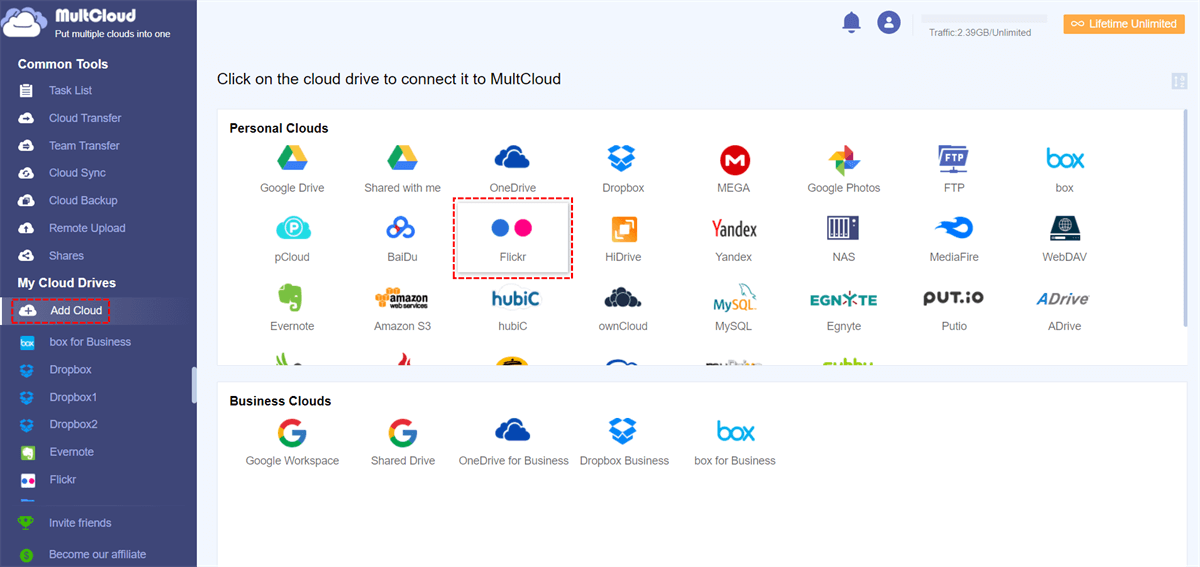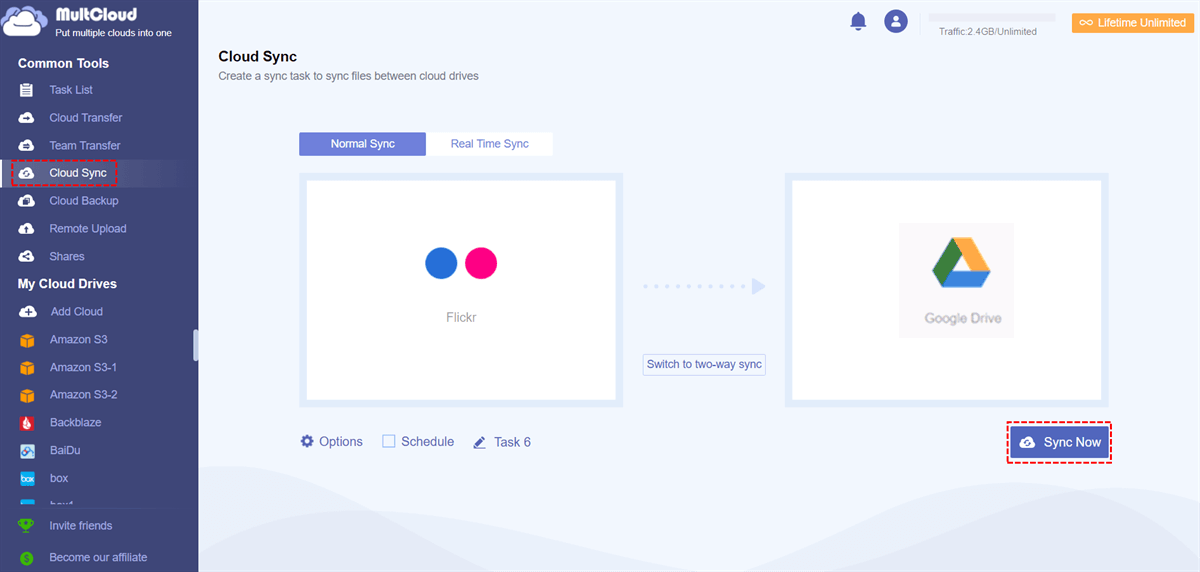Quick Search:
User Case: How to Make Flickr Sync Folder
Hi, I'm looking for a way to keep an online backup of my photos & am seeing whether a Flickr pro account would work. I have all my pics organized in folders & I want that structure synced with Flickr, such that if I create a new folder & drop some photos in it, or if I drop some photos in an existing folder, it's all automatically replicated online. Is there an easy way of doing this?
- Question from Reddit
Why Make Flickr Sync Folder?
A Flickr sync folder is a designated location where you store photos and videos that you want to upload and share on your Flickr account. This folder acts as a bridge between your local device and your online Flickr library.
The significance of a well-managed Flickr sync folder cannot be overstated. It streamlines the process of uploading and sharing photos, making it easier to organize your visual content. It also ensures that your Flickr albums remain up-to-date, reflecting your latest photographic adventures.
However, managing a Flickr sync folder is not without its challenges. Users often encounter issues related to syncing, organization, and access. This is where the right tools and methods come into play. In this article, we will show you how to sync local data to Flickr and sync Flickr folders to another cloud effortlessly.
How to Make Flickr Sync Folder [Local to Cloud]
FlickrSync, a complimentary tool, facilitates the seamless upload and synchronization of photos from a designated computer folder with your Flickr sets and online photos. It streamlines folder recognition and sync rules for both local and Flickr profile folders, ensuring your local photo folder remains in sync with Flickr effortlessly.
There are many features on FlickrSync, such as:
- Explore your local folders and Flickr sets, then pair up your local folders with their respective Flickr sets.
- Generate new sets automatically when uploading new folders.
- Preview all actions, including photo thumbnails, before applying them to your Flickr account.
- Ensure the synchronization of all image details, including metadata such as title, description, keywords/tags, and even geographical information.
You can download and install FlickrSync to get started.
How to Make Flickr Sync Folder [Flickr to Another Cloud]
Although Flickr is a smart and practical cloud storage service, it has some limitations, especially free users enjoy less features. For instance, free accounts do not allow the upload of moderated or restricted photos or videos. Also, users can have a maximum of 50 non-public photos or videos. Additionally, there is a limit of 1,000 items for uploads.
Thus, it’s common for those people to sync Flickr folders to another cloud like Google Drive, iCloud Drive, Dropbox, OneDrive, etc. When doing this, you can take advantage of a versatile and brilliant cloud sync service – MultCloud. It is a web-based cloud storage management service that supports more than 30 cloud drives, such as Google Drive, SharePoint, Flickr, MEGA, OneDrive, etc.
Here's how you can leverage MultCloud for efficient Flickr sync folder management:
- Folder Sync: MultCloud enables you to sync your Flickr sync folder with other cloud storage services like Google Drive or Dropbox. This ensures that your photos are accessible from multiple platforms.
- Scheduled Sync: Set up scheduled sync tasks to automate the process. This means your Flickr albums will always stay updated without manual intervention.
- Smart Automatic Sync Methods: MultCloud offers 9 smart and useful syncing modes, such as Mirror Sync, Cumulative Sync, Move Sync, Real-Time Sync, etc.
- File Organization: MultCloud allows you to organize your Flickr photos efficiently, creating a seamless experience for uploading, downloading, deleting, and sharing.
By using MultCloud, you can overcome the challenges associated with Flickr sync folder management and enjoy a hassle-free photo-sharing journey. Now, you can follow the steps below to learn the way to sync Flickr folders with another cloud. I will take Google Drive as an example:
Step 1: Create an account on MultCloud if you don’t have one. Or, you can sign in with your Google or Facebook account.
Step 2: Press the Add Cloud button. Then tap the icon of Flickr to give MultCloud permission. Then, apply the same way to add Google Drive.
Step 3: Click on Cloud Sync, choose Flickr as the source directory, and select Google Drive as the target directory. Finally, initiate the process by pressing the Sync Now button.
If you want to make scheduled syncing tasks, you can press the Schedule button. There are 4 options for you to choose from, including running at a regulated time, daily, weekly, or monthly. Likewise, you can sync Google Drive with Dropbox seamlessly. On top of syncing data between clouds, you can also make Flickr photo backup via this tool.
So, how do I backup my Flickr to Google Drive via MultCloud? Use the Cloud Backup feature. It provides you with a direct and easy way to go through the process. Also, you can backup OneDrive to Google Drive. As mentioned before, MultCloud also makes it easy to upload and share photos on Flickr. How do I bulk upload to Flickr? Create a folder and move photos into it. Then compress that folder and upload it to Flickr via MultCloud.
Conclusion
In conclusion, managing your Flickr sync folder is crucial for a smooth and enjoyable photo-sharing experience on Flickr. Whether you choose to use MultCloud or opt for alternative methods, the key is to find a solution that suits your preferences and workflow. With the right approach, you can keep your Flickr albums organized and up-to-date, ensuring that your visual stories reach your audience.
Q1: What is a Flickr sync folder, and why do I need it?
Q2: How does MultCloud help with Flickr sync folder management?
Q3: What's the best approach to keeping my Flickr albums organized?
MultCloud Supports Clouds
-
Google Drive
-
Google Workspace
-
OneDrive
-
OneDrive for Business
-
SharePoint
-
Dropbox
-
Dropbox Business
-
MEGA
-
Google Photos
-
iCloud Photos
-
FTP
-
box
-
box for Business
-
pCloud
-
Baidu
-
Flickr
-
HiDrive
-
Yandex
-
NAS
-
WebDAV
-
MediaFire
-
iCloud Drive
-
WEB.DE
-
Evernote
-
Amazon S3
-
Wasabi
-
ownCloud
-
MySQL
-
Egnyte
-
Putio
-
ADrive
-
SugarSync
-
Backblaze
-
CloudMe
-
MyDrive
-
Cubby
.png)