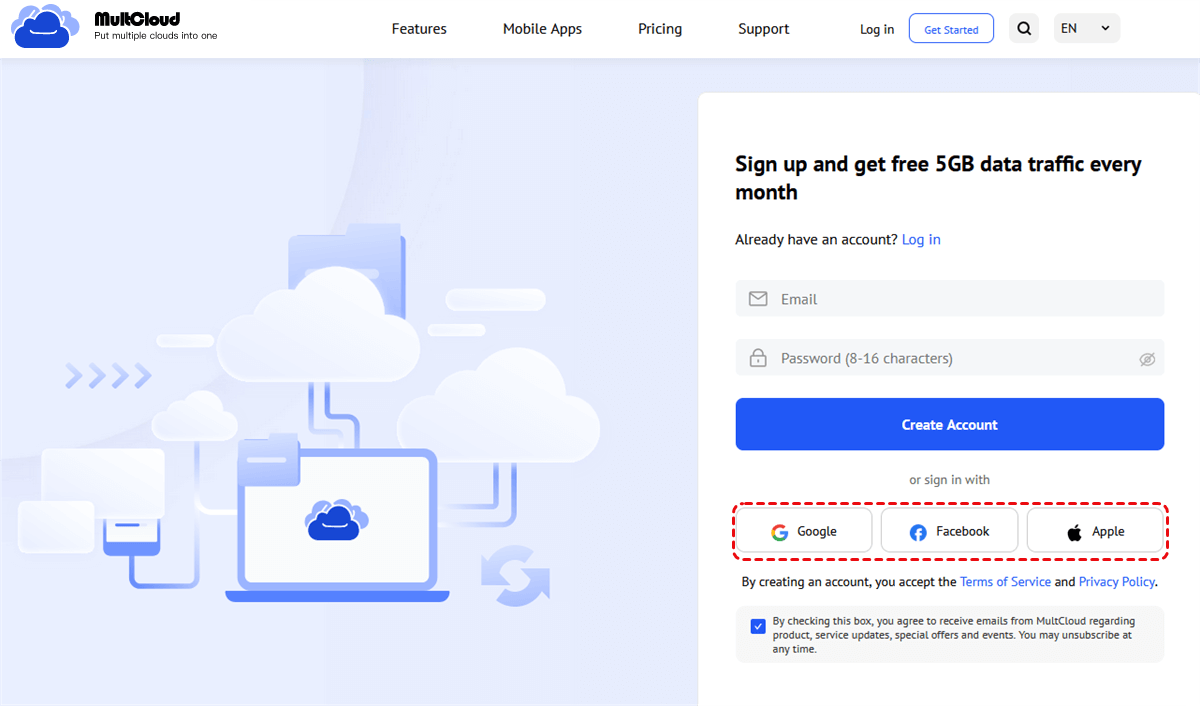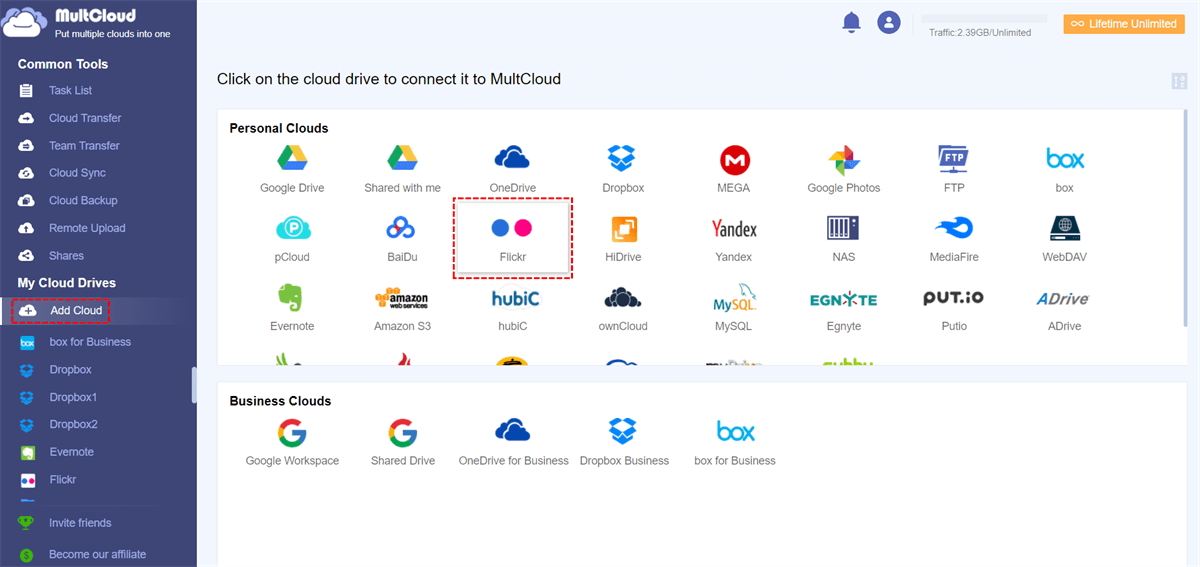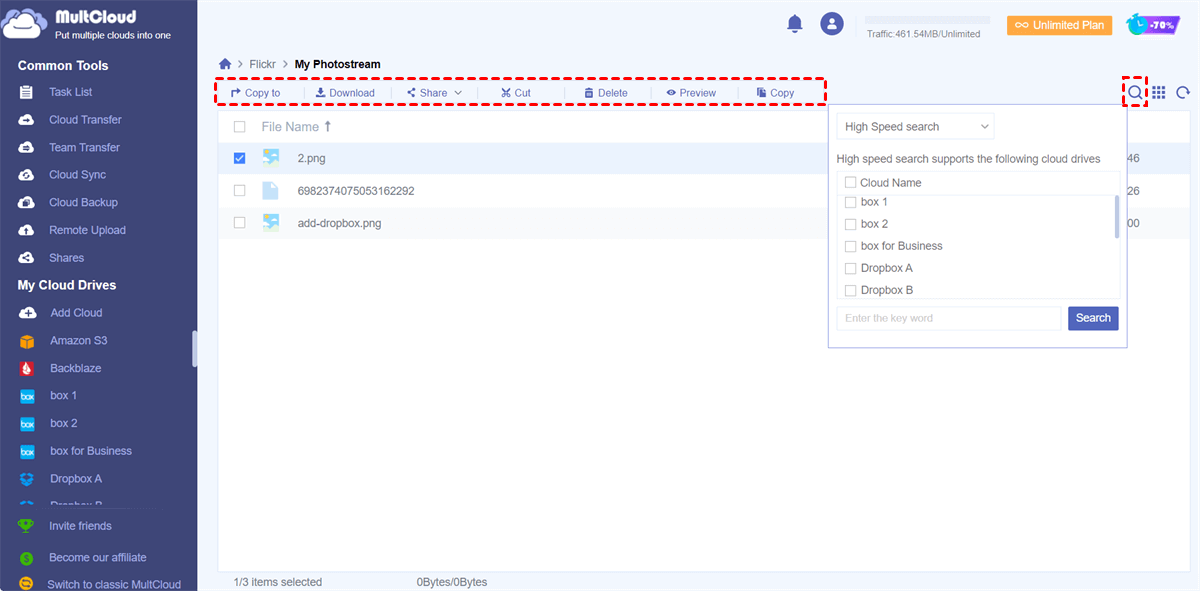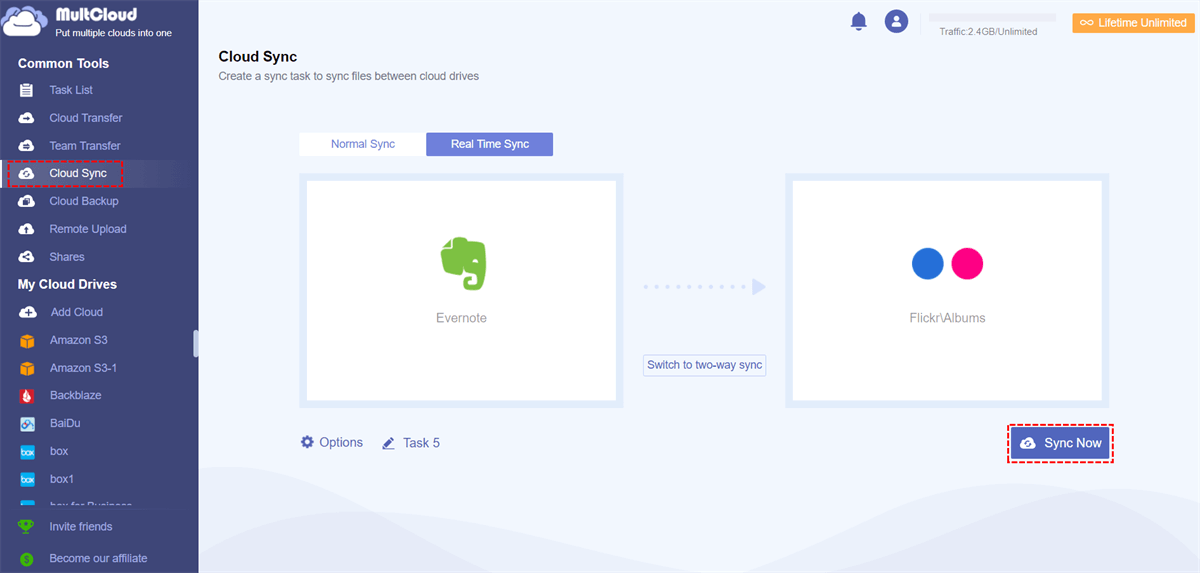Quick Search:
Why is Evernote Flickr Integration So Important?
Flickr is an image hosting and video hosting website, web services suite, and online community. The program can help you cross-post to services like Instagram and other social media, keep track of public favorites and hashtags, and more. Flickr is almost certainly the best online photo management and sharing application in the world, allowing users to easily edit and share their pictures.
Evernote is a cross-platform, freemium application designed for note-taking, organizing, and filing. With this program, you can sync and save the information you care about to your notebooks - automatically and quickly. Also, you can use Evernote to remember and act on ideas, projects, and experiences on your computer, phone, tablet, and other devices: the main types are linked articles, drafts, videos, etc.
Just imagine, if we combine writing and drawing, wouldn't the content be richer and more interesting? A lot of work requires us to do this. You can use different tools to complete different parts, then bring these things together, and finally release the final product! Therefore, it is necessary to achieve Flickr Evernote integration.
Best Tool for Evernote Flickr Integration
MultCloud is probably the best option to integrate Evernote Flickr without any complicated steps. It is a free web-based multiple cloud storage manager that allows you to add all your clouds to it and provides a variety of powerful features to use and manage your cloud files without switching accounts.
- Support to add 30+ clouds: You can add Evernote, Flickr, Google Drive, OneDrive, Dropbox Business, Amazon S3, NAS, SharePoint Online, Wasabi and more clouds to MultCloud, and use them on Mac, Windows, iPhone, iPad, and Android phones.
- All clouds conveniently consolidated in one place: After adding all cloud accounts, you can easily access each cloud from MultCloud's "My Cloud Drive" list and efficiently manage all cloud files in MultCloud.
- Fast data transfer/sync/backup between clouds: According to user needs, MultCloud provides "Cloud Transfer", "Team Transfer", "Cloud Sync", "Cloud Backup" and other functions to move files between cloud services conveniently and quickly.
- Remotely upload files directly to the cloud: "Remote Upload" can help you parse data directly from URLs, torrent files or magnet links to the cloud.
- Privately share data in multiple cloud drives: "Private Share" can help you enable password settings when sharing data with other users, only users who have obtained the password can get the desired content.
How to Perform Evernote Flickr Integration?
Integrating Flickr and Evernote with MultCloud couldn't be easier. Because MultCloud is a web application, you can register an account directly on the web page without downloading or installing anything. In addition, during the registration process, MultCloud will not ask users to provide credit card information and there is no trial period, which is not possible for many similar products.
Follow the steps below to integrate Flickr Evernote accounts!
Step 1. Use your email to register an account, or you can use your Google or Facebook account to authorize a login.
Step 2. Click "Add Cloud", and then select Flickr and Evernote to add respectively.
Notes:
- During the authorization process, you will be taken to the account authorization interface of each official website.
- You can remove the account from MultCloud at any time.
- MultCloud will not record the data in your account, MultCloud is just a tool for moving data.
- In theory, MultCloud could combine Flickr accounts or merge Evernote accounts without restriction.
The clouds supported by MultCloud are: Dropbox, Dropbox Business, Google Drive, Google Workspace, Google Photos, OneDrive, SharePoint Online, OneDrive for Business, MEGA, Flickr, Box, Box for Business, pCloud, Amazon S3, Wasabi, SugarSync, Evernote, CloudMe, Cubby, MyDrive, WEB.DE, Yandex, HiDrive, MySQL, Egnyte, Putio, Backblaze, MediaFire, ownCloud, ADrive, Baidu, even NAS, WebDAV, FTP/SFTP, Shared with me and Shared Drive.
Once both Flickr and Evernote have been added to MultCloud, the integration is complete! As a cloud storage aggregator, MultCloud has many common functions, such as upload, delete, rename, cut, preview, share, etc. You can use MultCloud to directly copy and cut files in Flickr and Evernote.
In addition, the core functions provided by MultCloud, such as Cloud Transfer, Team Transfer, Cloud Sync, Cloud Backup, Remote Upload, and Share, can help you realize file migration and sync between Flickr and Evernote. Among them, you can also customize the scheduled cloud file transfer operation, for example, you can automatically and real-time sync data in Flickr and Evernote.
Conclusion
With the help of MultCloud, you can perform Evernote Flickr integration in just a few clicks. You can design, build, and automate anything for your work by integrating Evernote and Flickr to create visual automation workflows.
Additionally, MultCloud provides users with an easy way to transfer, backup and sync files between multiple cloud storage services without manual downloads. More conveniently, when users want to download videos, documents, and photos from URLs, magnet links, and torrent files to the cloud, MultCloud can help a lot.
MultCloud Supports Clouds
-
Google Drive
-
Google Workspace
-
OneDrive
-
OneDrive for Business
-
SharePoint
-
Dropbox
-
Dropbox Business
-
MEGA
-
Google Photos
-
iCloud Photos
-
FTP
-
box
-
box for Business
-
pCloud
-
Baidu
-
Flickr
-
HiDrive
-
Yandex
-
NAS
-
WebDAV
-
MediaFire
-
iCloud Drive
-
WEB.DE
-
Evernote
-
Amazon S3
-
Wasabi
-
ownCloud
-
MySQL
-
Egnyte
-
Putio
-
ADrive
-
SugarSync
-
Backblaze
-
CloudMe
-
MyDrive
-
Cubby
.png)