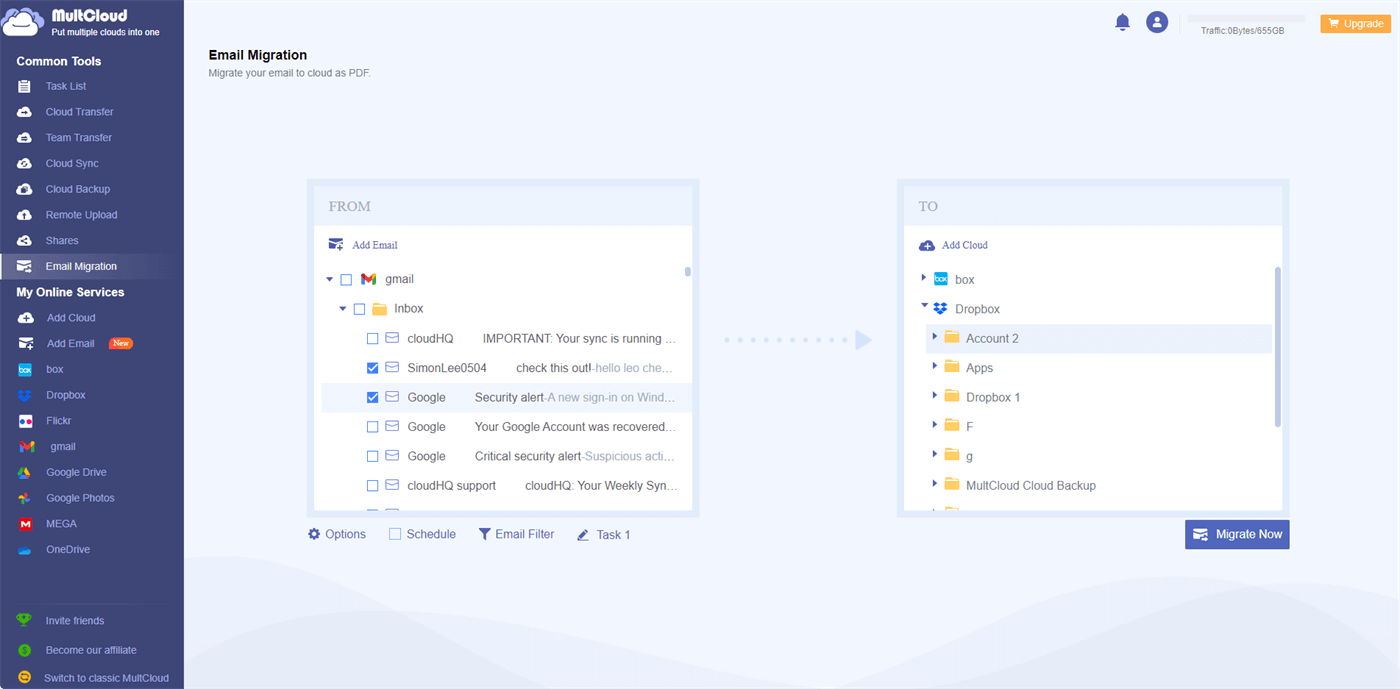Quick Search:
Preface
In today's digital age, email has become an essential communication tool for both personal and professional use. We rely on emails to exchange important information, documents, and memories. However, what if you were to lose access to your email account or accidentally delete crucial emails? This is where email backup service comes to the rescue. In this article, we will explore the best email backup software available in the market and how it can safeguard your valuable emails.
Criteria for Selecting the Best Email Backup Software
Email backup software plays a vital role in ensuring the safety and accessibility of your emails. It allows you to create secure copies of your emails and store them in a separate location. This is especially useful in scenarios such as accidental deletion, hardware failure, or when migrating to a new email client. Let's dive deeper into the criteria for selecting the best email backup software.
- Ease of use: A good email backup service should have a user-friendly interface, making it easy for both beginners and advanced users to navigate and perform email backups effortlessly.
- Backup options and flexibility: The software should provide various backup options, such as full backups, incremental backups, or selective backups, giving you flexibility in choosing what to backup and when.
- Security features: Protecting your sensitive information is crucial. Look for software that offers encryption and password protection to ensure that your backed-up emails are secure from unauthorized access.
- Compatibility with different email clients: The software should be compatible with popular email clients like Microsoft Outlook, Gmail, Thunderbird, and others. This ensures that you can backup and restore emails from multiple accounts and platforms.
Top 12 Best Email Backup Software in 2024
Now let's explore some of the best email backup software available in the market today. These software options offer a range of features and benefits to meet your specific backup needs.
1. MultCloud
MultCloud, as the best email backup software for Mac/Windows/Phone, allows users to directly integrate email accounts (such as Gmail, Office 365 Mail, and Outlook) and cloud accounts (more than 30 popular cloud services) and migrate email data between them. During the migration process, you can also set up services such as automatic migration and mail filtering.
| Price | Start with $9.9/per month |
| Supported Email Services | Gmail, Office 365 Mail, Outlook |
| Pros | √ Convenient and user-friendly interface. √ Saves time by migrating multiple email accounts at once. √ Compatible with various email providers. √ Ensures data security during migration. √ Be free to download 200 emails to local devices. |
| Cons | × Limited support for some email providers. × Transfer speed depends on factors like mailbox size and network speed. × Requires a stable internet connection for a smooth migration. |
How to Use MultCloud to Backup Emails to Clouds?
- Mail Migration: Migrate multiple emails to the cloud at the same time, such as saving Gmail emails to Dropbox.
- Scheduled Attachment Transfer: Set a time to automatically transfer attachments in emails to your cloud account.
- Email Download: Easily download multiple emails to a computer or other device.
- Email Filtering: Multiple options for filtering emails such as date range, sender, recipient, subject, etc.
- Email Account Management: Support adding multiple email accounts for centralized management.
Here are the detailed steps to backup emails to a cloud account. Take backup emails to Dropbox as an example.
Step 1. Sign up for a MultCloud account with your email, or log in directly with your Google or Facebook account.
Step 2. Click "Add Email" and select Gmail to give MultCloud access to your Gmail account.
Step 3. Click "Add Cloud" and select Dropbox to give MultCloud access to your Dropbox account.
Step 4. On the "Email Migration" page, select the email and destination respectively, and click "Migrate Now".
2. SysTools Email Backup Wizard
SysTools Email Backup Wizard is a user-friendly and powerful tool that helps you securely back up and restore your emails. It offers advanced features like filtering to restore only the desired emails, ensuring efficient and customized restoration.
| Price | $19 ~ $24 |
| Supported Email Services | Hotmail, Gmail |
| Pros | √ User-friendly interface. √ Supports multiple email platforms. √ Offers comprehensive backup options. √ Allows backup customization. √ Preserves email formatting. √ Facilitates email migration. |
| Cons | × Limited free version. Platform compatibility may vary. × Dependencies on third-party tools. Potential impact on system performance. × Technical support limitations. × Consideration of the price. |
3. KLS Mail Backup
KLS Mail Backup is a reliable email backup software that enables you to safeguard your emails, contacts, bookmarks, calendars, and more. It supports various email providers such as Hotmail, Gmail, and Outlook, allowing you to save different types of email messages.
| Price | $19.98 ~ $134.95 |
| Supported Email Services | Gmail, Outlook, Hotmail, Thunderbird, Windows Mail |
| Pros | √ Easy to use interface. √ Backs up email accounts, contacts, calendars, and settings. √ Works with multiple email clients. √ Saves time and space with incremental backups. √ Allows scheduled automatic backups. √ Offers encryption and compression for security. |
| Cons | × Only compatible with Windows. × Limited cloud backup options. × No email synchronization. × Support may be limited. × Fewer advanced features compared to other software. |
4. MailStore Home
MailStore Home is the best free email backup software that allows you to securely save your emails to USB drives and hard drives. It is compatible with both macOS and Windows, supports all types of email accounts, and ensures the safety of your backup data through encryption.
| Price | Free |
| Supported Email Services | Gmail, Outlook, Hotmail, Thunderbird, Mailbird, eMClient, etc. |
| Pros | √ Easily store and protect your emails in one place. √ Quickly find specific emails and attachments. √ View your emails without an internet connection. √ Compress and remove duplicates to free up storage. √ Move emails between providers or clients. |
| Cons | × You have to remember to back up your emails. × May require extra setup for some email clients. × Changes in your email client won't update automatically. × Designed for individual use, not for multiple users. × Lacks advanced search, tagging, and automation options. |
5. UpSafe Gmail Backup
UpSafe Gmail Backup is a free and reliable email backup service that allows you to schedule automatic or manual backups of your emails. It is highly regarded and supports Office 365 backup as well.
| Price | Free |
| Supported Email Services | Gmail |
| Pros | √ Easy to use. √ Automated backups. √ Secure storage. √ Flexible backup options. √ Quick and easy restores. |
| Cons | × Limited platform support. × Dependence on third-party service. × Limited advanced features. × Requires internet connection. |
6. Handy Backup
Handy Backup is a reliable tool for email backups, offering strong 128-bit encryption for data protection. You can store backups in the cloud, local drives, FT servers, flash drives, or external drives. It also supports backups for files, folders, and hard drive partitions.
| Price | $39 ~ $448 |
| Supported Email Services | Gmail, Outlook, Hotmail, Thunderbird, Mailbird, eMClient, etc. |
| Pros | √ Supports various types of data backup. √ User-friendly interface and easy setup. √ Flexible scheduling options. √ Multiple storage destination choices. √ Efficient incremental and differential backups. |
| Cons | × Limited free version with restrictions. × Advanced features may have a learning curve. × No support for Mac operating system. |
7. Gmvault Gmail Backup
Gmvault Gmail Backup is a free and user-friendly email backup service primarily designed for Gmail backups. It offers high customization options and ensures the safety of your data through a reliable encryption technique. It is an excellent choice for securely backing up your Gmail emails.
| Price | Free |
| Supported Email Services | Gmail |
| Pros | √ Backs up all Gmail data comprehensively. √ Allows offline access to backed-up data. √ Supports faster incremental backups. Provides search and restore functionality. √ Compatible with multiple operating systems. |
| Cons | × Relies on a command-line interface. × Requires technical knowledge to set up and use. × Lacks a graphical user interface (GUI). × Limited support options compared to commercial solutions. × Specifically designed for Gmail backup, may not work for other email providers. |
8. Google Takeout
Google Takeout is a convenient tool that enables you to save all your Google products, including Google Photos, Google Drive, contacts, tasks, calendar, and Gmail. Using this software is straightforward: you simply visit the official website and select the items you wish to back up. The backup process starts immediately, making it a user-friendly option for preserving your Google data.
| Price | Free |
| Supported Email Services | Gmail |
| Pros | √ Easily move your data from Google services to your device. √ Create backups of your important information. √ Have more control over your personal data. √ Transfer your data to other services if needed. |
| Cons | × Not compatible with all applications or services. × Takes time and storage space for large amounts of data. × Does not include real-time updates or changes. × Can be confusing for non-technical users. × May occur Google Takeout not working. |
9. SaaS Data Protection
SaaS Data Protection is a tool that backs up your Google Workspace data to a custom cloud storage. It allows quick recovery of email backups and ensures data safety through multiple global data centers.
| Price | Comes with a free version |
| Supported Email Services | Gmail |
| Pros | √ Easily scalable to match small businesses' data storage needs. √ More cost-effective than buying and maintaining hardware/software. √ Allows secure access and management of data from anywhere. √ Offers data redundancy to protect against failures or disasters. √ Automatic updates and maintenance minimize manual work. |
| Cons | × Dependence on the service provider for data security. × Limited control over security measures implemented. × Relies on internet connectivity for data access. × Security concerns about unauthorized access or data breaches. × Potential difficulty in switching between providers. |
10. ZOOK Email Backup
ZOOK Email Backup is a versatile software that allows you to archive 85+ email types. It supports cloud-to-cloud and hard drive backups, and also offers mailbox migration for enhanced security and accessibility of your emails.
| Price | $99 |
| Supported Email Services | Cloud Mail, Webmail, cPanel, Gmail, Outlook, Hotmail, Thunderbird, Mailbird, eMClient, etc. |
| Pros | √ Easy to use interface. √ Supports multiple email platforms. √ Offers flexible backup options. √ Fast and efficient backup process. √ Provides secure backup storage. |
| Cons | × Limited free version. Occasional compatibility issues. × Lack of advanced features. |
11. BitRecover Email Backup Wizard
BitRecover Email Backup Wizard is a reliable software that safeguards your email data from popular clients like Outlook, Gmail, and Yahoo Mail. It ensures the security of your emails, contacts, attachments, and other important data.
| Price | $99 |
| Supported Email Services | Amazon WorkMail, Email.com, Exchange Server, FastMail, FTP Email Accounts, G Suite, Gmail, Horde Webmail, Hosted Exchange Server, Hotmail, iCloud, Office 365, Outlook, etc. |
| Pros | √ Backup emails from different email services. √ Multiple output formats for easy access. √ Selectively backup specific emails or folders. √ User-friendly interface for easy operation. |
| Cons | × Limited functionality in the free version. × Compatibility issues with certain email platforms. |
12. Dropsuite Email Backup
Dropsuite Email Backup is a user-friendly and reliable cloud-based solution for backing up and protecting important email data. It supports popular email services like Office 365 and G Suite, offering customizable backup options to meet specific business needs.
| Price | Start with $3/per month |
| Supported Email Services | Office 365, G Suite, Microsoft Exchange, etc. |
| Pros | √ Protects your emails and attachments from accidental deletion or cyber threats. √ Easy recovery of individual emails or entire mailboxes. √ Helps meet compliance and legal requirements. √ User-friendly interface for easy management. √ Automated backups for consistent data protection. |
| Cons | × Can be costly for small businesses. × Requires a stable internet connection. × Limited customization options for specific needs. |
Conclusion
In conclusion, email backup software is essential for protecting your valuable emails from accidental deletion, hardware failure, or other unforeseen circumstances. Among the top 12 email backup software options, different software offers different advanced features. Depending on your specific needs and preferences, choose the software that best suits your requirements.
FAQs
1. Can email backup software work with multiple email accounts?
Yes, most email backup software options support multiple email accounts, allowing you to backup emails from different accounts in one place.
2. Are email attachments included in the backups?
Yes, email backup software typically includes attachments in the backups, ensuring that all relevant data is securely preserved.
3. Can I schedule automatic backups with these software?
Yes, many email backup software options offer scheduling features, allowing you to automate the backup process according to your preferred frequency and timing.
4. Is it safe to use email backup software?
Yes, reputable email backup software providers prioritize data security and employ encryption and password protection measures to ensure the safety of your backed-up emails.
MultCloud Supports Clouds
-
Google Drive
-
Google Workspace
-
OneDrive
-
OneDrive for Business
-
SharePoint
-
Dropbox
-
Dropbox Business
-
MEGA
-
Google Photos
-
iCloud Photos
-
FTP
-
box
-
box for Business
-
pCloud
-
Baidu
-
Flickr
-
HiDrive
-
Yandex
-
NAS
-
WebDAV
-
MediaFire
-
iCloud Drive
-
WEB.DE
-
Evernote
-
Amazon S3
-
Wasabi
-
ownCloud
-
MySQL
-
Egnyte
-
Putio
-
ADrive
-
SugarSync
-
Backblaze
-
CloudMe
-
MyDrive
-
Cubby