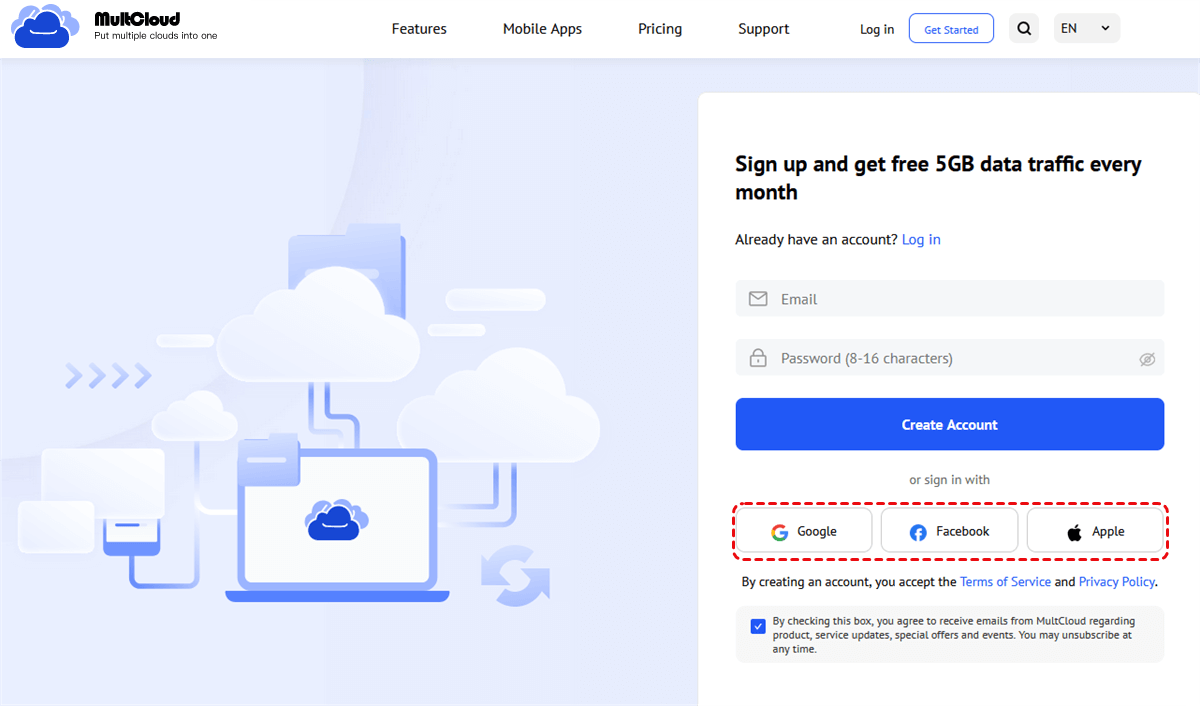Quick Search:
Overview of Egnyte and SharePoint
Egnyte is an enterprise file-sharing and collaboration tool that allows users to securely access, share and collaborate with colleagues and partners from any device. Egnyte offers some of the most intuitive and well-organized dashboards based on user permissions to log in, sync or create files, export them to other apps, and even download them to mobile devices.
SharePoint is a cloud content collaboration and management platform that can be used to build portals, collaboration sites, and content management sites. It is Microsoft's website-based collaboration platform that allows you to attach cloud storage to websites and organize files into pages. And, SharePoint is an essential tool for large and multi-departmental teams to execute complex projects, built on top of the services provided by Microsoft OneDrive for Business.
Egnyte vs SharePoint Comparison
Which is better, Egnyte or SharePoint? If you want to provide your organization with a competent file-sharing software product, you should take the time to evaluate different solutions. These two tools have many similarities, but they also have their unique features. This article makes a detailed comparison between Egnyte and SharePoint on the following points.
1. SharePoint vs Egnyte --- Price
Egnyte doesn't offer any free plans, but it does offer a valid trial version during which you can try out its features. Pricing for SharePoint depends on whether you are a OneDrive personal or business user. If you buy the enterprise edition, you get online file storage and the Office 365 suite.
Egnyte Price
| Version | Storage | Price | Cost |
|---|---|---|---|
| Free Trial (15 Days) | 20 GB | Free | 0 |
| Business | 1TB + 10GB/user or Custom | $20/month | Custom |
| Enterprise Lite | Custom | Custom | Custom |
| Enterprise | Custom | Custom | Custom |
SharePoint Price
| Version | Storage | Price | Cost |
|---|---|---|---|
| Basic version | 5 GB | Free | 0 |
| Standalone version | 100 GB | $1.99/month | $0.020/GB |
| Microsoft 365 for personal | 1 TB | $6.99/month | $0.0068/GB |
| Microsoft 365 for family | 6 TB | $9.99/month | $0.0016/GB |
| Business Plan No. 1 | 1TB | $5/month | $0.005/GB |
| Business Plan No. 2 | Unlimited storage | $10/month | - |
| Microsoft 365 business basic version | 1 TB | $5/month | $0.005/GB |
| Microsoft 365 business standard version | 1 TB | $12.5/month | $0.012/GB |
In terms of pricing, Egnyte is expensive and doesn't have much storage, since it's a hybrid cloud provider that allows you to attach other storage sources (either in the cloud or on-premises). And SharePoint comes as part of the Microsoft Office suite of applications, which makes even the most expensive SharePoint plan significantly less expensive than Egnyte's most expensive offering.
If you're starting from scratch, SharePoint is the better pricing option. It's cheaper, and all the included apps are great. However, if you are used to Egnyte's pricing strategy, Egnyte can also provide you with better service.
2. Egnyte vs SharePoint --- Function
Egnyte generally serves as a hub for business operations. Egnyte provides a professional content management platform that facilitates collaboration and file sharing. In addition, Egnyte Connect offers a comprehensive set of integrations that enable businesses to manage all content in one place.
SharePoint Online is different from Egnyte. Since SharePoint is a part of Office 365, many users will find that SharePoint can be integrated with many applications, such as Word, Excel or PowerPoint, and even more. SharePoint functions as an intranet that employees can use to manage, create, edit, and share content. It also has a workflow management system that goes beyond Egnyte's task management system.
3. Egnyte vs SharePoint --- Usability
In terms of ease of use, Egnyte's system is pretty straightforward. Egnyte's file management system is familiar and easy to use, with a layout very similar to Google Drive, Dropbox or OneDrive. But Egnyte has a logic that requires users to subscribe to the software, which makes many users reluctant to accept it.
SharePoint Online is designed to be more customizable and flexible. So, even if your users don't have technical knowledge, a well-configured website is easier for users to use SharePoint than Egnyte.
4. Egnyte vs SharePoint --- Collaboration & Productivity
While these tools take different approaches to file sharing and storage, collaborative work and productivity are the focus of both.
Egnyte offers integrations with a range of third-party tools that increase productivity, including Egnyte Google Drive integration and Egnyte Microsoft 365 suite integration. However, Egnyte cannot beat SharePoint Online for collaborative work.
SharePoint Online's site-centricity, combined with the ability to create subsites for smaller projects, makes it easier to collaborate on projects across departments or teams. Additionally, SharePoint Online integrates natively with other Microsoft 365 applications, which opens up potential new automation benefits and access to Microsoft's advanced security solutions.
Egnyte vs SharePoint, Which One to Choose?
Overall, both tools offer a range of features and benefits to support content and project management. Egnyte is an excellent file management and storage solution. But that's all. Therefore, the additional design flexibility, ease of use, and collaboration features of SharePoint Online may be more attractive to organizations, especially those already using Microsoft 365 apps.
Bonus Tip: How to Perform Egnyte SharePoint Integration
If you use both Egnyte and SharePoint and need to migrate Egnyte to SharePoint and enable your team to collaborate efficiently and quickly. Are you considering integrating Egnyte with SharePoint? Find out how cloud file manager --- MultCloud can help you do that without data loss.
✔️Perfect Integration: Manage up to 30+ cloud drives centrally.
✔️Random Migration: Randomly transfer data between personal or enterprise cloud drives.
✔️Real-time Sync: 10 sync modes help you sync cloud data easily.
✔️Smart Backup: Easy cloud-to-cloud backup and version recovery.
✔️Email Migration: Easily save emails to a flash drive or cloud account.
✔️Remote Upload: Directly parse the torrent file to the cloud drive.
Now, follow the steps below to integrate Egnyte and SharePoint quickly and securely.
Step 1. Sign up for MultCloud. Use your email address to register an account, or you can click Facebook or Google to directly authorize your account to log in.
Step 2. Add Egnyte and SharePoint accounts to MultCloud. From the main panel, click the "Add Cloud" tab at the top and select the cloud brands you want to include. Then, follow the simple guide to add Egnyte and SharePoint.
Note: You can only add one cloud account at a time, so you will need to repeat the process to add other clouds.
When both drives are added to MultCloud, you are free to transfer files between Egnyte and SharePoint. You need to go to the "Cloud Transfer" tab and specify the source and destination as Egnyte and the SharePoint site folder respectively. Finally, click on "Transfer Now".
Summary
Through the comparison of Egnyte vs SharePoint in this article, if you are very concerned about price, storage space and collaboration, it is recommended to choose SharePoint. If you don't think too much about it, you can use both SharePoint and Egnyte because they both excel at cloud storage.
MultCloud is the best cloud management tool if you want to use both SharePoint and Egnyte and manage them easily and quickly. As a dedicated multi-cloud storage manager, MultCloud supports managing multiple cloud storage accounts on one platform and performing cloud file transfer free without switching accounts, which is worth a try.
MultCloud Supports Clouds
-
Google Drive
-
Google Workspace
-
OneDrive
-
OneDrive for Business
-
SharePoint
-
Dropbox
-
Dropbox Business
-
MEGA
-
Google Photos
-
iCloud Photos
-
FTP
-
box
-
box for Business
-
pCloud
-
Baidu
-
Flickr
-
HiDrive
-
Yandex
-
NAS
-
WebDAV
-
MediaFire
-
iCloud Drive
-
WEB.DE
-
Evernote
-
Amazon S3
-
Wasabi
-
ownCloud
-
MySQL
-
Egnyte
-
Putio
-
ADrive
-
SugarSync
-
Backblaze
-
CloudMe
-
MyDrive
-
Cubby