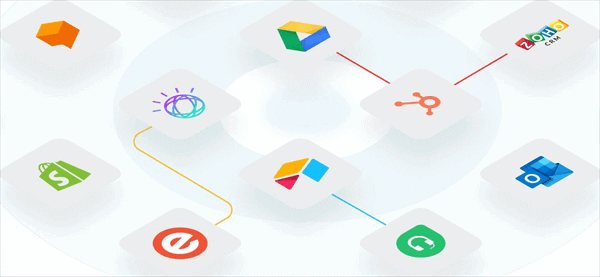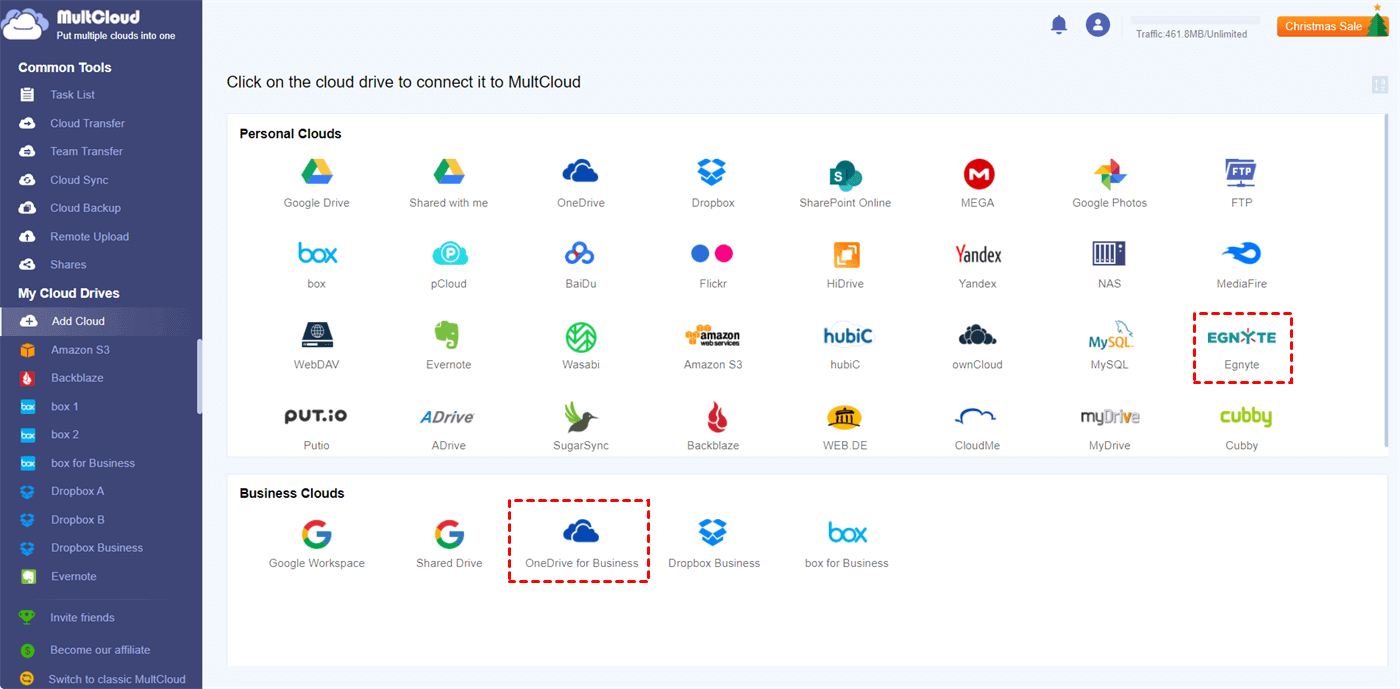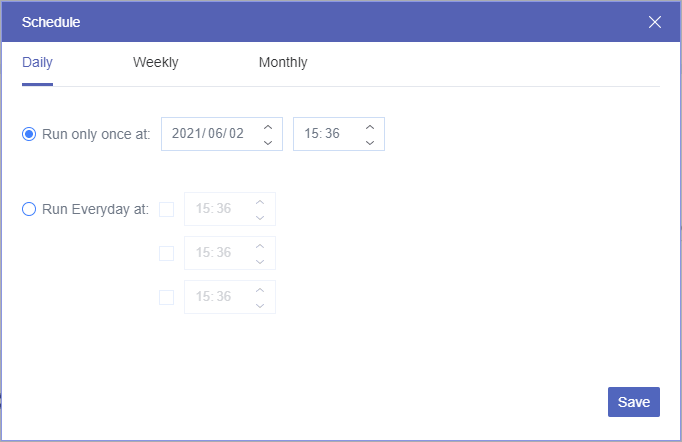Egnyte vs OneDrive: Overview
Egnyte has emerged as a dependable platform for managing content and storing files, garnering considerable popularity. On the other hand, OneDrive offers a consistent user experience and familiarity, with the added benefit of integration with other Microsoft productivity applications. To determine which product would be better suited for your organization's requirements, this full guide carefully scrutinizes their respective features.
What is Egnyte?
Egnyte serves as a crucial content management solution that enables you to manage, safeguard, and maintain control over your organization's vital content, regardless of location or device. By providing a reliable foundation, Egnyte enables your workforce to focus less on grappling with content complexity and more on driving business growth, particularly when teams are dispersed across different locations.
What is OneDrive?
OneDrive for Business, developed by Microsoft, is a cloud-based platform designed for storing and sharing files with ease, enabling users to access and collaborate on their files from any location. In addition to supporting file uploads of up to 100GB and library syncing, OneDrive for Business allows users to integrate shared files from Teams or SharePoint, enhancing its collaborative capabilities.
Egnyte vs OneDrive: Pricing and Storage
While Egnyte and OneDrive for Business may be evenly matched in many respects, when it comes to pricing, Microsoft emerges as the clear winner. Owing to its vast scale, Microsoft can offer more competitive rates compared to Egnyte, which doesn't have the same level of reach.
| Plan | Storage | Price | |
| Egnyte | Business | 1TB + 10GB/User | $20/User/Month |
| Enterprise Lite | Custom | Custom | |
| Enterprise | Custom | Custom | |
| OneDrive | Microsoft 365 Basic | 100GB | $1.99/Month |
| Microsoft 365 Personal | 1TB | $6.99/Month | |
| Microsoft 365 Family | 1TB/User (Up to 6 Users) | $9.99/Month | |
| OneDrive for Business | Plan 1 | 1TB/User | $5/User/Month |
| Plan 2 | Unlimited | $10/User/Month | |
| Microsoft 365 Business Basic | 1TB/User | $6/User/Month | |
| Microsoft 365 Business Standard | 1TB/User | $12.5/User/Month |
OneDrive for Business provides a superior value proposition, with more extensive storage capacity and an array of features at a lower cost. Notably, even the costliest OneDrive plan is less expensive than Egnyte's standard Business plan. It's worth noting, however, that Microsoft doesn't offer tailored solutions like Egnyte does, so organizations should factor this into their decision-making process.
Microsoft OneDrive vs Egnyte: App Integration
As an integral part of the Microsoft ecosystem, OneDrive seamlessly integrates with a range of Microsoft Office applications, including Word, Excel, PowerPoint, and Teams. Moreover, OneDrive seamlessly integrates with other Microsoft applications like Outlook, Teams, SharePoint, and OneNote, providing a unified user experience. Additionally, OneDrive offers integration with popular third-party applications like Adobe Creative Cloud, Slack, and Trello, further bolstering collaboration and productivity.
Egnyte boasts a comprehensive range of third-party application integrations, including but not limited to Salesforce, DocuSign, and Google Workspace. Moreover, the platform provides APIs that empower developers to create tailored integrations that meet their unique needs. Similar to OneDrive, Egnyte also integrates with Microsoft Office applications. However, what sets Egnyte apart is its ability to integrate with Apple's suite of applications, including Pages, Numbers, and Keynote.
Organizations that already have a set of preferred applications in place may find that Egnyte better suits their needs. On the other hand, for those who are already using or planning to adopt Microsoft Office 365, OneDrive would be the more suitable option.
Egnyte vs OneDrive: File Syncing and Sharing
OneDrive's syncing process is straightforward, with a local sync folder automatically generated as soon as the application is downloaded. With just a simple drag-and-drop, users can seamlessly sync their files across all their accounts.
Furthermore, OneDrive enables offline editing by downloading data while keeping a lightweight local sync folder that doesn't occupy much hard drive space. Users can tailor which content to store in online-only storage or download for offline editing, enhancing the platform's flexibility. As a Windows-centric solution, OneDrive is designed to deliver a seamless experience for storing and syncing files using cloud storage.
Egnyte offers a comprehensive suite of file-syncing capabilities that enable users to access the most recent version of their files across all their devices. The syncing process is fast and reliable, accommodating the syncing of files and folders. Furthermore, Egnyte offers advanced features such as 'Storage Sync,' allowing users to store their files on local servers. The platform provides robust security measures like encryption, access controls, and data backup to ensure data safety during syncing.
Both services offer user-friendly file-sharing features. With link sharing and external file request functionality, collaborators outside your network can upload files to your account. Whether you need to share files internally or externally, both our competitors offer an array of options.
OneDrive for Business vs Egnyte: Security
These two services employ server-side encryption to protect user data. AES-256 ensures data protection at rest, while SSL/TLS channel encryption secures data in transit.
OneDrive for Business benefits from Microsoft's Azure network, which separates encryption keys from user data on different servers. OneDrive for Business emphasizes encryption, as it encrypts individual files and folders and the entire disk where user data is stored with BitLocker.
Egnyte's Enterprise plan provides access to "Egnyte key management" for subscribers. This feature enables users to manage their encryption keys, providing them with a flexible cloud storage solution that balances server-side encryption and third-party integrations with private key management options. Egnyte Connect also supports external encryption services.
Egnyte vs OneDrive: Conclusion
While OneDrive for Business is a reliable and seamlessly integrated file storage system that comes with the complete suite of Microsoft Office apps, Egnyte outshines it in terms of security, app functionality, and third-party integration options.
Egnyte provides advanced security features and comprehensive app capabilities, including an extensive list of third-party integrations. If you value a more secure and flexible cloud storage service with a variety of integrated apps, then Egnyte is the better option for your business needs. Otherwise, using OneDrive to store your data or collaborate with other Windows apps is also a good choice.
How to Transfer Egnyte to OneDrive for Business Efficiently
Both OneDrive and Egnyte are good cloud storage services. But if you are keener on the advantages of OneDrive but using Egnyte right now, you can find a way to migrate data from Egnyte to OneDrive for Business or personal OneDrive.
However, the traditional cloud-to-cloud migration, download and upload, may not be suitable for your situation since your team or corporation may have a large number of files for migration. Instead, you can use a professional cloud data transfer service, MultCloud, to seamlessly transfer from Egnyte to OneDrive and vice versa without downloading or uploading anything.
MultCloud offers perfect web and mobile services for multi-cloud management and one-key cloud-to-cloud transfer. It supports more than 30 popular clouds and on-premise services, including OneDrive, Egnyte, Google Drive, SharePoint Online, Dropbox, Amazon S3, NAS, etc.

- Cloud Transfer: One-key superfast data transfer across clouds.
- Cloud Sync: One-way/two-way/real-time and other 7 sync modes.
- Cloud Backup: Backup and directly restore from cloud to cloud.
- Team Transfer: Bulk account migration between business clouds.
- More: Full cloud built-in management and top-level security.
Egnyte to OneDrive for Business Migration via MultCloud
Step 1. Install the MultCloud app on your mobile device or go to the MultCloud web to create an account.
Step 2. Click “Add Cloud” and choose the Egnyte icon, then add the information of your Egnyte account to the pop-up window. After that, your Egnyte will be added to MultCloud. You can repeat this step to add your OneDrive for Business and other clouds to MultCloud.
Step 3. Open the Cloud Transfer tab, select Egnyte data as the source, and select a place in OneDrive for Business as the destination. Now click “Transfer Now” and MultCloud will quickly move files from Egnyte to OneDrive for Business.
Tips:
- You will get 5 GB of free data traffic every month. If that’s not enough, you can upgrade your MultCloud account to get more data traffic with quicker transfer speed.
- You can set up daily, weekly, and monthly plans to let MultCloud automatically perform Cloud Transfer tasks at specific times.
In the End
As you can see, Egnyte and Microsoft OneDrive are both excellent for business users. If your corporation relies on some third-party apps, using Egnyte to store data is a good choice. But if you need offline file editing through Microsoft Office suites, OneDrive could be so helpful.
What’s more, you can use the method mentioned above to migrate from one cloud to another. But if you want to use two services together, you can also use the Cloud Sync function of MultCloud to sync Egnyte to OneDrive with 10 excellent sync modes, including real-time sync, one-way sync, mirror sync, etc.
MultCloud Supports Clouds
-
Google Drive
-
Google Workspace
-
OneDrive
-
OneDrive for Business
-
SharePoint
-
Dropbox
-
Dropbox Business
-
MEGA
-
Google Photos
-
iCloud Photos
-
FTP
-
box
-
box for Business
-
pCloud
-
Baidu
-
Flickr
-
HiDrive
-
Yandex
-
NAS
-
WebDAV
-
MediaFire
-
iCloud Drive
-
WEB.DE
-
Evernote
-
Amazon S3
-
Wasabi
-
ownCloud
-
MySQL
-
Egnyte
-
Putio
-
ADrive
-
SugarSync
-
Backblaze
-
CloudMe
-
MyDrive
-
Cubby