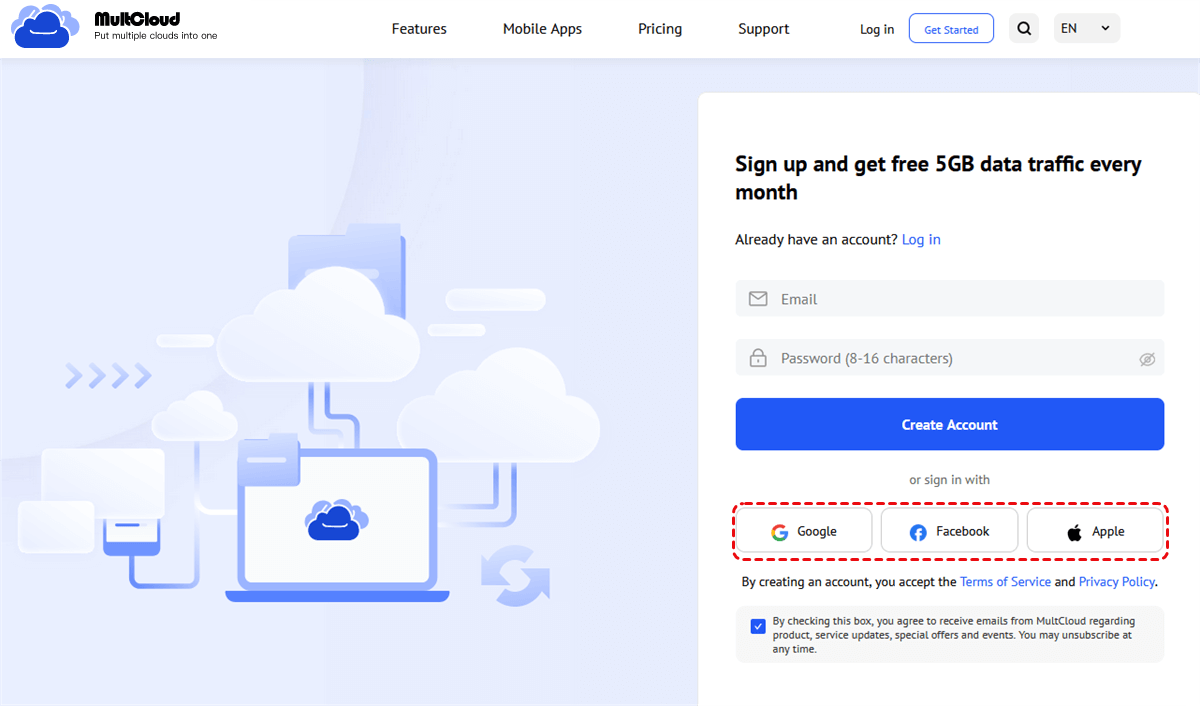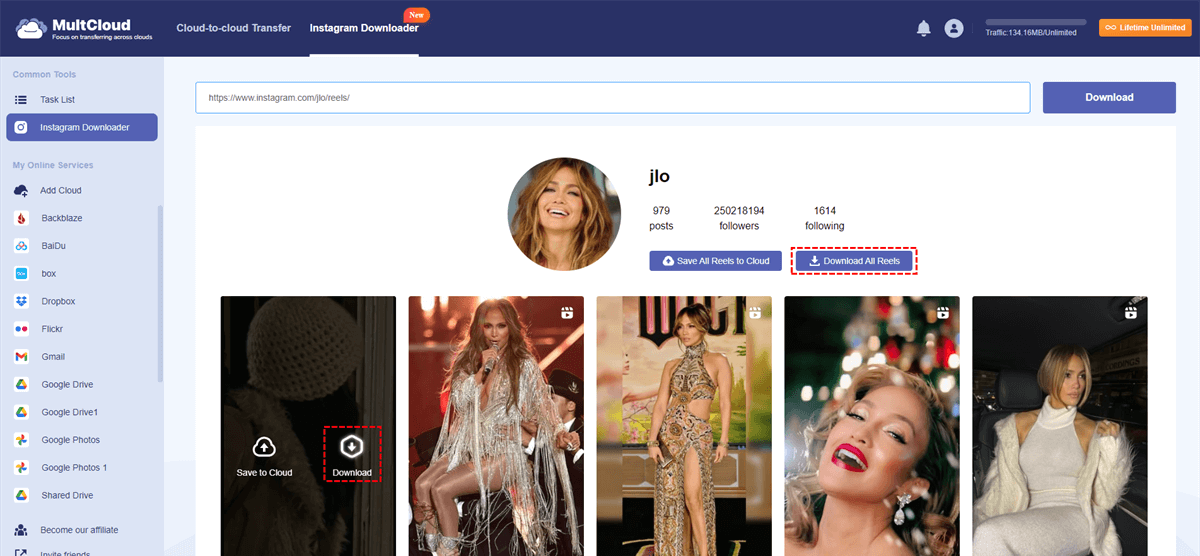Quick Search:
User Case: Can You Download Someone Else's Instagram Video?
How to Safely Download Instagram Videos?
I know about screen recording then editing but is there any way to download the video itself? I see YouTube videos of TikTok and Instagram meme compilations but some of the videos you can't even download. How do they do it?
- Question from ttps://www.reddit.com/
Have you ever stumbled upon a hilarious cat video or a mesmerizing travel reel on Instagram that you desperately wanted to save for later viewing? While Instagram itself doesn't offer a native download option, fear not! This guide delves into the world of downloading Instagram videos, equipping you with safe and effective methods to capture those must-see snippets.
Why Download Instagram Videos?
Imagine scrolling through your Instagram feed, only to encounter a video that sparks pure joy. Maybe it's a friend's birthday celebration or a recipe that looks mouthwatering. Wouldn't it be amazing to hold onto that content, even when you're offline on a plane or amidst a spotty internet connection? Downloading Instagram videos unlocks a world of possibilities:
- Offline Viewing: Admittedly, there are situations when internet access isn't always certain. With downloaded videos, you can relive those engrossing moments without using data or Wi-Fi, anytime, anyplace.
- Sharing Made Simple: Picture discovering a funny dog compilation that would make your friend's day. With just a few clicks, you can quickly spread the happiness by sending the movie to friends and family via text, email, or social media after downloading it.
- Constructing a Custom Collection: Consider Instagram as an online archive of inspiration and recollections. By downloading, you may save and organize your best discoveries, creating a unique collection of smile-inducing videos, how-to guides, and travel tips.
Understanding Download Limitations (Optional)
Before diving into the download methods, it's important to address some crucial aspects:
- Respecting Copyright: Always remember that content creators own the rights to their videos. It's essential to only download videos that are publicly shared and avoid copyrighted material.
- Avoiding Third-Party Apps with Security Risks: While this guide explores safe methods, be cautious of unknown third-party apps that promise Instagram video downloads. These can harbor malware or compromise your device's security.
3 Methods to Download Someone's Instagram Video
Now, onto the exciting part – the various ways to download Instagram videos! Here are 3 popular methods, each with detailed instructions:
Method 1. Free and Online Downloader Tool --- MultCloud
Similar to apps, numerous online websites offer Instagram video download functionalities, such as MultCloud. This tool works across various devices and eliminates the need to install additional software.
Advantages of MultCloud
- ✅Fast downloads: Get what you want quickly, no waiting!
- ✅High quality: Download pictures and videos with the original resolution.
- ✅No watermarks: Save content without any unwanted marks on it.
- ✅Download in bulk: Grab multiple things at once to save time.
Once you are ready, follow these steps:
1. Finding the Video URL: Open the Instagram app or website and navigate to the video you want to download. Click the three dots (...) in the top right corner of the video post. Select "Copy Link" to copy the video's URL to your clipboard.
2. Entering MultCloud: Go to the MultCloud homepage and sign up for an account.
3. Pasting the URL into the Downloader: Sign into MultCloud. Look for the "Instagram Downloader" field where you can paste the video URL. Paste the copied URL into the field.
4. Initiating the Download: MultCloud provides two download modes. If you need to download one video in the link, just hover your mouse over the video and click the download button. If you need to download all the videos or pictures in the link, just click the "Download All Posts" button on the top.
Notes:
- Downloading speeds can vary depending on your internet connection and the website's server load.
- You can also download Instagram pics using the above method.
- If you don't have much space locally, you can also add a cloud drive to MultCloud, and then click "Save to Cloud" or "Save All Posts to Cloud" to download pictures or videos to the cloud.
Method 2. The Browser Extension for Downloading Videos
Browser extensions offer a more integrated approach to downloading Instagram videos. Here's why they might be a good choice:
Advantages of Browser Extensions
- ✅Convenience: With the extension installed, you can download videos directly from the Instagram interface without switching to separate websites.
- ✅Quick Access: Most extensions add a download button or icon directly to the video itself.
- ✅Customization: Some extensions allow you to set preferred download quality and format for future videos.
The following is a step-by-step guide.
1. Choosing an Extension for Your Browser: Open your browser's extension store (e.g., Chrome Web Store, Firefox Add-ons). Search for "Instagram video downloader" extensions. Read reviews and choose an extension with a good reputation and positive user feedback.
Note: Always download browser extensions from your browser's official extension store to ensure security.
2. Downloading and Installing the Extension: Click the "Add to Chrome" (or equivalent button) for your chosen extension. Follow the on-screen prompts to grant the extension necessary permissions (usually related to accessing Instagram data).
3. Using a Browser Extension to Download Videos: Navigate to the Instagram video you want to download on your browser. Look for the download button or icon added by the extension, usually located near the video itself. Click it, select your preferences and confirm the download.
Method 3. Screen Recording (for Specific Scenarios)
While not the most elegant solution, screen recording can be a viable option for downloading Instagram videos in certain situations. This might be useful if the aforementioned methods are unavailable or unsuitable. The specific steps will depend on your device's operating system. Here's a general guideline:
1. Locate the Instagram video you want to capture.
2. Open your device's built-in screen recording tool (often found in the control center or settings menu).
3. Initiate screen recording before starting playback of the Instagram video.
4. Once finished capturing the desired portion, stop the screen recording.
5. Edit the screen recording to remove any unwanted footage before and after the Instagram video (if necessary).
Conclusion
Downloading Instagram videos can be a handy way to preserve your favorite content or create compilations. By understanding the different methods (third-party websites, browser extensions, and screen recording), their advantages and limitations, you can choose the approach that best suits your needs. Remember to prioritize reputable sources, respect copyright, and download responsibly!
MultCloud Supports Clouds
-
Google Drive
-
Google Workspace
-
OneDrive
-
OneDrive for Business
-
SharePoint
-
Dropbox
-
Dropbox Business
-
MEGA
-
Google Photos
-
iCloud Photos
-
FTP
-
box
-
box for Business
-
pCloud
-
Baidu
-
Flickr
-
HiDrive
-
Yandex
-
NAS
-
WebDAV
-
MediaFire
-
iCloud Drive
-
WEB.DE
-
Evernote
-
Amazon S3
-
Wasabi
-
ownCloud
-
MySQL
-
Egnyte
-
Putio
-
ADrive
-
SugarSync
-
Backblaze
-
CloudMe
-
MyDrive
-
Cubby