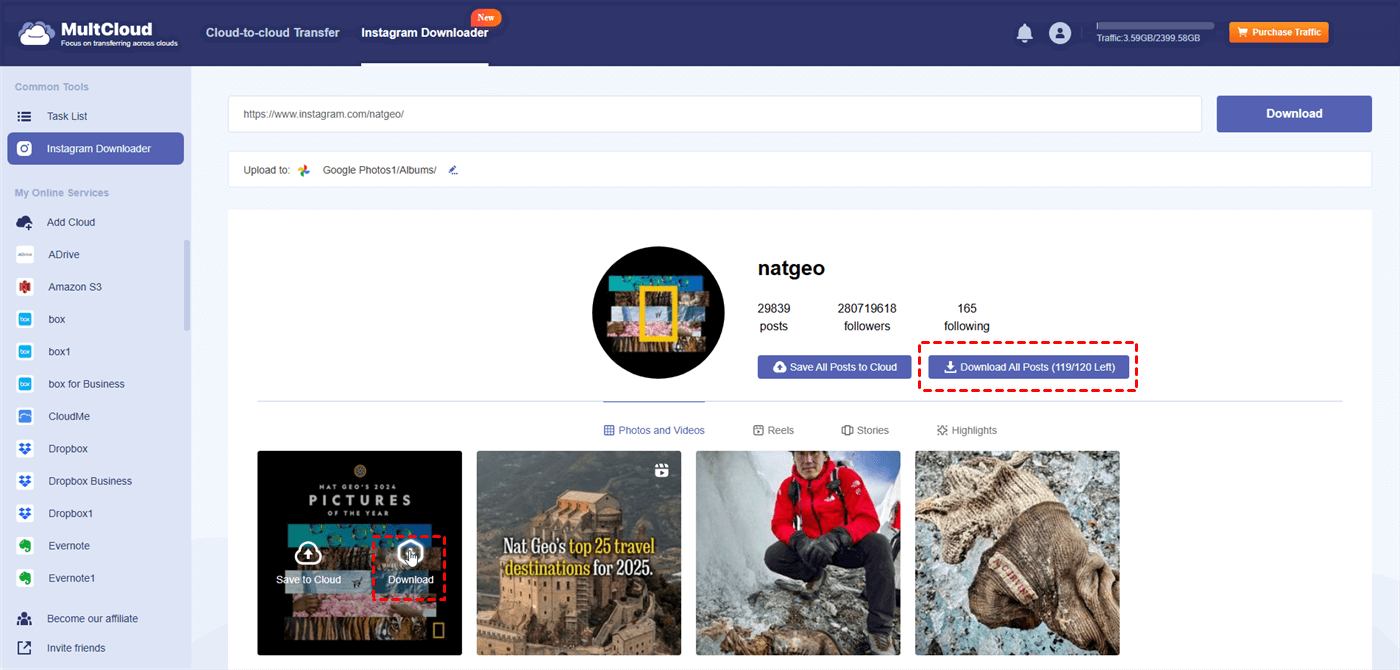Quick Search:
Preface
Instagram has grown to be a major social media platform where you share your lives with eye-catching images and videos. But occasionally, you might wish to save every photo from your Instagram profile. This could be for backup purposes, personal archiving, or just to enjoy your best moments offline. This post discusses the value of downloading Instagram profile pictures and provides comprehensive instructions for doing so quickly and effectively.
What is Instagram Profile?
Your personal or business Instagram account that displays your images, videos, and stories is called an Instagram profile. It contains a gallery of the shared stuff you've shared, your bio, and your profile picture. Depending on your privacy settings, profiles can be either private or public. Private profiles limit content to authorized followers exclusively, whereas public profiles make your content available to everyone. Your brand identity, creative expression, and online persona are all reflected in your Instagram profile. It's where you share the most important moments with friends, family, clients, and followers. Thus, how to download Instagram profile all photos at once? Just keep reading to get answers.
Why Download All Images from Instagram Profile?
Downloading all images from an Instagram profile can be crucial for various reasons, here we listed main reasons only (not limited):
- Instagram Backup. Keep your digital memories by creating a local backup. Social media platforms can change policies, experience downtimes, or accidentally delete content. By having a backup, you ensure your photos are safe and accessible at all times.
- Offline Accesss. For influencers, businesses, and content creators, managing your visual content offline allows you to repurpose and analyze it more efficiently. You can edit, organize, and schedule posts without relying on a constant internet connection.
- Personal Enjoyment. Relive your favorite moments and share them with loved ones offline. Whether it’s a travel diary, a series of family gatherings, or your pet’s cutest snapshots, having them saved on your device makes them easily accessible.
- Privacy Concerns. If you decide to deactivate your account, downloading all your photos ensures you don’t lose any cherished memories. This is particularly important for users with private accounts who might not have shared their content elsewhere.
Before we downloading Instagram profile photos, it’s advisable for you to find a best Instagram bulk downloader, which typically save your lots of time and efforts.
All-in-one Instagram Full Profile Downloader - MultCloud
To download Instagram photos from profiles all at once, it’s highly recommended to try the multiple cloud storage manager - MultCloud, which can be used as the Instagram downloader.
MultCloud is a powerful cloud management tool that supports various cloud services, including Google Drive, Dropbox, OneDrive, and more. Recently, it has also integrated Instagram, making it a versatile solution for downloading all images from an Instagram profile.
Here are the highlights that MultCloud owns and take them into consideration to download Instagram profile photos:
- Download all photos, videos from Instagram at once instead of downloading individually.
- You can export Instagram photos and videos to the cloud you’re using directly.
- Download photos and videos in full size, so you can download high-quality materials without losing quality, like 1080P, 4K, etc.
- You can download photos and videos from Instagram Reels, Profile, Post, Saved, Tagged, etc.
- Provides user-friendly interface, it’s easy to navigate, even for those not tech-savvy.
- It offers robust encryption and security protocols to ensures your data is safe.
So, how to use the easiest Instagram photo downloader? Don’t worry, you can find the full guide in the next part.
How to Download All Instagram Photos from Profile at Once?
Downloading all Instagram photos from a profile is a piece of cake, check these steps if you’re interested in:
1. Create a MultCloud Account
Visit the MultCloud website and sign up for a free account. And then log in to MultCloud Dashboard.
2. Head to the Image Saver Feature
Click on "Instagram Downloader" on the top. Then hit it again on the left side if required.
3. Fetch All Instagram Photos from Profile
Input your Instagram profile link, and it will start generating all Instagram photos.
4. Download Instagram Photos from Profile All at Once
To download all these photos from Instagram profile, hit Download All or something like that to download to your computer. If you just want to download multiple images from Instagram, hover over the photo, and hit the Download icon to download one by one.
Tips:
- If you want to download all Instagram photos from profile more times, subscribe to a MultCloud advanced plan to unlock this feature, and you can also enjoy all other premium features.
- the Once Instagram photos download is completed, you can find them in your Downloads folder, it’s a zip folder, unzip and move them to a safe position.
- You can export all these pictures from Instagram to your cloud, like Google Drive, Google Photos, OneDrive, Dropbox, or other clouds directly. After adding your cloud, and hit Save All to Cloud in step 4.
Confirm the download and wait for MultCloud to process and save the files.
By following these steps, you can efficiently download all Instagram photos from your profile, ensuring you have a complete backup of your visual content.

- Smart Share: Share cloud files via public, private, or source mode.
- One-key Move: Quick data transfer, sync, and backup among clouds.
- Email Archive: Protect emails to other clouds or local disks.
- Remote upload: Effectively save web files to clouds via URL.
- Save Webpages as PDF/PNG: Keep them locally or online.
- Safe: Full-time 256-bit AES and OAuth authorization protections.
- Easy: Access and manage all clouds in one place with one login.
- Extensive: 30+ clouds and on-premise services are supported.
Summary
In today's digital age, safeguarding your visual content is more important than ever. Whether you're looking to download Instagram profile all photos for backup, content management, or personal enjoyment, tools like MultCloud offer a seamless solution. By understanding the significance of downloading all images from your Instagram profile and following the detailed steps provided, you can ensure your cherished memories and essential content are preserved.
MultCloud Supports Clouds
-
Google Drive
-
Google Workspace
-
OneDrive
-
OneDrive for Business
-
SharePoint
-
Dropbox
-
Dropbox Business
-
MEGA
-
Google Photos
-
iCloud Photos
-
FTP
-
box
-
box for Business
-
pCloud
-
Baidu
-
Flickr
-
HiDrive
-
Yandex
-
NAS
-
WebDAV
-
MediaFire
-
iCloud Drive
-
WEB.DE
-
Evernote
-
Amazon S3
-
Wasabi
-
ownCloud
-
MySQL
-
Egnyte
-
Putio
-
ADrive
-
SugarSync
-
Backblaze
-
CloudMe
-
MyDrive
-
Cubby