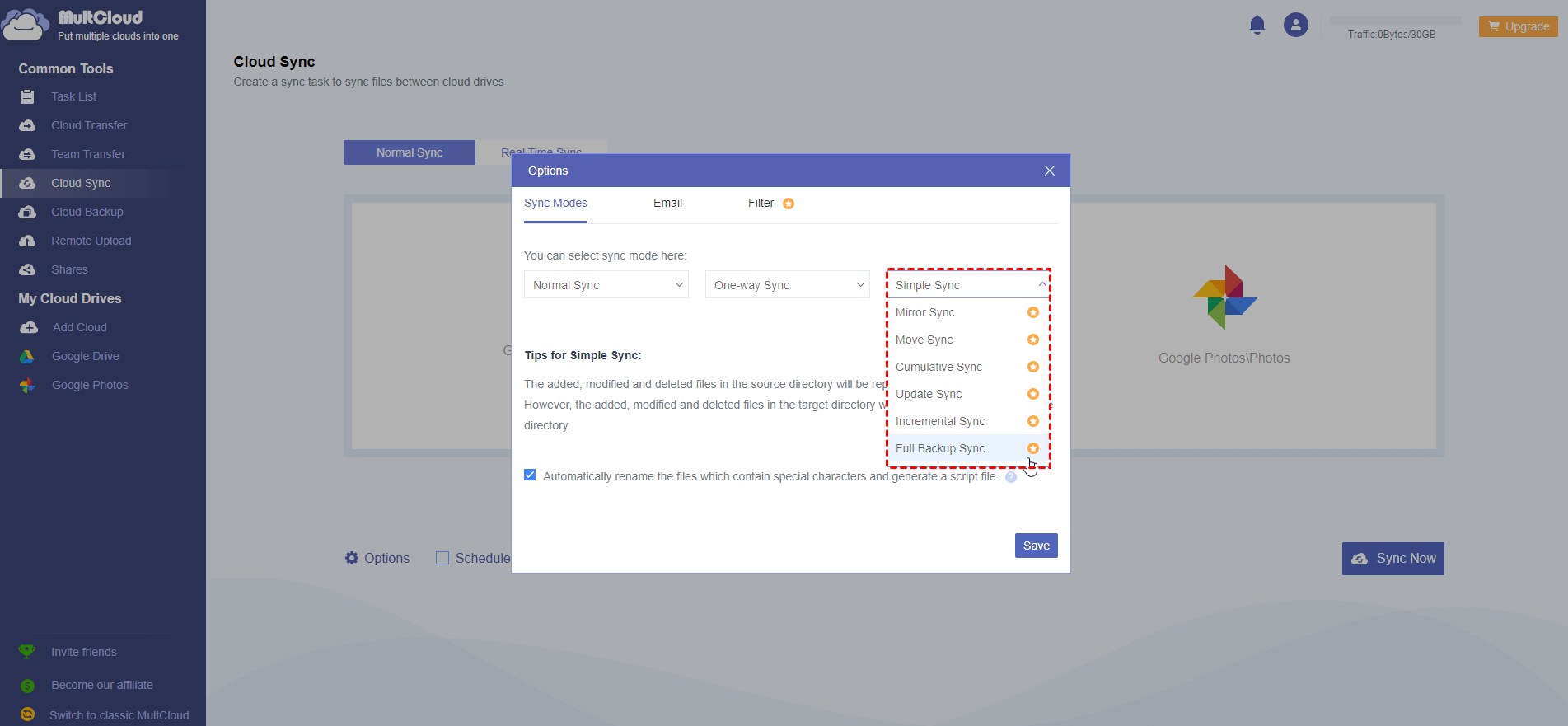Quick Search:
User Case: Where Can I Store Unlimited Photos Online for Free?
I have a few hard drives filled with photos. I'd like to find some kinds of online storage/backup service. I've heard a few people talking highly about pCloud and iDrive, are they any good? Are there better options out there?
- Question from Reddit
What is the Best Free Online Photo Storage?
Google Photos gives users 15GB of free storage to store pictures and videos. Even though it shares the quota with Google Drive and Gmail, 15GB of storage space is sufficient for daily use. However, as the end of unlimited storage space for compressed photos on Google Photos starting from June 1, 2021 (uploading videos to Google Photos still counts towards storage), many people who don’t want to upgrade their accounts turn to other online storage for photos backing up.
Then, here comes a question: what is the best free cloud storage for photos? How to choose the best online cloud storage? If you are confronted with the same situation, you can refer to the following content that introduces you 3 popular clouds for saving pictures and compares their special features, storage space as well as price.
Best Free Online Photo Storage Option 1: Flickr

Flickr, owned by SmugMug, is an online photo saving site that allows you to upload and exhibit pictures to the world and get comments from other users; meanwhile, it’s a wonderful community where you can follow many professional and amateur photographers and appreciate lots of amazing images (like Instagram). With a clean and simple interface and a massive amount of storage space, Flickr has gained a large user base around the world.
As one of the best free unlimited photo storage, Flickr provides users with useful features, such as Tag, Photostream, States, etc. Among those functions, the States feature needs to be stressed out. It means that Flickr offers statistics showing you who viewed your images and how they came to you. This is very effective for those who plan to use Flickr as a way to grow their brand.
As for storage space on Flickr, every user can upload 1000 photos/videos in total for free. As you can see, the storage limit of Flickr is based on number of photos/videos instead of storage capacity. In this way, you can back up your pictures to Flickr without compressing any of them, as long as you don’t reach the 1,000 cap. Meanwhile, if you want to upload more images, you can upgrade your Flickr Free to be Flickr Pro to get unlimited storage at $5.99/month or $49.99/year.
Best Free Online Photo Storage Option 2: Dropbox

Dropbox is a useful cloud storage for users to save photos, videos and files (especially RAW files). With 2GB of free storage space, Dropbox not only allows you to upload and share documents as well as downloading files, but also provides you with a feature that helps you restore files that were removed unintendedly. Also, integrated with Facebook, Dropbox allows you to transfer photos from social network easily.
However, Dropbox doesn’t offer online editing or tagging feature. It’s just a secure place to store your images, and it won’t show up to others unless you set up the permissions. Therefore, Dropbox is suitable for those who only want to choose an online platform to back up their images.
Considering only 2GB of free storage, users may need to subscribe Dropbox to get more storage space. If you want to upgrade your Dropbox account, you can refer to the pricing table below:
| Target Service | Plan | Price | Storage | |
|---|---|---|---|---|
| Dropbox | Individuals | Basic | Free | 2GB |
| Plus | $11.99/Month | 2TB | ||
| Family | $19.99/Month | Share 2TB | ||
| Businesses | Professional | $19.99/Month | 3TB | |
| Standard | $15/Month | 5TB | ||
| Advanced | $25/Month | Sufficient |
Best Free Online Photo Storage Option 3: pCloud

pCloud is a safe cloud drive that permits individuals, groups and professionals to save data and files. Since it’s on the cloud, users can easily access files in pCloud from anywhere and any device like phones, computers and laptops.
As a technical cloud drive, pCloud can help you accelerate projects if you collaborate with colleagues. It also offers basic functions such as downloading, sharing and removing. Also, pCloud provides file revisions for files that were removed within 30 days. Meanwhile, generous pCloud gives users 10GB of free storage space, which is sufficient for personal use.
Compared to other clouds for photos in the market, pCloud is very special because it offers a one-off subscription option (only a few companies in the industry offer that option). Therefore, once you pay for more storage, and here are the plans:
| Plans | Monthly | Yearly |
|---|---|---|
| Premium 500GB | $4.99 | $47.88 |
| Premium Plus 2TB | $9.99 | $95.88 |
In short, if you don’t plan to upgrade your account, you can upload photos to pCloud; if you are professional photographers or want to start a business, you can turn to Flickr, which offers you a community to search for exquisite photos. In contrast, if you are a Facebook addict and always transfer photos to save, then you can ask Dropbox for help.
Bonus Tip: How to Manage Free Online Photo Storage Easily?
After reading the content, which is the best free online photo storage? Actually, it depends on your needs. And now you can finally find the one that suits you most. Or, you can take advantage of all of them directly since each cloud drive has its own benefits. If you can’t manage those clouds well, it will be hard to navigate and access the photo you want (Although you decide to use one certain cloud, you still need to make items organized in your cloud).
So, how can we manage those free online storage efficiently? In this case, you can ask MultCloud for help. MultCloud is an advanced cloud file manager that allows you to manage many clouds in only one application. Currently, MultCloud supports more than 30 clouds, including Google Drive, Google Photos, OneDrive, Dropbox, MEGA, FTP, etc.
.png)
Wonderful features of MultCloud:
1. Convenient. With MultCloud, you can manage multiple cloud drives in only one place, which can avoid frequent account shifting and save much of your time.
2. Intelligent. There’s no limit on numbers of the same cloud you can add. If you have multiple Google Drive accounts, you can add them all into MultCloud. Meanwhile, MultCloud can help you manage your different Google Drive account effectively. For example, if you want to transfer all Google Drive files from one account to another, MultCloud can achieve this task easily.
Now, you can learn the detailed steps to manage free online photo storage with MultCloud.
Step 1: Sign up for MultCloud by your preferred email. Or, you can create a temporary account by tapping Try without signing up.

Step 2: Press Add Cloud, and add Dropbox, Flickr and pCloud to the interface of MultCloud.
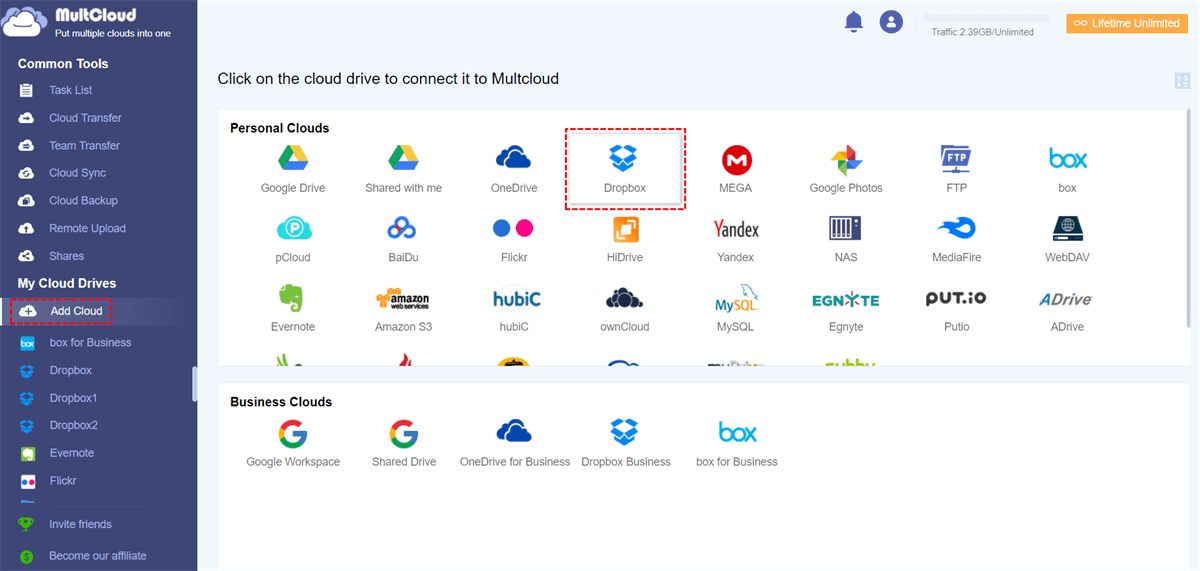
Step 3: Now, you can go to any cloud you plan to manage. For example, if you want to manage Dropbox, you can click Dropbox. And you will see files and data in the main interface. You can select the file/photo you want to manage. There are many operations you can do such as downloading, sharing, cutting, deleting, previewing, etc.

Tip: You can follow similar steps above to manage your best free online photo storage such as Flickr, pCloud, etc.
Warm Notes:
1. In addition to managing data in clouds, you can also manage data across clouds with MultCloud. For example, if you want to transfer Google Photos to another account, you can head to Cloud Transfer, and select Dropbox as the source directory and Flickr as the target directory. This method can save much of your time with a leading transferring speed that MultCloud offers in the cloud manager industry.
2. If you want to sync photos/files from Dropbox to pCloud, for instance, you can ask Cloud Sync for help. MultCloud offers you 9 wonderful sync modes like Real Time Sync, Mirror Sync, Move Sync, Cumulative Sync, etc. You can choose the right one according to your requirements.
In the End
This article shows you 3 best free online photo storage – Flickr, Dropbox and pCloud. After reading the content above, you now can choose the best one for yourself. Meanwhile, there is also a solution for you to manage those clouds effectively – MultCloud. If you have multiple cloud storage, it’s a wise choice to use MultCloud to help you manage clouds and data in those clouds. Anyway, MultCloud offers a convenient platform to connect multiple cloud services, so you don't need to access different tools frequently.
MultCloud Supports Clouds
-
Google Drive
-
Google Workspace
-
OneDrive
-
OneDrive for Business
-
SharePoint
-
Dropbox
-
Dropbox Business
-
MEGA
-
Google Photos
-
iCloud Photos
-
FTP
-
box
-
box for Business
-
pCloud
-
Baidu
-
Flickr
-
HiDrive
-
Yandex
-
NAS
-
WebDAV
-
MediaFire
-
iCloud Drive
-
WEB.DE
-
Evernote
-
Amazon S3
-
Wasabi
-
ownCloud
-
MySQL
-
Egnyte
-
Putio
-
ADrive
-
SugarSync
-
Backblaze
-
CloudMe
-
MyDrive
-
Cubby