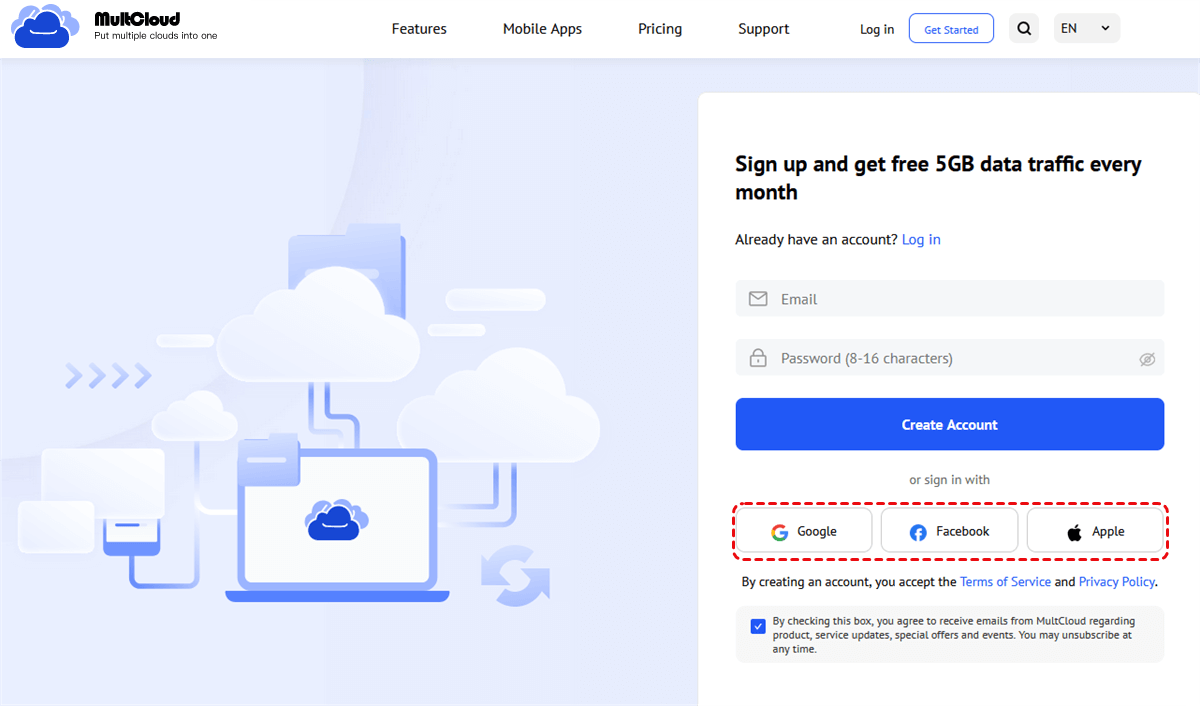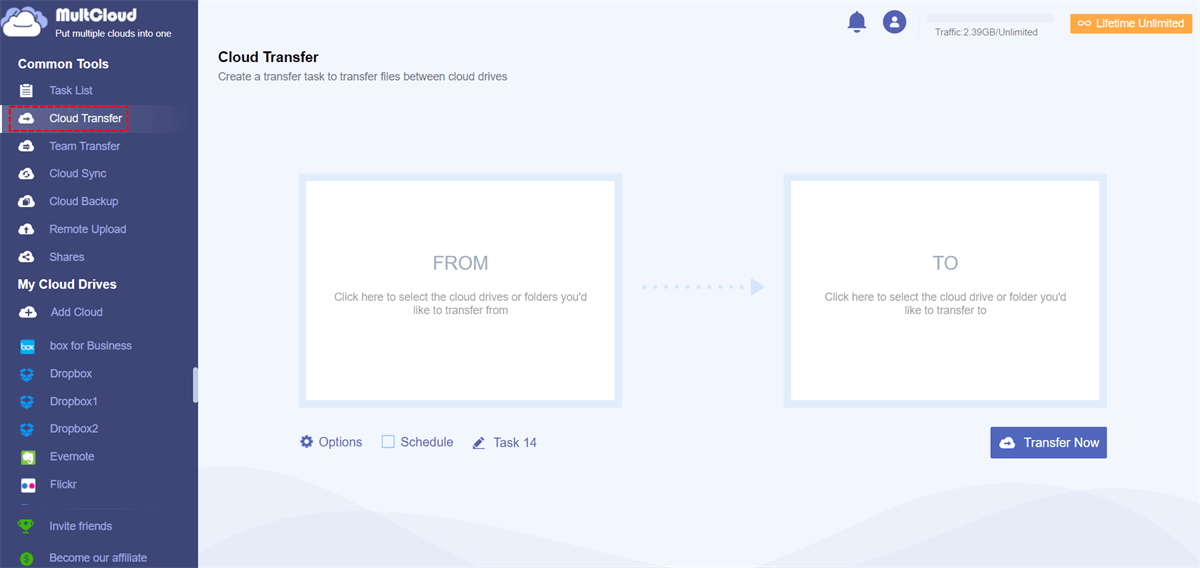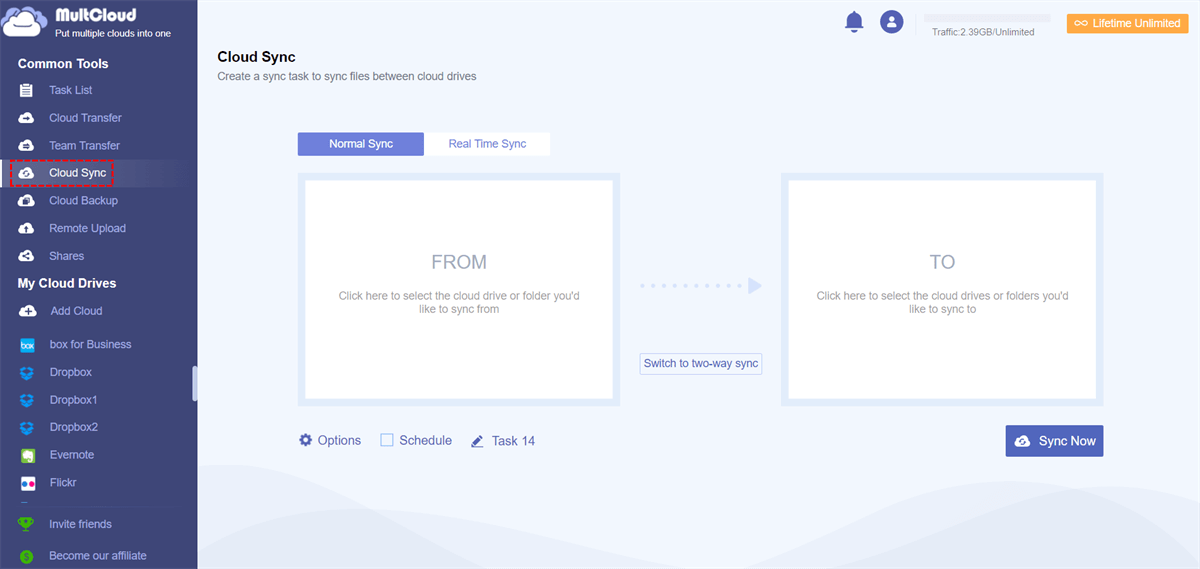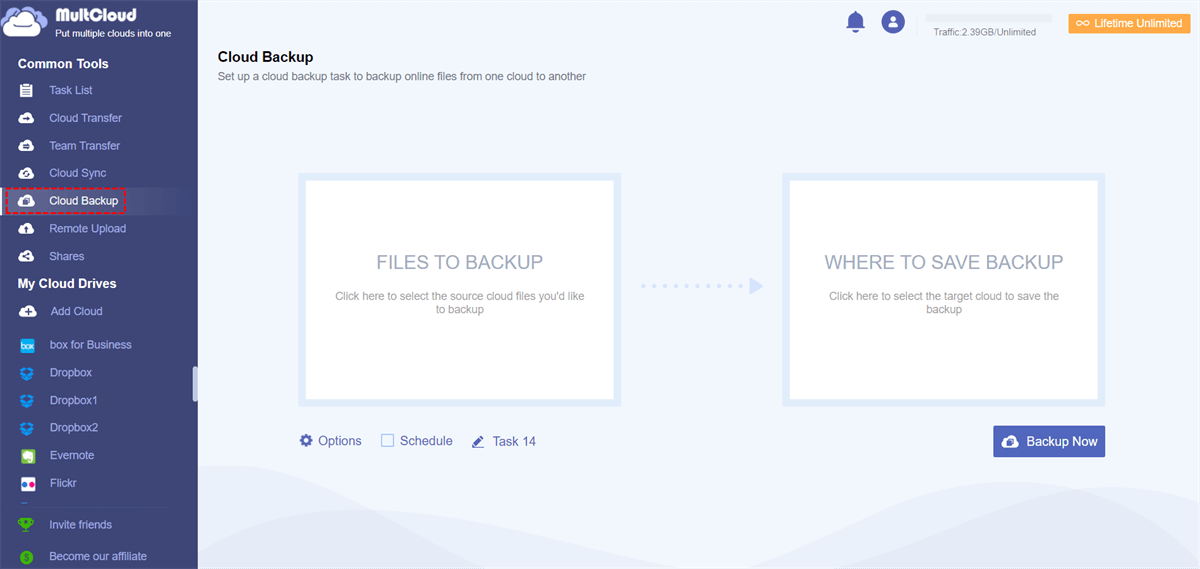Quick Search:
Introduction
In this digital age, photos hold a treasure trove of memories, from family gatherings to breathtaking vacations. But with the risk of losing them due to device failures, theft, or accidental deletions, finding a reliable cloud backup solution is crucial. In this article, we’ll explore the six best cloud backup options for your photos, focusing on their features and pricing to help you make an informed decision.
Why Use Cloud Backup?
Advantages of Cloud Backup
Imagine having a safety net for your memories. That’s what cloud backup offers! In addition to giving you piece of mind, it lets you see your pictures at any time and from any location. Your most valuable moments are only a click away, whether you're at home or on the go.
Things to Consider When Choosing a Cloud Backup
Think about the storage size, usability, and security aspects when selecting a cloud backup. Examining the cost and the degree of device integration is also crucial. You want something that blends in with your life, after all!
6 Best Cloud Backup for Photos
1. Google Photos
Google Photos is a cloud-based service that allows users to store, manage, and share photos and videos. It offers features like automatic backups, intelligent organization, and editing tools, making it a convenient option for photo management.
Features of Google Photos
| Feature | Description |
|---|---|
| Storage | Free storage up to 15 GB (shared with Google Drive) |
| Photo Backup | Automatic backups from mobile devices |
| Editing Tools | Basic editing (crop, filters, adjustments) |
| Sharing | Easy sharing options with friends and family |
| Search Functionality | Smart search using AI for faces, places, and things |
| Albums | Create and organize albums easily |
Pricing Plans
| Plan | Price | Storage |
|---|---|---|
| Free Tier | Free (up to 15 GB) | 15 GB (shared) |
| Google One (Basic) | $1.99/month | 100 GB |
| Google One (Standard) | $2.99/month | 200 GB |
| Google One (Premium) | $9.99/month | 2 TB |
2. Dropbox
Dropbox is a cloud storage service that allows users to store files online, sync them across devices, and share them easily with others. It's popular for its user-friendly interface and robust collaboration tools.
Features of Dropbox
| Feature | Description |
|---|---|
| Cloud Storage | Store files in the cloud for easy access. |
| File Syncing | Automatic synchronization across devices. |
| File Sharing | Share files and folders with others using links. |
| Collaboration Tools | Commenting, file requests, and shared folders. |
| Version History | Access previous versions of files for recovery. |
| Offline Access | Access files without an internet connection. |
| Third-Party Integrations | Connect with apps like Microsoft Office and Slack. |
Pricing Plans
| Plan Name | Storage | Price per Month | Key Features |
|---|---|---|---|
| Basic | 2 GB | Free | Limited features, ideal for personal use. |
| Plus | 2 TB | $11.99 | Advanced features, smart sync, offline access. |
| Essentials | 3 TB | $19.99 | Enhanced collaboration tools, file recovery. |
| Business | Starts at 9 TB | $18/user/month | Team management features, advanced security. |
| Business Plus | Starts at 15 TB | $30/user/month | More team management features, advanced security. |
Want to sync iPhone photos to Dropbox?
3. Flickr
Flickr is an image and video hosting service that allows users to upload, share, and explore photos and videos. It offers a platform for photographers and creative professionals to showcase their work and connect with a community of photography enthusiasts. With various organizational and sharing options, Flickr is popular among both amateur and professional photographers.
Features of Flickr
| Feature | Description |
|---|---|
| Storage | 1,000 free photos and videos for free accounts. Unlimited storage for Pro users. |
| Photo Organization | Users can create albums, galleries, and use tags to categorize images. |
| Community Interaction | Users can join groups, follow other photographers, and comment on photos. |
| Privacy Controls | Options for public, friends, family, or private sharing of photos. |
| Editing Tools | Basic photo editing tools for cropping, rotating, and adjusting images. |
| Licensing Options | Choice of various licensing options for sharing photos. |
| Mobile App | Access to photos and uploading capabilities via mobile app. |
| Stats and Insights | Pro users receive detailed insights on photo views and interactions. |
| Ad-Free Experience | Pro accounts are ad-free, enhancing the user experience. |
Pricing Plans
| Plan | Price (Annual) | Features |
|---|---|---|
| Free | $0 | 1,000 photos and videos, community features, basic privacy controls. |
| Pro | $9.49/month or $72.99/year | Unlimited storage, ad-free experience, advanced statistics, and insights, priority customer support, and access to exclusive features. |
A full guide here on how to upload photos to Flickr.
4. iCloud
iCloud is Apple's cloud storage and computing service that allows users to store and sync data across Apple devices. It offers features like file storage, backup, document sharing, and synchronization of photos, contacts, and calendars.
Features of iCloud
| Feature | Description |
|---|---|
| iCloud Drive | Store and share files across devices. |
| iCloud Photos | Automatic backup and synchronization of photos. |
| iCloud Backup | Backup of device settings and data. |
| Find My | Locate lost devices and share location. |
| iCloud Mail | Email service with a personalized email address. |
| Family Sharing | Share subscriptions and storage with family. |
Pricing Plans
| Plan | Storage | Monthly Cost |
|---|---|---|
| Free | 5 GB | $0 |
| Basic | 50 GB | $0.99 |
| Standard | 200 GB | $2.99 |
| Premium | 2 TB | $9.99 |
Let’s transfer photos from iPhone to iCloud now!
5. Microsoft OneDrive
Microsoft OneDrive is a cloud storage service that allows users to store files and access them from any device with internet connectivity. It integrates seamlessly with Microsoft 365, enabling easy collaboration and file sharing.
Features of Microsoft OneDrive
| Feature | Description |
|---|---|
| File Storage | Store and access files from any device. |
| Collaboration | Share files and collaborate in real-time with others. |
| Integration | Works with Microsoft 365 applications like Word and Excel. |
| Version History | Keep track of file changes and restore previous versions. |
| Offline Access | Access files without an internet connection. |
| Automatic Backup | Automatically back up photos and videos from mobile devices. |
| Personal Vault | A secure area for sensitive files with additional security. |
| Advanced Search | Quickly find files using keywords and filters. |
Pricing Plans
| Plan Name | Storage | Monthly Price | Annual Price |
|---|---|---|---|
| OneDrive | 5 GB | Free | Free |
| Microsoft 365 Basic | 100 GB | $1.99 | $19.99 |
| Microsoft 365 Personal | 1 TB | $6.99 | $69.99 |
| Microsoft 365 Family | 6 TB (1 TB/user for 6 users) | $9.99 | $99.99 |
Let’s sync photos to OneDrive now!
6. pCloud
pCloud is a cloud storage service known for its user-friendly interface and strong security features, including client-side encryption. It offers options for both personal and business use, allowing users to store, share, and collaborate on files easily.
Features of pCloud
| Feature | Description |
|---|---|
| Storage Options | Up to 10 GB free; paid plans up to 2 TB |
| Client-Side Encryption | Optional pCloud Crypto for enhanced security |
| File Sharing | Easy sharing via links; password protection available |
| Syncing | Automatic sync across devices; pCloud Drive integration |
| Media Playback | Integrated audio and video players |
| Collaboration Tools | Shared folders and team collaboration |
| Mobile Apps | Available on iOS and Android |
| File Versioning | Retain previous versions of files for 30 days |
Pricing Plans
| Plan | Price (Lifetime) | Price (Annual) | Price (Monthly) | Storage |
|---|---|---|---|---|
| Free | $0 | $0 | N/A | 10 GB |
| Premium | $199 | $49.99 | N/A | 500 GB |
| Premium Plus | $399 | $99.99 | N/A | 2 TB |
| Ultra | $1190 | N/A | N/A | 10 TB |
| Family 2 TB | $595 (one-time) | N/A | N/A | 2TB (up to 5 users) |
| Family 10 TB | $1499 (one-time) | N/A | N/A | 10 TB |
| Business | N/A | $7.99/month | $9.99/month | 1 TB storage per user, 3+ users |
| Business Pro | N/A | $15.98/month | $19.99/month | 2 TB storage per user, 3+ users |
Bonus Tip: Easiest Way to Manage Cloud Backup Services for Photos
If you’re juggling multiple cloud backup services, managing them can get overwhelming. This is where MultCloud comes in handy! It’s a cloud management service that allows you to connect and manage various cloud storage services all in one place. With MultCloud, you can easily transfer files between different cloud services, sync photos, and even schedule automatic backups. This way, you can focus on capturing memories without worrying about the tech side of things. Plus, it’s user-friendly, making it perfect for beginners!
How to Manage Cloud Backup Services for Photos via MultCloud
Step 1. Sign Up for MultCloud
Visit the MultCloud website and create a free account. You can use your email or social media accounts for quick registration.
Step 2. Add Your Cloud Services
Once logged in, click on "Add Cloud" to link your cloud storage services. You can choose from Google Photos, Dropbox, Flickr, iCloud, and many more.
Step 3. Authorize Access
You’ll need to authorize MultCloud to access your cloud services. Follow the prompts to log in and grant permissions.
Step 4. Manage Files Easily
Use the MultCloud interface to view and manage your photos across all connected cloud services. You can easily rename, delete, or move files without logging into multiple accounts. With core features, you can easily:
1. Move Pictures Between Cloud Accounts: Click "Cloud Transfer" and choose the source and destination services to move pictures between various cloud services, such as transferring Google Photos to Flickr. Click "Transfer Now" to get started after selecting the files or folders you wish to move.
2. Sync Updated Files Across Various Cloud Accounts: Select "Cloud Sync," enter the source and destination, then press "Sync Now" to instantly sync data. This function allows you to sync Google Photos to iCloud.
3. Set Up Automatic Backups: You can set up scheduled backups by selecting the "Cloud Backup" option. Choose your source cloud and destination, then set the frequency for backups. Let’s backup Google Photos to Dropbox directly!
By following these steps, you can effortlessly manage your cloud backup services for photos and keep your memories safe!
Conclusion
When it comes to backing up your photos, choosing the right cloud service can make all the difference. From Google Photos' unlimited storage options to Flickr's vibrant community, there’s something for everyone. Think about your needs, budget, and how you prefer to access your photos, and you’ll find the perfect fit!
MultCloud Supports Clouds
-
Google Drive
-
Google Workspace
-
OneDrive
-
OneDrive for Business
-
SharePoint
-
Dropbox
-
Dropbox Business
-
MEGA
-
Google Photos
-
iCloud Photos
-
FTP
-
box
-
box for Business
-
pCloud
-
Baidu
-
Flickr
-
HiDrive
-
Yandex
-
NAS
-
WebDAV
-
MediaFire
-
iCloud Drive
-
WEB.DE
-
Evernote
-
Amazon S3
-
Wasabi
-
ownCloud
-
MySQL
-
Egnyte
-
Putio
-
ADrive
-
SugarSync
-
Backblaze
-
CloudMe
-
MyDrive
-
Cubby
.png)