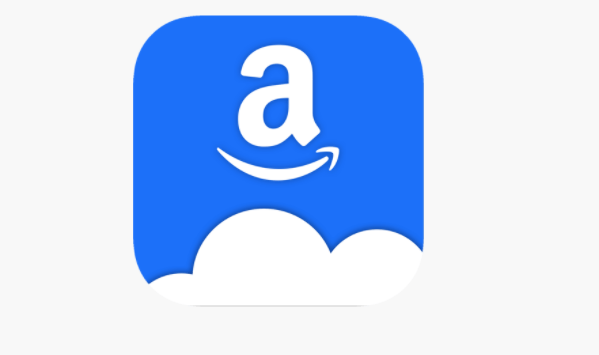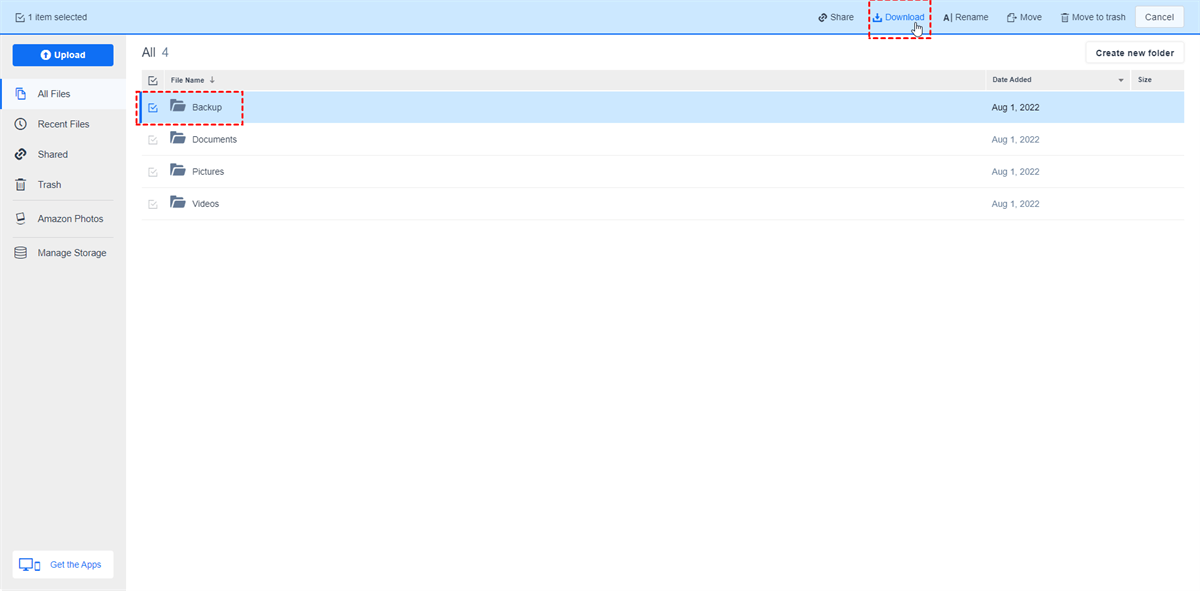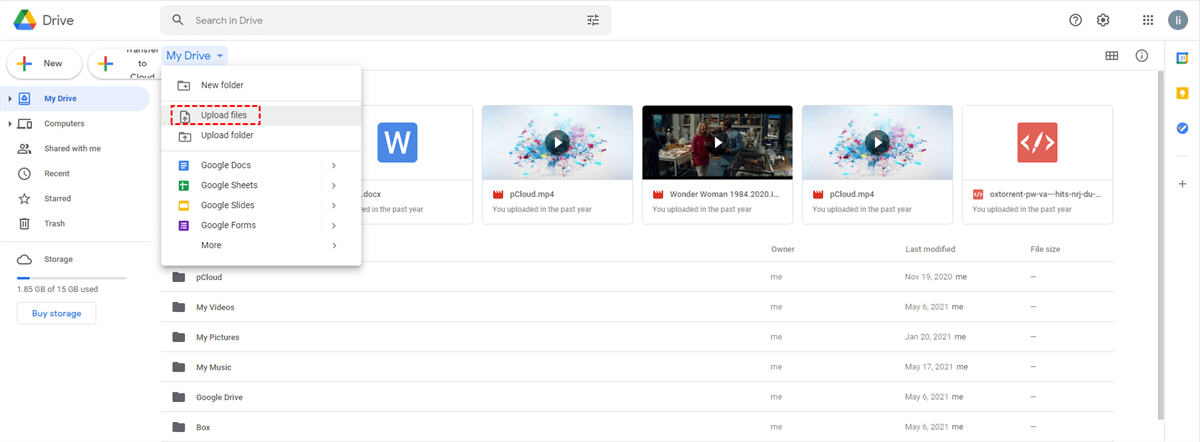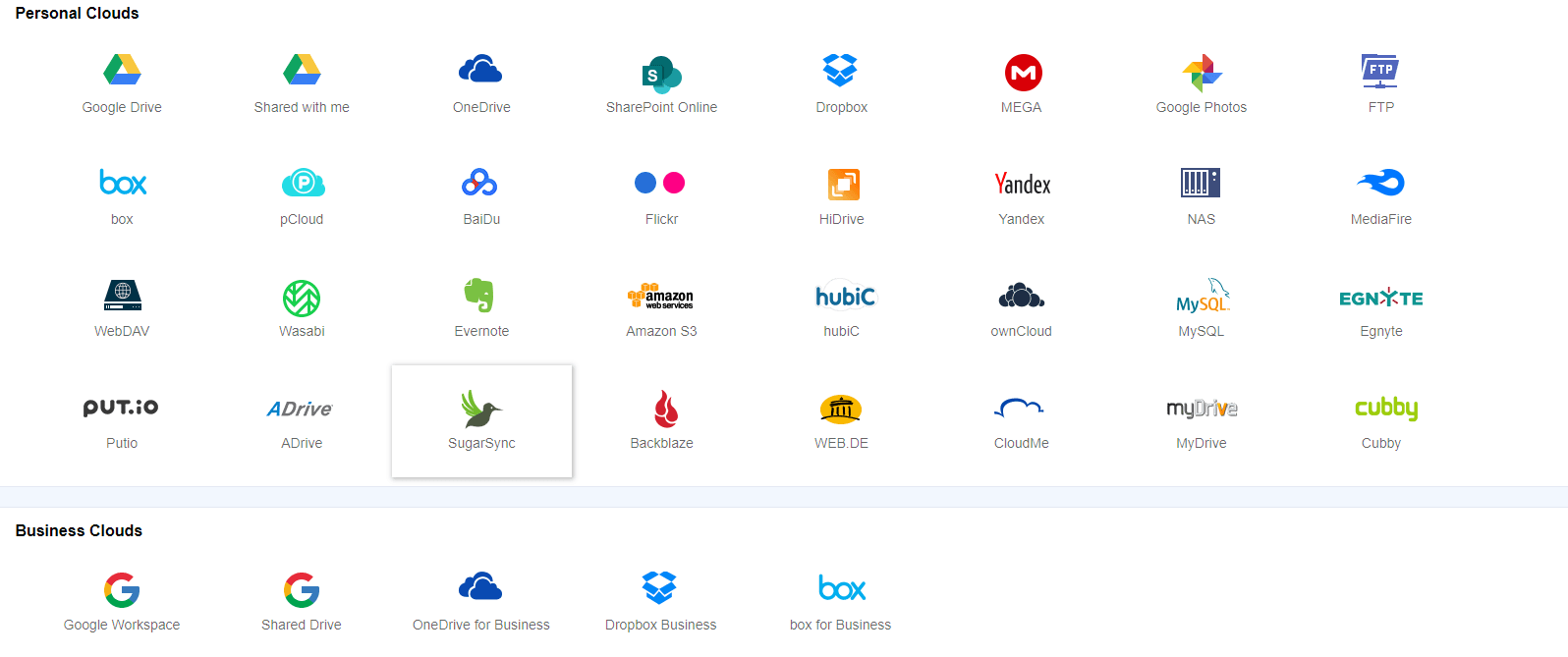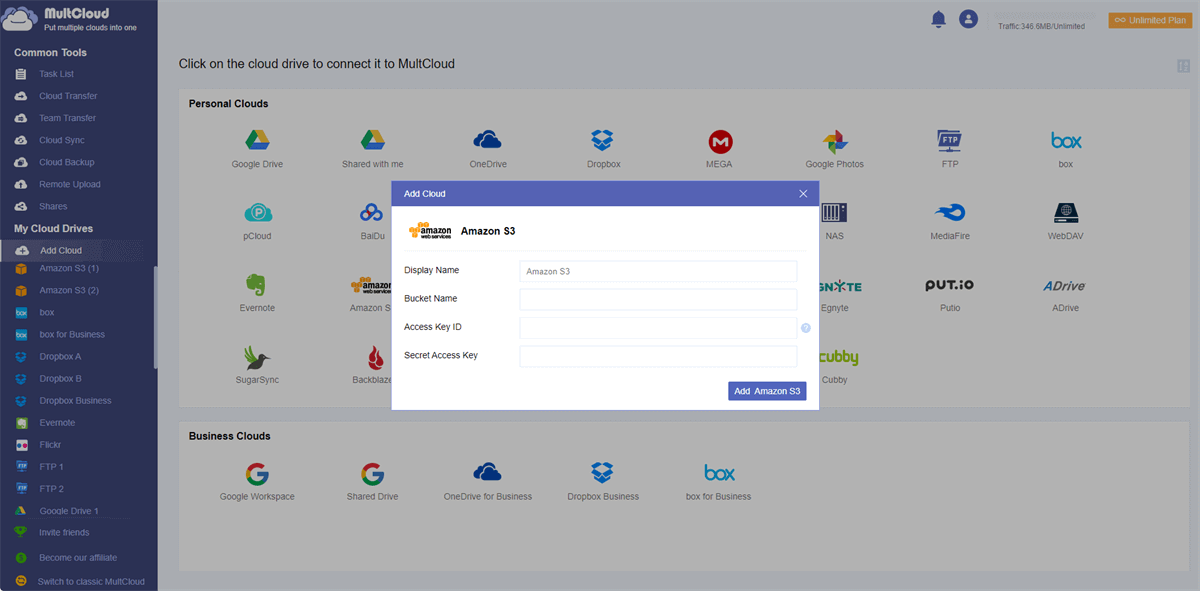Quick Navigation:
"Amazon Drive is ending on December 31, 2023"
Amazon Drive Shutting Down!
Dear Amazon Drive Customer,
Over the last 11 years, Amazon Drive has served as a secure cloud storage service for Amazon customers to back up their files. On December 31, 2023, we will no longer support Amazon Drive to more fully focus on our efforts on photos and video storage with Amazon Photos....
Most Amazon Drive users must have received the above message from Amazon on July 29, 2022. Launched in March 2011, Amazon Drive has served as a "secure cloud" storage service for Amazon customers to back up their files and access them conveniently. However, it announced the service will be shut down on December 31, 2023, and it will focus on enhancing Amazon Photos. Besides, the photos and videos stored on Amazon Drive can be accessed through Amazon Photos even after Amazon Drive shuts down.
To be more specific, you can still upload files to Amazon Drive until January 31, 2023, and be able to view & download the files from Amazon Drive on December 31, 2023. However, starting December 31, 2023, you will no longer be able to access the Amazon Drive, along with everything inside.
What to do when Amazon Drive shutting down? Backup
When Amazon Drive shuts down the service, the priority for Amazon Drive users should be to move important data to the local drive or another reliable cloud drive in advance. How to do it? You can refer to the following content.
Way 1. Back up Amazon Drive to the local drive
To transfer important files from Amazon Drive to a local computer disk, you just need to visit the Amazon Drive website and log in with your account. Tick the target files or folders and click on "Download". Then they will be downloaded into the "Downloads" folder on your computer.
Note: if you are downloading the photos from Amazon Drive, you should know that you are not allowed to download the entire album. Namely, you need to open the album and select all the photos you want to download.
You will never be bothered by the Amazon Drive going away problems.
Way 2. Back up Amazon Drive to another cloud drive
Of course, downloading necessary files from Amazon Drive to local storage price can help prevent data loss when Amazon shutting down its cloud storage drive. However, if the data is huge and the downloading will cost a lot of time, or the local storage space is not sufficient currently, then you can switch to another cloud drive, such as Google Drive, OneDrive, etc.
To transfer files from Amazon Drive to another cloud drive, you can manually download them from Amazon Drive to the local drive, and then re-upload them to the target cloud drive. Here, we will show you how to move Amazon Drive content to Google Drive as an example for your reference.
Step 1. Download all you need from Amazon Drive to a certain folder or several folders for different types of files.
Step 2. Visit the Google Drive official site and log in with your account.
Step 3. Click the "+ New" icon and choose "File Upload" and "Folder Upload" as you need.
Step 4. In the subsequent window, tick the target folders or files in your computer File Explorer.
Step 5. Do as on-screen instructions and then wait for it to be done.
Then, the content in the Amazon Drive will be safely moved to Google Drive.
Further Reading: Amazon Drive vs. Amazon S3
When it comes to Amazon Drive, you might have Amazon S3 in mind. What are the differences between Amazon Drive and Amazon S3, here we listed the main differences between them with the following table. If you are confused about this, check below.
| Aspect | Amazon S3 | Amazon Drive |
|---|---|---|
| Purpose | Object storage for developers and businesses | Personal cloud storage for individuals |
| Use Cases | Data backup, data lakes, web applications, data storage for businesses | Personal file storage, sharing, and syncing for individuals |
| Pricing Model | Pay-as-you-go based on storage, data transfer, and optional features | Subscription-based pricing for personal users |
| Integration | Deep integration with AWS services and developer tools | User-friendly interface with basic integration |
| Data Lifecycle Management | Supports advanced data lifecycle policies | Basic file organization and sharing features |
| Data Security | Offers robust security features for enterprise needs | Focuses on consumer-level data security |
| Target Audience | Developers, businesses, and enterprises | Individual consumers and personal users |
To keep your files safe, you can move files from Amazon Drive to Amazon S3 before Amazon Drive shutdown.
Tip: Switch Amazon S3 to Another Cloud
Sometimes, you might encounter the Amazon S3 not syncing all files or other issues. Fix it with the solutions, or switch Amazon S3 with another cloud with a powerful web-based cloud file manager - MultCloud.
This is a popular and comprehensive web-based service, that allows you to directly transfer, sync, and back up data across more than 30 cloud drives (personal and business cloud ), including Amazon S3, Google Drive, OneDrive, Dropbox, MEGA, iCloud Drive, iCloud Photos, and more, without downloading and uploading.
Here are the simple steps to migrate Amazon S3 to Google Workspace with MultCloud:
1. Please register a free MultCloud account, then log in.
2. Tap Add Cloud > Amazon S3, then follow the guide to add. Then add Google Workspace.
3. Select Cloud Transfer from the left side, choose Amazon S3 as the source, and Google Workspace as the destination.
4. Press Transfer Now to migrate Amazon S3 to Google Workspace smoothly.
Tips:
- To easily manage the tasks, you can click Options and then set up the transfer methods, email notifications, and filters according to your demands.
- If you want to perform an automatic migration between Amazon S3 and Google Workspace, click Schedule to run the task daily, weekly, or monthly. Please upgrade to unlock all advanced features, including Schedule and Filter.
Moreover, it even develops "Real Time Sync", helping automatically sync the content in the source to the target directory as long as any changes in the source are detected.

- Smart Share: Share cloud files via public, private, or source mode.
- One-key Move: Quick data transfer, sync, and backup among clouds.
- Email Archive: Protect emails to other clouds or local disks.
- Remote upload: Effectively save web files to clouds via URL.
- Safe: Full-time 256-bit AES and OAuth authorization protections.
- Easy: Access and manage all clouds in one place with one login.
- Extensive: 30+ clouds and on-premise services are supported.
FAQs About Amazon Drive Shutting Down
1. What will happen to my existing files on Amazon Drive?
2. Can I get a refund for my Amazon Drive subscription?
3. Are there any recommended alternatives to Amazon Drive?
4. How do I transfer my files from Amazon Drive to another cloud storage service?
5. Will I lose my photos and videos stored on Amazon Drive?
6. Can I still access Amazon Drive on my mobile devices or computer after it shuts down?
Summary
So, to deal with the Amazon Drive shutting down or ending problem completely, it is a wise choice to move the important files to your local drive or another cloud drive for a backup. When the service ends, the Amazon Drive app will also stop work as well. The Drive app for iOS and Android will be removed from App stores on December 31, 2023. You can keep the app after the date, but will not receive any support for bug fixes and security updates.
MultCloud Supports Clouds
-
Google Drive
-
Google Workspace
-
OneDrive
-
OneDrive for Business
-
SharePoint
-
Dropbox
-
Dropbox Business
-
MEGA
-
Google Photos
-
iCloud Photos
-
FTP
-
box
-
box for Business
-
pCloud
-
Baidu
-
Flickr
-
HiDrive
-
Yandex
-
NAS
-
WebDAV
-
MediaFire
-
iCloud Drive
-
WEB.DE
-
Evernote
-
Amazon S3
-
Wasabi
-
ownCloud
-
MySQL
-
Egnyte
-
Putio
-
ADrive
-
SugarSync
-
Backblaze
-
CloudMe
-
MyDrive
-
Cubby