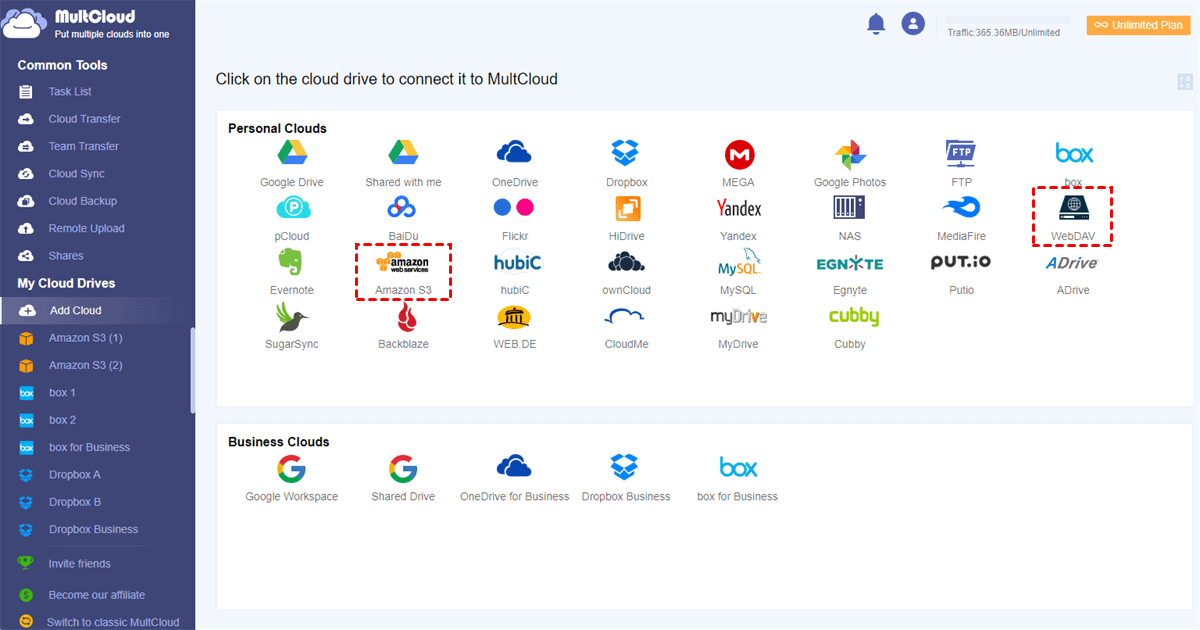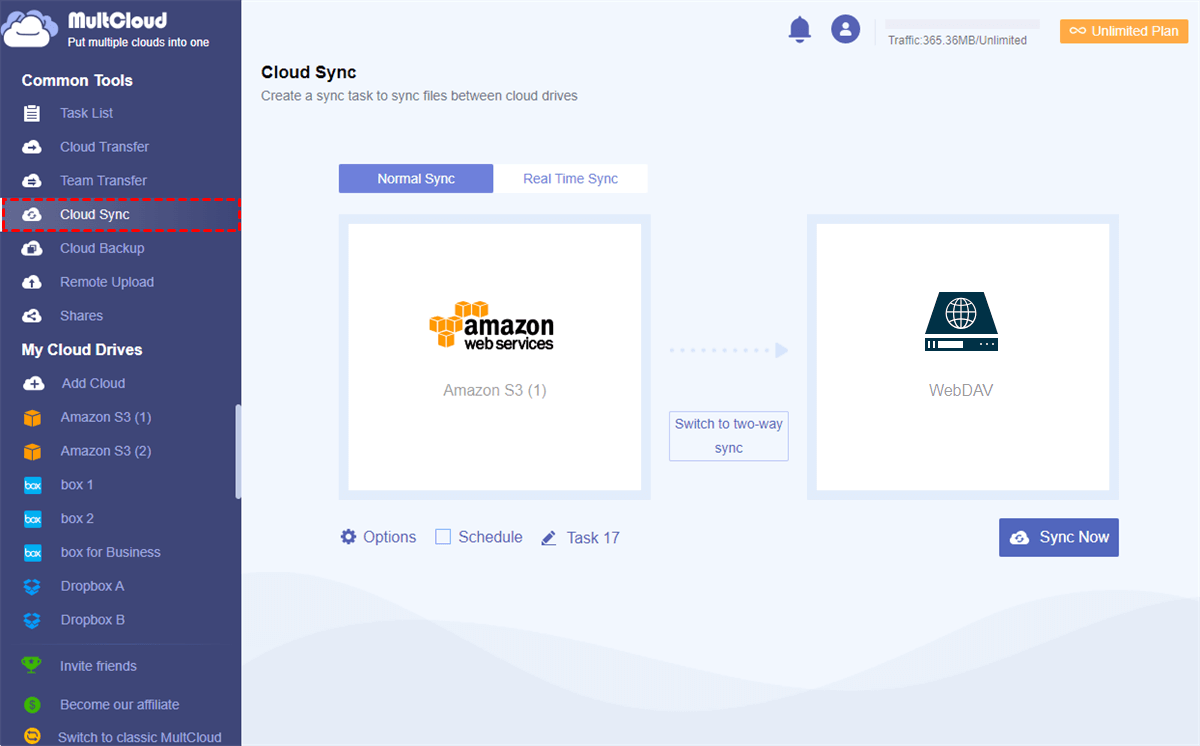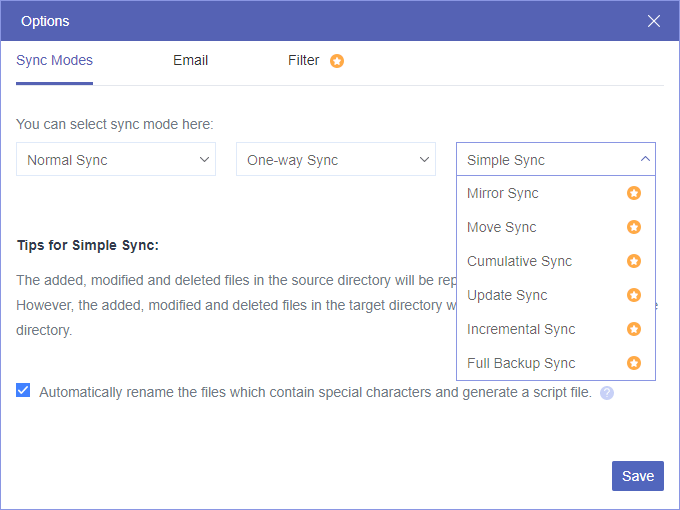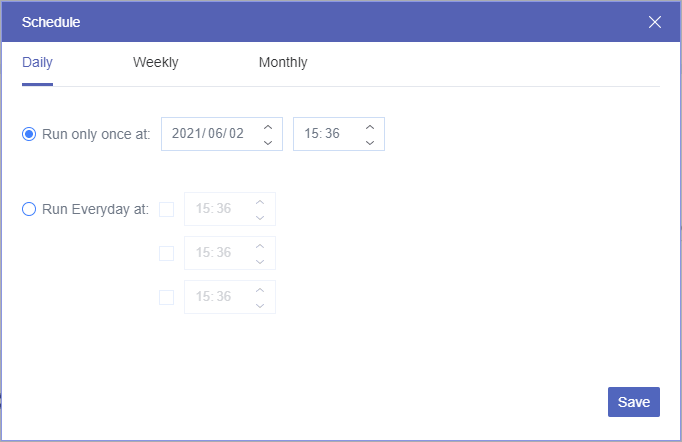Why Need Amazon S3 WebDAV Access?
Amazon S3, also the Amazon Simple Storage Service or Amazon Web Services (AWS S3), is a service that provides cloud storage for storing and sharing data. Amazon S3 can be used to store all types of objects, including Internet applications. And you can use it to backup, recover disasters, archive data, analyze data lakes, etc.
Some cloud users may not be familiar with the term WebDAV. WebDAV is a shorthand for web-based distributed authoring and version control. It is a set of HTTP protocol extension features that allow users to collaboratively edit and manage files on remote web servers. WebDAV can be used to directly access files and read/write files in the cloud.
Generally speaking, if you use the Amazon S3 and WebDAV services at the same time, you can learn how to use WebDAV access to Amazon S3 or achieve Amazon Cloud Drive WebDAV access. Because then you don’t need to transfer files from WebDAV to Amazon S3 by downloading files from WebDAV and re-upload them to Amazon S3 and vice versa.
How to Achieve Amazon S3 WebDAV Access Easily
Neither Amazon S3 nor WebDAV provides any direct way for Amazon S3 and WebDAV integration, but fortunately, there is a professional and reliable third-party cloud file manager named MultCloud can help you use Amazon S3 access to WebDAV and vice versa by syncing Amazon S3 and WebDAV with 10 great sync modes.
MultCloud is one of the best multiple cloud storage managers that provides a wonderful web interface for you to add from 30+ leading cloud storage services to it and manage all your clouds conveniently for free as long as the operating system of your device supports web services.
- One-key cloud-to-cloud sync/transfer/backup: You can click one button to turn on the Cloud Sync, Cloud Transfer, Cloud Backup, or Team Transfer tasks without any downloading and uploading processes.
- Fastest data transfer across clouds: MultCloud supports offline sync and the sync speed would not rely on the network speed of your device.
- A wide range of clouds are supported: MultCloud already supports more than 30 popular cloud storage services and FTP services, including Google Drive, OneDrive, Dropbox, Google Workspace, Box for Business, Amazon S3, Flickr, Synology NAS, etc.
- Top security for data transfer and cloud accounts: Your clouds would be securely added to MultCloud through the OAuth authorization system supported by Google Drive and Dropbox. And the data transfer process would be fill-time protected by the 256-bit AES encryption for SSL.
By adding your Amazon S3 and WebDAV accounts to MultCloud, you can feel free to sync Amazon S3 and WebDAV to use Amazon S3 access to WebDAV conveniently. Below are the detailed steps of how to sync Amazon S3 and WebDAV with the Cloud Sync function.
Realize Amazon S3 WebDAV Access by Cloud Sync
Step 1. Get a MultCloud account on the web and log in to the MultCloud interface.
Tips:
- You can click “Try without signing up” to enter MultCloud with a temp account.
- The Google/Facebook accounts are also supported to sign in MultCloud.
Step 2. Click the “Add Cloud” button and choose the Amazon S3 icon to enter the information of your Amazon S3 account in the pop-up window to add it to MultCloud.
Step 3. Click “Add Cloud” again to add your WebDAV account to MultCloud as well.
Step 4. On the “Cloud Sync” page of MultCloud, choose Amazon S3 or a folder in it as the source, and choose WebDAV or a folder in it as the destination.
Step 5. Click the “Options” button below to choose the sync mode according to your specific needs.
- For free users: You can use the Simple Sync and Real Time Sync in one-way and two-way.
- For subscribers: The 4 basic modes and 6 advanced modes, including Mirror Sync, Move Sync, Incremental Sync, Cumulative Sync, Update Sync, and Full Backup Sync in one-way are waiting for you to try.
Tips:
- Since MultCloud supports offline sync, you can turn on the “Email Notification” and close the browser or shut down your device. MultCloud will continue performing the Cloud Sync task and inform you right after the task is done.
- MultCloud also supports automatic WebDAV and Amazon S3 synchronization. You just need to set up a daily, weekly, or monthly plan in the “Schedule”.
In the End
By following the above operations, you can then easily achieve Amazon S3 WebDAV access without any barriers. Since you don’t have to download or upload anything between these two services but can successfully use WebDAV access to Amazon S3, your data would have no possibility to be lost during the Amazon S3 and WebDAV integration.
Besides, MultCloud also provides other great functions for you to manage your clouds efficiently. For example, you can use the Cloud Transfer function to move files between buckets of Amazon S3 seamlessly and quickly through the similar steps illustrated above.
MultCloud Supports Clouds
-
Google Drive
-
Google Workspace
-
OneDrive
-
OneDrive for Business
-
SharePoint
-
Dropbox
-
Dropbox Business
-
MEGA
-
Google Photos
-
iCloud Photos
-
FTP
-
box
-
box for Business
-
pCloud
-
Baidu
-
Flickr
-
HiDrive
-
Yandex
-
NAS
-
WebDAV
-
MediaFire
-
iCloud Drive
-
WEB.DE
-
Evernote
-
Amazon S3
-
Wasabi
-
ownCloud
-
MySQL
-
Egnyte
-
Putio
-
ADrive
-
SugarSync
-
Backblaze
-
CloudMe
-
MyDrive
-
Cubby
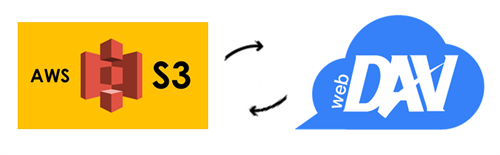
.png)