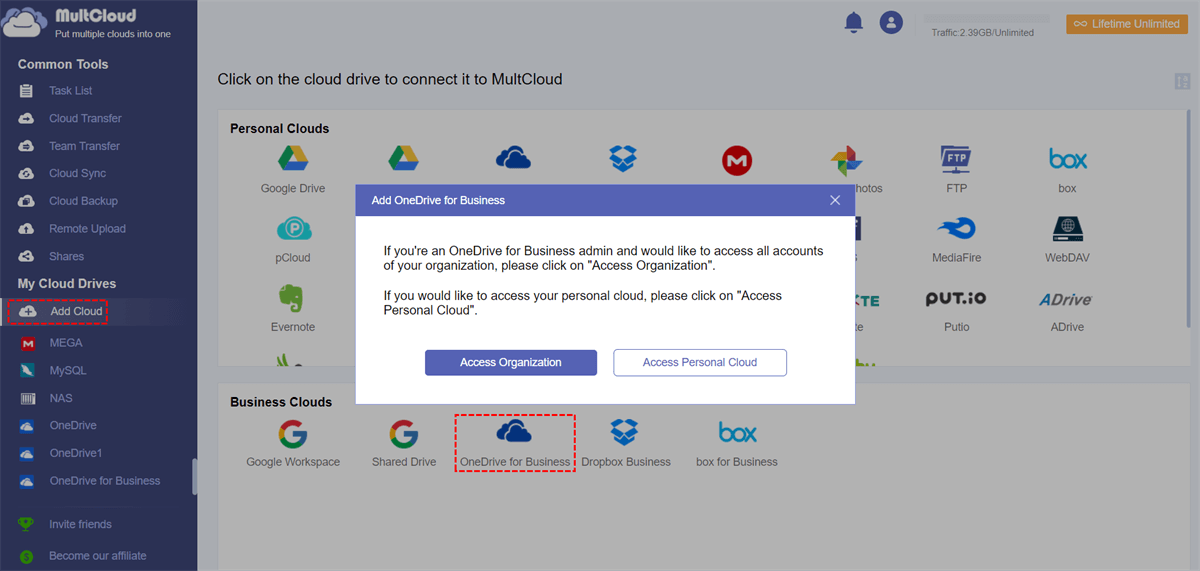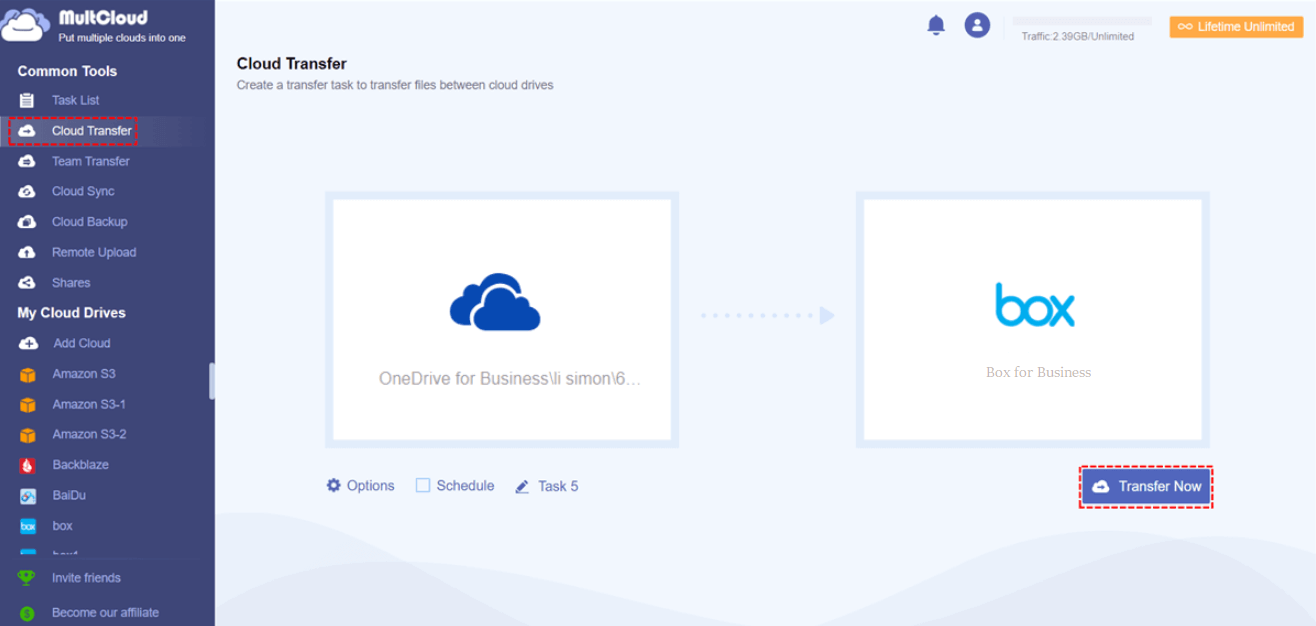Quick Search:
What is OneDrive for Business?
OneDrive for Business is a cloud-based file storage and sharing platform developed by Microsoft. It is specifically designed for organizations to store, sync, and share files within a team or across the entire organization. With its integration into the Microsoft 365 suite, it offers seamless collaboration and productivity features for businesses of all sizes.
Tip: Learn OneDrive vs OneDrive for Business in detail.
Limitations of OneDrive for Business
While OneDrive for Business is a popular choice for many organizations, it does have its limitations. Understanding these limitations is crucial in determining whether it fulfills your organization's specific needs or if an alternative solution would be more suitable.
One of the primary limitations of OneDrive for Business is the syncing issue. It relies heavily on file sync between the cloud and local devices. However, there can be occasional syncing issues, resulting in delayed updates or conflicts when multiple users are working on the same file simultaneously. These issues can disrupt productivity and cause confusion.
Furthermore, OneDrive for Business's integration with other third-party applications is limited compared to some of its alternatives, such as Box. If your organization heavily relies on specific tools or platforms for various tasks, you may find OneDrive for Business's limited integrations a significant drawback.
Now that we have explored the limitations of OneDrive for Business, let's delve into some powerful alternatives that can address these shortcomings and provide you with a seamless file storage and collaboration experience.
Alternative to OneDrive for Business No. 1: Dropbox Business
Another notable alternative to OneDrive for Business is Dropbox Business. Dropbox Business is a popular cloud storage and collaboration platform designed specifically for businesses. With its user-friendly interface and robust set of features, Dropbox Business enables teams to collaborate seamlessly, store files securely, and boost productivity.
One of the standout features of Dropbox Business is its advanced collaboration tools. It allows real-time document editing, commenting, and version control, facilitating efficient teamwork and ensuring everyone is on the same page. With its smart sync feature, you can access your files directly from your computer's file explorer without taking up valuable local storage.
Dropbox Business also offers seamless integration with numerous third-party applications, allowing you to streamline your workflow and connect with the tools you already use. From project management platforms to communication tools, Dropbox Business ensures you have a cohesive ecosystem that supports your organization's unique needs.
Alternative to OneDrive for Business No. 2: Google Workspace
Google Workspace is a cloud storage and collaboration platform that provides a range of features and benefits that make it a strong contender as an alternative to OneDrive for Business. With this service, you can store, share, and collaborate on files in real-time. Its integration with Google's productivity suite, allows for seamless collaboration and simultaneous editing.
You can see changes made by others in real-time and collaborate effortlessly, promoting teamwork and boosting productivity. Also, you can make G Suite external sharing and set up permission based on your needs. This ensures that your sensitive data remains secure while allowing efficient collaboration both within and outside your organization.
Alternative to OneDrive for Business No. 3: Box for Business
Box for Business is another robust alternative to consider when exploring options beyond OneDrive for Business. It is known for its focus on security features, such as file encryption, two-factor authentication, and granular access controls, providing peace of mind that your data is protected against unauthorized access.
Box for business also excels in collaboration features, allowing users to work together in real-time on files, comment on documents, and assign tasks. Its integration with popular productivity tools like Microsoft Office and Google Workspace ensures a seamless workflow for users already accustomed to these applications.
Bonus Tip: How to Migrate OneDrive for Business to Box for Business
After learning 3 alternatives to OneDrive for Business, you now might want to switch from OneDrive for Business to Box for Business for a better security system. Then, you need to migrate files and documents from OneDrive for Business to Box for Business. Yet, how can you accomplish this target with ease? That’s where MultCloud matters.
- MultCloud is a versatile cloud management platform that allows you to connect and manage multiple clouds in one place. With this tool, you can integrate your OneDrive for Business, Box for Business, Google Workspace, Dropbox Business, SharePoint, etc. This enables you to manage files on different cloud services without the hassle of switching from different platforms.
- Meanwhile, MultCloud offers a user-friendly interface that simplifies cloud-to-cloud transfers, syncing, and backing up across different cloud storage services. Whether you need to move files between different accounts or share files with colleagues, it streamlines these processes, saving you valuable time and effort.
- Furthermore, it also supports scheduled transfers and automatic backups, ensuring your files are securely and conveniently managed across multiple clouds. In addition, MultCloud’s offline transfers make it easy to move data between clouds since it won’t be affected by the network connection.
Now, refer to the following content to learn how to migrate OneDrive for Business to Box for Business seamlessly via MultCloud:
Step 1: Create an account on MultCloud by your email. Or, sign in to your account directly.
Step 2: Press the Add Cloud button. Then tap the icon of OneDrive for Business to add. Next, use the same way to add Box for Business.
Step 3: Now. you can hit the Cloud Transfer button. Then choose OneDrive for Business as the source cloud drive and Box for Business as the target cloud. Once you’ve done, you can hit the Transfer Now tab to start the task.
Conclusion
While OneDrive for Business offers convenience as part of the Microsoft 365 suite, exploring alternatives can provide you with a more tailored and feature-rich solution for your organization's file storage and collaboration needs. By considering the unique features and benefits of these alternatives, you can find the perfect match that enhances your organization's productivity.
No matter which alternatives you turn to, you can use MultCloud to migrate files from OneDrive for Business to another cloud directly without downloading and uploading. Also, syncing and backing up are available on this service. For instance, you can sync Google Drive with SharePoint easily.
MultCloud Supports Clouds
-
Google Drive
-
Google Workspace
-
OneDrive
-
OneDrive for Business
-
SharePoint
-
Dropbox
-
Dropbox Business
-
MEGA
-
Google Photos
-
iCloud Photos
-
FTP
-
box
-
box for Business
-
pCloud
-
Baidu
-
Flickr
-
HiDrive
-
Yandex
-
NAS
-
WebDAV
-
MediaFire
-
iCloud Drive
-
WEB.DE
-
Evernote
-
Amazon S3
-
Wasabi
-
ownCloud
-
MySQL
-
Egnyte
-
Putio
-
ADrive
-
SugarSync
-
Backblaze
-
CloudMe
-
MyDrive
-
Cubby
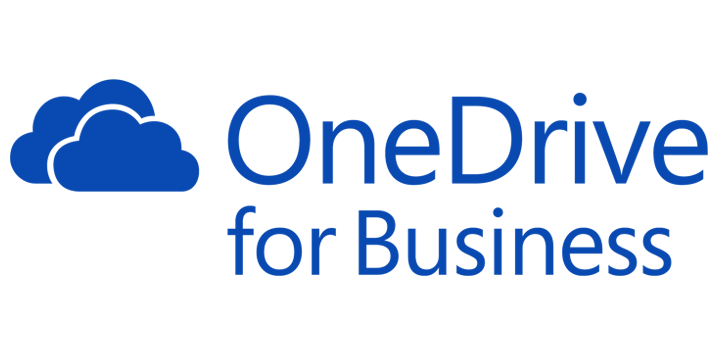

.png)