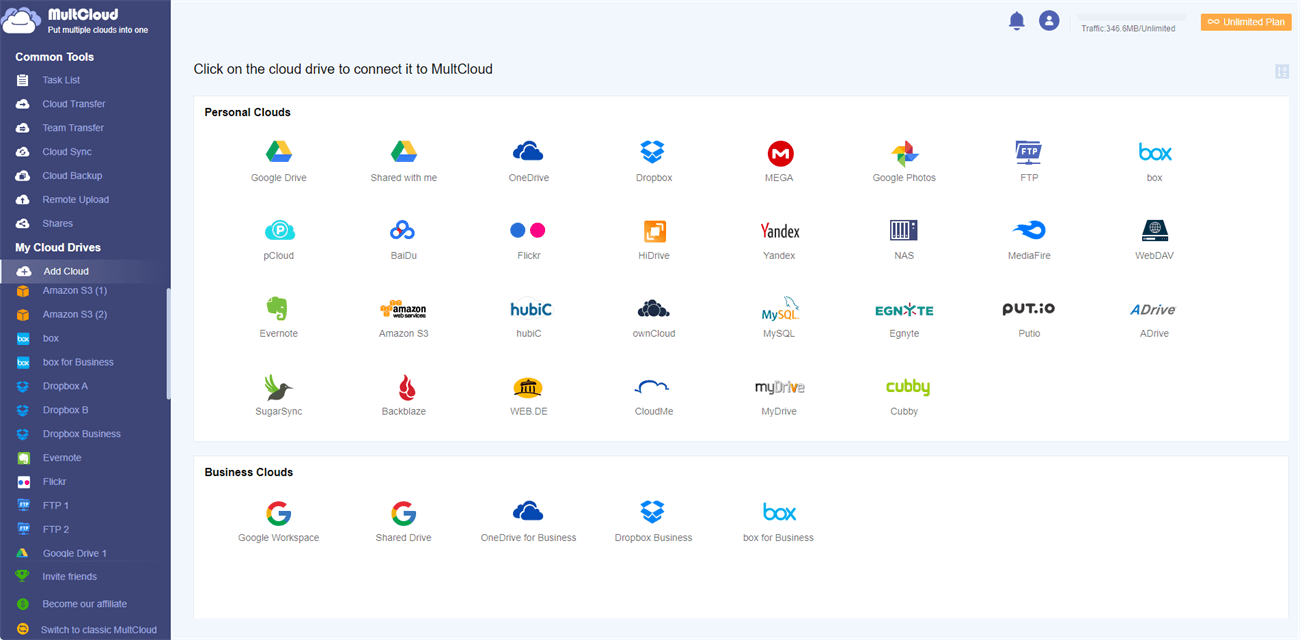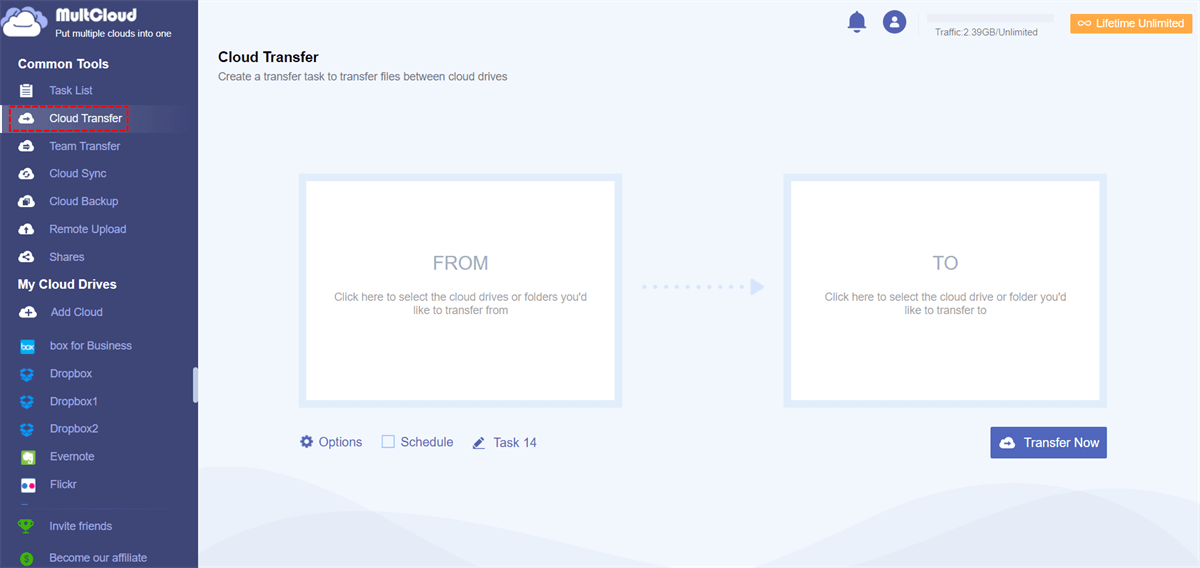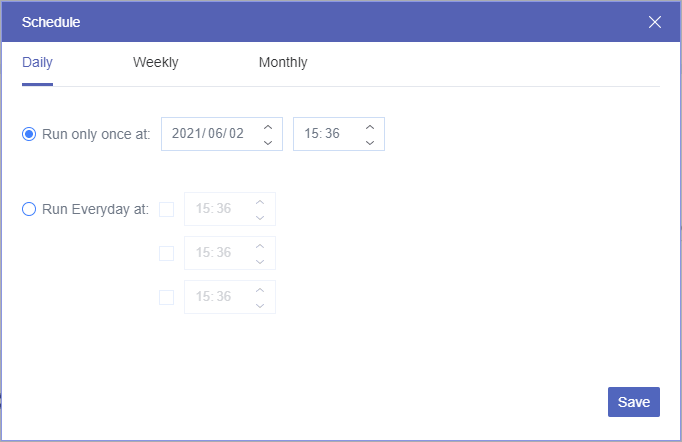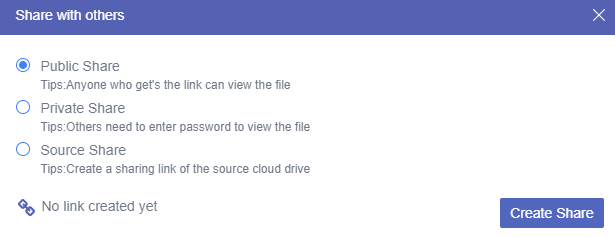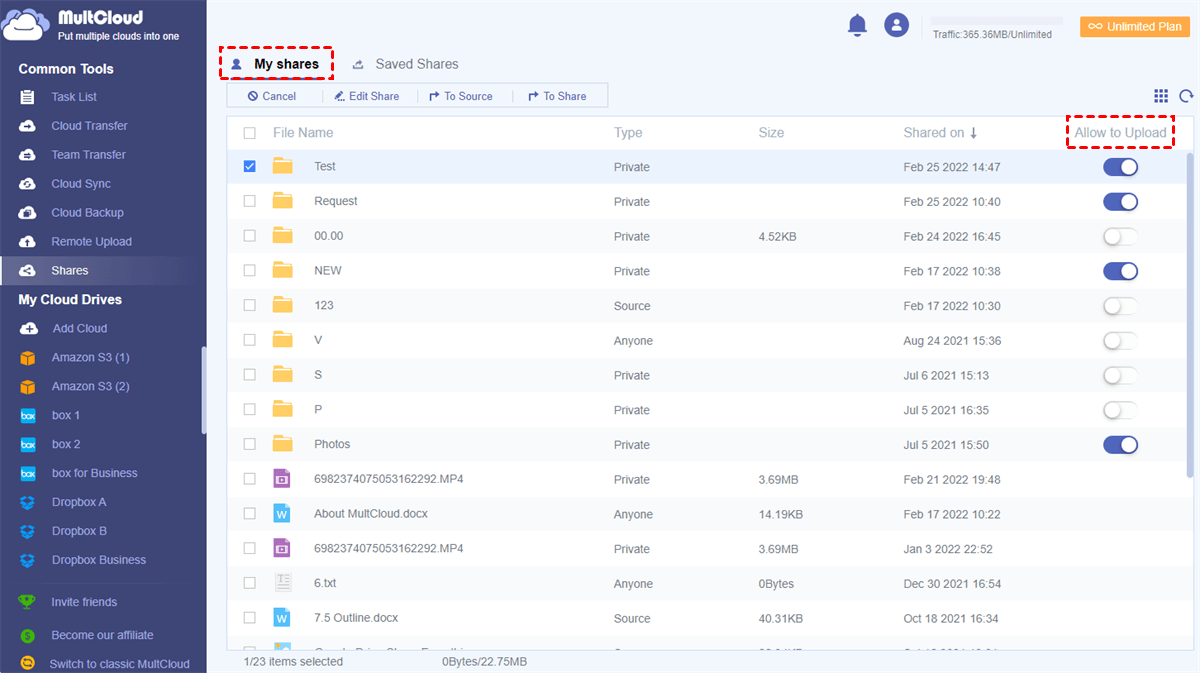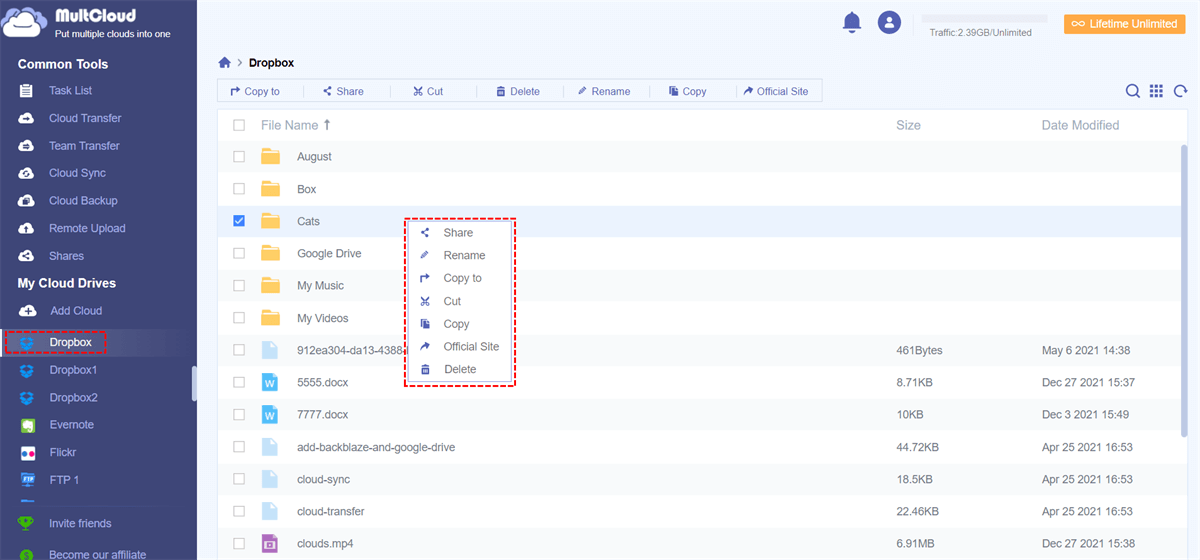What Is Air Explorer?
Air Explorer is an application that aims to help you easily manage all your files stored in cloud storage services like OneDrive, Dropbox, Google Drive, NAS, WebDAV, MediaFire, etc., and FTP services. You can transfer, sync, or backup files between clouds and optionally upload and download files on the cloud directly in the Air Explorer.
Air Explorer supports adding multiple cloud accounts from the same or different brands and servers and centralizes file explorer across all clouds in a single interface. You can operate all your clouds as one and copy/cut/create a folder among clouds without repeatedly logging in to each account.
Why Need Free Air Explorer Alternatives?
As a basic multiple cloud file manager, Air Explorer requires to be downloaded and installed on your computer or Android phone for use. Currently, Air Explorer provides Windows, Mac, and Android versions, but there is no application for iPhone and other devices. It would be inconvenient if you want to manage your clouds efficiently on iPhone, iPad, or devices with other systems.
Air Explorer doesn’t provide a web service that may allow you to use it through all your devices as long as your device can connect to the network. Besides, the application of it may be a little complicated to get started and take time to operate. If you want to save your time and energy while managing all your clouds without any difficulty, you can turn to use an Air Explorer pro alternative that is easy to use and can be used on any platform.
Among all the major multiple cloud storage managers, MultCloud may be a good choice due to its easy-to-use interface and multifunctional cloud file management.
MultCloud - the Best Air Explorer Alternative
As a leading free cloud file manager that provides a web service for use, MultCloud is special for its quick and easy cloud file management and transfer solutions. It allows users to add all the clouds for free, including 30+ major brands like Google Drive, Dropbox, OneDrive, Google Workspace, Dropbox Business, OneDrive for Business, MEGA, Box, Box for Business, Flickr, NAS, WebDAV, etc.
One-Key Cloud to Cloud Transfer/Sync/Backup
There are Cloud Transfer, Cloud Sync, Cloud Backup, and Team Transfer features for you to seamlessly transfer files between cloud storage services with one click. All you need is to select a cloud or files and folders in it as the source and select another cloud or a folder in it as the destination.
You can click “Transfer Now”, “Sync Now”, or “Backup Now” to let MultCloud complete the task immediately. Or you can click the “Schedule” button below to choose a daily, weekly, or monthly plan to achieve automatic cloud to cloud sync/backup/transfer.
Secure Cloud File Sharing with 3 Options
You can safely share cloud files and folders with anyone you want in public, private (password supported), or source mode.
After a successful cloud file sharing, you can even turn on file requests like Box file requests in MultCloud for receivers to upload files to your clouds directly.
Manage All Clouds without Installation
By adding all your clouds to MultCloud, you can upload, download, preview, rename, cut, copy, delete, or remote upload files among all the clouds conveniently on the web interface without switching cloud accounts or installing applications.
Great Security for Accounts and Data
Your cloud accounts are linked to MultCloud by the OAuth authorization system. This system can prevent MultCloud from recording the username and password of your accounts. And for data transfer, MultCloud uses the 256-bit AES encryption for SSL to give your data full-time protection.
Summary
To use the best Air Explorer alternative, MultCloud, you just need to create a MultCloud account for free and add all your clouds safely to MultCloud to enjoy the most efficient cloud file management. And this service is available to all devices and systems as long as the device has a browser and Internet connection.
MultCloud Supports Clouds
-
Google Drive
-
Google Workspace
-
OneDrive
-
OneDrive for Business
-
SharePoint
-
Dropbox
-
Dropbox Business
-
MEGA
-
Google Photos
-
iCloud Photos
-
FTP
-
box
-
box for Business
-
pCloud
-
Baidu
-
Flickr
-
HiDrive
-
Yandex
-
NAS
-
WebDAV
-
MediaFire
-
iCloud Drive
-
WEB.DE
-
Evernote
-
Amazon S3
-
Wasabi
-
ownCloud
-
MySQL
-
Egnyte
-
Putio
-
ADrive
-
SugarSync
-
Backblaze
-
CloudMe
-
MyDrive
-
Cubby

.png)