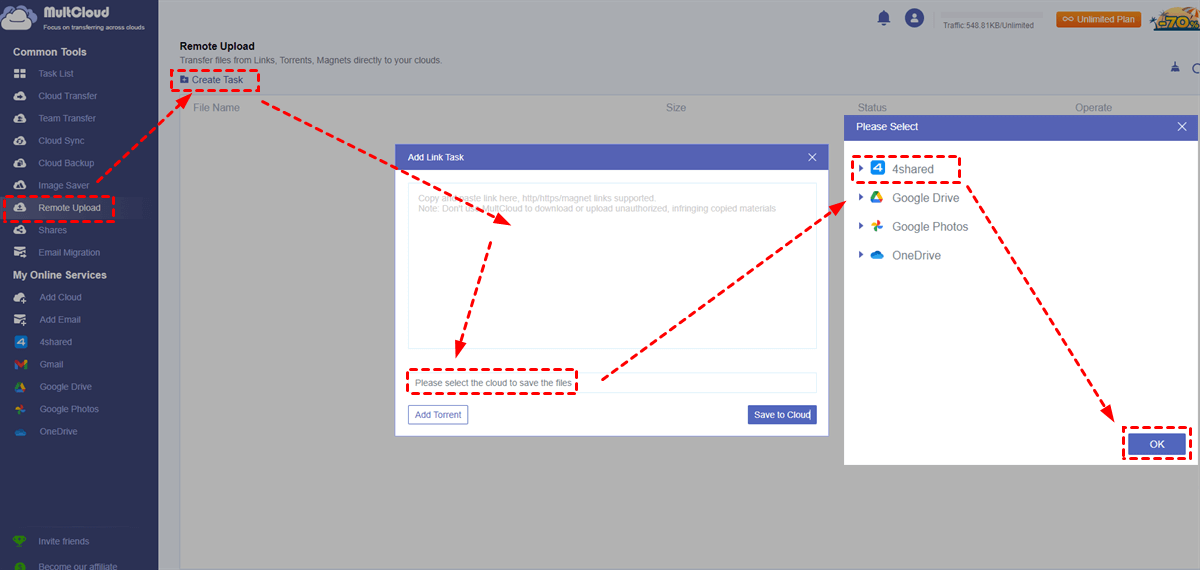Quick Search:
Overview of 4shared and Torrents
4shared is a service that enables users to store and exchange files such as documents, music, videos, and photos by using internet access on any device. This not only allows you to manage your files from any point but also access them there. Besides, 4shared has a search function that makes it possible to find and download shared publicly available files.
On the other hand, torrents are one way of sharing files over peer-to-peer (P2P) systems that are not centralized. The advantage of this approach is that instead of keeping all your files in one place on a central server. Torrents use a distributed system wherein users interact with one another via upload or download without going through a third-party channel.
4shared vs Torrents: Nature
In other words, 4shared is a cloud-based file storage and sharing system. Torrents operate using a decentralized peer-to-peer network where users transfer files directly between themselves. In general terms, you can share files with others and manage data on the cloud simultaneously.
When it comes to torrents, you can only share torrent files with others. The recipients have the option to download the torrent files. Only when they download the torrent can they manage the data.
4shared vs Torrents: Central Hosting
When storing files on 3shared’s servers, users can access and download files directly from the site. When sharing files, users can control who accesses their files, with options for public or private sharing.
Contrastingly, torrent files are not stored on a central server but are shared among users on the network. Once a file is shared on a torrent network, it’s accessible to anyone without much control over who downloads it.
4shared vs Torrents: Legal Content
4shared encourages sharing legal files and has policies to remove copyright-infringing content. Most files on 4shared are legal. Torrents are often used to share copyrighted content, which can lead to legal issues.
4shared vs Torrents: Security
Compared 4shared to torrents, 4shared files can be scanned for malware, offering a safer environment for downloads. Files from torrents may contain viruses or malware, as there is no centralized scanning or regulation.
Bonus Tip: How to Manage 4shared and Torrents Together
We have shown you 4shared vs torrents above. You now have a basic overview of those two services. To manage your files better, you can use a reliable and popular cloud file manager, MultCloud, to utilize both services together. MultCloud is a convenient platform for you to organize more than 30 cloud drives in the market.
At present, cloud drives like Google Drive, MEGA, OneDrive, Dropbox, SharePoint, iCloud Drive, iCloud Photos, Flickr, Google Photos, Google Workspace, 4shared, Amazon S3, etc. are available on MultCloud. You are allowed to upload, download, rename, share, delete, copy, and perform other features on different cloud drives, just like what you can do on each cloud’s official web app.
Additionally, MultCloud allows you to download or upload files from torrent files to cloud services it supports directly. The feature is called Remote Upload. Then, you can choose to download, share, or rename the downloaded file with ease. Let’s figure out how to download torrents to 4shared via MultCloud:
Step 1: To get started, create an account for free.
Step 2: Navigate to Remote Upload on the left taskbar. Tap the Create Task option.
Step 3: A pop-up window will ask you to enter the torrent link you want to download. Paste the link and select 4shared as the destination.
Note: You can also add torrents from your local device to the cloud simply by tapping Add Torrent.
Step 4: Wait a moment, and the data will be downloaded to your 4shared safely and quickly.
The Remote Upload feature not only allows you to download/upload torrents but also magnet links and URLs. After adding them to MultCloud, you can manage different kinds of files without any effort. For instance, you can download a magnet link with uTorrent.
Being a popular and professional cloud storage management service, MultCloud also offers many other useful features, such as cloud-to-cloud transfer, sync, and backup, image saving, downloading emails as PDFs, etc. Here are some details:

- Cloud Transfer. MultCloud makes it quicker and easier to migrate files from one cloud to another, eliminating the manual download-and-upload process. It offers a competitive transfer speed. Even though you have large numbers of files, you can migrate data across clouds directly.
- Cloud Sync. To keep your data always up-to-date between cloud drives, MultCloud allows you to sync data across cloud drives easily. It provides you with 9 syncing options, such as mirror sync, move sync, update sync, real-time sync, and so on.
- Cloud Backup. Similar to transferring and syncing data across clouds, you can back up data between cloud drives directly. Meanwhile, you are allowed to restore files easily with a few clicks. For example, you can back up Dropbox to OneDrive seamlessly.
- Image Saver. This is a new feature that allows you to download photos and videos from Instagram and other websites in one go. You have the option to save them on local computers or cloud drives.
- Download Emails as PDFs. MultCloud supports Outlook and Gmail, and you are allowed to download emails and attachments as PDFs for offline access. Also, you can migrate them to cloud drives that MultCloud supports directly.
Final Words
After reading 4shared vs torrents, you now have a basic overview. In a nutshell, both services are useful and smart. You can take advantage of them by using MultCloud. This third-party service is free to get started. So, you can have a free trial to see whether it can help you manage your cloud drives and files in a hassle-free way.
MultCloud Supports Clouds
-
Google Drive
-
Google Workspace
-
OneDrive
-
OneDrive for Business
-
SharePoint
-
Dropbox
-
Dropbox Business
-
MEGA
-
Google Photos
-
iCloud Photos
-
FTP
-
box
-
box for Business
-
pCloud
-
Baidu
-
Flickr
-
HiDrive
-
Yandex
-
NAS
-
WebDAV
-
MediaFire
-
iCloud Drive
-
WEB.DE
-
Evernote
-
Amazon S3
-
Wasabi
-
ownCloud
-
MySQL
-
Egnyte
-
Putio
-
ADrive
-
SugarSync
-
Backblaze
-
CloudMe
-
MyDrive
-
Cubby


.png)