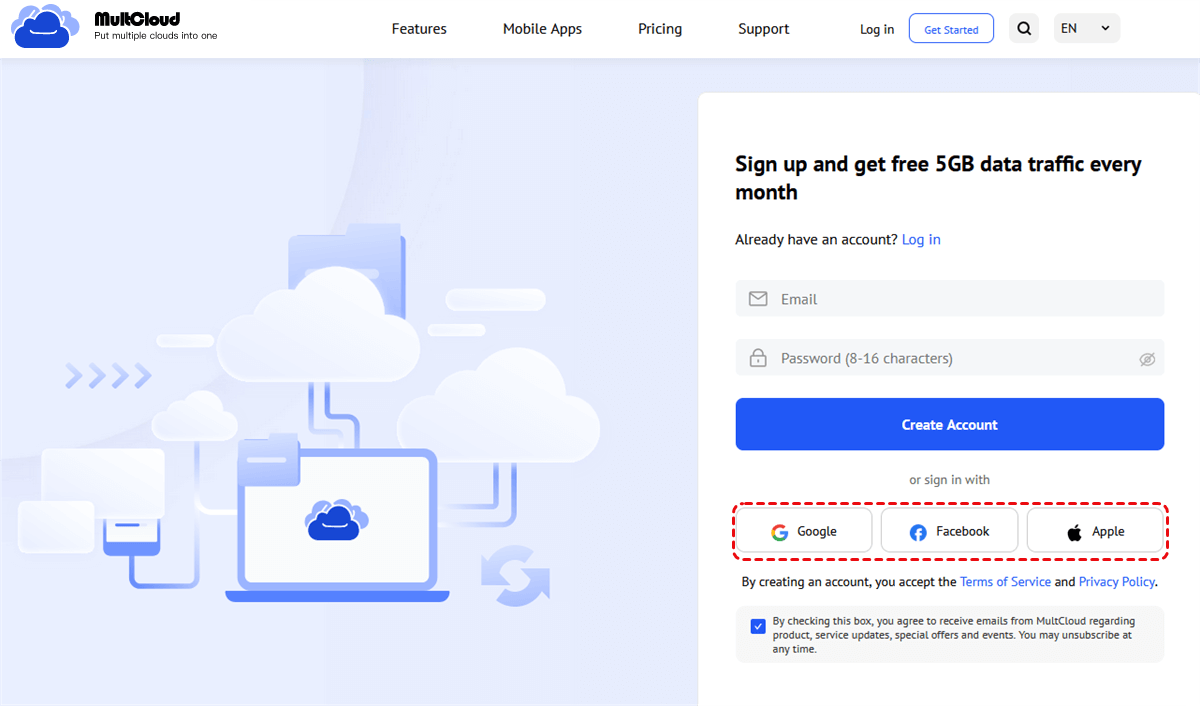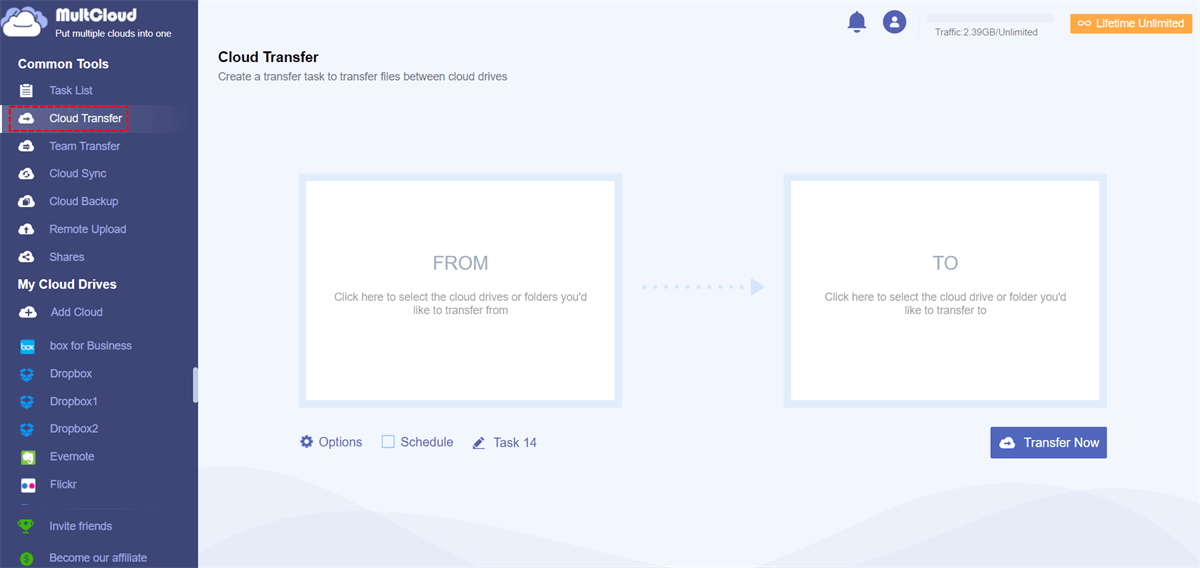Quick Search:
What is 4Shared?
Before we delve into the ideal substitutes, let’s recap briefly what 4shared is. In essence, it is a well-known cloud based storage and sharing service that enables its users to host different file types. However, there are numerous reasons as to why people could be looking out for alternatives.
Why Look for 4Shared.com Alternatives?
- Limitations of 4sahred: Certain users might find it hard to get enough storage space on this service or might not be satisfied with certain files or size of files they sought after.
- Issues of privacy and security: There are some people who doubt the safety measures used by 4Sharded or rather feel that their details within that platform isn’t safe enough.
- Need for more elaborate functionalities: 4shared might not address the needs of those who demand complex functionalities such as collaboration tools, version control or specific integrations.
Key Factors to Consider When Choosing a 4Shared Alternative
When selecting a 4shared competitor, consider these key factors:
- Storage capacity: What is your storage requirement?
- File sharing options: Does sharing files with others matter for you, if yes what do you consider as important (for instance link sharing, password protection)?
- Security features: How vital is data security to you? Choose those services that offer strong encryption and other safety measures.
- Collaboration tools: Do you work on files with anyone else? Look at real-time editing and commenting facilities.
- Pricing and plans: How much can you afford? Also, what are the features in different price ranges?
Top 10 4Shared.com Alternatives
Now, let's explore some of the top 4shared alternatives available:
1. Google Drive
- Overview: Google Drive is a comprehensive cloud storage solution integrated with Google Workspace.
- Key features: Large storage capacity, seamless integration with Google's other services (Gmail, Docs, Sheets, etc.), real-time collaboration, offline access.
- Pros: Familiar interface, powerful features, strong security.
- Cons: May require a Google account for full functionality.
>>Let’s move 4shared to Google Drive now!
2. Dropbox
- Overview: Dropbox is a popular cloud storage service known for its ease of use.
- Key features: Simple interface, file syncing across devices, collaboration features, and integration with other apps.
- Pros: User-friendly, reliable, and good for personal and team use.
- Cons: Pricing can be higher for larger storage plans.
>>Let’s transfer 4shared to Dropbox now!
3. OneDrive
- Overview: OneDrive is Microsoft's cloud storage service, integrated with the Microsoft 365 suite.
- Key features: Integration with Microsoft Office apps, real-time collaboration, file syncing, offline access.
- Pros: Good for Microsoft users, strong integration with Office apps.
- Cons: May be less flexible for non-Microsoft users.
>> Let’s migrate or sync 4shared to OneDrive directly!
4. MEGA
- Overview: MEGA is a cloud storage service known for its emphasis on privacy and security.
- Key features: End-to-end encryption, large storage capacity, file sharing options.
- Pros: Strong privacy focus, generous storage plans.
- Cons: Interface may be less intuitive for some users.
5. Box
- Overview: Box is a cloud content management platform designed for businesses.
- Key features: Advanced collaboration tools, security features, integration with enterprise applications.
- Pros: Suitable for businesses with complex needs, strong security.
- Cons: Pricing may be higher for smaller businesses.
6. pCloud
- Overview: pCloud is a cloud storage service with a focus on simplicity and reliability.
- Key features: Lifelong storage plans, offline sync, file sharing options.
- Pros: Affordable pricing, reliable service.
- Cons: Features may be less advanced compared to some competitors.
7. MediaFire
- Overview: MediaFire is a cloud storage service primarily focused on file sharing.
- Key features: Easy file sharing, integration with social media, large file uploads.
- Pros: Good for sharing large files, simple interface.
- Cons: May have limitations for those needing advanced features.
8. Sync.com
- Overview: Sync.com is a cloud storage service with a strong focus on the security and privacy.
- Key features: Encryption from end to end, no knowledge of privacy, choices for sharing files.
- Pros: Security measures are very robust, while the interface is relatively easy to use.
- Cons: Pricing may be higher than that of some alternatives.
9. SpiderOak
- Overview: SpiderOak is a cloud storage service that is recognized for its concentration on privacy and security.
- Key features: A complete knowledge about privacy, encryption from end to end, file synchronization.
- Pros: It protects individual’s data strongly; therefore it suits people who are keen on keeping their things private.
- Cons: This choice might be expensive when compared with the other options.
10. Icedrive
- Overview: Icedrive is a cloud storage service with a focus on simplicity and affordability.
- Key features: Lifetime storage plans, file sharing options, offline sync.
- Pros: Affordable pricing, easy-to-use interface.
- Cons: Features may be less advanced compared to some competitors.
Choosing the Right 4Shared.com Alternative for Your Needs
What are the things that you need to pay attention to when choosing the best 4shared alternative? To help you out, below are some factors:
- Assess your specific requirements: Determine how much storage you need, what features are important to you, and how you plan to use the service.
- Compare features and pricing: Compare the features and pricing of different alternatives to find the best fit for your budget and needs.
- Consider long-term needs: Think about your future needs and whether the service you choose can accommodate your growth.
With careful consideration of some of these points, it is possible for one to find a suitable 4shared competitor that will suit their requirements while also giving them reliable and safe cloud storage.
Conclusion
To sum up, there are numerous excellent alternatives to 4shared available on the market. Your specific requirements, financial plan as well as other things you give importance to should inform your selection. Whether it’s advanced collaboration tools that are needed or strong security features, or just a dependable place to keep your documents; then there is indeed a solution for you among cloud storage services.
Once more you can analyze the aspects put forth in this piece of work and make a knowledgeable conclusion on which would be the best substitute for the purposes of data storage and file transfer so that you may select an ideal platform for all sorts of purposes with respect to online storage and sharing files other than 4shared.com.
Bonus Tip: Best Way to Transfer Data from 4Shared to Alternatives
Fortunately, there's a simple and efficient way to transfer your data from 4Shared to other platforms: MultCloud.
- ✅User-friendly interface: MultCloud is easy to use for all, regardless of technical skills.
- ✅Data protection: MultCloud focuses on security and privacy with encryption.
- ✅Compatibility across devices: MultCloud can be used on computers, smartphones, and tablets.
- ✅Affordable options: Choose between a free plan with basic features or a premium plan for advanced features.
- ✅Automate tasks: Save time by automating daily backups and scheduled transfers with MultCloud.
With the help of MultCloud, a cloud storage management tool for multiple accounts, transferring data seamlessly is now possible. MultCloud is designed with versatility in mind as it supports different types of cloud services such as Google Drive, Dropbox, OneDrive, MEGA, Box and 4Shared among others.
Steps to Transfer Data from 4Shared to Alternatives Using MultCloud
1. Create a MultCloud account: Sign up for a free MultCloud account.
2. Add 4Shared and your desired alternative cloud storage: Connect your 4Shared account and the cloud storage platform you want to transfer your data to.
3. Transfer data between the two cloud storages: Select the files or folders you want to transfer, choose your destination cloud storage, and initiate the transfer process.
MultCloud Supports Clouds
-
Google Drive
-
Google Workspace
-
OneDrive
-
OneDrive for Business
-
SharePoint
-
Dropbox
-
Dropbox Business
-
MEGA
-
Google Photos
-
iCloud Photos
-
FTP
-
box
-
box for Business
-
pCloud
-
Baidu
-
Flickr
-
HiDrive
-
Yandex
-
NAS
-
WebDAV
-
MediaFire
-
iCloud Drive
-
WEB.DE
-
Evernote
-
Amazon S3
-
Wasabi
-
ownCloud
-
MySQL
-
Egnyte
-
Putio
-
ADrive
-
SugarSync
-
Backblaze
-
CloudMe
-
MyDrive
-
Cubby