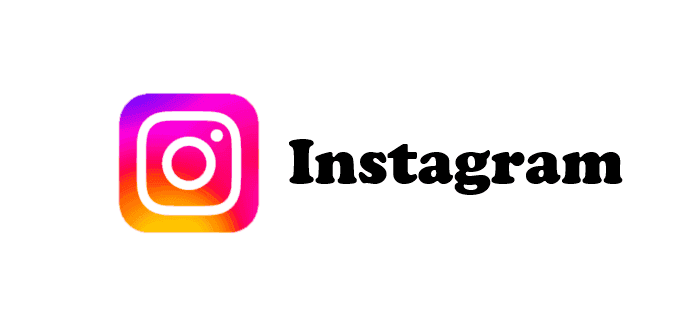Preface
Have you ever spent a lot of time and energy making an Instagram Reel just to be disappointed by the final result, which is dismal and dark? You're not by yourself! Many content makers wonder, "Why is Instagram making my reels dark?" Friend of Reel-ers, do not fret! This tutorial explains the causes of this widespread problem and provides you with the tools to make sure your Reels are as brilliant as your imagination.
Why is Instagram Making My Reels Dark?
Several factors can contribute to your Instagram Reels appearing dark after upload. Here are two main culprits to investigate:
-
Exploring Video Editing Mishaps: Occasionally, the problem may start even before you click the upload button. During the creation phase, poor editing decisions can result in "Why do my Instagram Reels look dark after upload?" situations. Incorrect brightness settings during editing are a common problem. Make sure the brightness adjustment features in your editing program are available, and use them to alter the overall lighting of your video before exporting it.
-
Instagram's Compression Blues: Even if your video looks great before you post it, Instagram's compression algorithm may not always work as planned. Instagram compresses uploaded videos to support a range of bandwidths and device constraints. Although this speeds up loading times, it occasionally degrades video quality, especially brightness.
Shining a Light on Solutions
Now that we've identified the potential culprits, let's explore solutions to ensure your Reels maintain their intended vibrancy:
-
Optimizing Brightness Before Uploading: Proactive editing is frequently the answer to avoiding the "Why is Instagram making my reels dark?" dilemma. Make use of the brightness adjustment capabilities in your video editing software before you post your work. Try making small tweaks to make sure your video has enough light without being washed out.
-
Uploading High-Quality Videos: There is also the role of the source material. Uploading movies in MP4 format with a 1080x1920 pixel resolution and a 30 frames per second frame rate is advised by Instagram. By using high-quality source footage, Instagram may compress images with more information, possibly reducing any adverse impacts on brightness.
Pro Tip: How to Download IG Videos and Photos
With MultCloud, you can easily download your Instagram videos and pictures directly to your cloud drives or local devices at once. This means you can save, edit, and re-upload your Reels with ease, ensuring that your content always looks its best while staying securely stored in the cloud.

- Cloud Transfer: MultCloud can transfer files from one cloud service to another directly without downloading and re-uploading.
- Cloud Sync: With MultCloud, you can easily sync two folders between different cloud services in real-time.
- Cloud Backup: You can backup and restore data between different cloud services automatically.
- Instagram Downloader: MultCloud can help you download Instagram videos, photos, reels and stories to local device or remotely upload them to your clouds.
- Email Migration: You can directly back up and save Gmail emails as PDFs to your computer or cloud drive in bulk.
- Manage all cloud accounts in one place: Connect all your clouds to MultCloud and you'll find it so easy to access and manage multiple cloud storage files with a single login.
Conclusion
Excellent content is only one component of an engaging Instagram Reel; another is its aesthetic attractiveness. You may guarantee that your Reels retain their intended brightness and vibrancy by comprehending the possible reasons behind "Why is Instagram making my reels dark?" and putting the above-mentioned solutions into practice. Recall that a well-lit video has a higher visual impact and is more likely to draw in viewers. So go forth, make things, and let your brilliant ideas (and Reels) light up the world!
FAQs
This section tackles some frequently asked questions regarding dark Instagram Reels:
Q: I adjusted the brightness in my editing software, but my Reel still appears dark on Instagram. What can I do?
A: Finding a balance is crucial, even if altering brightness while editing is an excellent place to start. If you overdo it, you risk looking washed out. To check whether it helps with the Instagram photo quality, try adjusting the brightness in your editing software a little bit. If not, there could be another problem, like with Instagram's compression method.
Q: Should I use filters to brighten my Reels on Instagram?
A: Using Instagram filters on your Reels is a terrific way to give them a unique look. When using them exclusively to resolve brightness issues, exercise caution. Certain filters may cause the video to look grainy or add undesired color casts. Prioritizing brightness optimization in editing is preferable to depending exclusively on filters.
Q: Is there a way to prevent Instagram from compressing my Reels?
A: Regretfully, at this point, Instagram's compression procedure cannot be avoided. You may lessen the effect of compression on your Reel's final appearance, though, by adding high-quality films and pre-optimizing brightness.
Q: Can I use a video editing app specifically designed for Instagram?
A: Of course! A number of tools for editing videos are designed with Instagram content creators in mind. Pre-set aspect ratios and post suggestions are only two of the features and themes that these apps frequently offer that are tailored for Instagram Reels. Look through the app store to find options that suit your editing style and method.
Q: What if none of these solutions work, and my Reels are still uploading dark?
A: If you've tried all of the above troubleshooting methods and your Reels are still uploading dark, you might want to get in touch with Instagram support. Depending on the specifics of your case, they can offer more targeted advice. Usually, you may get help by going to their website or using the Instagram app.
Q: Are there any alternative platforms for creating short-form video content?
A: The world of social media is really large! There are other options to consider, even if Instagram Reels has grown in popularity as a venue for short-form videos. TikTok and YouTube Shorts are two platforms that provide comparable features and functionalities. To determine if these platforms are a better fit for your content development requirements, think about giving them a try.
MultCloud Supports Clouds
-
Google Drive
-
Google Workspace
-
OneDrive
-
OneDrive for Business
-
SharePoint
-
Dropbox
-
Dropbox Business
-
MEGA
-
Google Photos
-
iCloud Photos
-
FTP
-
box
-
box for Business
-
pCloud
-
Baidu
-
Flickr
-
HiDrive
-
Yandex
-
NAS
-
WebDAV
-
MediaFire
-
iCloud Drive
-
WEB.DE
-
Evernote
-
Amazon S3
-
Wasabi
-
ownCloud
-
MySQL
-
Egnyte
-
Putio
-
ADrive
-
SugarSync
-
Backblaze
-
CloudMe
-
MyDrive
-
Cubby