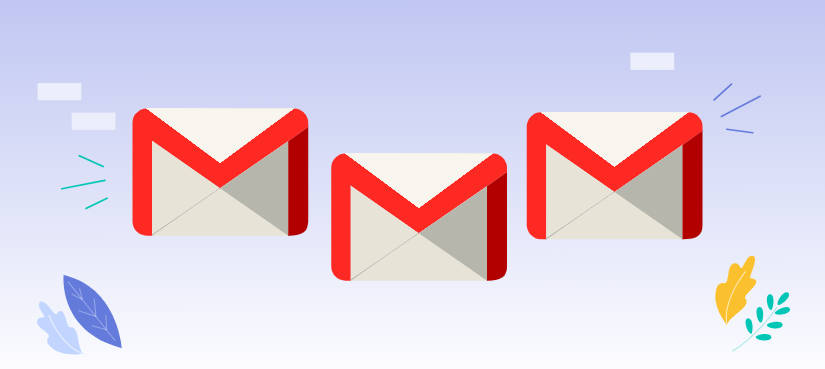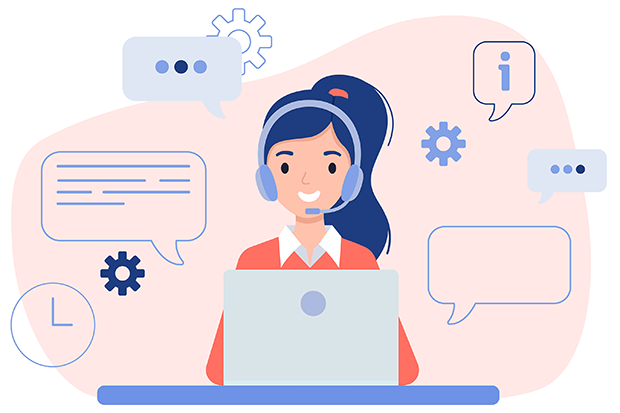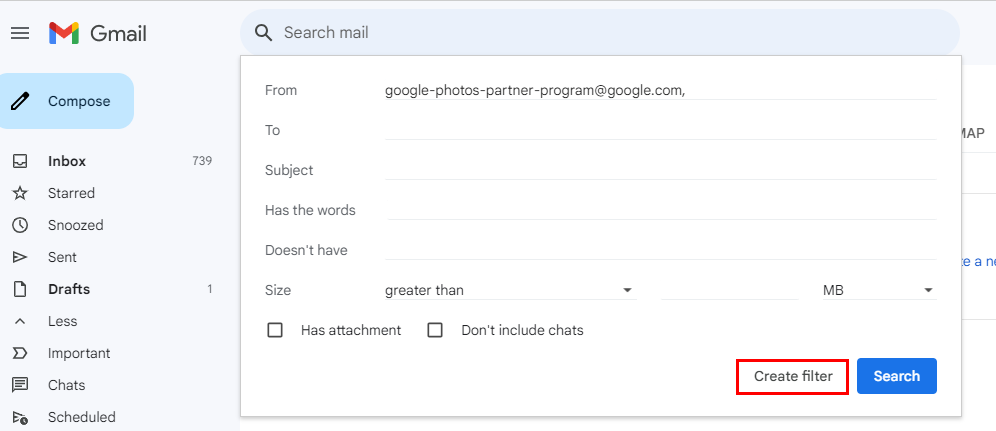Overview of Gmail Options for Personal and Professional Use
Gmail offers two primary options: Normal Gmail and Business Gmail. While both are email services provided by Google, they cater to different needs and offer varying features.
Features of Normal Gmail vs Business Gmail
The main differences between Business Gmail and Normal Gmail lie in their features and intended use. Business Gmail is geared towards professional use, offering features that are specifically designed for businesses. Normal Gmail is more suited for personal use and offers basic features at no cost.
Normal Gmail is designed for personal use and offers basic features such as:
- Free email account: No subscription fees are required.
- Storage: Up to 15 GB of storage for emails, documents, and photos.
- Integration: Seamless integration with other Google services like Google Drive and Google Calendar.
- Basic features: Includes features like labels, filters, and attachments.
Business Gmail is designed for professional use and offers additional features, including:
- Custom domain: The ability to use your own domain name for your email address (e.g., [email address removed]).
- Professional support: Dedicated customer support for business users.
- Advanced features: Includes features like shared calendars, group email, and unlimited storage.
- Security: Enhanced security features to protect your business data.
Advantages of Business Gmail Over Normal Gmail
Business Gmail offers several advantages over Normal Gmail, including:
1. Professional Image
Using a custom domain (e.g., name@yourcompany.com) for your email address boosts your business's credibility and professionalism. Clients and customers perceive your business as more trustworthy and established compared to using a regular @gmail.com address.
2. Enhanced Security
Business Gmail offers superior security features, including two-step verification, advanced phishing detection, and the ability to enforce security policies across your organization. Additionally, you get admin control over user access and settings to ensure sensitive information is protected.
3. Collaboration Tools
Business Gmail integrates seamlessly with Google Workspace (formerly G Suite), providing tools like shared calendars, Google Docs, Sheets, and Slides for real-time collaboration. You can create group email addresses and use Google Meet for video conferencing, making it easier for teams to stay connected and work efficiently.
4. Larger Storage Capacity
Business Gmail accounts come with increased storage capacity compared to free Gmail accounts. With plans starting at 30GB and expanding to unlimited storage (depending on the plan), businesses can store more emails, documents, and media without worrying about space limitations.
5. Admin and User Management
Business Gmail offers centralized management for administrators, enabling them to add or remove users, set custom policies, and control access to certain data and apps. It ensures better control and monitoring across your organization, simplifying the process of managing multiple employees’ accounts.
6. Dedicated Customer Support
Business Gmail users benefit from 24/7 customer support, ensuring that any technical issues or queries are promptly addressed. This dedicated support is essential for businesses that rely heavily on email for daily operations.
7. Email Retention and Compliance
Business Gmail includes tools to manage email retention policies, which are critical for industries that require compliance with data protection and legal regulations. You can archive emails for long-term storage, ensuring important records are accessible and secure.
8. Custom Email Filters and Routing
Business Gmail allows for more advanced email filtering and routing, making it easier to control how emails are received, sent, and stored. Administrators can set up specific filters, manage delivery preferences, and even create rules for email forwarding or archiving.
Overall, Business Gmail provides more robust tools for professional use, focusing on security, scalability, and collaboration, making it the better choice for businesses of all sizes.
Comparing Normal Gmail and Business Gmail Functionalities
Here's a comparison of some key functionalities between Normal Gmail and Business Gmail:
| Feature | Normal Gmail | Business Gmail |
|---|---|---|
| Custom domain | No | Yes |
| Storage | Up to 15 GB | Unlimited |
| Collaboration tools | Limited | Advanced |
| Security | Basic | Enhanced |
| Support | General support | Dedicated support |
Manage The Normal and Business Gmail in One Place
The best Gmail option for you will depend on your specific needs. If you're looking for a free email service for personal use, Normal Gmail is a suitable choice. However, if you're a business owner or professional who requires advanced features and enhanced security, Business Gmail is a better option.
Also, you can get both normal and business Gmail account for different types of contacts. If so, you might need a centralized platform to manage them togeter. Here, we recommend you trying MultCloud. With it, you can add your Gmail account (normal and business) into the single place to get easy access without switching between different windows. Moreover, you are allowed to mass convert email (and attachment) into PDF formats, then download to local or migrate to popular cloud drives, including Google Drive, OneDrive, Google Photos, iCloud Photos, iCloud Drive, etc.

- Cloud Transfer: Move one cloud data to another without download and re-upload.
- Cloud Sync: Sync data across clouds seamlessly in real time.
- Cloud Backup: Dynamically backup and restore files between clouds.
- Share: Private and password protect share cloud data to others.
- Email Migration: Convert emails to PDF and save to local or even cloud.
- Automatic: Set up a schedule to make task automatically run as preferred.
- Offline: Transfer, sync or backup cloud data online without going through local.
- Efficient: Access and manage all your clouds with a single login.
MultCloud Supports Clouds
-
Google Drive
-
Google Workspace
-
OneDrive
-
OneDrive for Business
-
SharePoint
-
Dropbox
-
Dropbox Business
-
MEGA
-
Google Photos
-
iCloud Photos
-
FTP
-
box
-
box for Business
-
pCloud
-
Baidu
-
Flickr
-
HiDrive
-
Yandex
-
NAS
-
WebDAV
-
MediaFire
-
iCloud Drive
-
WEB.DE
-
Evernote
-
Amazon S3
-
Wasabi
-
ownCloud
-
MySQL
-
Egnyte
-
Putio
-
ADrive
-
SugarSync
-
Backblaze
-
CloudMe
-
MyDrive
-
Cubby