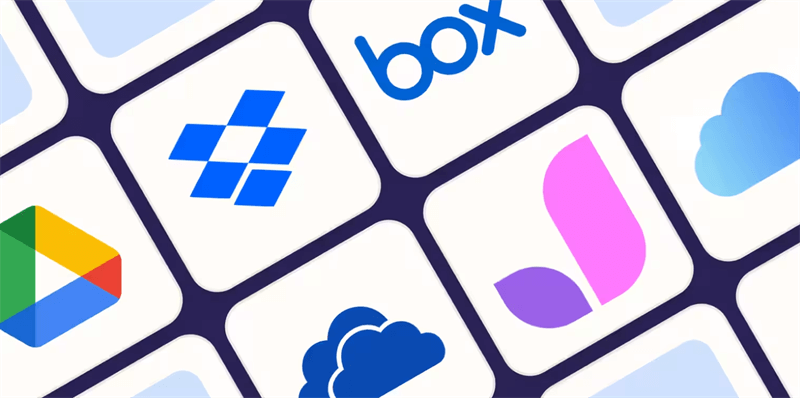Brief Introduction to Wechat Application
Tencent released WeChat, a free instant messaging program for smartphones, on January 21, 2011. It is popular for social networking, communication, and online transactions. It combines a number of functions into one platform, including as mobile payments, photo and video sharing, voice and video calls, and text messaging. Mini-programs that provide a variety of services, including online shopping, travel, and reservation services, are another option available to users.
Since its foundation, now Wechat has become a crucial tool for personal and professional communication, especially in China where it has become deeply embedded in everyday life. The app’s versatility makes it a central hub for various aspects of digital interaction. Given its importance, ensuring that your Wechat data is securely backed up is vital to safeguard against data loss.
Benefits of Backing Up Wechat Messages to the Cloud
Through backing up WeChat messages to cloud drive, you can enjoy many benefits and following are some most important advantages.
- Data Security: Cloud backups offer protection against accidental data loss or deletion. If your device is lost, stolen, or damaged, your valuable Wechat messages are stored safely in the cloud.
- Seamless Data Migration: When upgrading to a new device or changing phones, you can easily transfer all your Wechat messages and chat history to your new device with the help of the cloud backup.
- Accessibility and Convenience: Cloud backups provide the flexibility to access your Wechat messages from any device as long as there is internet connection.
- Backup Integrity and Reliability: Regular cloud backups help ensure the integrity of your data. By keeping up-to-date backups, you reduce the risk of data corruption or loss due to hardware failures or other unforeseen issues.
- Multi-Device Synchronization: Users can synchronize chat records across different devices, making it convenient to view and manage chats whether on a phone, tablet, or computer.
With regular backups to cloud drive, you ensure that your messages and other important data remain secure and accessible, providing peace of mind and continuity in your digital communications.
7 Steps to Perform Wechat Backup to Cloud
Performing a backup of your Wechat messages to the cloud involves downloading WeChat Chats to local and then uploading to the cloud. For your convenience, we list every step as below:
1. Open Wechat: Launch the Wechat app on your computer. Make sure you are logged into your account. If you are not logged in, enter your credentials to access your account.
2. Go to Settings: Click on the three lines icon from the left bottom corner. Choose the Back up on PC option.
3. Download WeChat Data to Local: You can back up all the data or select specific data to PC. After confirming, you can wait for the process finishing and please keep your network connection stable.
4. Access to the Folder that hold the WeChat data:
If you are using a Windows computer, you can go to the folder:
C:\Users\USERNAME\Documents\WeChat Files.
If you are using a Mac computer, you can go to the folder:
/Users/yourUser/Library/Containers/com.tencent.xinWeChat/Data/Library/Application Support/com.tencent.xinWeChat/2.0b4.0.9/Backup/
5. Choose A Cloud to Backup WeChat: You can use third-party cloud storage services such as Google Drive, Dropbox, or OneDrive.
6. Manually Upload WeChat Data to the Chosen Cloud: Once you have chosen the destination Cloud Drive, you just need to access the cloud website or app, and manually upload WeChat data to the cloud.
7. Verify Backup Completion: Once the backup is completed, you should receive a confirmation message. To ensure that your data has been successfully backed up, check your backup settings and verify the backup status.
The Bottom Line
Which cloud to choose is quite important for backing up WeChat to cloud. Generally, choosing the right backup option depends on your preferences for convenience, security, and accessibility. Evaluating these options helps you select the most suitable method for maintaining a secure backup of your Wechat data.
If you need to change the destination cloud someday and want to move WeChat Backup from one cloud to another, you can make use of the famous multiple cloud manager: MultCloud. Its Cloud Transfer feature is able to seamlessly migrate data across different clouds online without downloading and re-uploading process.

- Offline TransferDon't rely on network connection, but use the data traffic for backing up cloud files.
- Direct TransferDon't go through the local storage, but directly transfer files across different clouds online.
- Auto Transfer: Transfer data regularly without having to manually initiate each transfer task
- Cross-Platform Access: Access your cloud files from devices or operating systems.
MultCloud Supports Clouds
-
Google Drive
-
Google Workspace
-
OneDrive
-
OneDrive for Business
-
SharePoint
-
Dropbox
-
Dropbox Business
-
MEGA
-
Google Photos
-
iCloud Photos
-
FTP
-
box
-
box for Business
-
pCloud
-
Baidu
-
Flickr
-
HiDrive
-
Yandex
-
NAS
-
WebDAV
-
MediaFire
-
iCloud Drive
-
WEB.DE
-
Evernote
-
Amazon S3
-
Wasabi
-
ownCloud
-
MySQL
-
Egnyte
-
Putio
-
ADrive
-
SugarSync
-
Backblaze
-
CloudMe
-
MyDrive
-
Cubby